![2020-08-13-13-04-54.png]()
IObit Advanced SystemCare 14 Beta (v14.0.0.88)
Advanced SystemCare is an all-in-one yet easy-to-use software to clean, optimize, speed up, and protect your PC and privacy. The powerful 1-click approach helps you easily clean up junk files, leftovers, and invalid shortcuts, sweep privacy traces, remove spyware, accelerate Internet speed, update outdated programs and drivers, fix disk errors, system weaknesses, and security holes, and enable antivirus & firewall protections.
With a brand-new UI, the new version Advanced SystemCare 14 is easier to use, delivering a more intuitive interaction experience than ever. Besides, Advanced SystemCare 14 adds many new features to further optimize and secure your PC. First, the new AI Mode can intelligently clean and optimize your PC based on how you cared your PC. Second, the new Startup Optimizer greatly enlarges the startup database to ensure an overall management of all startup items for faster PC bootup. Last, the new System Protection, Browser Protection, and Private Data Protection provide you with the one-stop comprehensive protection against viruses, spyware, phishing scams, cryptocurrency mining attacks, suspicious emails, homepage & search engine modifications, annoying ads, unauthorized accesses to your sensitive data, digital fingerprint being stolen, and other online risks.
Besides these new features, Advanced SystemCare also improves almost all modules. The greatly enhanced Junk File Clean and Privacy Sweep can clean up junk files and privacy traces more deeply and thoroughly. The improved Performance Monitor helps you monitor your PC’s RAM/CPU/Disk usage, CPU/GPU/Mainboard temperature, and fan speed in real time, and lets you quickly end the processes with high RAM/CPU/Disk usage to speed up your PC. The optimized Turbo Boost can intelligently stop the unnecessary startup items, apps, and services to further accelerate your PC. And the significantly enhanced Software Updater helps you update your programs to their latest versions at the earliest time. Last but not least, Advanced SystemCare also rebuilds and improves over 10 useful tools, such as Win Fix, Smart RAM, Internet Booster, Large File Finder, Disk Cleaner, Registry Cleaner, File Shredder, Undelete, FaceID, and DNS Protector to further clean and optimize your PC.
In summary, Advanced SystemCare helps you unlock the full potential of your PC and delivers you an unprecedented experience of a faster and safer PC.
What's New in Advanced SystemCare 14 Beta:
+ New AI Mode cleans and optimizes your PC intelligently based on how Advanced SystemCare cared your PC before
+ New UI brings a more intuitive interaction experience
+ New Software Health updates more outdated programs with just 1-click
+ New Startup Optimizer enlarges startup database and adds detection for shortcuts and links, for overall management of startup items and faster PC bootup
+ Newly support detecting antivirus and firewall status, and enabling them directly for a secure PC
+ New Disk Check detects and repairs disk errors with only 1-click
+ Optimized Advanced SystemCare's launching and scanning algorithms for faster launch and response
+ Enhanced Junk File Clean and Privacy Sweep to clean up junk files and privacy traces more thoroughly for more disk space and higher privacy security
+ Added support for Microsoft Edge (Chromium) in Browser Protection, Spyware Removal, Privacy Sweep, Internet Boost, and Security Reinforce
+ Strengthened Registry Clean to clean more for faster system response
+ Optimized the Surfing Protection extension and expanded its database for more secure and smoother browsing
Operating System:
![h4q8ufjrt91a.png]()
Homepage:
![149_0_1.jpg]()
Download:
https://cdn.iobit.com/dl/advanced-systemcare-setup14-beta.exe
![2020-08-13-12-52-13.png]()





 /
/  /
/  ) or gadget's title for show WEI into flyout, click again - close flyout window.
) or gadget's title for show WEI into flyout, click again - close flyout window.
 ) for switching between CPUs and different CPU's settings in multi CPU system. Don't forget click on gadget's body before use wheel.
) for switching between CPUs and different CPU's settings in multi CPU system. Don't forget click on gadget's body before use wheel.

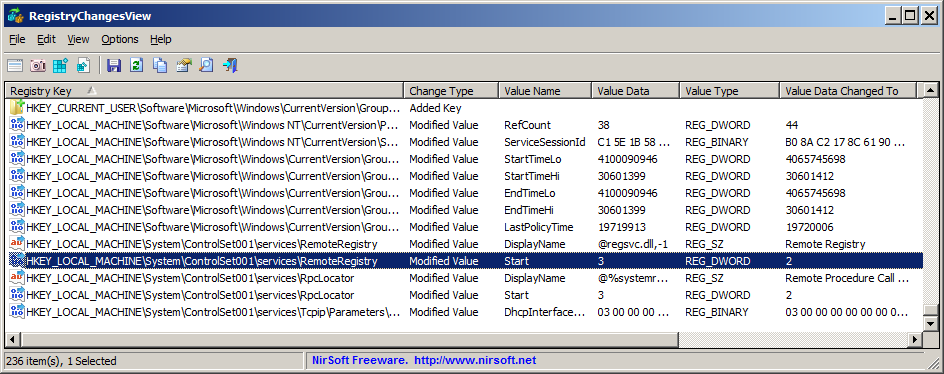



 746 world's best solitaire games!
746 world's best solitaire games! Double Lane (This solitaire is included in the Two-Deck solitaires type group)
Double Lane (This solitaire is included in the Two-Deck solitaires type group)








