Gravit Designer 3.5.3 released on November 9, 2018
![hero-screenshot-v3.png]()
Gravit Designer is a cross-platform, free vector design tool for the 21st century empowering everyone to design. It’s available on Windows, Mac, Linux and Chrome OS and comes with web and desktop apps.
Gravit engine is full coded in javascript and Web GL, making a perfect union for performance and quality standards. Gravit comes with all 2d vector design standards, like boolean operations, symbols, pages and way more. Logic and Interface are separated for fast and safe development that will fit any use case without headaches. The pioneer on web vector graphics design engines that support all industry standards. The first engine that fully supports cmyk rendering in browser that is perfectly fit for the print industry. With PDF, PNG, JPG, SVG and sketch importing/exporting formats, Gravit is one of most compatible engines in the world.
Gravit offers unique design and interaction possibilities to design everything from logos to illustration and interactive prototypes for web, mobile and more.
Powerful yet easy-to-handle, Gravit has been custom designed from the ground up with an emphasis on versatility, fluidity and elegance - complex design tasks are made simple through its robust suite of tools and highly responsive smart work environment. Express yourself in a new way with Gravit - the new must-have tool for today’s pioneering design professionals!
Gravit’s advanced style-sharing features make it possible to share design assets between multiple documents, unifying your designs and saving you time. And creating those assets has never been easier - from common tasks like color palette selection to more advanced techniques like applying multiple-layered visual effects, our custom-designed styling system allows you to create complex and elegant designs with ease. A potent combination of simplicity and power – at every step.
Gravit is a tailor-made blend of powerful functionality and ease of use, custom-built to help you maximise your creative potential. Features like robust typography tools, paste-inside support, and a versatile context-sensitive user interface have all been laid out with efficiency in mind. A streamlined work space means a fluid workflow and a greater focus on what really matters – your creativity.
Main features:
- Precision
Unmatched precision in any unit (Pixels, MM, CM, etc.) from creation to exporting.
- Structure
Powerful pages with masters, real layers and symbols to structure your content.
- Vector
Made for vector with non-destructive booleans, knife tool and path graphs.
- Layout
Powerful grids, anchors and auto-layouts made for pixel perfect screen designs.
- Style
Multiple fills/borders, effects and blending modes together with shared styles.
- Text
Handcrafted powerful text engine with text on path, web fonts, styles and much more.
- Export
Export high quality PDFs, SVGs and Images using slices and multiple assets.
- Advanced
Presentations, Sketch and EPS import, design templates, transformations, and more.
License: Open Source
What's new
v. 3.5.3 Nov. 9, 2018
- Fixed fullscreen mode
v. 3.5.2 Nov. 8, 2018
- Fixed outline view mode.
- Fixed angular gradient which exported incorrectly.
v. 3.5.1 Nov. 7, 2018
- Fixed a bug that PDF files got exported without text layers.
- The Size dropdown in the Export dialog now works correctly again.
v. 3.5.0 Nov. 5, 2018
This one is huge: Massively improved the performance and rendering speed of Gravit Designer, so it should run as soft as butter no matter which type of design you are working on. Another improvement is EPS compatibility. EPS files should now open flawlessly, perform better and load much faster.
New features
- Illustrator (AI) file import: Files saved with the "Create PDF Compatible File" option can now be opened in Gravit Designer. A message will be shown in case the file isn’t compatible.
- Version History: Access up to 20 past versions of your designs saved on the Gravit Cloud. Continue working from a different point, restore a critical element or see how your design evolved. It can be accessed from File -> Show Version History. (Please read more at https://medium.com/ )
Improvements
- Massive improvements to the rendering performance. Gravit Designer should perform way better in all situations now.
- Increased compatibility of EPS files. They should open without any flaws now.
- Generally improved loading times of all kinds of files.
- The divider between the Pages and Layers panel can now be moved to give more space to either.
- Removed "Mask" blending modes to prevent confusion. Please use one of the ways shown in this video (https://cl.ly/7c4f0255746a) to mask content instead.
- Brought back "Fit All" in the toolbar by popular demand.
- Added a warning about linked images (File -> Link Image...), that they will not be available when opening the file on another computer or in the web app.
- Added a couple of new presets, including Apple Watch 4, new iPhones, Google Pixel 2/XL and more.
- Removed Retina Display option in Export dialog (File -> Export -> Export...) as this term is quite outdated. Please use the Size field with "2x" for example instead.
- Support team can now be reached from the brand new support form. Linked it in Help -> Contact us in the menu bar.
- Hidden layers are not considered for snapping anymore.
- In turn, locked layers are now considered for snapping and they also show smart guides.
- Improved precision for the Position and Size of SVG files.
- Further improved exporting elements with borders to SVG.
- Ensured that files finished saving when closing Gravit Designer.
- Locked layers can now be used as “Key objects”: When selecting multiple layers alongside a locked element, the other elements are aligned to the locked layer. Please see this video (https://cl.ly/55664a63113b).
Bugfixes
- Fixed a bug that prevented Cloud files to be exported to PDF.
- Finally eradicated the "Loading has failed" bug.
- Dashed and dotted lines now show properly in imported SVG files.
- Locked layers aren’t affected by aligning anymore.
- PDF export: -Fixed multiple problems that prevented designs from exporting.
- Semi-opaque elements (patterns, groups) are properly exported now.
- Fixed some bugs when uploading a profile picture and added a correct error message.
- Showing correct message again when trying to close a file with unsaved progress.
- We continued to improve SVG import and fixed various bugs.
- Fixed a bug with toggling the visibility of layers.
Full changelog: https://www.designer.io/changelog/
Home: https://www.designer.io/
Blog: https://medium.com/gravitdesigner
Download page: https://www.designer.io/#download
Download Windows version (approx 90 MB)
installer: https://designer.gravit.io/_downloads/windows/GravitDesignerInstaller.exe
portable standalone: https://designer.gravit.io/_downloads/windows/GravitDesigner.exe
Note: pre-drawn Shapes, Illustrations, Icons, Stickers, Frames, Lines, Emojis, are loaded when the program is online. Use of Templates requires registration on Gravit Cloud





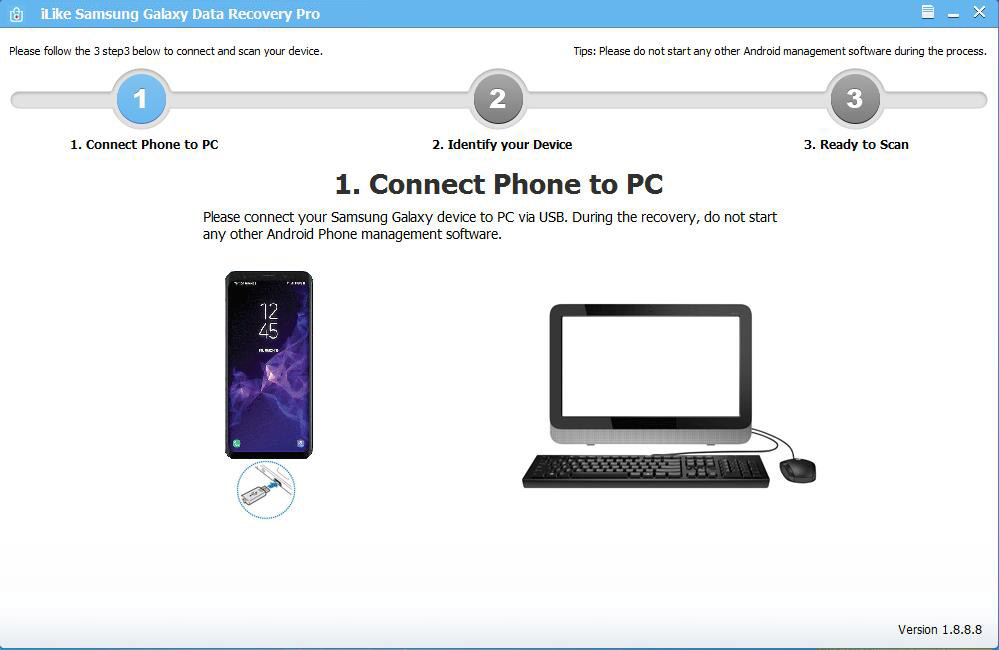





















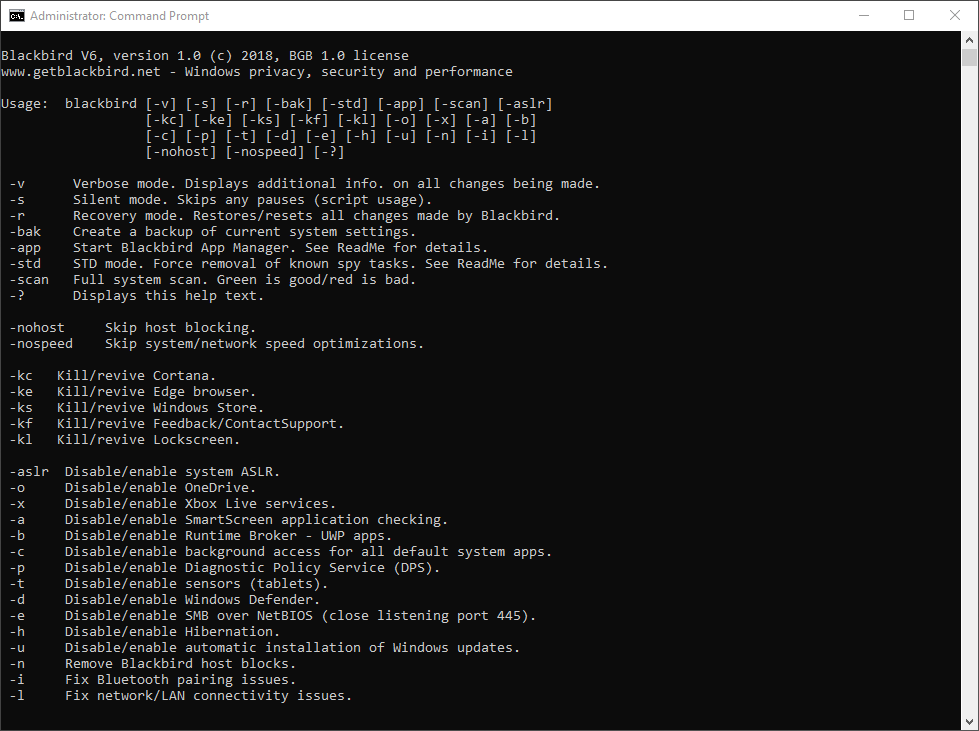
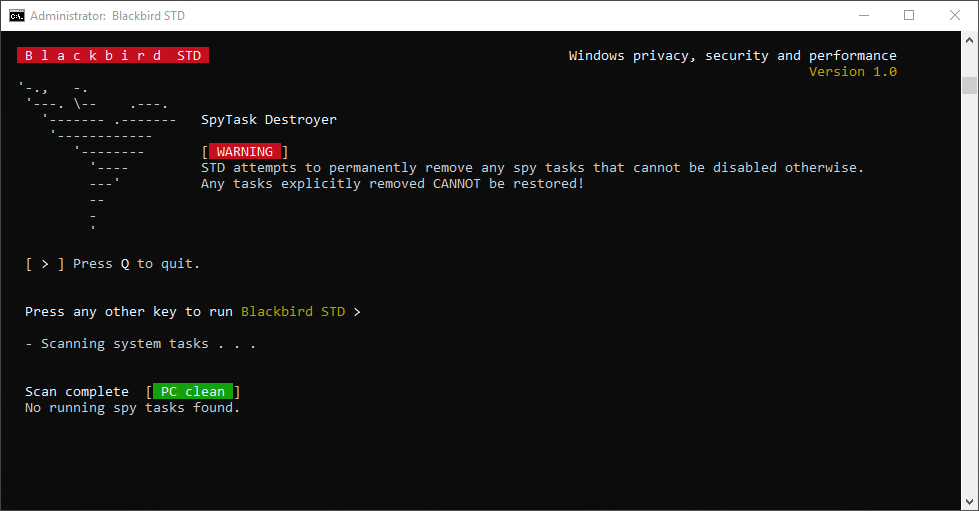











 702 world's best solitaire games!
702 world's best solitaire games! Daphne (This solitaire is included in the Pairing solitaires type group)
Daphne (This solitaire is included in the Pairing solitaires type group)
