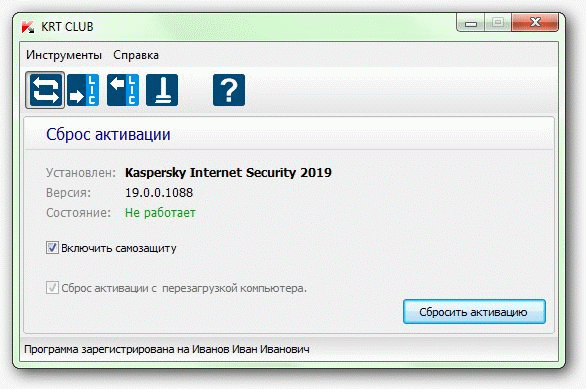GridinSoft Anti-Malware 4.0.16.236

GridinSoft Anti-Malware (formerly Trojan Killer) is the fast, effective and reliable anti-malware solution.
The program has been developed specifically for automatic removal of viruses, bots, spyware, keyloggers, trojans, scareware and rootkits. Without the need to manually edit system files or registry.
This ultimate removal tool with awesome features that leaves no chance for any sneakiest malware. In addition, GridinSoft Anti-Malware fixes system modifications. It were introduced by malware and which, regretfully, are often ignored by some popular antivirus scanners.
Features:
AGILE AND POWERFUL
Remove malicious software with ease. GridinSoft Anti-Malware helps in cases where well-known and complicated antivirus products
get stuck.
EASY TO USE
User-friendly, beautiful and simple Anti-Malware interface. Delete malware with few clicks instead of long-lasting and really boring manual
procedures.
LIGHTNING-FAST
Quick & free malware scan. No slowdowns in your system in proactive mode. Slow computers are really annoying. This is not the case
with Anti-Malware.
Changelog:
v4.0.16 (2018-11-09)
- Launching of the program became definitely faster;
- The correct way for Quarantine List processing at the moment of loading has been implemented;
- Besides, a serious bug with launching Microsoft Edge after resetting the browser's settings has been investigated and fixed.
v4.0.15 (2018-10-26)
- Heuristic and powerful analysis checks the autostart elements, tasks and services;
- Improved offline program activation logic;
- A few UI small fixes.
v4.0.14 (2018-10-16)
- Difficulties with removing registry entries without appropriate permission were fixed;
- Error in Removal Thread when file is in use by another program fixed;
- Processing of multiple signatures with identical issuer name has been improved;
- Scanning of Hosts file based on Internet Security filter implemented;
- Bug with Reset registry counter has been fixed;
- Scanning of autostart , tasks and services with Trojan.Heur heuristic realised;
- Issue with offline activation fixed.
Homepage: https://anti-malware.gridinsoft.com
Changelog: https://gridinsoft.com/release-history/
Release Date: 2018-11-09
OS: XP/Vista/7/8/10
Language: Multilingual

DOWNLOAD:
===========
Installer (75.13 MB): http://cdn.get-antimalware.com/gsam-4.0.16-setup.exe
Patch (x86/x64) (410 KB):
Site: https://www.upload.ee
Sharecode[?]: /files/9076101/Patch-GridinSoft.Anti-Malware.4.x.rar.html
===========