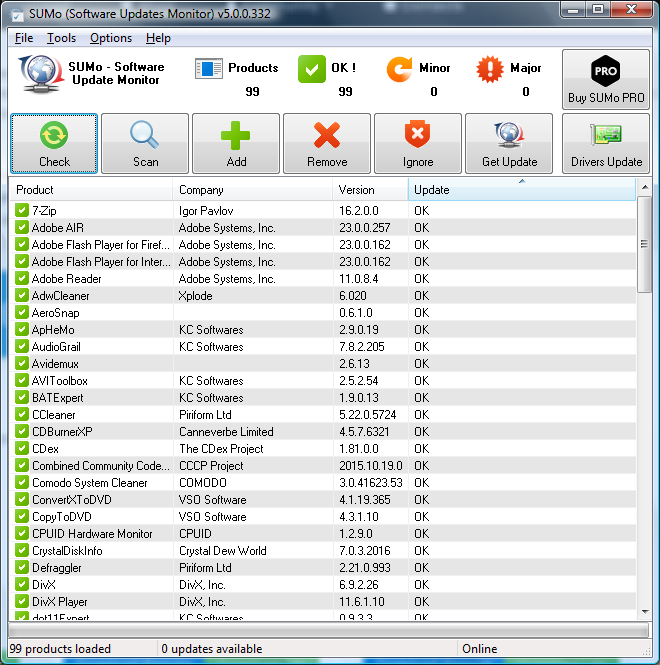Assets
Closed as fixed:
- Installation
- Feel free to read about the extension's required permissions.
Chromium
You can install the latest version manually, from the Chrome Store, or from the Opera store.
There is also a development version in the Chrome store if you want to test uBlock Origin with the latest changes: see uBlock Origin dev build.
It is expected that uBlock Origin is compatible with any Chromium-based browsers.
Firefox / Firefox for Android
There is also a development version if you want to test uBlock Origin with the latest changes: see beta channel for uBlock Origin
uBlock Origin is compatible with SeaMonkey, Pale Moon, and possibly other browsers based on Firefox.
Thanks to Debian contributor Sean Whitton, users of Debian 9 or later or Ubuntu 16.04 or later may simply apt-get install xul-ext-ublock-origin.
Microsoft Edge
Developer: @nikrolls.
Stable version available in Microsoft Store.
Development version available at https://github.com/nikrolls/uBlock-Edge#edge.
Note that issues specific to the Edge fork are the responsibility of the current maintainer, I have no control over the code base of the fork.
Safari (macOS)
Developer: @el1t.
Development version available at https://github.com/el1t/uBlock-Safari#ublock-originfor-safari.
Note that issues specific to the Safari fork are the responsibility of the current maintainer, I have no control over the code base of the fork.
Note for all browsers
To benefit from uBlock Origin's higher efficiency, it's advised that you don't use other inefficient blockers at the same time (such as AdBlock or Adblock Plus). uBlock₀ will do as well or better than most popular ad blockers. Other blockers can also prevent uBlock₀'s privacy or anti-blocker features from working properly.
Deploying
Below is documentation to assist administrators in deploying uBlock Origin:
-
Deploying uBlock Origin
- Firefox: Deploying uBlock Origin for Firefox with CCK2 and Group Policy (external)
- Google Chrome: Managing Google Chrome with adblocking and security (external)