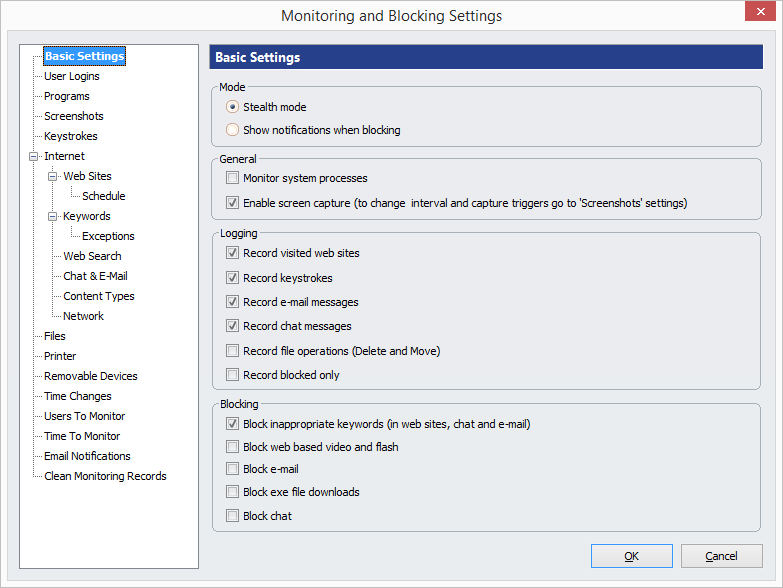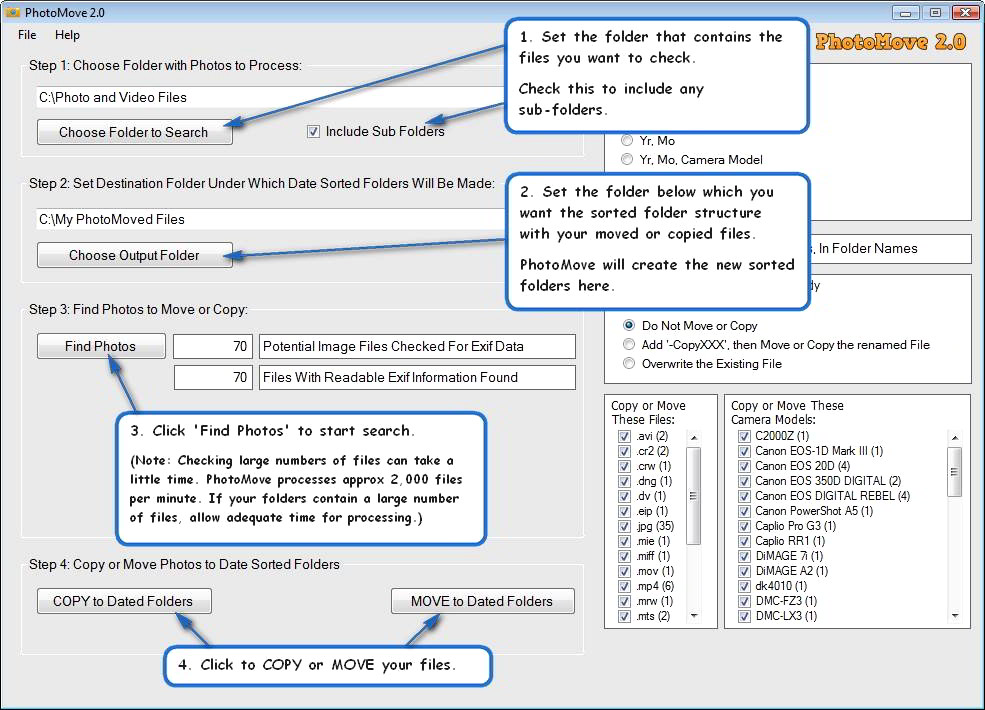For three decades, Mathematica has defined the state of the art in technical computing—and provided the principal computation environment for millions of innovators, educators, students, and others around the world. Widely admired for both its technical prowess and elegant ease of use, Mathematica provides a single integrated, continually expanding system that covers the breadth and depth of technical computing.
For Modern Technical Computing, There's No Other Choice
With energetic development and consistent vision for three decades, Mathematica stands alone in a huge range of dimensions, unique in its support for today's technical computing environments and workflows.
A Vast System, All Integrated
Mathematica has nearly 5,000 built-in functions covering all areas of technical computing—all carefully integrated so they work perfectly together, and all included in the fully integrated Mathematica system.
Not Just Numbers, Not Just Math—But Everything
Building on three decades of development, Mathematica excels across all areas of technical computing—including neural networks, machine learning, image processing, geometry, data science, visualizations, and much more.
Unimaginable Algorithm Power
Mathematica builds in unprecedentedly powerful algorithms across all areas—many of them created at Wolfram using unique development methodologies and the unique capabilities of the Wolfram Language.
Higher Level Than Ever Before
Superfunctions, meta-algorithms... Mathematica provides a progressively higher-level environment in which as much as possible is automated—so you can work as efficiently as possible.
Everything Is Industrial Strength
Mathematica is built to provide industrial-strength capabilities—with robust, efficient algorithms across all areas, capable of handling large-scale problems, with parallelism, GPU computing, and more.
Powerful Ease of Use
Mathematica draws on its algorithmic power—as well as the careful design of the Wolfram Language—to create a system that's uniquely easy to use, with predictive suggestions, natural language input, and more.
Documents As Well As Code
Mathematica uses the Wolfram Notebook Interface, which allows you to organize everything you do in rich documents that include text, runnable code, dynamic graphics, user interfaces, and more.
The Code Makes Sense
With its intuitive English-like function names and coherent design, the Wolfram Language is uniquely easy to read, write, and learn.
Make Your Results Look Their Best
With sophisticated computational aesthetics and award-winning design, Mathematica presents your results beautifully—instantly creating top-of-the-line interactive visualizations and publication-quality documents.
150,000+ Examples
Get started with almost any project with help from 150,000+ examples in the Documentation Center, over 10,000 open-code Demonstrations in the Wolfram Demonstrations Project—and a host of other resources.
Instant Real-World Data
Mathematica has access to the vast Wolfram Knowledgebase, which includes up-to-the-minute real-world data across thousands of domains.
Seamless Cloud Integration
Mathematica is now seamlessly integrated with the cloud—allowing sharing, cloud computing, and more in a unique and powerful hybrid cloud/desktop environment
Connected to Everything
Mathematica is built to be connected to everything: file formats (180+), other languages, Wolfram Data Drop, APIs, databases, programs, the Internet of Things, devices—and even distributed instances of itself.
What's New in Mathematica 11:
Representing a major milestone in an unprecedented 30-year journey, Mathematica 11 significantly extends the reach of Mathematica and introduces many innovations that give all Mathematica users new levels of power and effectiveness.
With its bold long-term vision of integrating and automating all areas of computation and knowledge, each new version of Mathematica makes new domains accessible as a routine part of any user's workflow. Want to find the solution to a PDE and then 3D print it? Mathematica 11 provides integrated tools that yet again vastly expand the scope of cross-domain projects that can routinely be done by users at all levels.
Mathematica 11 builds on Wolfram's recent R&D breakthroughs in a host of areas—including neural network computation, audio integration, and linguistic computing. Existing Mathematica users will also find a wide range of convenient enhancements in interface, language, and algorithm depth and efficiency.
New Features - Summary: https://reference.wolfram.com/language/guide/SummaryOfNewFeaturesIn11.html
System Requirements:
- Windows 10
- Windows 8.1
- Windows 8
- Windows 7
- Windows Server 2012
- Windows HPC Server 2008
- Windows Server 2008
Changelog:
• Expanded asymptotics functionality, including relational operators and approximate solutions to integrals and differential equations
• Apply algebraic operations to both sides of equations and inequalities with ApplySides, and find proofs for equational logic theorems from axioms with FindEquationalProof
• Create smooth intensities of locations on a map with GeoSmoothHistogram
• FeatureSpacePlot3D for plotting dimension-reduced feature spaces in 3D
• CurrentImage support for simultaneous multi-device capture and Linux image capture
• FacialFeatures extracts facial characteristics such as age, emotion and landmarks, and FindFaces can filter based on these features
• Efficient audio net encoding and feature extraction for in-core and out-of-core audio objects
• SpeechSynthesize supports native OS synthesis, and AudioDistance can be used to compute distance measures for audio signals
• FindTextualAnswer for finding the part of a text that answers a question, improved automation for Classify and Predict and new methods for DimensionReduction
• Additional pre-trained models, faster RNN training, efficient sequence generation, training session summaries, array sharing, 3D and variable-length convolutions and surgery on networks have been added to the neural network framework
• Browse, import or generate simulation-ready system models for data extraction, analysis and visualization
• Blockchain framework for accessing current information about blockchains (e.g. Ethereum or Bitcoin) and storing/retrieving data using a Wolfram blockchain
• New systems-level functionality for remote process execution, user authentication, process management and network packet capture
• Directly process mail in live mailboxes by searching, flagging, moving, deleting, etc.
• SendMail supports HTML emails and automatically embeds objects such as Dataset, TimeSeries and more
• Improved support for system modeling, raster image, audio, tabular, spreadsheet, systems and network formats
• Prefetch entities and register custom entities and entity types for immediate computation using the EntityStore system
• Wolfram Presenter Tools environment for creating live, interactive technical presentations
• Exchange text, code and other content in real time using the notebook-based Wolfram Chat interface
Homepage: https://www.wolfram.com/mathematica/
Changelog: https://www.wolfram.com/mathematica/quick-revision-history.html
Activator - shared by H4rDw4rE and mirror page by LOQUILLO:
Site: https://web.archive.org
Sharecode[?]: /web/20161217133258/https://keygens.github.io/mathematica11.html
Activation by @xanax:
Modified Activation for v11.2:
Activation Magnet Decode by @0bin:
Magenet Decode Updated @0bin
Keygen by @user@nsaneforums
Download Full - Win:
Part 1:
Site: http://dl.downloadly.ir
Sharecode[?]: /Files/Software2/Wolfram_Mathematica_11.3.0_Downloadly.ir.part1.rar
Part 2:
Site: http://dl.downloadly.ir
Sharecode[?]: /Files/Software2/Wolfram_Mathematica_11.3.0_Downloadly.ir.part2.rar
Part 3:
Site: http://dl.downloadly.ir
Sharecode[?]: /Files/Software2/Wolfram_Mathematica_11.3.0_Downloadly.ir.part3.rar
Part 4:
Site: http://dl.downloadly.ir
Sharecode[?]: /Files/Software2/Wolfram_Mathematica_11.3.0_Downloadly.ir.part4.rar
File Pwd: www.downloadly.ir