Realtek HD Audio Driver 6.0.1.8356 WHQL
Win 7,8,10 x32
DriverVer=01/23/2018, 6.0.1.8356
MS update:
https://www.catalog.update.microsoft.com/Se...px?q=6.0.1.8356
Hope x64 will be soon.......
Realtek HD Audio Driver 6.0.1.8356 WHQL
Win 7,8,10 x32
DriverVer=01/23/2018, 6.0.1.8356
MS update:
https://www.catalog.update.microsoft.com/Se...px?q=6.0.1.8356
Hope x64 will be soon.......

You can update an existing copy of VLC Media Player on desktop machines, or install the new version without transferring any existing customizations to the new version.
VLC 3.0's interface looks more or less identical to previous versions. VideoLAN marked it as a LTS, Long Term Service release for several systems. The organization notes that VLC 3.0.x will be the last working releases for Windows XP and Vista, and the matching Windows server variants, for Mac OS 10.7, 10.8 and 10.9, for iOS 7 and 8, and for Android 2.x, 3.x, 4.0.x and 4.1.x.
The 3.0 branch of VLC has new requirements:
VLC 3.0.0 includes lots of changes compared to the last stable version 2.2.8. Here is a short list of important changes in the new media player release:
Side note: The new VLC 3.0 fixed long-standing WMV playback issues that I experienced when using VLC. It would not play some WMV files correctly, and I had to use Windows Media Player for these files. This seems to have been fixed in VLC 3.0.
VLC Media Player 3.0 is a major upgrade of the player, the first in years, that corrects several issues, especially in regards to compatibility and functionality, that were not addressed in minor release upgrades.
Is it enough to regain the dominance that VLC Media Player had years ago? (thanks Appster)
Now You: Which media player do you use, and why?
https://nightlies.videolan.org/build/
../ SHA512SUM 07-Feb-2018 06:05 1006 vlc-3.0.0-20180207-0505-win64-debug.7z 07-Feb-2018 06:05 130M vlc-3.0.0-20180207-0505-win64-debug.zip 07-Feb-2018 06:05 276M vlc-3.0.0-20180207-0505-win64.7z 07-Feb-2018 06:05 32M vlc-3.0.0-20180207-0505-win64.exe 07-Feb-2018 06:05 37M vlc-3.0.0-20180207-0505-win64.xpi 07-Feb-2018 06:05 40M vlc-3.0.0-20180207-0505-win64.zip
../ SHA512SUM 07-Feb-2018 06:05 1006 vlc-3.0.0-20180207-0302-win32-debug.7z 07-Feb-2018 06:05 122M vlc-3.0.0-20180207-0302-win32-debug.zip 07-Feb-2018 06:05 264M vlc-3.0.0-20180207-0302-win32.7z 07-Feb-2018 06:05 31M vlc-3.0.0-20180207-0302-win32.exe 07-Feb-2018 06:05 36M vlc-3.0.0-20180207-0302-win32.xpi 07-Feb-2018 06:05 38M vlc-3.0.0-20180207-0302-win32.zip 07-Feb-2018 06:05 59M
StartIsBack 1.0 AIO Preactivated Unattended + 300 Orbs
With StartIsBack AIO 1.0 (by progresive) you can add a clasic start menu to Windows 8, 8.1 or 10.
Download includes a pack with +300 buttons.
StartIsBack 2.1.2 - Windows 8
StartIsBack+ 1.7.6 - Windows 8.1
StartIsBack++ 2.6 - Windows 10
Site: https://paste2.org
ShareCode: /AEGgXvC6


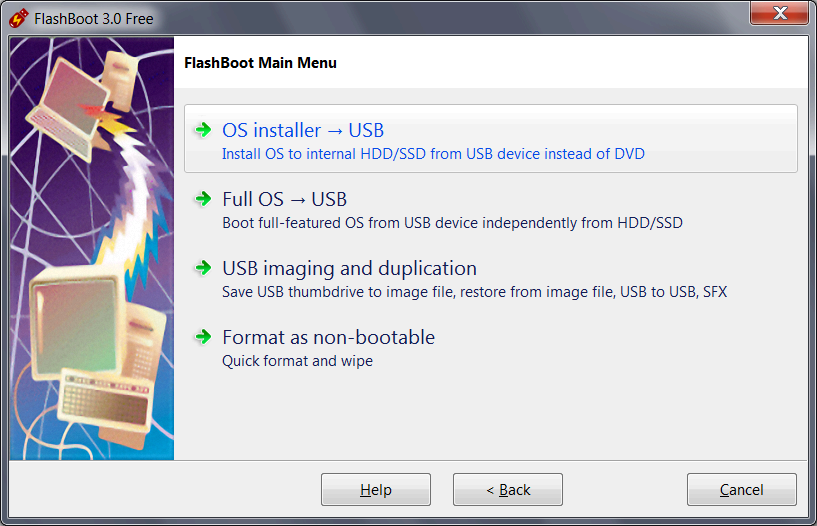
If you dislike Windows 10 because of OS-builtin advertising, forced updates, untimely reboots and pervasive telemetry — then way to go is to return to Windows 7. But hardware marches on, and older operating systems hardly can play catch-up. Installation of Windows 7 to new laptop fails right on the first screen: mouse, keyboard and boot device are inaccessible to Windows 7 on new computers, due to lack of USB 3.0 support.
Using FlashBoot, you can install Windows 7 to new laptop or new PC with no problems. FlashBoot will prepare Windows installation USB thumbdrive with slipstreamed drivers, so you can quickly and easily install Windows 7 to any new computer, even Kaby Lake and Ryzen platforms. Besides of builtin USB 3.0, NVMe and RAID drivers, FlashBoot can also slipstream user-supplied drivers.
Also FlashBoot enables you to install an instance of the Windows OS onto a USB storage device, empowering you to boot any PC from that device. With FlashBoot, you'll be able to walk about with a fully-functional installation of Windows 10, 8.1 or 8 in your pocket, ready to go under any circumstance. Need your favorite app, document, game, or browser when you're sitting in front of a strange computer? Just break out your USB device prepared with FlashBoot!
And finally, FlashBoot facilitates installation of older operating systems, such as Windows XP, from USB thumdrive, and running minified version of it (known as BartPE) from USB thumbdrive. You can even use FlashBoot to build self-extracting standalone EXE files that contain exactly what you want, for rapid deployment whenever you need it. If capacity of USB thumdrive was reduced by other tools, then FlashBoot will automatically recover it to full capacity.
FlashBoot comes in two editions: FlashBoot Free and FlashBoot Pro.
RAM Saver Pro is an easy-to-use RAM booster, RAM optimizer tool that will keep your computer running faster. RAM optimizer increases the operation system performance by making more memory available for your applications.
RAM Saver Pro will:
Using these optimization tricks will help your favorite applications and games run faster and more efficiently - even on old computers.
RAM Saver Pro program consists of two basic parts:
System Tray - module and RAM Optimizer Control Panel.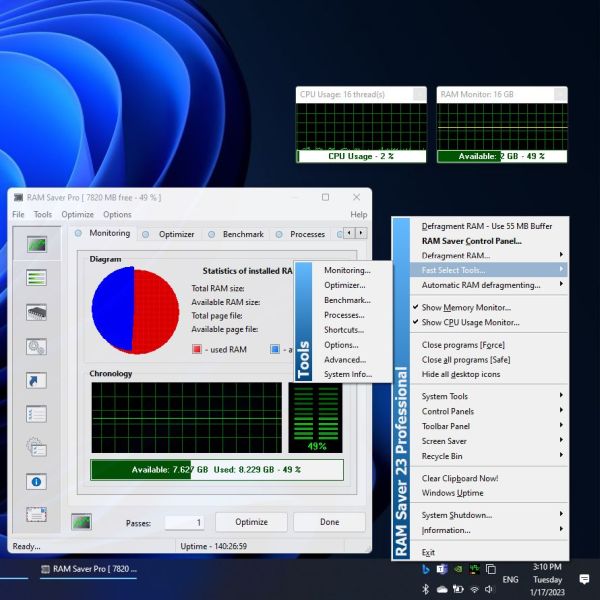
Main program features:
System requirements:
Site: https://www.datafilehost.com
Sharecode[?]:/d/49263ec4
Not Tested

|
Author: McAfee, Inc.
Size: 15.7 MB License: Freeware |

LibreOffice 6.0.1 (x86/x64) | 240/261 MB
LibreOffice - a powerful office suite. Translated into more than 30 languages. LibreOffice is free and is open source, so you can free to download, use and learn LibreOffice. LibreOffice free for private and for educational or commercial use. It can be used without any licensing fees to your family, friends, colleagues, students, employees, and so on.
LibreOffice office suite consists of several components that are integrated into a common core, in particular:
Text Editor Writer;
Table Editor Calc;
A tool for presentations and demonstrations Impress;
Vector editor Draw;
Formula editor Math;
Database Management System Base.
Features:
As the name implies, LibreOffice - one of the largest free office products. Freedom is manifested in:
The absence of any license fees for the purchase and use the product.
The absence of a language barrier. If your language is not included in LibreOffice, it is certain that this will soon change.
Open access to the source code under a license agreement OSI.
- LibreOffice cares about the quality:
LibreOffice have a rich heritage. The development has its roots in the past. The community has more than 20 years of experience on which to rely.
Thousands of users around the world are taking part in the beta testing the new version.
The process of creating LibreOffice is completely open. Everyone has the opportunity to participate in the improvement of LibreOffice.
- LibreOffice convenient:
Easy to use and can be used without special training by all who had once worked with any office software.
Switching from another office suite on LibreOffice simple, since LibreOffice supports most existing formats "office" files.
LibreOffice has the technical support that is provided by volunteers around the world to help find answers to questions both novices and experienced users.
Whats New
Homepagehttp://www.libreoffice.org/download/release-noteshttps://www.libreoffice.org/

https://rapidgator.net/file/dd9636bdfef11f684d7f95cdee84d649/LibreOffice_6.0.1_Win_x86.msi.html https://rapidgator.net/file/e34e209f5d2daa38f49eca821250e093/LibreOffice_6.0.1_Win_x64.msi.html
Dear Users,
We encourage you to participate in beta testing of our new software - Kaspersky Endpoint Security 11 for Windows.
Kaspersky Endpoint Security 11 build 11.0.0.5186 (RC)
(updated 11/7/2017)
Kaspersky Endpoint Security 11 (hereinafter also referred to as the application or as Kaspersky Endpoint Security) gives corporate users all-in-one protection against known digital threats.
WHAT'S NEW?
Please refer to the following page.
APPLICATION COMPATIBILITY WITH KASPERSKY SECURITY CENTER
The application is compatible with Kaspersky Security Center 10 Service Pack 3 (Beta).
To manage the application remotely via Kaspersky Security Center
1. Install Network Agent on the computer. For detailed information, refer to the Kaspersky Security Center Administrator's Guide.
2. Install the Administration Plug-in of Kaspersky Endpoint Security for Windows in the Kaspersky Security Center console.
The installation file of the Administration Plug-in is included in the application distribution package.
RELEASE NOTES
Please read the Release notes to learn more about: Kaspersky Endpoint Security 11 RC for Windows Release Notes En.7z
SYSTEM REQUIREMENTS
WHAT'S NEW
LIMITATIONS AND KNOWN ISSUES
INSTALLATION
You can find release notes here:
INSTALLATION
INSTALLING FROM THE DISTRIBUTION PACKAGE
To install the application locally, run the setup_kes.exe file from the full distribution package and follow the Setup Wizard instructions. See the Administrator's Guide for more details on how to install the application.
During installation, Kaspersky Endpoint Security detects and allows you to uninstall applications that may affect the performance of the user's computer or cause other problems (even to the point of complete inoperability) when running at the same time as the product. The full list of incompatible software is available at httpsupport.kaspersky.com9371.
You can upgrade the following applications to Kaspersky Endpoint Security 11 (Beta) for Windows during installation from the full distribution package
• Kaspersky Endpoint Security 10 Service Pack 1 Maintenance Release 3 for Windows (build 10.2.5.3201)
• Kaspersky Endpoint Security 10 Service Pack 1 Maintenance Release 4 for Windows (build 10.2.6.3733)
• Kaspersky Endpoint Security 10 Service Pack 2 for Windows (build 10.3.0.6294)
Upgrading from beta versions to Kaspersky Endpoint Security 11 (Beta) for Windows is not supported.
In Kaspersky Endpoint Security 11, the Encryption Module is included in the application distribution package and will be automatically installed to your computer in the following cases
• During installation of the full disk encryption (FDE) component.
• During installation of the file level encryption (FLE) component.
• During installation of an upgrade on a computer that has an installed Encryption Module of the appropriate effective key length and a supported configuration. For more detailed information about the conditions and methods for automatic upgrade, please refer to the section titled APPLICATION COMPATIBILITY WITH AES ENCRYPTION MODULES AND DETAILS ON UPGRADING ENCRYPTION TO VERSION 11.
Important note! For automatic upgrade of an installed encryption module, use the appropriate distribution package for Kaspersky Endpoint Security 11 Beta
• keswin_11.0.0.XXXX_localization_aes256 – to upgrade an AES encryption module with a 256-bit effective key length
• keswin_11.0.0.XXXX_localization_aes56 – to upgrade an AES encryption module with a 56-bit effective key length
DOWNLOAD
Please follow the link to our FTP server in order to download the distribution.
KES11 RC: ftp://KES11Beta2:2OHJ5mpURyWN2l@data14.kaspersky-labs.com/kes_win_11.0.0.5186_en_aes256.exe
Login: KES11Beta2
Password: 2OHJ5mpURyWN2l
Activation Code: 5NY7M-1PEVC-PT2BZ-WK4C9
Activation Key: 55DDAF7B.rar
FEEDBACK
In order to report an error found in program, you should create a theme in the corresponding forum branch:
BSOD and application crash
Installation and Update
Remote management via Security Center 10
Files and traffic protection
Graphic User Interface
If you face the issue with the KES 10 SP2 remote management via KSC 10 SP2 MR1, then please create a theme in the following branch: Remote management via Security Center 10
Please kindly inform us even if you have no issues with the product!
This information is very important for us!
We also ask you to pass specially created scenarios. You can download scenarios and provide your feedback here.
The most active participants will grant valuable prizes!
Thank you for cooperation and good luck

Dropbox 43.4.50 | 82.1 MB
Dropbox is a free service that lets you bring all your videos, photos and docs anywhere and share them easily. This means that any file you save to your Dropbox will automatically save to all your computers, phones and even the Dropbox website. The program also makes it super easy to share with others, whether you’re a student or professional, parent or grandparent. Even if you accidentally spill a latte on your laptop, have no fear! You can relax knowing that Dropbox always has you covered, and none of your stuff will ever be lost. The application works just like any other folder on your computer, but with a few differences. Any files or folders inside Dropbox will get synchronized to Dropbox’s servers and any other computer linked to your account.
Features:
Synchronization:
Once installed, any file you drop into your Dropbox folder will synchronize and be available on any other computer you've installed Dropbox on, as well as from the web. Also, any changes you make to files in your Dropbox will sync to your other computers, instantly.
Backup:
Let's say you accidentally delete that 8 page report that you were supposed to have for a meeting tomorrow. A handy Dropbox feature is the ability to undelete files or pull up any previous versions of it.
Sharing:
You can also share files and folders with whomever you choose, whether it be music with buddies, docs with colleagues or photos with grandma, even if they're not Dropbox users.
Speed:
We obsess over speed, and it shows. Dropbox is very smart about the way it handles files. For example, if you make a change to a huge file, dropbox will only update the piece of the file that changed.
Security:
All files are transported over SSL and encrypted using AES-256 (banks use this too)
Whats New
Homepagehttps://www.dropbox.com/release_noteshttps://www.dropbox.com/

https://rapidgator.net/file/1d0c2dc215b00970ea8918c02e72afe5/Dropbox.43.4.50.exe.html

Epubor Ultimate Converter 3.0.10.213 Multilingual + Portable | 28.5/32.1 MB
Epubor Ultimate Converter - Maximum conversion solutions for e-books allows you to easily convert between e-book formats: ePub, PDF, Mobi for one book or in batch mode. Now you can convert your ePub book or PDF format to Mobi format for Kindle minute. You can also transfer the e-mail. Kindle books on iPad, Sony reader and other reader. You can now read as ePub books, and PDF or Mobi.The program does not have any additional requirements.Ultimate Converter supports Kindle, Sony, Kobo, Nook and other readers.
Key features:
Converting formats ePub and PDF to Kindle Fire and other Kindle devices.
Convert Mobi and PDF books in ePub and read them on the iPad and other ePub reader with.
Support batch processing, so you do not need to add files one by one. Simply convert all the files in one folder, and it will save you a lot of time.
Save all the original content and effects.
Simple drag and drop movement.
Error messages in the books for the possibility of instant correction.
Whats New
Homepagehttps://www.epubor.com/ultimate.htmlhttps://www.epubor.com/

https://rapidgator.net/file/4224759b1851bc4d3f5a4ae305771a40/Epubor.Ultimate.Converter.3.0.10.213.rar.html https://rapidgator.net/file/6f029a097856bc6e50649fc8055b920e/Epubor.Ultimate.Converter.3.0.10.213.Portable.rar.html

Allegorithmic Substance Designer 2017.2.4.952 (x64) Portable | 480 MB
Substance Designer is a node-based texture compositing tool that allows you to create Substance files or bitmap textures. You can use it to texture assets and also bake model information (ex: normal, displacement, curvature etc.). It contains a wide library of tools, materials and procedural effects to help you achieve your goals in a fully non-destructive workflow.
Node-based texturing. Allowing non-linear workflow and quick iterations.
Substance Designer 5 is a node based texturing tool. Tired of messy layers ? Fit everything you need in a few compact and handy nodes. Let Substance connect all the channels for you and focus on what really matters: your art.
The industry standard for PBR texturing
Substance Designer is a powerful node-based texturing tool tailor-made for Physically Based Rendering and extensively used by more than 50 AAA game projects.
PBR Viewport
The 3D View allows to visualize on your mesh all your texturing work in real time.
Compatible with any game engine.
Substance Designer lets you to create your own templates, making it compatible with any game engine on the market, or your in-house engine.
The New Generation of Procedural Art
Substance Designer 5 is powered by Substance Engine 2, the new iteration of the renown procedural technology developed by Allegorithmic. It unleashes an incredible power of expression and fosters a new form of digital creativity.
Integrated bakers
Our embedded bakers allow you to bake your maps at light-speed directly within your software.
Production ready.
Substance Designer has been thought to integrate easily in your work environment.
Homepagehttps://www.allegorithmic.com

https://rapidgator.net/file/cf0ebd7a2b87be2eeeb3bdc37c78b870/Substance_Designer.rar.html

Moo0 RightClicker Pro 1.55 Multilingual |6.7 MB
Moo0 RightClicker Pro is a set of enhancements on the context menu (right click menu) of Windows Explorer. It adds many useful functionalities like duplicating current explorer window, open/move to/copy to bookmarked folders, hiding default context menus, and so forth.
The interface of the application is based on a standard window from where you can toggle app activation, as well as configure its settings.
Besides using the default options found in the right-click menu, you can also pack several items and move them to a specific location, thanks to Moo0 RightClicker Pro.
But you can also copy the filename, path or size, duplicate items, move a file/folder to a parent folder, as well as permanently delete items, among other functions.
Moo0 RightClicker Pro can be customized when it comes to the menu language and show delay. Plus, you can manage context menu entries, change the default special key, set bookmarks, and add a new file or folder set.
Furthermore, you can make the app remember folder access history, switch to a different color theme, font, color and shape for the menu, as well as configure the menu's behavior (e.g. copy to folder, copy as, create shortcut to). All settings can be restored to their default values.
Moo0 RightClicker Pro supports multiple languages for the UI and has a good response time. We have not come across any issues during our evaluation; the tool did not freeze, crash or pop up error dialogs. All in all, Moo0 RightClicker Pro should please all power users who are looking for additional entries for the Explorer right-click menu.
Homepagehttp://www.moo0.com/

https://rapidgator.net/file/70a57438f1372f5a4ff6bcd94a3fba28/Moo0.RightClicker.Pro.v1.55.Multilanguage-LAXiTY.rar.html

ANSYS SpaceClaim 2018.0 v19.0 | 1.2 GB
ANSYS SpaceClaim enables anyone to create, edit, and repair geometry without worrying about underlying technology. With SpaceClaim, working with 3D modeling software becomes fast, easy, flexible, and rewarding, no matter where in the workflow you need it.
ANSYS SpaceClaim allows you to:
Work with any geometry no matter where it comes from
Focus on the task at hand instead of getting over your head with complicated technology
Learn the software in a matter of weeks instead of months
Realize a return on investment that's faster than expected
Revolutionizing Product Development Workflows
We are helping customers completely streamline their operations through:
Refocusing on the task at hand instead of on the technology
Working with any geometry, regardless of where it came from.
Strong integrations downstream with CAE and CAM tools for high productivity
The removal of geometry bottlenecks throughout the entire workflow, from early concept design to pre-processing for manufacturing
How SpaceClaim Can Work for You
Check out the following pages to better understand how SpaceClaim can make your jobs faster and more rewarding:
Concept Modeling
Specifically Simulation Driven Design and Bid Modeling/Early Concept Design
Manufacturing
Specifically 3D Printing, CAM, Sheet Metal, and Mold Manufacturing
CAE Prep
Specifically for CFD/Thermal and Structural analysis
Reverse Engineering
Going from 2D to 3D
ANSYS, Inc. has released the 2017 version of its ANSYS SpaceClaim direct modeling solution. This release full of enhancements that further integrate ease of use and rapid geometry creation and manipulation capabilities.
SpaceClaim enables anyone to create, edit, or repair geometry without worrying about underlying technology. With SpaceClaim, working with 3D modeling software becomes fast, easy, flexible, and rewarding, no matter where in the workflow you need it.
From large changes to behind the scenes enhancements, you’ll notice improvements that speed workflows in design, reverse engineering, manufacturing, 3-D printing and simulation.
SpaceClaim is headquartered in Concord, Massachusetts, with offices in the UK, France, Germany, and Japan, and is represented throughout the world by a network of authorized resellers. In May 2014, SpaceClaim was acquired by ANSYS, Inc
About ANSYS, Inc.
ANSYS is the global leader in engineering simulation. We bring clarity and insight to our customer's most complex design challenges through the broadest portfolio of fast, accurate and reliable simulation tools. Our technology enables organizations in all industries to imagine high-quality, innovative product designs that are sustainable and have an accelerated time to market. Founded in 1970, ANSYS employs almost 3000 professionals, more than 700 of them with PhDs in engineering fields such as finite element analysis, computational fluid dynamics, electronics and electromagnetics, embedded software, system simulation and design optimization. Headquartered south of Pittsburgh, U.S.A., ANSYS has more than 75 strategic sales and development locations throughout the world with a network of channel partners in 40+ countries.
Operating Systems:
Microsoft® Windows 7, 8, 10 64-bit
Homepagehttp://www.spaceclaim.com/

https://rapidgator.net/file/e49fb0796bc8c7cd5ad407396df5082a/ANSYS.SpaceClaim.incl.DesignSpark.Mechanical.19.0.Win64-SSQ.part1.rar.html https://rapidgator.net/file/085dc0a5374fe8879df5eacfc030b81c/ANSYS.SpaceClaim.incl.DesignSpark.Mechanical.19.0.Win64-SSQ.part2.rar.html

EximiousSoft Business Card Designer Pro 3.00 Portable | 63 MB
The business card software is equipped with featured design tools to create nice business cards quickly and easily. You can print the cards on your printer or export your design as pdf or jpg files and bring to a professional printshop for printing.
• Use supplied high quality 400+ templates, 5000+ shapes and 400+ clip-arts to start layout your cards.
• 400+ supported business card paper for ink jet and laser printers.
• A dozen or filters effects which can be used while working on all objects (texts, shapes, images, paths, backgrounds).
• Create one or two-sided cards, horizontal or vertical cards.
EximiousSoft Business Card Designer (Pro) Key Features
High quality 200+ Business Card templates, 2000+ Symbols and more...
• The program provides numerous pre-designed business card templates by expert designers, backgrounds & graphic symbols and lot more. With which to start design easily and quickly.
• Personalize them with your preferred images, logo, graphics & other elements in your business card design..
Powerful vector-based drawing tools
• Create any shape graphics as you desired with these tools. Move, delete or add even convert anchors for a shape with simple clicks or drag.That's really simple.
• Shapes or texts can be filled or stroken with solid color, gradient style or images high smoothly.anyone, Even have no design experience, can make stunning business cards with business card Software.
• Gives you the option to add drop shadows, reflection, glow, 3D bevel with customized settings to shapes or texts on your design.
• Any shape objects even texts can be stroken with more pre-designed dash style.
Design Business Cards visually and Easily
• Works like a great image editor program that supports strongly layer-editing. With the Layers feature you can control the position of various objects in your logo, you can place a more important object over the other and create different effects.
• To create, move, sacle, rotate, flip shapes or texts only with drag & click. Making professional-looking cards becomes really easy with application.
• The program is easy enough for everyone and doesn't require any designing skills thanks to a WYSIWYG interface – that is, what you see on the screen is exactly what your card will look like.
• Undo & Redo anywhere anytime.
Print Business cards freely
• Enable to print spectacular business cards on your own printer, on card stocks from Avery, Sigel, Herma, Formtec, DECAdry etc with high resolution.
• You can print 1 card or 5 card or 100 card, as you like. Most people print at least one full sheet of cards (8 or 10 cards on one sheet) for convenience.
• Supports to export cards to image files with high quality for print shop and print cards from your own printer directly.
Input & output in more popular image formats
• Supports to export your business cards to JPG, GIF, PNG, BMP, PCX, TGA, TIFF files.
• Allows to load image files from GIF, BMP, PCX, JPG, TIFF, PNG, TGA, PSD, ICO, CUR, ANI ect. files.
Release Notes
• The business card software is equipped with featured design tools to create nice business cards quickly and easily. You can print the cards on your printer or export your design as pdf or jpg files and bring to a professional printshop for printing.
Homepagehttps://www.eximioussoft.com/

https://rapidgator.net/file/6be2f441b8d0ad7347f20aeaea5b1289/BizcardDesignerPro.rar.html

Snappy Driver Installer Origin is a fork of Snappy Driver Installer.
Snappy Driver Installer Origin is an application for installing and updating device drivers on PCs running Microsoft Windows. If you've lost your driver discs, you're unable to find drivers on the manufacturer's web site or Windows Update can't configure your hardware, use this tool to quickly find and install all missing drivers. It can be used to install drivers on newly assembled PCs at places where Internet isn't available. Users can also use the software to keep their drivers up to date.
If you're a PC technician, keep Snappy Driver Installer on your USB flash drive or external hard drive and take it with you wherever you go. In environments with no Internet access you can quickly get things working. No more searching for drivers after a clean install, just let Snappy Driver Installer do it's thing and your job will be done in no time. Snappy Driver Installer Origin is a free and open source program with no 'extras' and we will continue to develop the program in that tradition.
Features
Changes in Version 1.4.2.679 - 07 February 2018
Download Links

WindowsSpyBlocker is a set of rules to block Windows spy / telemetry based on multiple tools to capture traffic. It is open for everyone and if you want to contribute, take a look at the Wiki.
Most malicious content is delivered through the information superhighway nowadays, so it’s highly recommended to take your security measures seriously. An antivirus solution alone can barely keep up with everything going on, that’s why programs like WindowsSpyBlocker want to make things easier by blocking access to potentially harmful domains.

Intuitive descriptions guide you along the way
The application saves you the time and effort required to go through a setup process, so you benefit from all it has to offer from the moment download is done. This allows you to carry it on a removable thumb drive in case you want to add Firewall rules to other computers than your own.
Management options are delivered through a command-line interface, but this gives you little to no accommodation problems, especially because of the detailed descriptions found along the way. Menus are comfortable, and you can always recall menu commands in case they’re out of sight or unsure on what to do next.
View rule status, install, and remove
There are a couple of default functions you can use to enhance the security of your computer. On the one hand, the application can deploy a set of Firewall rules dedicated to Windows 7, 8.1, and 10, which block access to various domains which are potentially harmful. You can view the status of the rules at any moment and even remove them.
On the other hand, there’s the NCSI (Network Connectivity Status Indicator) function, which can deploy WindowsSpyBlocker or Microsoft NCSI rules. These can also be removed on demand, and there’s also a function with which to test your Internet connection.
Last but not least, the dev section comes in handy for analyzing results and log files. Although devoid of any particular usage on its own, it’s dedicated for working with Proxifier, Sysmon, and Wireshark if installed on your computer. These tools can be used to extract log data, and there’s also a general differences analyzer to be used with results from all previously mentioned third-party tools.
In conclusion
Taking everything into consideration, we can state that WindowsSpyBlocker comes in a lightweight package, delivering a fast, reliable method to enhance the security on your computer. Even though it’s used as a command-line interface, it’s packed with intuitive descriptions, and automatically deploys necessary rules on demand.
More Info: https://github.com/crazy-max/WindowsSpyBlocker/blob/master/README.md
Whats New :
Download: https://github.com/crazy-max/WindowsSpyBlocker/releases/download/4.10.4/WindowsSpyBlocker.exe

Effections are our bundled collections. RE:Vision Effects’ Twixtor used to retime up to 160x slower than real time. DEFlicker by RE:Vision Effects is designed to smooth out annoying flicker and artifacts when shooting high speed or timelapse video.
Include:
DE:Flicker v1.5.0
DE:Noise v3.1.7
FieldsKit v3.4.2
PV Feather v1.7.2
RE:Fill v2.2.2
RE:Flex v5.2.7
RE:Lens v1.5.0
RE:Map v3.0.6
RE:Match v2.0.1
ReelSmart Motion Blur Pro v5.1.9
Shade/Shape v4.2.3
SmoothKit v3.3.4
Twixtor Pro v6.2.8
Video Gogh v3.7.3
Homepage: http://revisionfx.com/products/effections
Site: https://www.upload.ee
Sharecode [?]: /files/8019913/REVisionFX.Effections.Plus.v17.0.0.1.CE-VR.7z.html
Site: https://www.datafilehost.com
Sharecode [?]: /d/aa919442
JitBit Macro Recorder 5.8.0
Macro Recorder - the best macro program for Windows. Not just a keyboard and mouse recorder but a powerful automation tool that converts macros to EXE files and more.
Features:
Changelog:
v5.8.0 (2016-01-15)
v5.7.9 (2015-12-18):
v5.7.8 (2015-03-14):
v5.7.7 (2014-08-24):
Homepage: https://www.jitbit.com/macro-recorder/
Changelog: https://www.jitbit.com/macro-recorder/versionhistory/
OS: Windows XP or later
Language: English
DOWNLOAD:
==============================
Installer Registered (1.4 MB)

VoodooShield - proactive protection against viruses, blocks the launch of executable files with the exception of known programs.
VoodooShield’s three layers of protection include an application whitelisting lock, a machine learning / Ai
decision engine and a multi-engine blacklist scan. The application whitelisting lock automatically toggles to
ON when the computer is at risk to lock your computer and keep you safe while browsing the web or checking email.
While the machine learning / Ai and multi-engine blacklist scanners automatically scan new and unknown executable files
to ensure that malware is not accidentally allowed by the end user.
Homepage: https://voodooshield.com/
Download: http://voodooshield.com/download/versions/InstallVoodooShield.exe
helps you uninstall your unwanted programs or forcibly uninstall the program you can’t uninstall by Windows or other programs. Moreover, it also can remove the residual entries which may drive you mad.
Wise Program Uninstaller can search out more leftovers after you uninstall an unwanted program and then it can provide a deeper and more thorough removal of the residual entries of the uninstalled program.
Wise Program Uninstaller provides you with the entrance to repair the installation of some programs.
Sometimes, you are annoyed by some stubborn programs or entries which can’t be uninstalled (removed) or completely uninstalled (removed) by common uninstall or safe uninstall. But Forced Uninstall of Wise Program Uninstaller could uninstall (remove) them easily and cheerfully.
The much-anticipated Wise Program Uninstaller has many attractive advantages such as easy to use, simple but elegant GUI, etc., but most of all, it is compatible with Windows 10 and free of charge.
Supported OS: Windows XP, Vista, Windows 7, 8, 8.1, 10 and Server 2003, 2008, 2012, 2016 (32-bit, 64-bit).
Homepage – http://www.wisecleaner.com/wiseuninstallerfree.html
Size: 3.10 MB