Screenpresso Pro 1.7.2.0

Screenpresso captures your desktop (screenshots and HD videos) for your training documents, collaborative design work, IT bug reports, and more…
Screenpresso is a NEW Light-weight screen grab tool with built-in image editor, user guide generator and sharing options.
Features:
- Capture screenshots including scrolling parts
- Capture your screen in HD videos
- Smooth workflow
- Powerful built-in image editor
- Workspaces and libraries
- Sharing of captures
- iOS sharing app
- Android screen capture
- Document generator
- Portable application
- Multilingual with support for 19 languages
- Custom Deployment
- All windows versions are supported
Changelog (v1.7.2):
- Editor: improved image editor’s automatic window’s sizing when an image is opened
- Editor: better suport for RightToLeft text edition
- Editor: increased max font size
- Multiple minor bug fixes
- Capture: added an alert message when a user wants to use ‘Direct MP4 recording’ feature under Windows 7 (Windows 8 or above is required)
- Editor: fixed an issue when drawed items did not appear when opening a image
- Editor: fixed an issue with thickness setting that was reseted
- Editor: fixed a translation issue in Arabic that could make a crash
- Player: ‘Original size’ checkbox’ state is now persisted in settings
- Renamed ‘portable mode’ to ‘not installed mode’ in startup window. Portable mode applies only when runned from a USB key
- Added support for Windows Store and Windows 10 S
Homepage: http://www.screenpresso.com
Changelog: http://www.screenpresso.com/category/releases/
Release Date: 2018-02-10
OS: Windows 7, 8, 2012, 10 / iOS
Language: Multilingual
Download Page: http://www.screenpresso.com/download/
DOWNLOAD (Windows):
==============================
Installer/Portable (12.65 MB): https://www.screenpresso.com/binaries/v1/Screenpresso.exe
Serial:
==============================
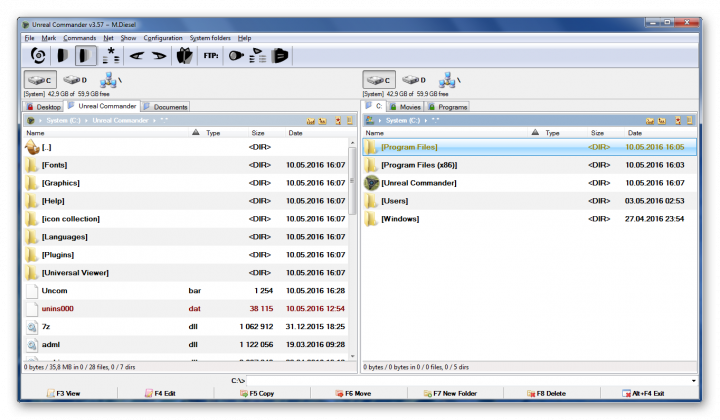








![[IMG]](http://i.imgur.com/BUAiJN1.png)










