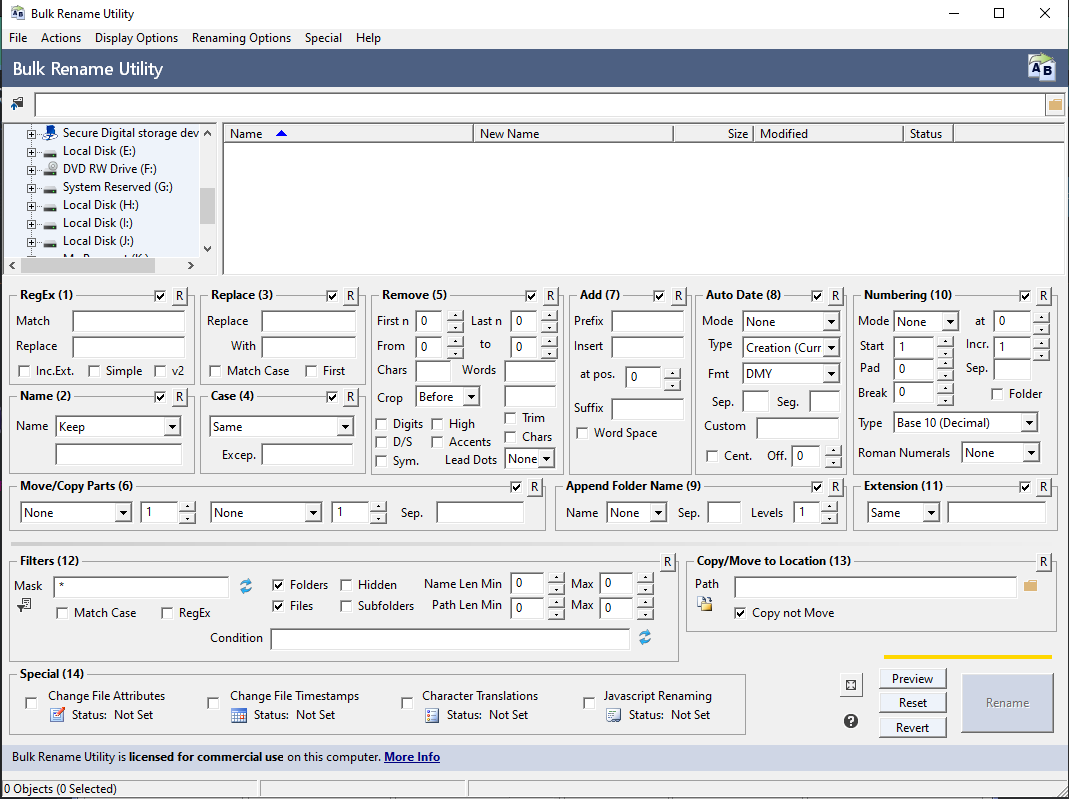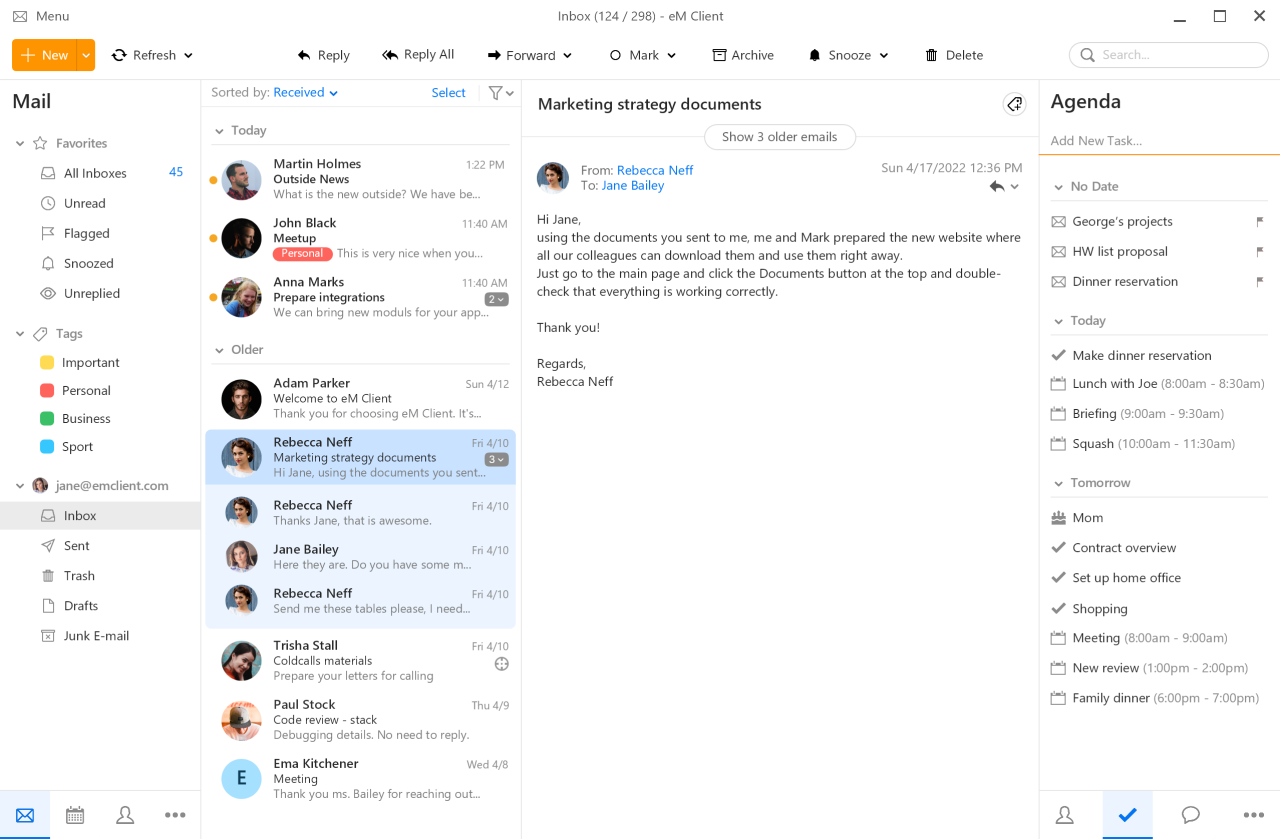
Best email client for Windows. eM Client is a full-featured email client with a modern and easy-to-use interface. eM Client also offers calendar, tasks, contacts and chat. Boost your email. Skyrocket your productivity.
Boost your email - Skyrocket your productivity
Get the best email client for Windows, for professionals and home users alike.
Break out of your email routine
eM Client enhances your email communication and makes you more productive. See how, in 90 seconds.
Explore outstanding mix of features
eM Client is a productivity tool with features far beyond email.
- Email
- Calendar and Tasks
- Contacts
- Notes
- Chat
All-compatible productivity tool
eM Client's compatibility is unmatched. Connect to any email service – it will work.
Super simple import
eM Client will set up everything automatically for most of the email services, and quickly import your data from all major email clients. This includes Microsoft Outlook, Outlook Express, Windows Mail, Thunderbird, Incredimail, and more.
Unique Sidebar
Quickly access contextual information that will boost your productivity even more. The sidebar with communication history, attachment history, calendar, agenda, and chat will save you a lot of time.
Make eM Client your own
eM Client is customizable in the most comprehensive way on the market. Adjust eM Client's behaviour to fit your routine and enhance your workspace with beautiful themes, including a Dark theme.
More useful features:
Superfast Search
Quickly find messages or information you are looking for and stay more productive.
Touch Support
Use eM Client on your touch screen devices, now with added swipe gesture support.
Localization
eM Client is currently localized to 20 languages.
Automatic back-up tool
We can automatically back up your data even while the app is running.
Instant translation for all messages
There are no language barriers with our built-in translation tools and spell-checker.
Watch for replies and Snooze function
Never miss important emails, and control your communication flow to enforce Inbox zero policy.
Search within attached documents
Full text search in attached documents such as Word, Excel, PDF etc.
Templates, Signatures and QuickTexts
Customize your emails with signatures and templates, and use QuickTexts for faster writing.
8.2.1659.0 - Thursday, October 7, 2021
- Added support for IceWarp cloud storage and online meetings
- Support for recurrence and folder rename on AirSync (outlook.com)
- Czech, french, turkish localization updated
- Many bug fixes and compatibility improvements
8.2.1509.0 - Monday, June 28, 2021
- Workaround for GoDaddy authentication issue
- Allow enable/disable account-based online meeting providers (Google Meet)
- Improved support for extremely large contact folders on Google Suite
- Korean localization update
- Bug fixes
Home: https://www.emclient.com
Changelog: https://www.emclient.com/release-history?os=win | https://www.emclient.com/release-history?os=mac
Download Page: https://www.emclient.com/download
Downloads:
Installer - MSI: https://www.emclient.com/dist/latest/setup.msi
Installer - Specific Version MSI: https://www.emclient.com/dist/v8.2.1659/setup.msi
Fix Only:
Site: https://www.mirrored.to
Sharecode [?]: /files/010OUW1Q/eM.Client.Pro.8.2.1659.0_Fix_Only.rar_links





 for the MedZ
for the MedZ