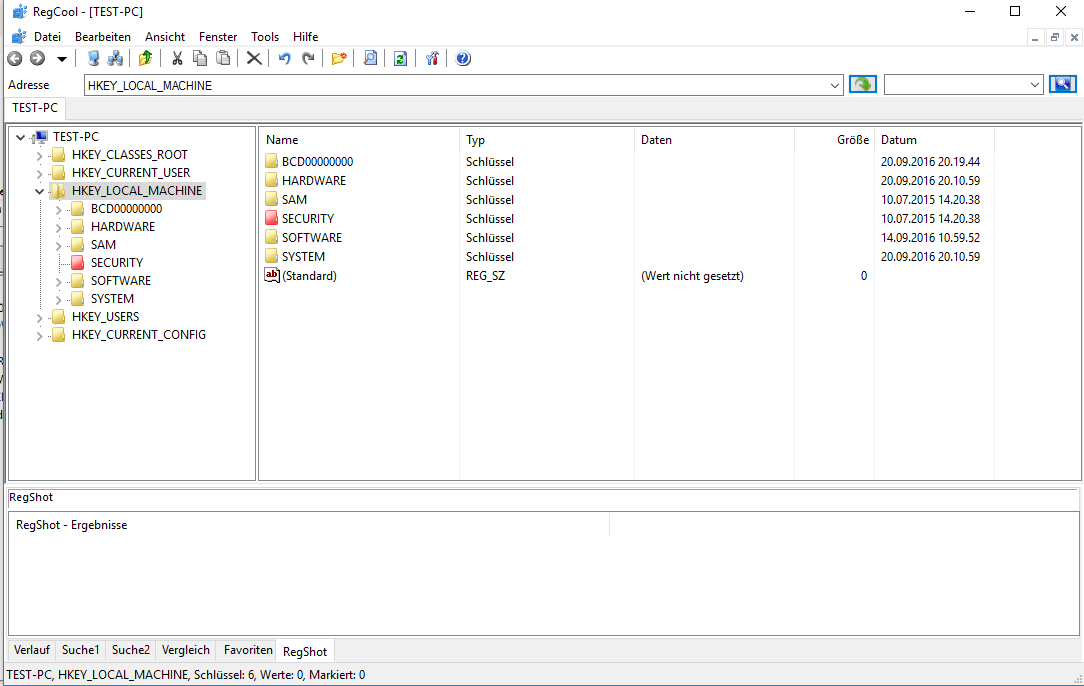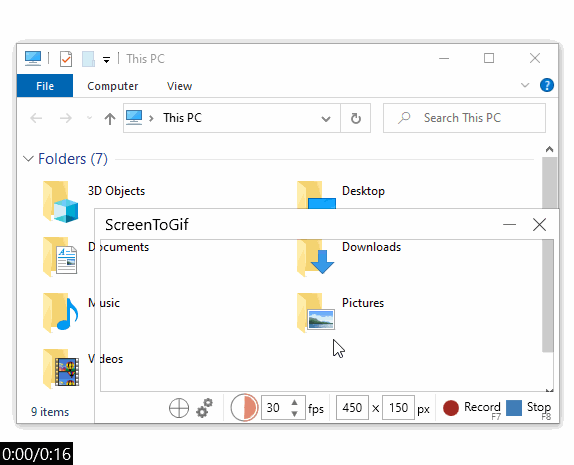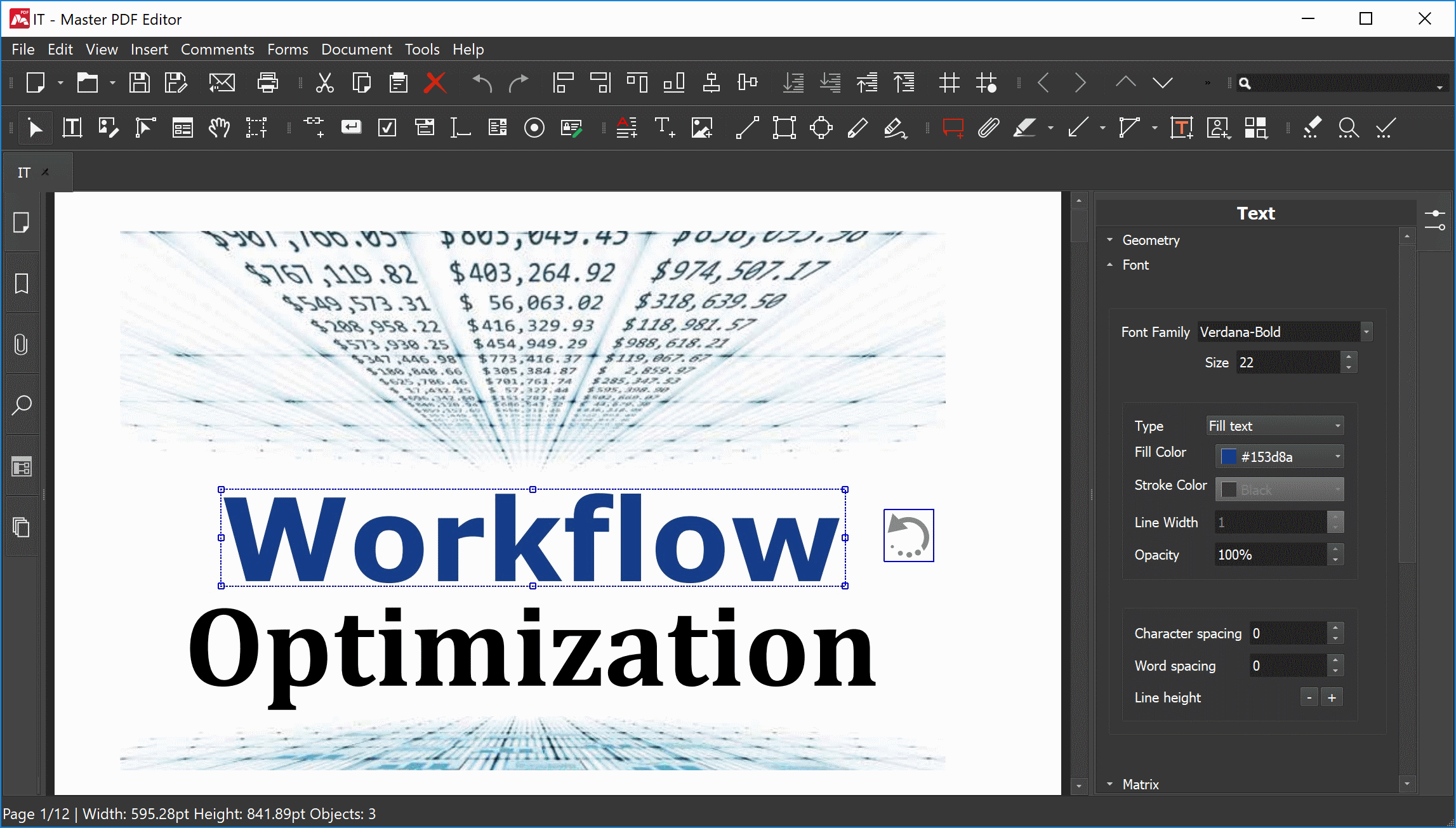Optimizer 12.8
![Optimizer.gif]()
Tweak Windows in order to enhance your privacy and security, clean your PC, manage startup items and add new items to the context menu, with this portable, open-source utility
A fresh Windows installation isn’t as clean as many users would like, as some of the features included in the latest versions of the OS are seen as unnecessary, hampering performance and compromising your privacy.
Optimizer is a simple-to-use application that enables you to disable various Windows features, clean unnecessary files, remove items from the startup list, manage the Registry and more. It is fully portable and open-source.
Disable Windows features that may be reducing performance and affecting your privacy
The application can perform some general performance tweaks and disable telemetry, Windows Defender, network throttling, Skype ads, error reporting and more. The process is very straightforward, but it would have helped it some explanations were also provided.
Depending on your version of Windows, the program will also allow you to perform some tweaks specific to a certain release of the Microsoft OS. These are available in the second tab, but again, no explanations are offered.
Clean unnecessary files, remove unwanted startup programs and fix registry issues
Optimizer can help you free up disk space by removing various files that may no longer be necessary, such as temporary items, logs and cache files.
Additionally, it is possible to inspect processes that have been added to the startup list and remove the ones that you prefer not to be launched automatically.
What’s more, you can use this program to fix a number of common registry issues, and it can restart File Explorer automatically in order to apply them.
Edit your hosts file and add new items to the context menu
Optimizer makes it easy to add new mappings in your hosts file or remove them, either by inserting individual items or processing the file in an advanced editor.
Lastly, this utility enables you to add custom commands to the right-click context menu, such as programs, shortcuts to folders, website links or files.
Optimizer is a very useful application that can help you optimize Windows in various ways, clean up your PC and even customize the right-click context menu. It could use some documentation, but it is easy enough to use and features an intuitive, minimalistic UI.
[12.8] - 2022-05-02
-
New: Enable Gaming Mode (plus hardware-accelerated GPU scheduling)
-
New: Added Brave browser in Common Apps
-
New: Disable Defender automatically (/restart=disabledefender switch)
-
Hotfix: Warning if choosing to Uninstall OneDrive
-
Hotfix: Performance Tweaks do not disable tray grouping (arrow icon)
-
Hotfix: Translation fixes in almost all languages
-
Improved: Slightly faster loading time
-
Removed: Disable Notification/Action Center
Homepage : https://github.com/hellzerg/optimizer
Changelog : https://github.com/hellzerg/optimizer/releases
Download ; https://github.com/hellzerg/optimizer/releases/download/12.8/Optimizer-12.8.exe