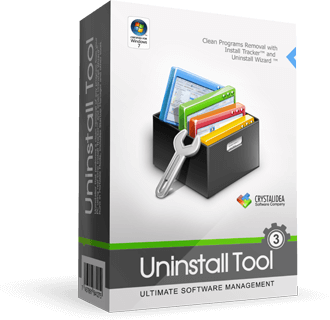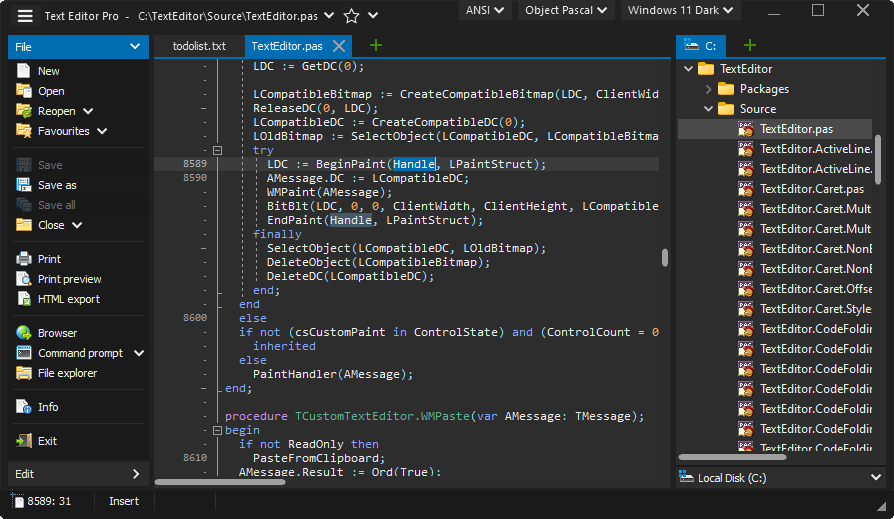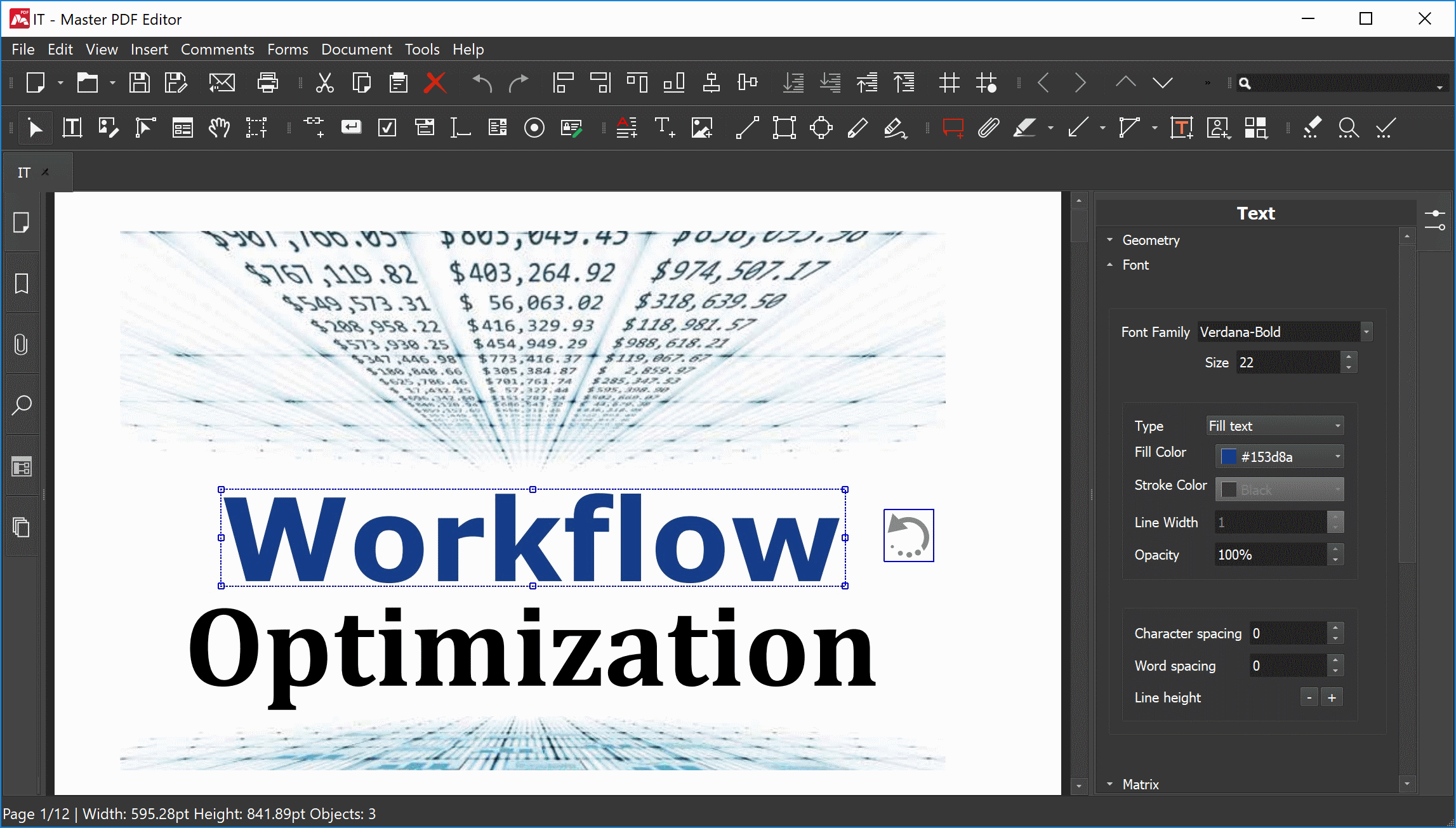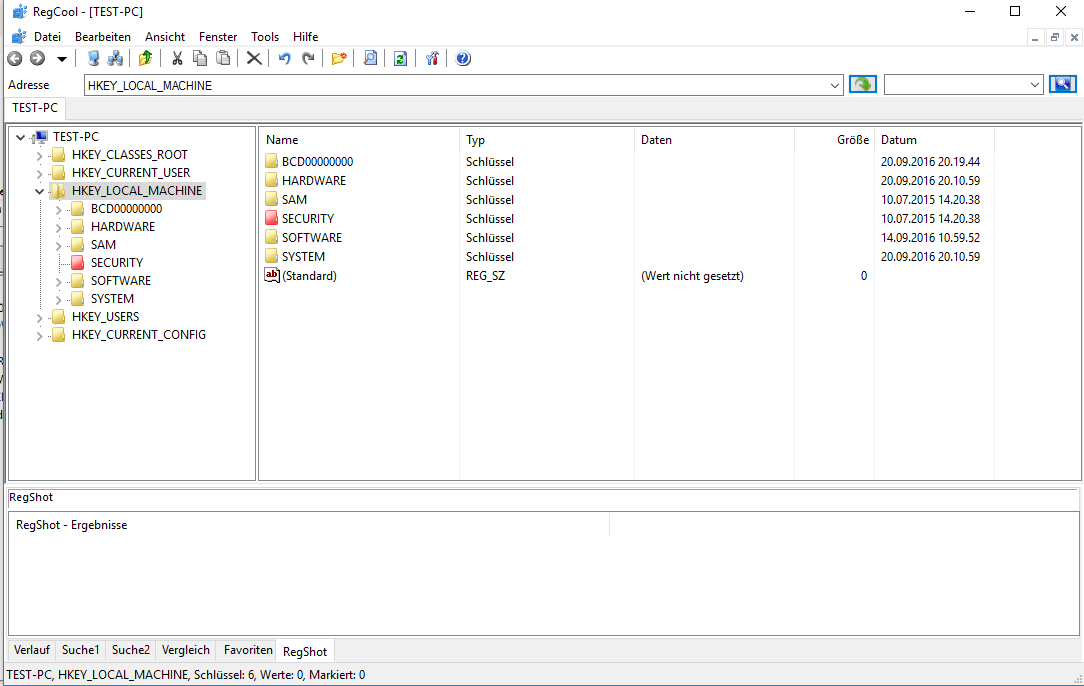DMDE - DM Disk Editor and Data Recovery Software 3.8.0
DMDE is a powerful software for data searching, editing, and recovery on disks. It may recover directory structure and files in some complicated cases through the use of special algorithms when other software can't help. The software is listed, reviewed, and awarded in magazines and catalogs.
DMDE has a number of freeware features such as disk editor, simple partition manager (e.g. allows partition undeleting), a tool to create disk images and clones, RAID constructor, file recovery from the current panel. Paid editions support file and directory recovery without the restriction, DMDE Professional Edition has additional features to recover data for clients (compare editions).
DMDE supports NTFS, FAT12/16, FAT32, exFAT, Ext2/3/4, HFS+/HFSX, ReFS, APFS and runs on Windows, Linux, macOS, DOS.
Algorithms of thorough search and analysis effectively reconstruct directory structure and recover files after some complex file system damages (such as format, partition manager failure, and other). It is possible to find data quickly without a full scan in the case of minor filesystem damage.
Data recovery by file signatures (Raw-recovery) is added to cover cases when recovery by file system is not possible.
Simple partition manager finds and restores accidentally removed partitions using information from boot sectors/superblocks of FAT, NTFS, exFAT, Ext2/3/4, HFS, and from their backup copies. Partitioning is displayed in the form useful for analysis and error detection.
Disk editor is compatible with the most recent Windows versions and supports automatic volume locking during writing to volume areas. With the disk editor you can view, edit, and navigate through files and different disk structures (such as MBR, GPT, boot sectors, file tables, and directory entries of file systems), use custom templates. Cluster map allows finding files occupying specified clusters or sectors.
RAID constructor is a tool to virtually reconstruct RAID supporting RAID-0, RAID-1, RAID-4, RAID-5, RAID-6, as well as custom striping, delayed parity, JBOD/spanned disks, automatic detection of RAID configurations.
Disk clone feature includes creating, writing images back to disk, disk cloning, and supports handling of I/O errors (bad sectors).
NTFS utilities allow you to copy, delete files, create, repair, remove directories bypassing NTFS driver.
DMDE supports national file names, large disks, large files, large sectors, sector translation, compressed NTFS files, and other specific features.
DMDE is portable and runs just after extracting.
![DMDE380.png]()
DMDE 3.8.0.790 (2020-11-05) Changelog:
|
|
APFS support (without encryption)
|
|
|
Image preview (for standard graphics)
|
|
|
Portuguese Brazilian, Simplified Chinese translations
|
|
|
Fixed HFS support critical bugs
|
|
|
Fixed extfs Full Scan critical bug processing damaged inodes
|
|
...
|
Other improvements and fixes
|
OS: Win 10 / 8 / 7 / Vista / XP
Download DMDE GUI for Windows, 64-bit
Site: https://dmde.com
Sharecode: /download/dmde-3-8-0-790-win64-gui.zip
Download DMDE GUI for Windows, 32-bit
Site: https://dmde.com
Sharecode: /download/dmde-3-8-0-790-win32-gui.zip
Download DMDE GUI for MacOS, 64-bit
Site: https://dmde.com
Sharecode: /download/dmde-3-8-0-790-mac64-gui.zip
Download DMDE GUI for Linux, 64-bit
Site: https://dmde.com
Sharecode: /download/dmde-3-8-0-790-lin64-gui.zip
Don't forget to press Thanks, your encouragement is most welcome!
Thank someone by clicking the Thanks button! ![react_thanks.png]()
Regards!