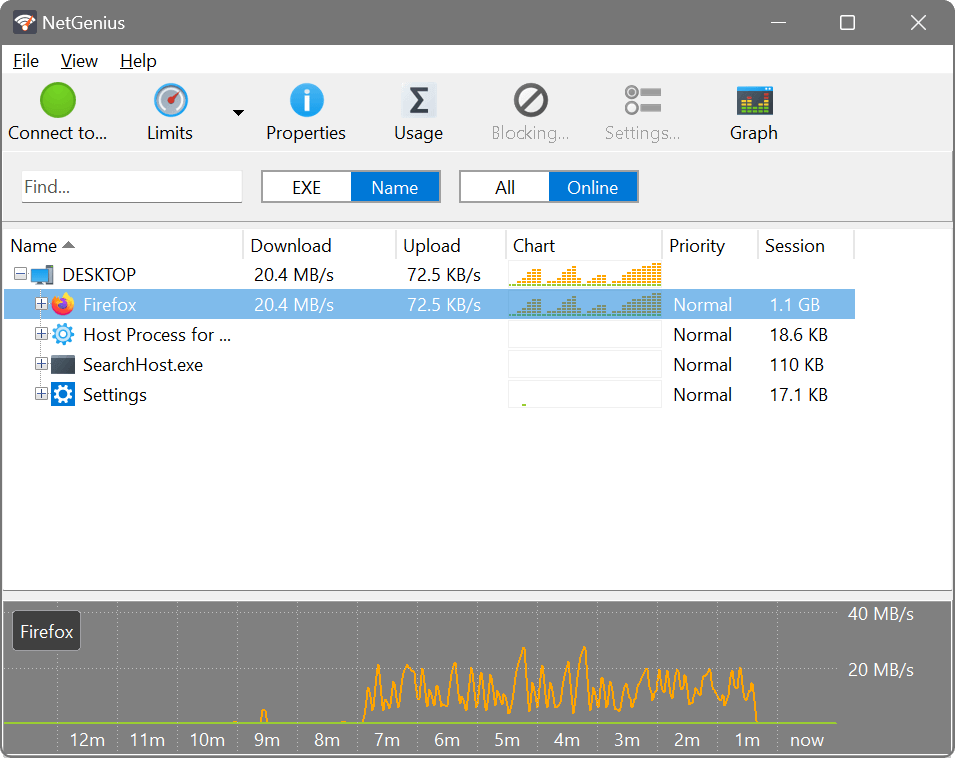YACReader 9.8.0
Read comic books and magazines (e.g. CBR, CBZ, RAR, ZIP, TAR), create bookmarks, alter the brightness, contrast and gamma effects, and use hotkeys


YACReader is a lightweight software application designed specifically for helping you read comic books and magazines in a clean and intuitive working environment.
Intuitive layout and supported file formats
The main panel is kept very clean, so you can focus solely on reading your favorite comic books. The main functions of the program are embedded in the toolbar, so you can easily select them. Plus, when you perform a right-click operation on the current comic book, the utility reveals various options that you can choose from.
You can add files into the working environment using the built-in browse button or drag-and-drop support. The tool works with the following file formats: CBR, CBZ, RAR, ZIP, TAR, PDF, 7Z, CB7, ARJ, and CBT.
It lets you switch to fullscreen mode, activate the double-page viewing mode, zoom in or out to examine the details, as well as use hotkeys for a better control over the entire process.
Reading options
YACReader gives you the possibility to specify the folder where your comic books are stored, go to the previous or next comic book, jump to the next or previous page from the current comic book, access a specific page, rotate the image to different angles, and create bookmarks.
The utility offers support for a built-in dictionary that helps you translate words between various languages, such as English, Spanish, Swedish, Russian, French, German, Greek, Bulgarian and Arabic.
Additional configuration parameters enable you to select the viewing mode for covers (e.g. stripe look, overlapped stripe look), alter the brightness, contrast and gamma levels of the image, as well as save the current page to JPG file format. On the downside, the tool doesn’t let you reassign the hotkeys.
An overall efficient comic book reader
All in all, YACReader comes bundled with a decent feature pack for helping you read comic books and magazines, and it is suitable for rookies and power users alike.
Changelog
New version: 9.8.0!!
May 16, 2021
I am glad to announce a new release, check the new features:
YACReader
- Adds support for full manga mode, it means that controls get inverted to match the navigation.
- Fix UP, DOWN, LEFT, RIGHT shortcuts for moving a zoomed in page around.
YACReaderLibrary
- New fuzzy search engine. Type to search into any field of the database, or target specific content. Check how it works below.
- New `manga` field added to comics and folders to tag content as manga, any content added to a manga folder will become manga automatically.
- Support for HTML in comic synopsis, this fixes the synopsis when it comes from Comic Vine with HTML tags.
- Improve keyboard navigation in Comic Vine dialog. Enter will trigger next or search and Backspace will go back to the previous section.
Server
- New `manga` field is sent to YACReader for iOS, so comics tagged as manga will be recognized as such when reading remotely or importing comics. A new iOS build is needed though, it will be ready once 9.8.0 is released.
New search engine
The new search engine is much powerful than before. It can search into the following data base fields:
comics
numbers -> "numpages", "number", "count", "arcnumber", "arccount"
text -> "title", "volume", "storyarc", "genere", "writer", "penciller", "inker", "colorist", "letterer", "coverartist", "publisher", "format", "agerating", "synopsis", "characters", "notes"
boolean (true/false) -> "isbis", "color", "read", "manga"
text -> "filename"
folders
text -> "folder"
boolean -> "completed", "finished"
If you start typing, YACReaderLibrary will search all the fields for any match. If you want to specify some fields you can do it writing the field name followed by ":" and the value.
By default words separated by a space are joined by an "and", e.g. this that -> this and that.
Some examples:
blah -> any comic or folder with any field containing blah, even partially, will be shown.
read:true blah -> same as above but only for read comics.
read:true manga:true -> comics that are read and are manga.
not read:true -> same as read:false.
"blah blah" -> looks for the full string in any field.
writer:"john doe" or writer:"jane doe" -> all the comics write by john doe or jane doe.
(read:true manga:true) or (filename:cbz writer:"john doe") -> you can use more complex search expressions using () to group expressions.
I hope you enjoy the new update. Please, if you like YACReader consider to become a patron in Patreon or donate some money using Pay-Pal and help keeping the project alive. Remember that there is an iOS version available in the Apple App Store and it has been updated to support the new features coming from the server.
I want to thank all the contributions to the project, there has been some nice activity on Github and all the new stuff wouldn't be possible without the people that have decided to get involved in the project. THANKS!!
Homepage: https://www.yacreader.com/
GitHub: https://github.com/YACReader/yacreader
Download page: https://www.yacreader.com/downloads
Download:
- YACReader 9.8.0.2105165 for Windows 32bit (with 7zip and rar5 support)
- YACReader 9.8.0.2105165 for Windows 64bit (with 7zip and rar5 support)
- YACReader 9.8.0.2105165 for MacOSX. Intel 64 only.