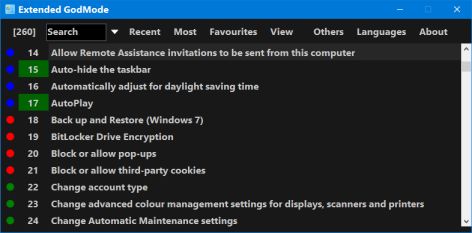X-Ways Forensics comprises all the general and specialist features known from WinHex, such as...
Disk cloning and imaging
Ability to read partitioning and file system structures inside raw (.dd) image files, ISO, VHD, VHDX, VDI, and VMDK images
Complete access to disks, RAIDs, and images more than 2 TB in size (more than 232 sectors) with sector sizes up to 8 KB
Built-in interpretation of JBOD, RAID 0, RAID 5, RAID 5EE, and RAID 6 systems, Linux software RAIDs, Windows dynamic disks, and LVM2
Automatic identification of lost/deleted partitions
Native support for FAT12, FAT16, FAT32, exFAT, TFAT, NTFS, Ext2, Ext3, Ext4, Next3®, CDFS/ISO9660/Joliet, UDF
Superimposition of sectors, e.g. with corrected partition tables or file system data structures to parse file systems completely despite data corruption, without altering the original disk or image
Access to logical memory of running processes
Various data recovery techniques, lightning fast and powerful file carving
Well maintained file header signature database based on GREP notation
Data interpreter, knowing 20 variable types
Viewing and editing binary data structures using templates
Hard disk cleansing to produce forensically sterile media
Gathering slack space, free space, inter-partition space, and generic text from drives and images
File and directory catalog creation for all computer media
Easy detection of and access to NTFS alternate data streams (ADS)
Mass hash calculation for files (Adler32, CRC32, MD4, ed2k, MD5, SHA-1, SHA-256, RipeMD-128, RipeMD-160, Tiger-128, Tiger-16, Tiger-192, TigerTree, ...)
Lightning fast powerful physical and logical search capabilities for many search terms at the same time
Recursive view of all existing and deleted files in all subdirectories
Automatic coloring for the structure of FILE records in NTFS
Bookmarks/annotations
Runs under Windows FE, the forensically sound bootable Windows environment, e.g. for triage/preview, with limitations
Support for high DPI settings in Windows
Ability to analyze remote computers in conjunction with F-Response
...
...and then some:
Superior, fast disk imaging with intelligent compression options
Ability to read and write .e01 evidence files (a.k.a. EnCase images), optionally with real encryption (256-bit AES, i.e. not mere “password protection”)
Ability to create skeleton images, cleansed images, and snippet images (details)
Ability to copy relevant files to evidence file containers, where they retain almost all their original file system metadata, as a means to selectively acquire data in the first place or to exchange selected files with investigators, prosecution, lawyers, etc.
Complete case management.
Ability to tag files and add notable files to the case report. Ability to enter comments about files for inclusion in the report or for filtering.
Support for multiple examiners in cases, where X-Ways Forensics distinguishes between different users based on their Windows accounts. Users may work with the same case at different times or at the same time and keep their results (search hits, comments, report table associations, tagmarks, viewed files, excluded files, attached files) separate, or shares them if desired.
Case reports can be imported and further processed by any other application that understands HTML, such as MS Word
CSS (cascading style sheets) supported for for case report format definitions
Automated activity logging (audit logs)
Write protection to ensure data authenticity
Keeps you posted about the progress of automatic processing via a drive on the same network or via e-mail while you are not at your workplace
Remote analysis capability for drives in network can be added optionally (details)
Additional support for the filesystems HFS, HFS+/HFSJ/HFSX, ReiserFS, Reiser4, XFS, many variants of UFS1 and UFS2, many data structures of APFS
Ability to include files from all volume shadow copies in the analysis (but exclude duplicates), filter for such files, find the snapshot properties, etc.
Often finds much more traces of deleting files than competing programs, thanks to superior analysis of file system data structures, including $LogFile in NTFS, .journal in Ext3/Ext4
The basis for a listed file is practically just a mouse click away. Easily navigate to the file system data structure where it is defined, e.g. FILE record, index record, $LogFile, volume shadow copy, FAT directory entry, Ext* inode, containing file if embedded etc.
Supported partitioning types: MBR, GPT (GUID partitioning), Apple, Windows dynamic disks (both MBR and GPT style), LVM2 (both MBR and GPT style), and unpartitioned (Superfloppy)
Very powerful main memory analysis for local RAM or memory dumps of Windows 2000, XP, Vista, 2003 Server, 2008 Server, Windows 7
Sector superimposition to virtually fix corrupt data on disks or in images and enable further analysis steps without altering the disks sectors/images
Shows owners of files, NTFS file permissions, object IDs/GUIDs, special attributes
Output of all internal file system timestamps (even 0x30 timestamps in NTFS, added dates in HFS+)
Special identification of suspicious extended attributes ($EA) in NTFS, as used for example by Regin
Compensation for NTFS compression effects and Ext2/Ext3 block allocation logic in file carving
Carving of files also within other files
Lightning-fast matching of files against the up to 2 internal file hash databases
Matching sector contents against a block hash database, to identify incomplete fragments of highly relevant known files
FuzZyDoc™ hashing to identify known textual contents (e.g. classified documents, invoices, stolen intellectual property, e-mails) even if stored in a different file format, re-formatted, edited, ...
PhotoDNA hashing to identify known photos (e.g. child pornography) even if stored in a different file format, resized, color-adjusted, constrast-adjusted, blurred, sharpened, partially pixelated, edited, mirrored (law enforcement only)
Ability to import hash sets in these formats: Project Vic JSON/ODATA, NSRL RDS 2.x, HashKeeper, ILook, ...
Create your own hash sets
Computation of two hash values of different types at the same time
Random analysis scope reduction using ID modulo filter and immediately available pseudo-hash values
Convenient back & forward navigation from one directory to another, multiple steps, restoring sort criteria, filter (de)activation, selection
Gallery view, showing thumbnails of pictures, videos, even documents and many other non-picture file types
Calendar view, showing hotspots of activity, ideal to combine with the chronological event list
File preview, seamlessly integrated viewer component for 270+ file types
Ability to print the same file types directly from within the program with all metadata on a cover page
Internal viewer for Windows Registry files (all Windows versions); automated and configurable powerful Registry report that also check value slack in registry hives
Viewer for Windows event log files (.evt, .evtx), Windows shortcut (.lnk) files, Windows Prefetch files, $LogFile, $UsnJrnl, restore point change.log, Windows Task Scheduler (.job), $EFS LUS, INFO2, wtmp/utmp/btmp log-in records, MacOS X kcpassword, AOL-PFC, Outlook NK2 auto-complete, Outlook WAB address book, Internet Explorer travellog (a.k.a. RecoveryStore), Internet Explorer index.dat history and browser cache databases, SQLite databases such as Firefox history, Firefox downloads, Firefox form history, Firefox sign-ons, Chrome cookies, Chrome archived history, Chrome history, Chrome log-in data, Chrome web data, Safari cache, Safari feeds, Skype's main.db database with contacts and file transfers, ...
Ability to collect Internet Explorer history and browser cache index.dat records that are floating around in free space or slack space in a virtual single file
Extracts metadata and internal creation timestamps from various file types and allows to filter by that, e.g. MS Office, OpenOffice, StarOffice, HTML, MDI, PDF, RTF, WRI, AOL PFC, ASF, WMV, WMA, MOV, AVI, WAV, MP4, 3GP, M4V, M4A, JPEG, BMP, THM, TIFF, GIF, PNG, GZ, ZIP, PF, IE cookies, DMP memory dumps, hiberfil.sys, PNF, SHD & SPL printer spool, tracking.log, .mdb MS Access database, manifest.mbdx/.mbdb iPhone backup, ...
Keeps track of which files were already viewed during the investigation
Automatic cell background coloring based on user-defined conditions helps to draw your attention to items of interest without having to filter out all non-matching items.
Include external files, e.g. translations or decrypted or converted versions of original files, and connect them to the files they belong with
Ability to examine e-mail extracted from Outlook (PST, OST), Exchange EDB, Outlook Express (DBX), AOL PFC, Mozilla (including Thunderbird), generic mailbox (mbox, Unix), MSG, EML
Can produce a powerful event list based on timestamps found in all supported file systems, in operating systems (including event logs, registry, recycle bin, ...), and file contents (e.g. e-mail headers, Exif timestamps, GPS timestamps, last printed timestamps; browser databases, Skype chats, calls, file transfers, account creation...).
Event timestamps can be sorted chronologically to get a timeline of events. They are represented graphically in a calendar to easily see hotspots of activity or periods of inactivity or to quickly filter for certain time periods with 2 mouse clicks.
Extremely extensive and precise file type verification based on signatures and specialized algorithms
Allows you to define your own file header signatures, file types, type categories, file type ranks, and file type groups
Directory tree on the left, ability to explore and tag directories including all their subdirectories
Synchronizing the sectors view with the file list and directory tree
MANY powerful dynamic filters based on true file type, hash set category, timestamps, file size, comments, report tables, contained search terms, ...
Ability to identify and filter our duplicate files
Ability to copy files off an image or a drive including their full path, including or excluding file slack, or file slack separately or only slack
Automatic identification of encrypted MS Office and PDF documents
Can extract almost any kind of embedded files (including pictures) from any other kind of files, thumbnails from JPEGs and thumbcaches, .lnk shortcuts from jump lists, various data from Windows.edb, browser caches, PLists, tables from SQLite databases, miscellaneous elements from OLE2 and PDF documents, ...
Skin color detection (e.g. a gallery view sorted by skin color percentage greatly accelerates a search for traces of child pornography)
Detection of black & white or gray-scale pictures, which could be scanned-in documents or digitally stored faxes
Detection of PDF documents that should be OCR'ed
Ability to extract still pictures from video files in user-defined intervals, using MPlayer or Forensic Framer, to drastically reduce the amount of data when having to check for inappropriate or illegal content
Lists the contents of archives directly in the directory browser, even in a recursive view
Logical search, in all or selected files/directories only, following fragmented cluster chains, in compressed files, metadata, optionally decoding text in PDF, HTML, EML, ..., optionally using GREP (regular expressions), user-defined "whole words" option, and much more
Powerful search hit listings with context preview, e.g. like “all search hits for the search terms A, B, and D in .doc and .ppt files below \Documents and Settings with last access date in 2004 that do not contain search term C”
Option to sort search hits by their data and context instead of just by the search terms to which they belong. Ability to filter search hits by the textual context around them using an additional keyword.
Highly flexible indexing algorithm, supporting solid compound words and virtually any language
Search and index in both Unicode and various code pages
Logically combine search hits with an AND, fuzzy AND, NEAR, NOTNEAR, + and - operators
Ability to export search hits as HTML, highlighted within their context, with file metadata
Detection and removal of host-protected areas (HPA, ATA-protected areas), and DCO
Ability to decompress entire hiberfil.sys files and individual xpress chunks
X-Tensions API (programming interface) to add your own functionality or automate existing functionality with very high performance (for example the popular C4All as an X-Tension runs about 6 times faster than as an EnScripts), does not require you to learn a proprietary programming language
Screenshot:
Links:
XWays Forensics 20.0 SR 5 32-64 bit Multilingual portable paf by Jooseng @jooseng
Size: 47.5 MB
Site: https://www.upload.ee
Sharecode: /files/12377307/XWaysForensicsPortable_20.0_SR_5_32-64_bit_Multilingual.paf.exe.html