Since GlassWire was introduced in 2014 over 20 million people have used our software to help protect their devices from privacy violating apps, bandwidth hogs, and malware.
However, for some people who need to use very minimal hardware resources, GlassWire’s resource usage requirements can be just a little too much.
For example we have one customer who runs a server at a remote location with very limited connectivity and limited resources. It’s critical that they use GlassWire to secure their server and keep their bandwidth in check, but they are also extremely limited by the unique server hardware they use.
We’ve listened carefully to the feedback from that customer and others who have unique hardware resource usage requirements and we’ve designed a special version of GlassWire just for them.
Today we’re excited to introduce GlassWire Lite! This optional new version of GlassWire uses less than 1/3 the memory that our normal GlassWire software uses and writes 1/20th of the disk write operations. And just like our original GlassWire version its CPU usage should usually be almost zero.
To make this super light version of GlassWire we made it collect very minimal host data. If you’re using GlassWire Lite you’ll find you’ll only see hosts on the Firewall tab, and in “New” and “Ask to Connect” notifications.
If tracking hosts is important to you then you’ll probably want to stick with our powerful original GlassWire version. But if you don’t need to track hosts we recommend that you give GlassWire Lite a try.
If you’re a Basic, Pro, or Elite user you can use your license on GlassWire Lite and it works exactly the same.
Please note if you switch to GlassWire Lite from our original GlassWire version your history and settings will be completely reset because GlassWire Live uses a different database structure. Our installer window warns about this.
However, when you install GlassWire Lite over GlassWire, your original GlassWire history will be backed up and moved inside the GlassWire folder. If you find GlassWire Lite is not for you then you should be able to install GlassWire again over itself, and your original GlassWire history should return with no issues.
Please note if you’re concerned about losing your GlassWire history you can back up your database before trying GlassWire Lite.
To try GlassWire Lite visit our download page, then look for the logo at the bottom left of the page and download it.
We hope you enjoy this new version of GlassWire and we appreciate your feedback.
What's new in GlassWire 2.2.260:
- Fixed an issue that could cause user settings to be backed up and moved unexpectedly causing it to appear that all of GlassWire's settings and history were lost. If you had this issue with the previous version instructions for a fix are posted in our forum. Your settings/history are not actually lost, they are just moved, and this can be solved by following the forum instructions.
https://download.glasswire.com/GlassWireSetup.exe












 for the MedZ
for the MedZ





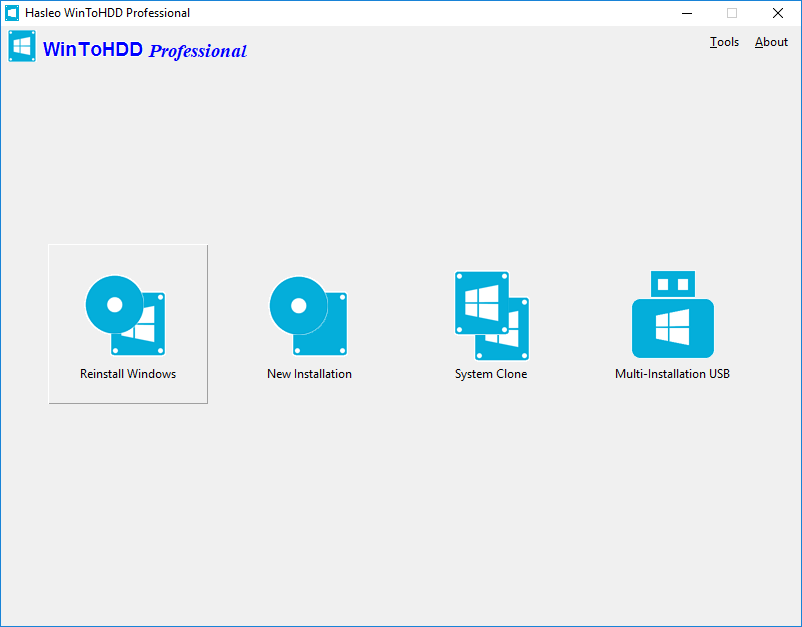
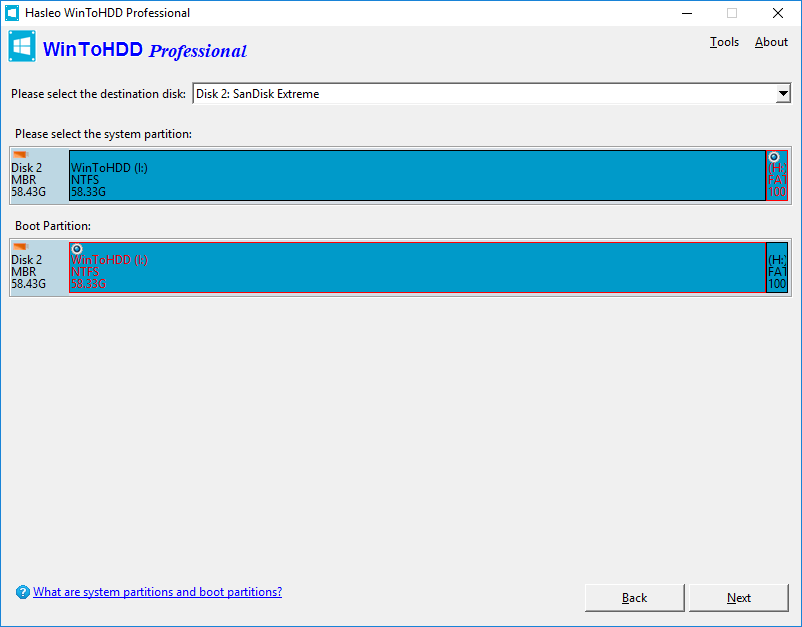
![[Image: kd56uzM.png]](http://i.imgur.com/kd56uzM.png)















