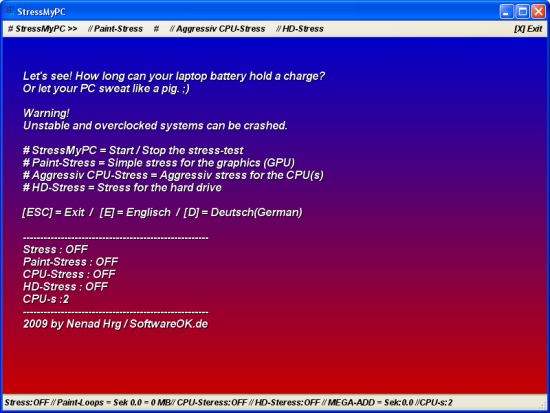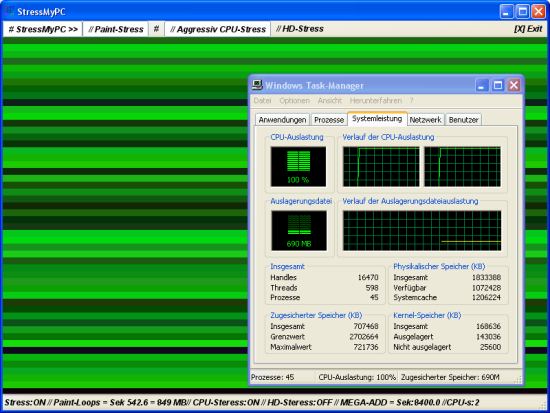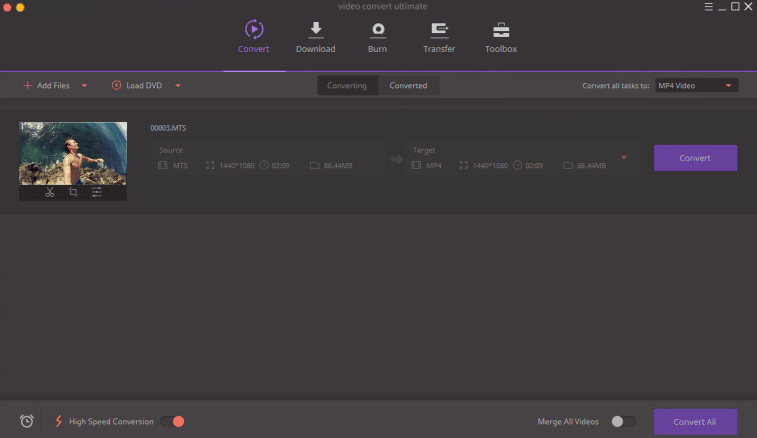Condusiv Products Collections 2020
===============================
By: Team Vlocity
DISCLOSURE
- Re-organized products into 1 post for easier accessibility.
- For personal/education use only. Not for resale
Tool Requirement:
- @least DotNet4 installed. Requires all necessary files in Net 4/ NetFX2/3.
- Windows ALL supported.
Issues error running the tool?
- Check if you have all the necessary files (.NET4 and above/Net FX)
- Check for AV programs running(Important). Disable it temporarily. All files detected are false positives.
- Check for other security applications running
- Check if Condusiv program are still active despite uninstallation ( remove left over files)
How to use the tool?
- Important to refer to the "READMEFIRST.NFO/TXT" inside the package if included before using the tool.
Recommendation:
- Always do a clean install of the product.
- Read instructions carefully.
- Minimum MEM recommendation: 8GB , not 4GB ( still slow)
Warm Greetings to the following members and contributors:
- RaDiXX, Knowledge,Hamanokaito, OnurMyth, SelesN, Dehaos, DiscHammer, BlueAlphabet, Sam, Wally, and to those people i forgot to mention. You know who you are.
Some common Q&A: ( REFER TO THE CONDUSIV WEBSITE)
1. I have successfully activated the latest version using the previous toolbox. Do i still need the latest toolbox to permanently activate?
- Yes. In the latest version.
2. Which product would i choose to use ?
- Depends on your system and what you want. But just a warning in DK/SSD. If your on pure SSD LIKE ME, it has a slight improvement in disk performance. So i dont used it except for testing purposes or to a hybrid disk installed in my other computer.
PASS for all files:
2020101 - labeled as 'UPDATED'
1. UNDELETE 11 v8.0.276 ( HOME/PROFESSIONAL/SERVER) LIFETIME PATCH- UPDATED
* Refer to the readmefirst.txt inside the zip file.
![undtool11.jpg]()
Patch Link:
*If get an error ' local host service cannot connect' , just restart manually the service.
Site: https://www.mirrored.to
Sharecode: /files/1E3P5MDL/TVCUND11TooLBoX2020.7z_links
======================================================
2. DISKEEPER 18 V20.0.1302 AIO TOOLBOX (Licensed) - UPDATED as of 8/3/2020
=====================================================
![dk18a.jpg]()
Always read the 'readme.nfo' file instructions for changelogs and other info always before using the tool.
Note:
1. Please re download this updated Diskeeper toolbox.
2. I removed the trial patch and make the tool straight forward to convert it to licensed.
Download Link Updated (8/3/2020):
Site: https://www.mirrored.to
Sharecode: /files/0RCFXNKO/Updated_Tool.7z_links
===========================================
3. SSDKEEPER 2.0.52.0 (HOME/PRO/SERVER) LIFETIME PATCH - UPDATED
===========================================
* Refer to the readmefirst.txt inside the zip file.
* You have the option to convert it to licensed and SSDkeeper Notice Fixed - NEW
Windows Registry Editor Version 5.00
[HKEY_LOCAL_MACHINE\SOFTWARE\Condusiv Technologies\SSDkeeper]
"AdminLicense"=dword:00000001
![ssdkeeper2toolbox.jpg]()
Patch Link:
*If get an error ' local host service cannot connect' , just restart manually the service.
(Updated 4/3/2020)
Site: https://www.mirrored.to
Sharecode: /files/NQRGH7O2/SSDkeeper_2.0.52.7z_links
===========================================
4. V-LOCITY 7.0.222 LICENSED PATCH - UPDATED
===========================================
*Refer to the readmefirst.txt inside the zip file.
![vlocity7-1.jpg]()
Download Patch Link:
Site: https://www.mirrored.to
Sharecode: /files/10DAUJKY/V-locity_7.0.222.7z_links
============================================
5. V-LOCITY ENDPOINT 1.05.1 LICENSED PATCH - UPDATED AS PER REQUEST
============================================
* No readme file here, just the zip file patch.
![vlep.jpg]()
Note: Its the same function as above (Check CID--> PATCH CID) but you have an option to licensed it to VL ed. It will ask you during the process.
Warning: Do not use the patch if you have Condusiv Undelete 11 or other diskeeper software products. Only to be used for old system if you have latest hardware, VMWARE, etc, used latest diskeeper or vlocity
Trial Link:
Site: http://downloads.condusiv.com
Sharecode: /trialware/V-locityEndpoint-English-30day.exe
Download Patch Link:
Site: https://www.mirrored.to
Sharecode: /files/0PC1QFJH/VLE1051_Patch.7z_links
pass: 2020101
- That's it .
PS: I will be very busy with work , I apologized so might not get this updated frequently.