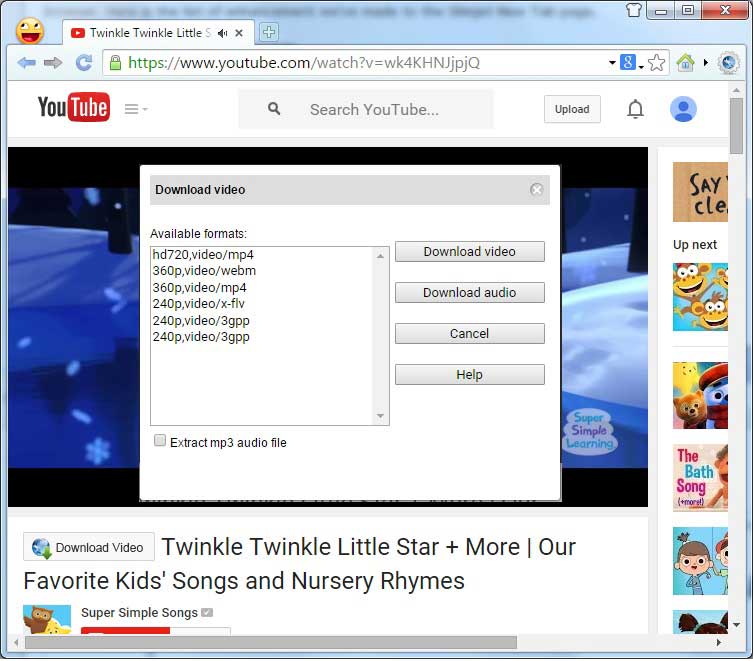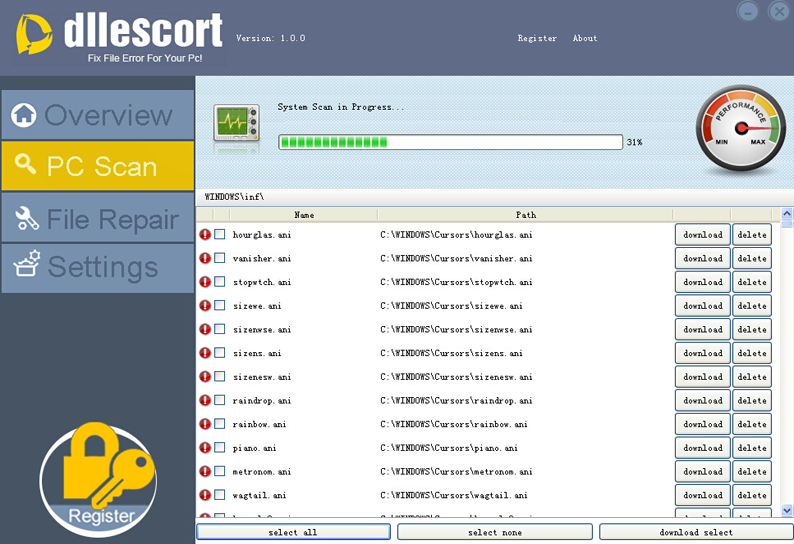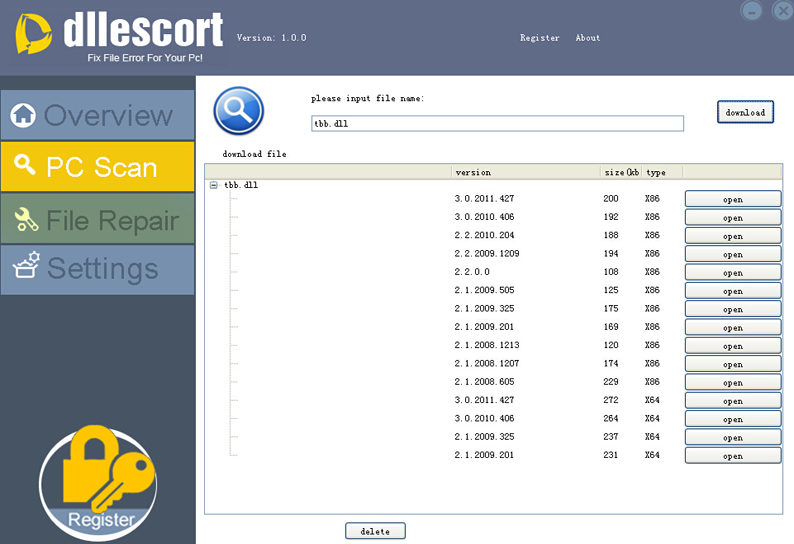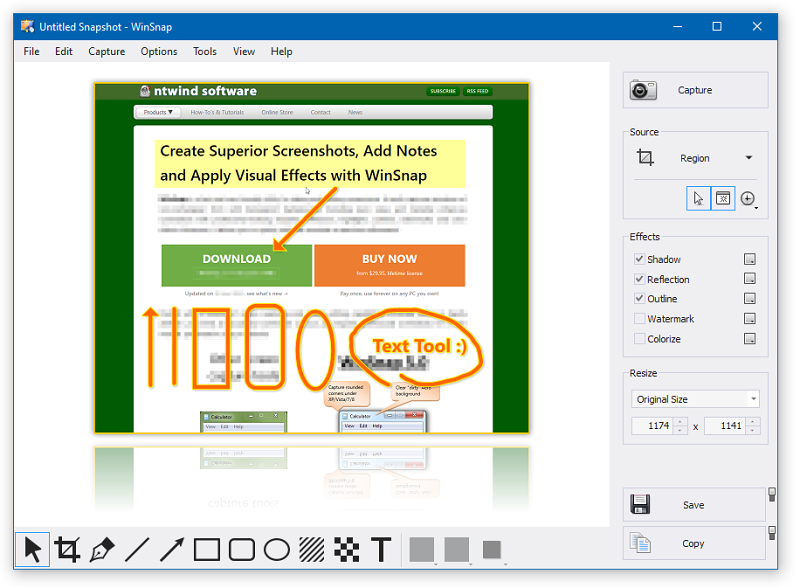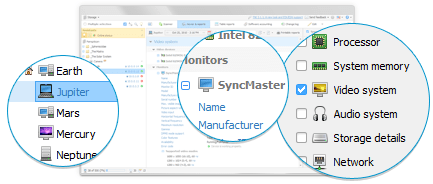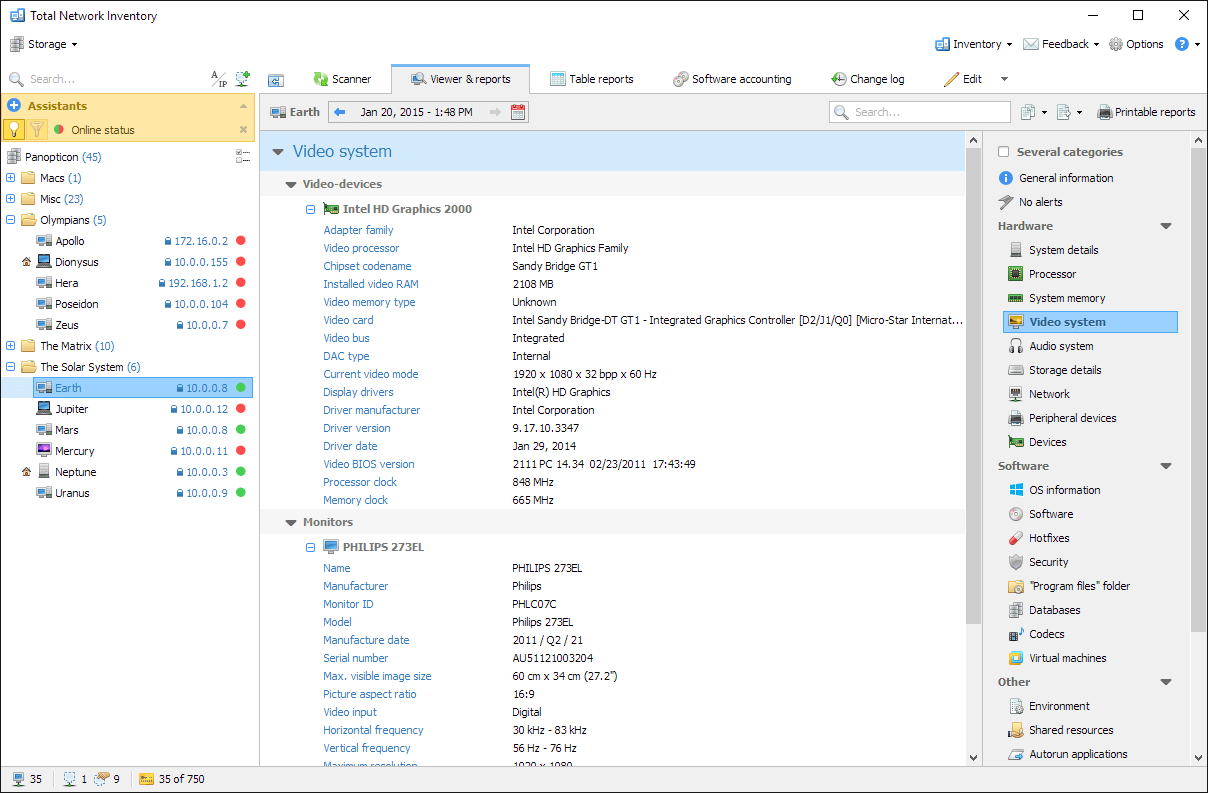TechSmith Camtasia

Camtasia Studio is the complete professional solution for recording, editing and sharing high-quality screen video on the Web, CD-ROM and portable media players, including iPod. With support for a variety of video standards, you can ensure your content delivery now and in the future. Easily record your screen, PowerPoint, multiple audio tracks, and webcam video to create compelling training videos, screencasts, and presentations without ever leaving your desk. With the power of interactive Camtasia Studio videos, you can deliver high-quality content anytime, to even your most remote audience.
Camtasia Studio helps you keep pace in a mobile world by making it easy to publish videos and MP3 files for iPod and other portable media players. Now your marketing message, screencast, lecture, or just-in-time training video can reach your audience practically anywhere - on the bus, in a coffee shop, or while they’re jogging. Camtasia Studio videos are simply designed to share.
Features
- Intelligent capture controls that adapt to you
- Crystal-clear playback at any size with Camtasia SmartFocus™
- Easy, versatile video sharing with TechSmith ExpressShow™
- Precise editing and butter-smooth onscreen movement
- Professional content without a ton of production time
With the smartest screen recording tools on the planet, Camtasia Studio makes everything from training videos to PowerPoint presentations to lectures look better, reach more people, and pack more punch. Which makes you look even smarter, too.
Record Anything
Easily create training, demonstrations, presentations, online courses... the possibilities are endless. Connect with your audience by including screen recordings, audio, voice narration, PowerPoint, Picture-in-Picture and webcam video.
Edit and Enhance
Edit and enhance your video with callouts, titles, credits, zooming, panning, quizzes and additional audio tracks. Camtasia Studio's extensive editing options are at your fingertips.
Share
Publish in Flash, QuickTime and a variety of video formats, then share on the Web, CD or DVD. You can use the Production Wizard to assist you in choosing the best format and settings for sharing with your audience, or you can have complete control over audio and video codecs and quality, frame rate, color depth, and inclusion or exclusion of special effects.
OS: 7, 8, 8.1, 10 - 64 bit only
Homepage: https://www.techsmith.com
Changelog: https://www.techsmith.com/camtasia-version-history.html
Quote
29 June, 2020: Camtasia (Windows) 2020.0.5
- Fixed a user-reported startup crash.
- Fixed a bug where German trial users were unable to produce with a watermark.
- Fixed a bug that could stop Select in Media Bin from scrolling to the correct media.
16 June, 2020: Camtasia (Windows) 2020.0.4
- Added option to share to TechSmith Knowmia in Camtasia Editor.
- Removed option to share to TechSmith Relay.
- Modernized look and feel of the Help/About dialog.
- Added maintenance number to version display.
- Camtasia now allows users to enter a different license number when reinstalling.
- Fixed a user-reported startup crash.
5 June, 2020: Camtasia (Windows) 2020.0.3
- Added Track Reorder feature to Editor.
- Fixed a crash that could occur using source media saved to OneDrive.
- Fixed bug that prevented users from editing multiple animation keyframes simultaneously.
- Fixed bug that prevented local SmartPlayer productions from displaying in fullscreen in IE11.
- Fixed bug that prevented licensing messaging from appearing in some cases.
- Camtasia now tries multiple times to reach the licensing service before prompting users to activate offline.
- Fixed bug that prevented thumbnails from being shown in the Theme Manager and the Properties panel.
- Fixed crash on import of a WMV file with no video stream.
- Improved memory usage when creating new projects.
- Files with a .tif or .tiff extension can now be added to a project.
- Properties are no longer shown for Annotations when those properties do not apply.
- Fixed problem that could prevent audio from being decoded from some source media.
- Fixed problem that could prevent some MOV source files from being imported.
- Camtasia now prevents import of certain invalid MOV files instead of crashing.
- Audio-only projects that contain groups now behave like audio-only projects when sharing.
- Interactivity features (e.g. quizzing and hotspots) are now sent when producing to Video Review.
- Fixed timing issue that could occur when applying clip speed to media with Visual Effects or Behaviors.
- Fixed issue that could cause the Powerpoint recording prompt to appear offscreen.
- Fixed issue that could cause projects with many edits to consume a large amount of RAM and potentially crash.
- Fixed appearance of Disable Track buttons.
- Fixed a crash that could occur when using Zoom-n-Pan.
- Fixed issue that caused Camtasia Editor to lose focus when importing projects.
- Fixed issue that prevented users from exporting Themes more than once.
- Fixed issue that caused Fade transitions upgraded from old projects to fade in reverse.
7 May, 2020: Camtasia (Windows) 2020.0.2
- Fixed bug that caused some pre-2018 projects to upgrade with incorrect Visual FX order.
- Fixed bug that caused webcam to ignore the selected framerate for recording.
- Fixed text alignment for right-to-left languages.
- Fixed bug that caused projects to become unstable when loaded with a missing image.
- Fixed bug that could lead to corrupt recordings when launching a recording when the webcam was in use.
- Added EULA for Chinese customers.
- Fixed crash when trying to get user info for users with multi-byte characters in their username.
- Fixed crash when importing MOV/MP4 files with multiple codecs.
- Fixed crash when importing a WAV file with an mp3 extension.
- Fixed bug that kept text in an edit state after clicking the Undo button.
- Fixed bug that caused Color Tint presets to keep incorrect easing values.
- Fixed crash when trying to save to a network drive that is unavailable.
29 April, 2020: Camtasia (Windows) 2020.0.1
- Added ability to replace timeline media with other media on the timeline.
- Added ability to export Template file from the Template Manager menu.
- Set .WAV as the default audio format when exporting audio only.
- Added ability to set default placeholder media duration in user preferences.
- Fixed issue that prevented Powerpoint Add-In from working with 32-bit Powerpoint.
- Fixed crash when adding a Group with media selected to the Library.
- Fixed crash when selecting undo after replacing audio-only media on the timeline.
- Fixed a problem that prevented Camtasia from launching when installed by a different user.
- Stopped video playback before automatic check for invalid licenses.
- Fixed startup crash experienced by users with double-byte characters in their usernames.
28 April, 2020: Camtasia (Windows) 2020.0.0
- Added ability to replace timeline media via drag and drop from the Media Bin or Library.
- Added placeholder media type.
- Added Template projects.
- Added Template Manager.
- Added ability to favorite most frequently used tools and annotations.
- Added ability to configure and save tool and annotation presets.
- Added ability to export and share themes individually.
- Added ability to export and share keyboard shortcuts individually.
- Added ability to export multiple templates, libraries, themes, shortcuts, presets and favorites as a package.
- Added Magnetic Track option to Editor.
- Added Ripple Insert from Media Bin or Library options.
- Added ability to Ripple Move media on the timeline.
- Added Ripple Trim option to timeline editing.
- Added callout styles theme support to Annotations.
- Added Auto-resize Text toggle button to Properties panel.
- Added Media Bin layout, filtering, and sorting enhancements.
- Added Select/Delete Unused Media option to Media Bin.
- Added Select on Timeline option to Media Bin.
- Added ability to find and select media in Media Bin to timeline.
- Added ability to double-click empty space in Media Bin to open media files.
- Added ability to move playhead on empty timeline.
- Added ability to detach timeline from Editor.
- Added Track Matte feature supporting four modes: Alpha, Alpha Invert, Luminosity, and Luminosity Invert.
- Added high frame rate recording mode to Recorder preferences.
- Added Reverse Transition toggle button to Properties panel.
- Added ability to set GIF loop count when exporting animated GIF.
- Added automatic Group size support.
- Added ability to set specific Group size.
- Added ability to set specific Library asset size.
- Added clipping mask to Group boundary.
- Refreshed fonts shipped with Camtasia.
- Added ProRes decoding support.
- Added support for pitch normalization when Clip Speed is added to media with audio.
- Added ability to apply multiple visual effects to Groups.
- Added ability to edit project videos at 25 and 50 frames per second.
- Added both free and premium templates, themes, and assets to the TechSmith Asset store.
- Retired support for .camrec recording format.
- Retired legacy callout display support.
- Added single stream recording capabilities (audio only, webcam only, screen only) to Recorder.
- Added system audio VU meter to Recorder.
- Added ability to record webcams at higher resolutions and frame rates.
- Added ability to record h.264 video in .TREC container.
- Added preference to set default animation easing.
- Retired support for Windows 7.
- Retired support for Windows 8.
- Retired converting SWF format to AVI format.
- Retired support for Camtasia 8 projects.
- Retired legacy Device Frames.
- Retired AVI recording support.
Download
https://download.techsmith.com/camtasiastudio/releases/2005/camtasia.exe
https://download.techsmith.com/camtasiastudio/releases/2005/camtasia.zip
https://download.techsmith.com/camtasiastudio/releases/2005/camtasia.msi
medicine not available