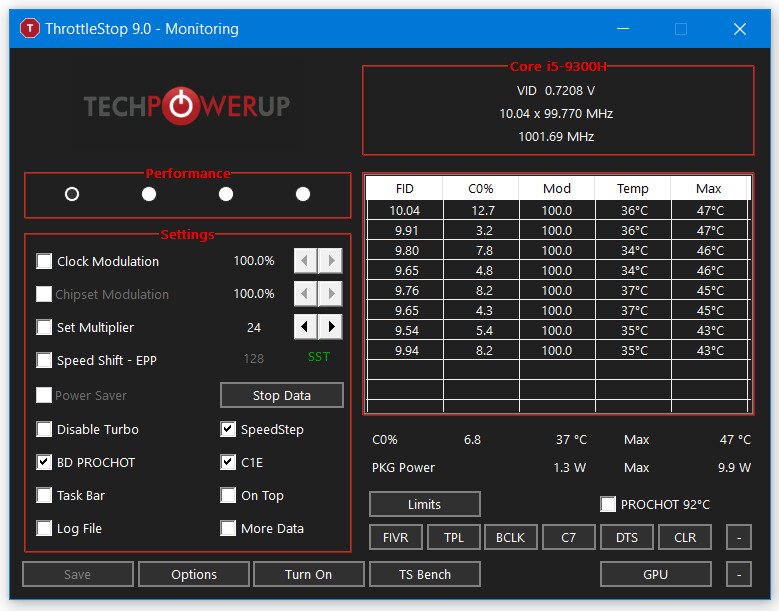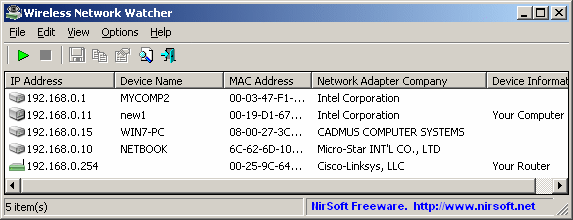Xara Designer Pro+ 17.0.2.59369 released on June 4, 2020
![d6eda4da-027f-df11-98db-0022190f5762_2_f]()
NEW: Xara Cloud & Designer Pro+
You can now subscribe to Xara Cloud+, a great value bundle of Xara Cloud and Designer Pro. Xara Cloud offers an ultra-simple way to edit and share your Xara documents online in a web browser using any device (yes even a Mac, iPad or Android tablet!). It's the perfect answer if you want to update your Xara document or site remotely, or work collaboratively in real-time with colleagues or clients.
Graphic design, web design, image editing, illustration & DTP. Xara Designer Pro + The ultimate package for your designs. Xara Designer Pro + combines graphic and web design, illustration, photo editing and desktop publishing - all in a single compact workspace.
Main features
Graphic design & illustration
Create graphics and illustrations exactly the way you want and use a diverse set of tools to give them an expert, custom touch.
Vector graphics
Powerful drawing tools allow you to draw lines, shapes, and curves using vectors and adjust scale without loss of quality. Your pictures look sharp right down to the finest detail. This is perfect for when you need graphics in various sizes for different uses!
Essential effects
Intuitively create exciting effects like transparency, outlines and gradients to give your graphics and illustrations a special touch.
Get artistic with brushes
Get artistic with brushes Browse through a huge selection of art brushes, then draw creative lines and turn each and every one of your images into a work of art.
Adaptable shapes
Start with any shape and transform it into a custom design element for your graphics and illustrations.
SmartShapes
Discover over 900 SmartShapes, including the new, improved tables.
Stock photos
Stock photos A massive selection of agency photos to choose from is included.
Graphics & illustrations
Graphics & illustrations Access a fantastic collection of graphic designs and illustrations.
Web design
Creating a website has never been so easy: Select your favorite template, apply your own images and text – that's all there is to it!
Panorama photo slider
Use the full width of your website to present your photos. This showcases your images and makes your website an absolute eye-catcher. Expand the slider any way you want – either with a prominent call-to-action button or a customized header.
Parallax scrolling
Add more dynamics and depth to your website: Elements such as content and images move as you scroll and provide an interactive user experience.
Sticky objects
Sticky objects are unaffected by scrolling and remain visible at the same position. It's particularly practical when you need to use the navigation bar.
Reveal effects
Use the object reveal effects to fade in elements as soon as the corresponding area of your website is visible in a browser. This adds movement and variety to the page.
Easy & advanced image editing
Adjust brightness, contrast, color and saturation in images in no time at all or use 1-click optimization. For more precise results, edit the gradation curves for your photos or apply professional white balance.
Erase backgrounds
Create masks for easily removing object backgrounds. Simply mask the object, roughly erase the background and remove it with a click.
Cut items
Crop individual parts of your image or cut out figures. Select an outline using the mouse and the magnetic lasso will automatically create a path.
Perfect photo retouching
Use the retouch tool and fully customizable tool tips to easily retouch areas of an image.
Impressive photo filters
Impressive photo filters Present a photo differently each time. Simply select one of 140 photo filters in the Online Content Catalog** and apply it to your image with a single click.
Photo grids for collages
Create seamless photo collages. Select any template you want from the Online-Content-Catalog** and then drag and drop your pictures onto different positions.
Brighten or darken areas
Enhance sections of an image during editing. With the tool for color dodge and color burn you can darken or lighten precise areas within an image.
Straighten horizons Is the horizon slanted in your photo?
In Xara Designer Pro + you can simply use the "Straighten horizon" slider to adjust the position of the photo.
Wide range of print and online publications
Xara Designer Pro + includes all the tools you need for creating and publishing complex documents. The software makes dealing with even multi-page publications in different formats a cinch. When you need results, fast: The Online Content Catalog** includes a ton of templates that are 100% customizable, as well as over 1 million photos and graphics that you can use for your publications.
CMYK support
Maintain the correct color right through the the final print. CMYK (cyan, magenta, yellow and key) support offers the exact hue you need for flyers, photos and documents. Select file formats freely
Select file formats freely
With Xara Designer Pro +, you can import, edit and export virtually all file formats. You can easily exchange documents and photos with colleagues and friends, with no limitations.
what's new in v. 17.0.2.59369 ( https://www.xara.com/us/designer-pro/whats-new/ )
Improved Web Export of Documents
Web documents published in Designer Pro+ (such as presentations or SuperSites) now have the same flexible User Interface as Xara Cloud ‘Share To Web’ documents.
There are some new easy to use page and zoom controls at the bottom of the page, and the option for viewers to download the document as a PDF or set it to full screen view at the top.
In Designer Pro+ you can decide whether or not to include the downloadable PDF of your document - see the new Include a PDF download option on the Utilities > Web Export Options … dialog. When included the PDF is generated with default High Quality settings.
The new user interface appears for all types of documents from presentations to print (SuperSites), but websites continue to export as before. When the PDF option is on, the UI includes a large top bar that has a Powered by Xara logo in the top left corner. If you wish to disable this top bar, you can do so by turning off the PDF option in the Web Export Options dialog.
Tool Switch on SmartShape insertion
In previous versions we select the QuickShape tool whenever a SmartShape is inserted into a document, so that the object’s smart handles are visible. However since we now have the option to show smart handles in the Selector Tool we now select this tool instead when smart handles are on (as they are by default).
Don’t resize SVGs on import
Imported SVG graphics are no longer scaled, they are imported at the size defined by the SVG, with the exception of images from Pixabay (because their sizes are wide ranging and unpredictable).
Other Fixes & Minor Improvements
• Fixed an issue which caused the color editor dialog to lose dropdown menu after changing height
• Fixed an issue which caused the Get Color from Photo tool to be disabled whilst photo is selected
• Fixed invalid embedded repelling objects when importing Word documents
• Fixed an issue which caused certain .docx files to crash Designer Pro+
• Fixed an issue where 1bpp images were being corrupted on export to PDF
• Fixed an issue which caused text formatting to enter an infinite loop
• Fixed an error which caused Designer Pro+ to not shut down cleanly
• Fixed an error when pasting the contents of another file with a locked MouseOff layer
Minimum System Requirements
-
Microsoft® Windows® Vista® | 7 | 8 | 10
-
64 bit
-
Intel® Celeron® or newer, or AMD® Sempron® or newer
-
500MB of RAM
-
300MB of available hard-disk space
Home: https://www.xara.com/us/designer-pro/
Download trial: http://xpsupdater.xara.com/Installer/XPSSetup.exe
= Old patches no longer work =



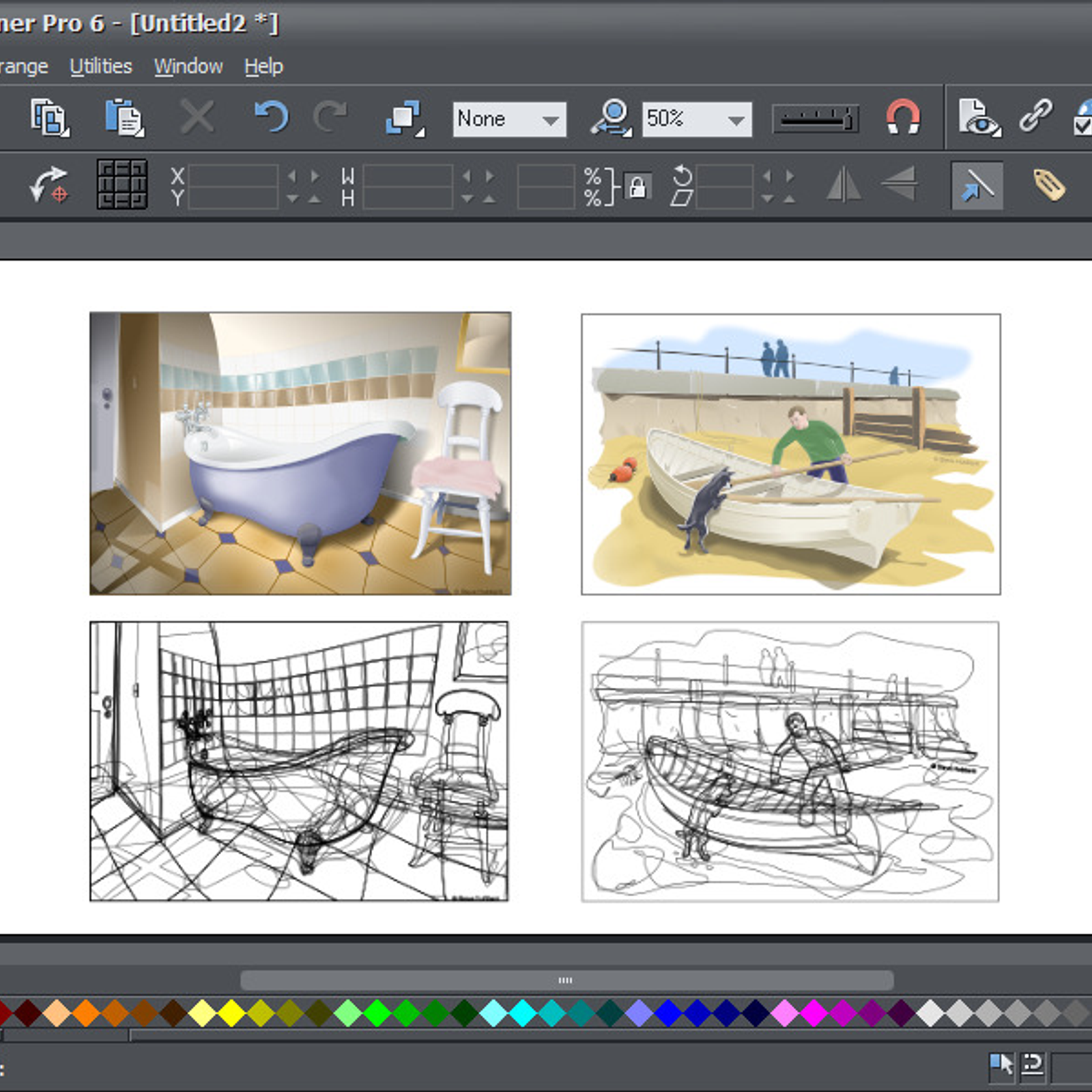








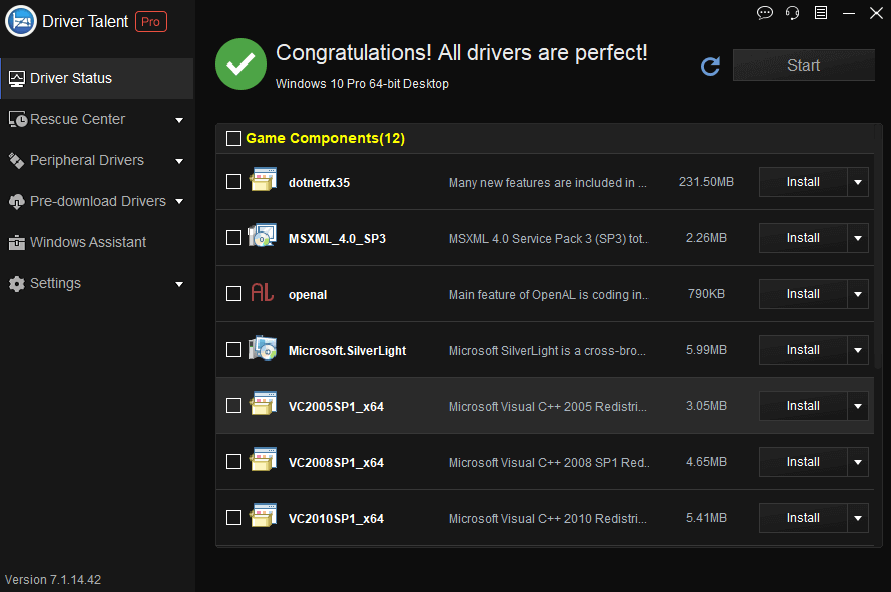



 for the MedZ
for the MedZ
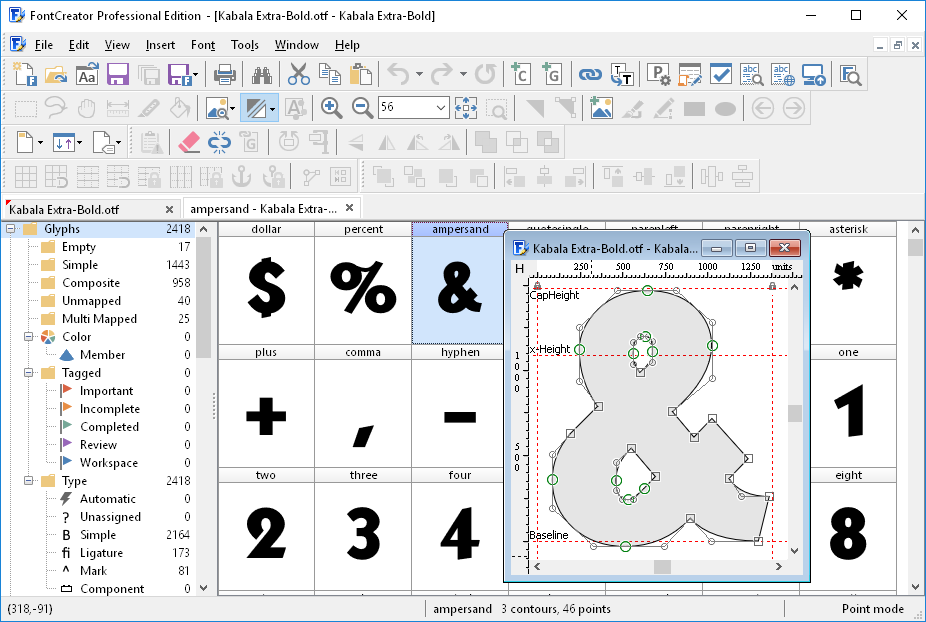
 for the MedZ
for the MedZ