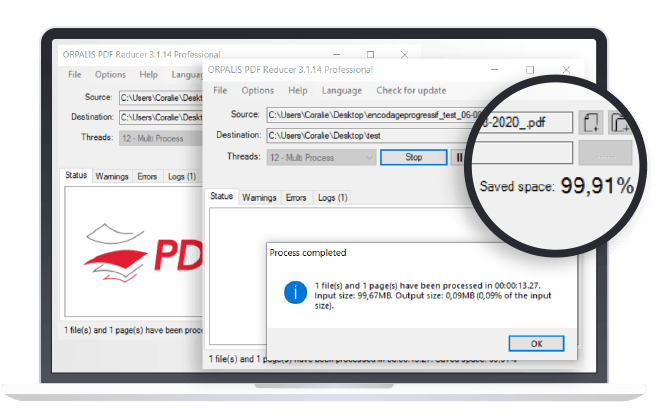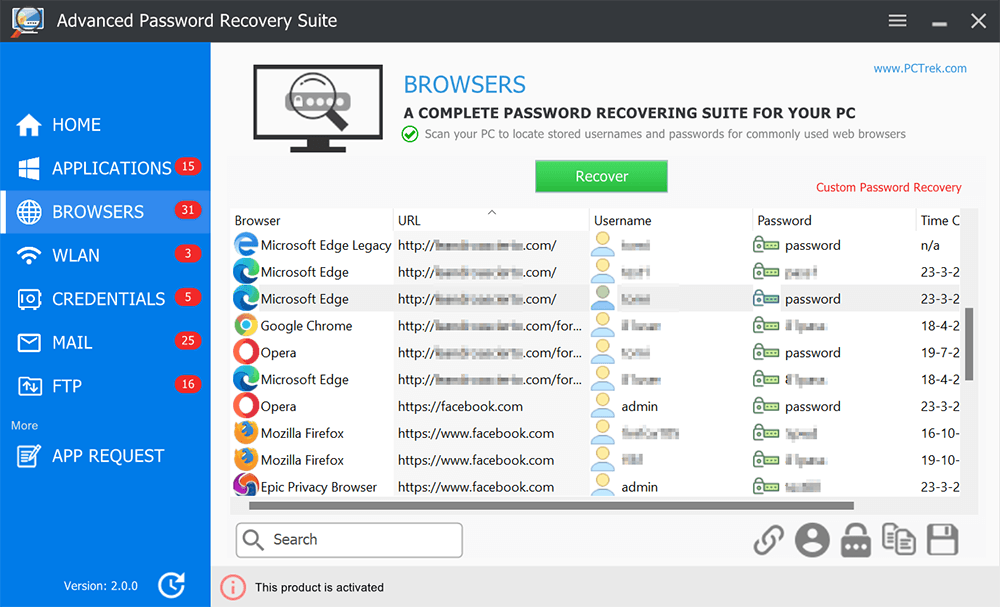![th_9HNCU2xvzhBvNMoDYs6KoV3d8lGKmw5v.jpg]()
![screenshot-3-img.png]()
A Complete Password Recovering Suite for your PC. Advanced Password Recovery Suite is an easy-to-use tool with ability to recover your forgotten software keys or login details for most popular web browsers, wireless networks, Windows Credential Manager, E-Mail or FTP clients.
SOFTWARE & GAMES
Recover keys for Microsoft Windows and Office, AutoCAD, CorelDRAW, Nero, VMWare Workstation, WinZip and more than 1500 other software and games.
BROWSERS
Recover usernames and passwords for Google Chrome, Microsoft Edge, Internet Explorer, Mozilla Firefox (32-bit), Opera, Vivaldi and Yandex browser.
WIRELESS
Recover forgotten wireless network keys (WEP, WPA and WPA2) that have been stored by the Microsoft Windows operating system over the time.
CREDENTIALS
Recover login information saved by Windows Credential Manager.
MAIL
Recover usernames and passwords for most popular E-mail clients as Microsoft Outlook, Mozilla Thunderbird and Opera Mail.
FTP
Recover login details for widely used FTP clients as FileZilla, WinSCP and SmartFTP.
Software Features:
- Our software can recover your forgotten software keys or login details for most popular web browsers, wireless networks, Windows Credential Manager, E-Mail or FTP clients.
- Recover keys for Microsoft Windows and Office, Nero, WinZip and more than 1500 other software and games.
- Recover usernames and passwords for Google Chrome, Microsoft Edge, Internet Explorer and etc.
- Recover forgotten wireless network keys (WEP, WPA and WPA2) for all previously used wireless networks.
- Recover login data saved by Windows Credential Manager.
- Recover usernames and passwords for most popular E-mail clients as MS Outlook, Thunderbird and Opera Mail.
- Recover login details for widely used FTP clients.
Compatible with Microsoft Windows XP, Vista, 7, 8, 8.1 & 10.
VERSION HISTORY
Version 1.0.8
- New Browser added: Latest Microsoft Edge based on Chromium
- Recover passwords for almost all Chromium based browsers with a "Custom Password Recovery"
- New Mail Client added: The Bat!
- New FTP Client added: FlashFXP
- Firefox 64-bit passwords now could be recovered using a 32-bit modules from other sources
- Recover Firefox passwords encrypted with a Master Password
Version 1.0.7
- New Browser added: Torch
- Added support for the latest encryption on Chrome, Opera, Vivaldi and Brave
Version 1.0.6
- New Browser added: Epic Privacy Browser
- New Mail Clients added: Windows Live Mail 2012, Eudora and PocoMail
- New FTP Clients added: FTP Commander, Total Commander, CoreFTP and CuteFTP
Homepage: https://www.pctrek.com/
Download:
Installer: https://www.pctrek.com/download/click.php?id=1
Portable: https://www.pctrek.com/download/click.php?id=2
Crack: (UZ1)
Site: https://www.upload.ee
Sharecode: /files/11856077/APR.Suite.1.0.8.rar.html