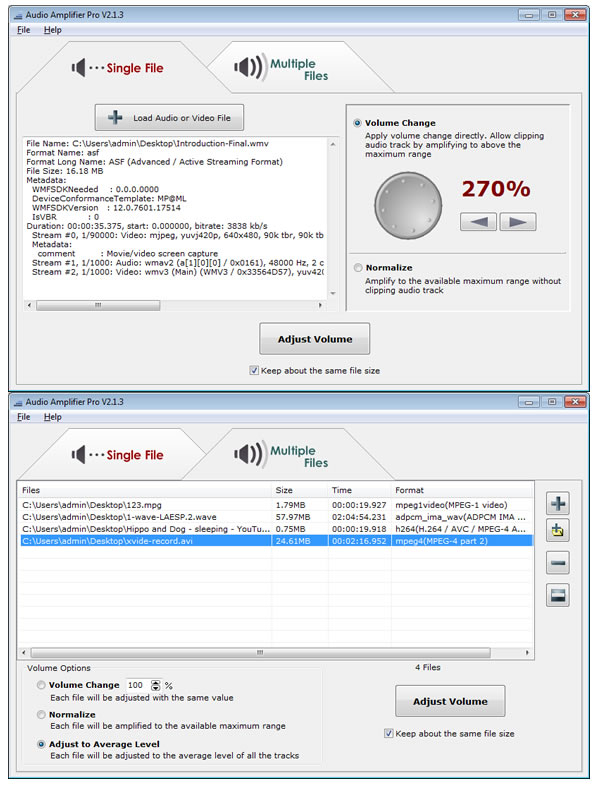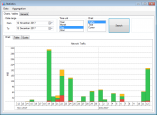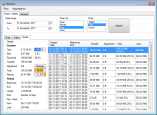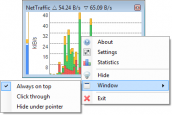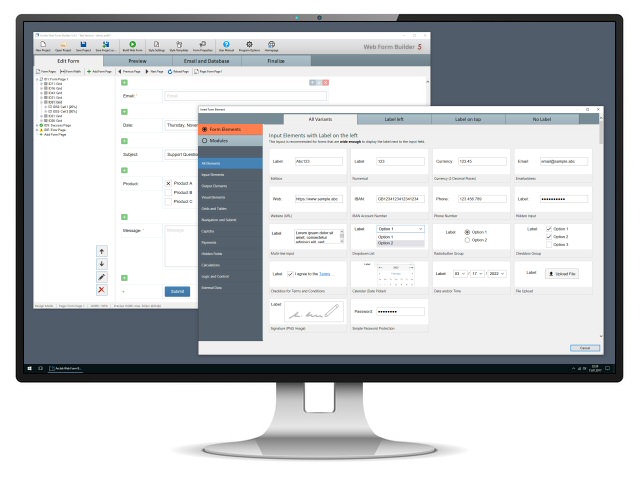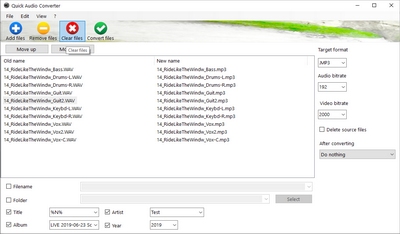v7.7
- Windows 10 Pro version of the Digital method does not perform activation issue has been completely resolved.
- Added control and change codes to ensure that the required Windows services are working properly during the activation process for the Digital and KMS 2038 methods.
- Codes have been rearranged in order to activate Windows and Office products separately in Inject method.
- Activation query codes overhauled.
- Some improvements have been made to cmd scripts in all methods.
v7.6
- Added Digital activation support for IotEnterprise.
- Some improvements have been made to cmd scripts in all methods.
v7.5
- Windows SKU ID and Application ID rearming commands added for KMS38 method. Thus, the KMS38 method has become most stable
- Activation status control codes are rewritten. All bugs are fixed. (thanks abbodi1406)
v7.4
- KMS38 method is LTSB/C and other Windows versions did not perform the activation process, this bug has been fixed.
v7.3
- Activation status check option improved. You can now check the activation status of all Office products installed on the machine. (In previous releases, only the activation status of an Office product was displaying.)
v7.2
- The slc.dll file required for digital and KMS 2038 method is organized as a single file for retail (digital) and volume (KMS 2038) versions.
v7.1
- Improved unattended parameter for $OEM$ activation in KMS Inject and Digital methods.
- Improved triggering of automatic activation parameter in task scheduling option in KMSInject method.
v7
- In KMS Inject and Online KMS methods, if the KMS client product key is not installed in the Windows and Office version, the application is only installing the product key, not activating. This bug has been fixed.
v6.9
- Added code for automatic cleaning of ClipSVC token file during activation in digital and KMS 2038 methods. Thus, the digital and KMS 2038 methods enabled the system image of a PC is installed on the machine of another hardware can not be activated is not resolved. Thanks @s1ave77
- Improved triggering of automatic activation in task scheduling option in KMSInject method.
- The activation process for Office 2019 products has been improved in the KMSInject method.
v6.8
-The slc.dll file required for digital and KMS 2038 methods are organized in two seperate files for retail and volume versions.
v6.7
-Fixed the issue of not activating Office 2019 products on KMSInject method.
v6.4
-Fake virus alerts are minimized for WinDivert method.
The virustotal result of the dll and exe files of the WinDivert method:
Site: https://www.virustotal.com
Sharecode:/#/file/ec90aed29004d39bc2fbf3c911cfffcd8f8f02dacf5d78882ff91f182ea4e5c8/detection
Site: https://www.virustotal.com
Sharecode:/#/file/b4e8ee04b6a7bb352d26e8c4d046449c167c4a2345cadcb45c60369f979bf77a/detection
Site: https://www.virustotal.com
Sharecode:/#/file/9e1f17dfad17571f7dd7c5bc32b1b7f1f84953ebebf89cc407458b425ed064d8/detection
Site: https://www.virustotal.com
Sharecode:/#/file/33c657fa27b92cfcced66b331cfea7a880460a98cf037e4277faa1420fe59d1c/detection
Site: https://www.virustotal.com
Sharecode:/#/file/6c9f7dea4f9a47788d5d2ba110b08457fd00dbabe4812ebca6f022300843a75d/detection
Site: https://www.virustotal.com
Sharecode:/#/file/4bb7200bcb7d02b503eeb068492a1079f1273f3c0c2b0bceb5b3f8425f5a32f8/detection
v6.3
- Fixed issue where WinDivert and Inject methods could not install product key
v6.2 Repack
- Some cosmetics corretions were made.
v6.2
- Fixed KMSClient.exe not found error for WinDivert method.
- Fixed install product key failed during activation after KMS Task Scheduling.
v6.1
- KMS 2038 activation method added.
- Since the color codes used in the CMD interface are not supported in the pre-Windows 10 versions, the interface was corrupted when KMS Suite was run, so the operating system check control was added for this malfunction.
- KMS server selection automated in KMS online activation method.
v5.9
- Fixed the issue that the KMS Task Scheduling function did not work in the Injekt method.
v5.8
- Added new registry values for Office 2016 and Office 2019 products. (KMS methods have been fully optimized for Office 2019.)
- Injection KMS.dll files have been re-encoded for the addition of ePID support for Windows 10, Server, and Office 2019 versions. (thanks abbodi1406 [MDL])
x64 KMS.dll :
Site: https://www.virustotal.com
Sharecode:/#/file/5d1e984c91d6b409b8f177e9c474aff1bd0e2b59cc12909c068bb281fac2eb9a/detection
x86 KMS.dll :
Site: https://www.virustotal.com
Sharecode:/#/file/bc381caf9882132a2be785d3d2f96378938db0754be50ae919061e22ee61e59e/detection
v5.7
- Incorrect virus warning in 32bit KMSClient file in WinDivert method has been removed.
- Minor changes were made to make it more usable in cmd scripts in all methods
(NOTE: KMS application is currently considered clean by the most commonly used antivirus applications.)
v5.6
- Resolved the issue of Office activation on 32bit systems by recoding KMS.dll files in Inject method. (thanks abbodi1406 [MDL])
x64 KMS.dll :
Site: https://www.virustotal.com
Sharecode:/#/file/d82d14277b23902f4916c6985e59574a11cfb068cfc602fa24fe5f7d15cca1c3/detection
x86 KMS.dll :
Site: https://www.virustotal.com
Sharecode: /#/file/b668d2d49dfcaed0973cc47b11e4962e16fa008d11832910e65e2cb8e9ee95ea/detection
- Added the script to convert VOLUME version from RETAIL version for Office 2016 and 2019 products. (Office versions require VOLUME version to be activated with KMS.)
- The way the $OEM$ folder is moved to the desktop has been changed. (In previous versions the $OEM$ folder was in sfx / exe format, which caused antivirus applications to see the $OEM$ file as harmful)
v5.5
- Added new GVLKs for Windows Server 2019.
v5.4
- The dll files of the KMS Inject method have been re-coded and the fake virus alert has been removed. (thanks Mouri_Naruto [MDL])
x64 KMS.dll :
Site: https://www.virustotal.com
Sharecode:/#/file/79d359dd20878b69480c571d27299a07ed675337483c898be836db1e08d4d2c6/detection
x86 KMS.dll :
Site: https://www.virustotal.com
Sharecode: /#/file/fe1305308c0b791ca6f373ce7ee4c285a0ae9eed59bca1c875fd286df265b64f/detection
v5.3
- Added new GVLKs for Office 2019
v5.2
- Added online activation method.