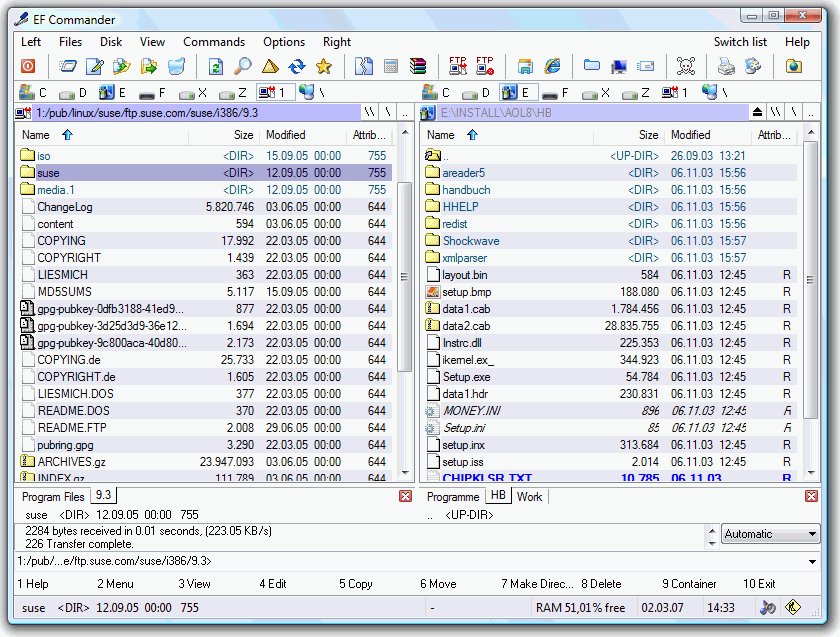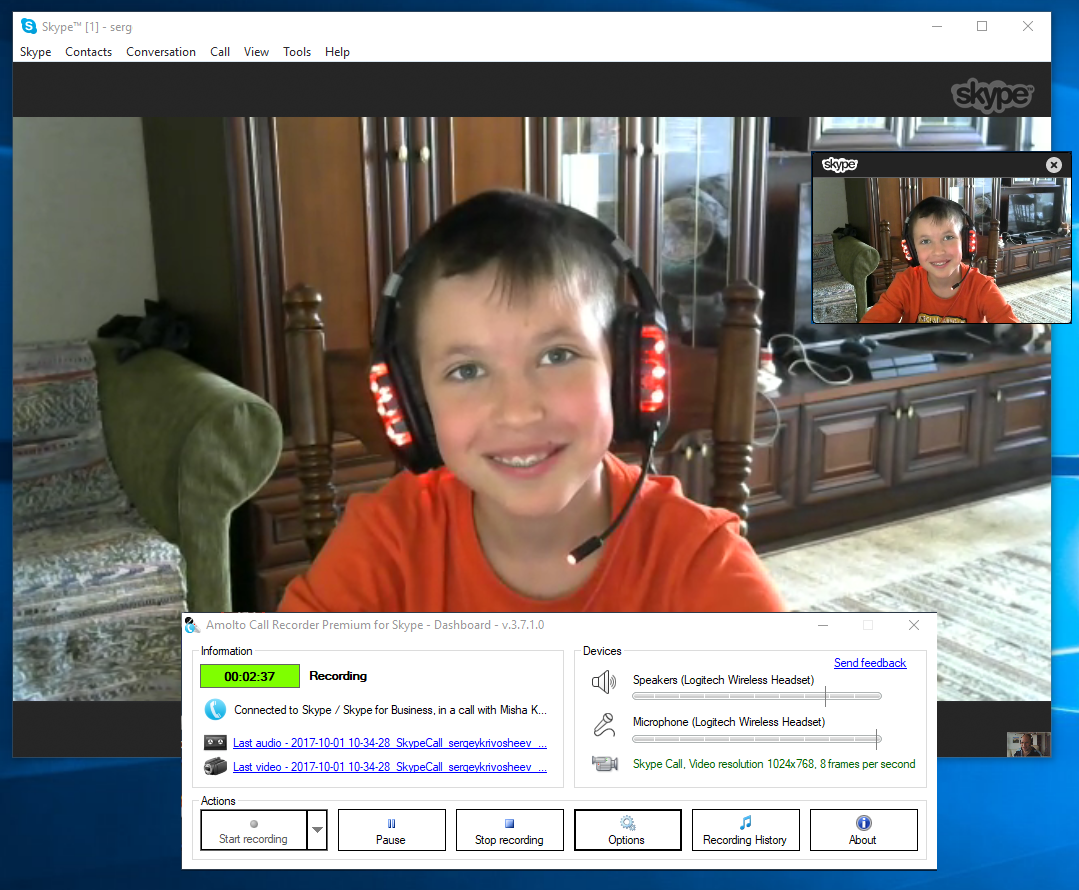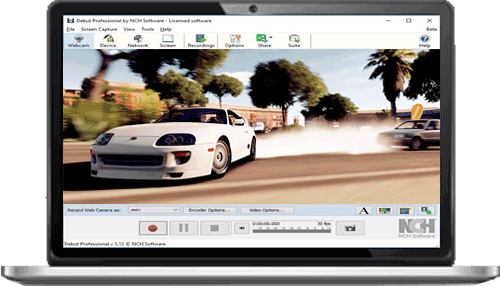![1545932764-1443044.jpg]()
Easy editing. Precision controls. Unlimited Possibilities. PowerDirector delivers professional-grade video editing and production for creators of all levels. Whether you’re editing in 360˚, Ultra HD 4K or even the latest online media formats, PowerDirector remains the definite video editing solution for anyone, whether they are beginners or professionals.
![ss-012b4b.jpg]()
Express Video Creation
With Express Projects you can pick from a huge range of ready-made templates complete with effects, transitions, animations and music. From there it’s simply a matter of adding your clips to the timeline and clicking ‘Produce’! Create freeze frame, stop motion, slow motion videos with powerful video editing software.
Action Camera Center
Everything you need to edit, correct and enhance your action footage. The essential toolkit for working with action camera footage.
Simplified Color Adjustment
Adjust the mood and feel of your videos with easy-to-use pro tools.
One-click Color Correction (Unique!)
TrueTheater® Color instantly optimizes hues and vibrancy in your video clips giving them a true-to-life appearance
Intelligent Color Match
Scenes filmed with different cameras can have very different exposure and color looks. Color Match lets you standardize color through different clips with the click of a button.
Color Grading like the Pros
Look-up tables (LUTs) are a useful and quick method that pro videographers use to match footage from one source to another, in order to achieve a particular effect throughout a video.
Customizable Design Tools (Enhanced!)
To create professional videos you need to be in complete control. PowerDirector helps you to do just that with great customizable tools that allow you to edit, adjust and add effects to videos with complete control.
New Effects – Title Designer
Customize font, color, motion, blur and more.
Overlay animated objects on video to add energy.
Enhanced – PiP Designer
Overlay animated objects on video to add energy.
Enhanced – Theme Designer
Animated slideshows from pro-designed templates.
New Brush Tool – Masks Designer
Fuse video clips by applying selective transparency.
Transition Designer – Unique transitions from alpha channel masks
Design hand-drawn overlays using an array of brushes.
Enhanced – Paint Designer
Design hand-drawn overlays using an array of brushes.
Enhanced – Subtitle Room
Create unique subtitles to add to your videos.
Menu Designer
Create unique disc menu layouts and styles.
Multi-key Sampling Chroma Key Editing (New!)
Now you can perform Hollywood-style green screen editing thanks to an improved chroma key engine and multi-key color sampling.
Frame-by-frame Motion Tracking (New!)
Ensure 100% accurate object tracking accuracy in your video clips with the granular control of frame-by-frame motion tracking.
Integrated Video Collages & MultiCam Editing (New!)
The intuitive MultiCam Designer allows you to synchronize and switch between footage shot from different cameras.
Video Pre-cut (New!)
Pre-cut long clips into short, reusable segments that you can use repeatedly throughout multiple projects.
Nested Video Editing (New!)
Add and edit multiple projects in the same video project for more efficient editing and effortless creativity.
Creative Video Blending
Merge different video clips together to create unique, eye-catching scenes and effects.
Best Matched Profile (New!)
Best Matched Profile helps you select the video profile that best suits your video based on the source clips. It makes producing high-quality videos a breeze.
360˚ Video Stabilization (Enhanced!)
Shaky video footage is virtually unavoidable when shooting with a 360º camera. Our 360º VR stabilization technology gives you the control to produce mind-blowing VR videos, free of shakes and stutters, in next to no time!
360˚ Titles & PiP Objects
Apply specially designed 360˚ titles and PiP objects that remove warping and distortion in your 360˚ projects.
True360™ View Designer
Use 360˚ video footage to create standard video projects. It’s like you’ve filmed a scene with multiple cameras from multiple angles.
Faster Rendering & Production (Enhanced!)
PowerDirector has held the title of world’s fastest video editing software for several versions. Powered by the 64-bit TrueVelocity engine and with the support of OpenCL, multi-GPGPU acceleration and latest hardware acceleration technology, PowerDirector provides unparalleled performance in HD and 4K video rendering.
Most Complete Format Support
PowerDirector supports end-to-end editing of 4K and 2K UltraHD video formats. With resolution up to 3840 x 2160, you can create crystal clear videos at resolution four times higher than FullHD. PowerDirector also supports popular formats like JPEG, PNG, and GIF as well as a host of RAW profiles and the latest HEIC file format.
HomePage
Minimum System Requirements
Operating System
Microsoft Windows 10, 8/8.1, 7 Service Pack 1 (64 bit OS recommended)
Processor (CPU)
Intel Core™ i-series or AMD Phenom® II and above
Graphics Processor (GPU)
Standard Video: 128 MB VGA VRAM or higher
360-video: DirectX 11 compatible
AI Plugin: 2GB VGA VRAM or higher. Please see our FAQ for a detailed list of supported graphics cards for your movie editing specifications.
Memory
2GB required (6GB or above recommended)
Hard Disk Space
10GB
Burning Device
Burning drive is required for disc burning purpose
Sound Card
Windows compatible sound card is required
Internet Connection
Internet connection also required for initial software, file formats activation and subscription services.
Screen Resolution
1024 x 768, 16-bit color or above
Language Support
English
French
German
Italian
Spanish (European)
Chinese Simplified
Chinese Traditional
Japanese
Korean
Dutch
Release Notes:
– Improves the performance when seeking in MPEG video.
– Improves the performance when opening projects with Audio Editor adjustments.
– Improves the program stability with Theme Designer objects.
– Improves the program stability when using special effects in Title Designer.
– Improves the program stability when using video effects in 3D mode.
– Improves the compatibility with HEIC images.
– Improves the compatibility with VOB videos.
– Fixes the issue that the font selection drop down list sometimes is not displayed in the Title Designer.
– Fixes the issue that previews gets stretched when adjusting the 3D orientation for 3D video.
– Fixes the issue that unselected clips in the timeline sometimes disappear after creating photo slideshows.
– Fixes the issue that the program sometimes crashes when going back to Edit window with 3D preview enabled.
Download (medicine tested and works. Before install this version i have removed - using total uninstall - previous version installed in my system. See the ReadMe inside archive before install).
Site: http://www.mediafire.com
Sharecode: /file/zk89fbw0ms9qikz/CyberLink_PowerDirector_Ultimate_17.6.3125.0.7z/file
Passw archive: nsane