
RadioBOSS is the software product that provides automation capabilities for broadcasting stations, clubs, discos, casinos, shops, cinemas. A large number of features allows using it no matter where you need to play music. The RadioBOSS software can work for months without operator’s assistance. Built-in format converter, CD grabber, music database, playlist generator, scheduler, automatic volume control, crossfade and other features make this software a very useful tool to handle your music collection. The simple and convenient interface minimizes the learning curve.
Features:
support for mp3, wma, wav, ogg, CD audio formats
plugins to support other file formats (AAC, FLAC, …)
automatic generation of playlists using templates
retranslation is possible
the ability to run an internet radio station
indexed music database that supports quick search capabilities
the level of advertisements and announcements is increased
you can work with two playlists simultaneously
built-in effects: echo, reverb, flanger, tempo, pitch
WinAMP and DirectX (through AdaptX) plugins are now supported
12-band equalizer
crossfade support
voice track feature
automatic volume control – all files are played at the same volume
trimming silence at the beginning and at the end of the track
the program takes advantage of the multichannel cards (4.0, 5.1, 7.1 etc)
two independent outputs: stereo split; splitting to channels on multichannel cards; using two sound cards
flexible scheduling capabilities
color indication in playlists (jingles and advertisements are highlighted)
file converter (mp3->wma etc…)
CD grabber
support for profiles (individual configuration for each user)
tag editor that supports any file type
comments that can be added to any track
the “playlist in playlist” feature
RadioBOSS 5.8.2
What's new:
Start and End dates for music tracks are correctly applied when period covers year change
ReplayGain is applied for Auto Intro
Improved resizing for statistics window and tab
Music Library: separate menu commands to open track parameters and call Track Tool
Fixed: additional information stored in a database was reset for music files that were not readable
Fixed: MySQL database was not initialized correctly on some computers
Fixed: resume playback did not work for certain tracks with international characters
Fixed: ReplayGain did not work for some tracks when "Cache tags" was enabled
Fixed: incorrect fade out value was applied sometimes
Fixed: Track Tool changed mix point for the currently playing track
Fixed: segue editor sometimes did not work
Fixed: jingles window lost focus after using the open file dialog
Fixed: prelisten crashed when used for music files with voiceovers
Fixed: unable to launch RadioBOSS on Windows XP
Fixed: Next/Prev buttons in Track Tool when used in Music Library
Fixed: Set button in Track Tool put marker in incorrect position sometimes
Homepage: https://www.djsoft.net/enu/description_radioboss.htm
Changelog (v5.8): https://www.djsoft.net/enu/news/130.htm
Release Date: 2018-11-21
OS: XP/2003/Vista/2008/7/2012/8/10
Language: Multilingual
Download Page: https://www.djsoft.net/enu/download.htm

DOWNLOAD:
==========
Installer (27.22 MB): http://dl2.djsoft.net/radioboss_setup_5.8.2.0.exe or http://dl.djsoft.net/radioboss_setup.exe
Crack (9.88 MB):
Site: https://www.upload.ee
Sharecode[?]: /files/9690368/Crack.zip.html
or
Site: https://anonfile.com
Sharecode[?]: /d003I1wbb9/Crack_zip



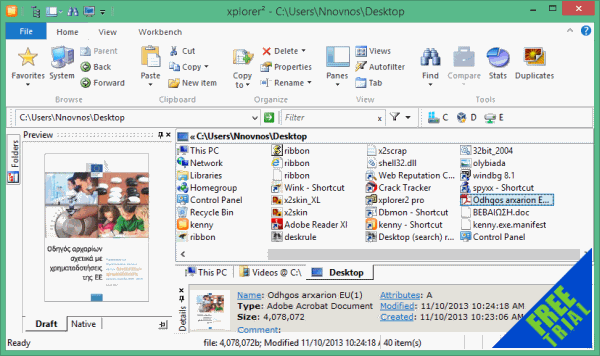







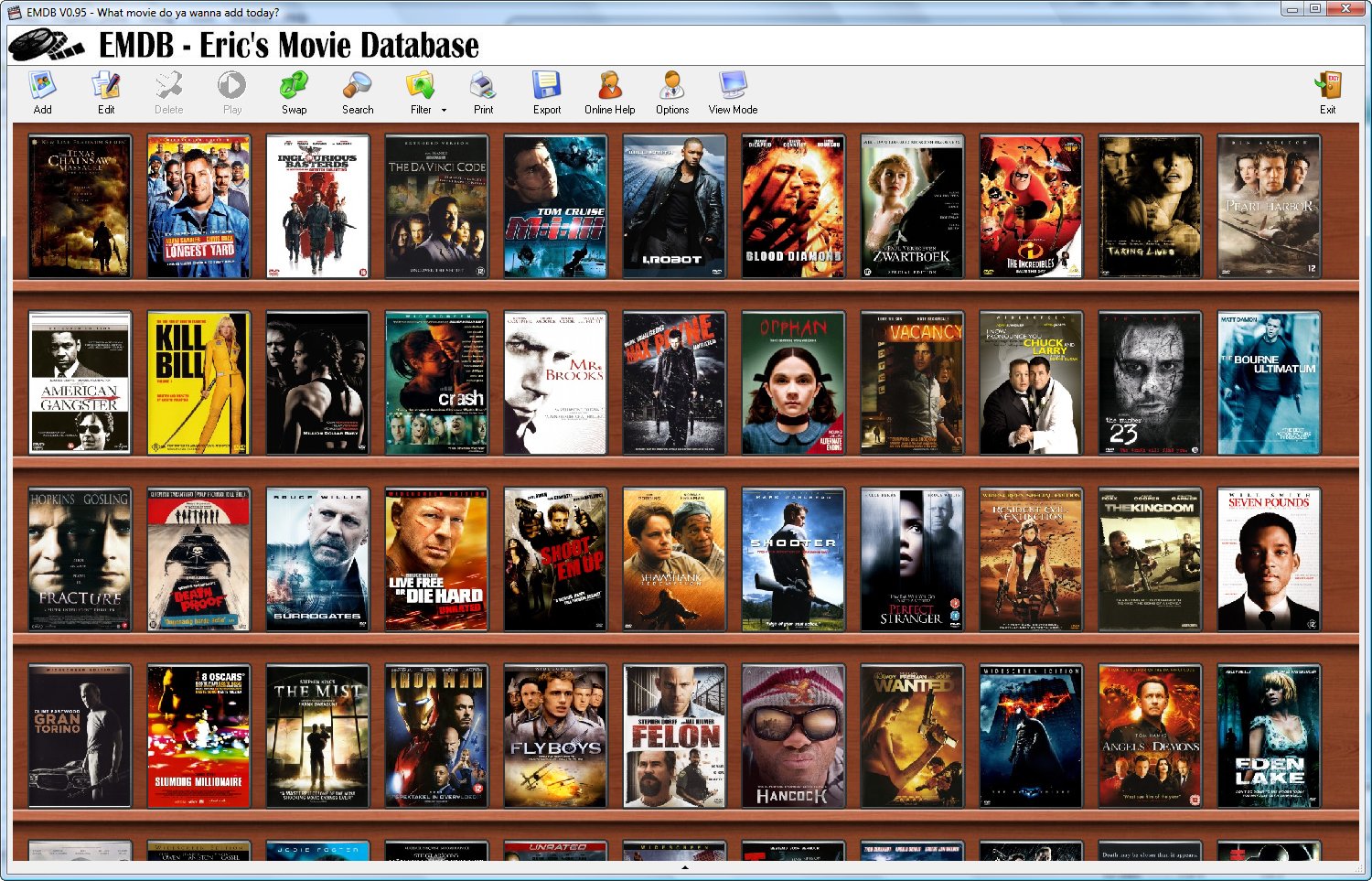
/logo/dism_plusplus.png)


