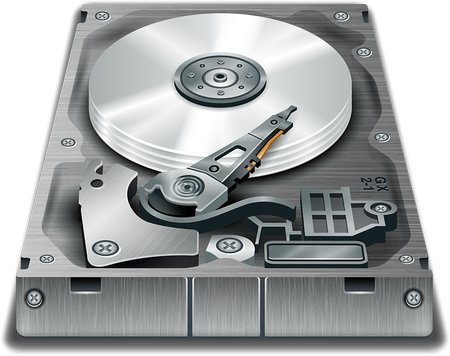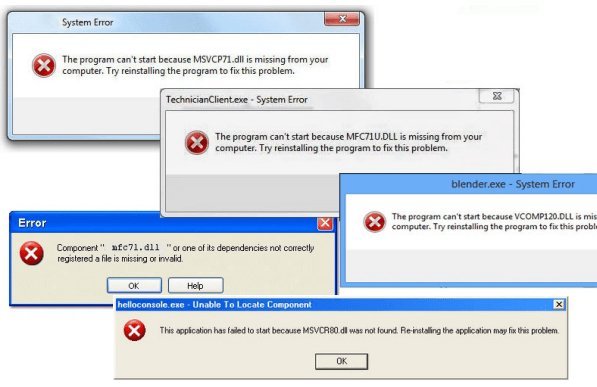Serviio is a free and premium media server. It allows you to stream your media files (music, video or images) to renderer devices
![pLegE8m.png]()
![qn8INqz.png]()
Features
streams audio, video (SD & HD) and image files in their native format or transcoded in real-time
streams content from online sources, like RSS feeds, live audio/video streams, web page content
includes a plugin system to support streaming from non-trivial online sources
supports most known playlist formats
supports subtitles
automatically updates the media library when you add/update/remove a media file or a metadata file
supports RAW camera images
wide array of localized library browsing options
supports different editable renderer profiles
supports automatic renderer detection and per-IP profile assignment
extracts metadata of your media files the way you want it, incl. embedded metadata tags, local metadata files, online metadata sources (in preferred language), XBMC, Swisscenter, MyMovies
supports video thumbnails, CD covers, DVD posters, etc.
categorizes video files into movie and/or series and marks last viewed episodes of a series
integrates with trakt.tv
Alexa skill available
available for Windows, Linux and Mac (with the possibility to run the server part on one platform and console on another)
Supported renderers
Samsung TVs and Bluray players (supports additional features, e.g. subtitles)
Sony TVs and Bluray players
Panasonic TVs
Playstation 3, Playstation 4
Xbox 360, Xbox One
LG TVs and Bluray players
Toshiba TVs
Sharp TVs
Philips TVs
WDTV Live (supports subtitles)
Oppo BDP-83
MusicPal
DirecTV DVR
Pure Flow devices
ROKU
Android phones, iOS phones
... and many more
Supported media files
Audio: MP3( .mp3), MP2 (.mp2), Windows Media Audio (.wma), WMA Lossless (.wma), AAC (.m4a), OGG (.ogg, .oga), FLAC (.flac), Apple Lossless ALAC (.mp4), Wawpack (.wv), Musepack (.mpc), Monkey's Audio (.ape), DSF (.dsf), WAV (.wav),
Video: MPEG-1 (.mpg, .mpeg), MPEG-2 PS (.mpg, .mpeg, vob, mod), MPEG-2 TS (.ts, .m2ts), MPEG-4 (.mp4, m4v, mov), AVI (.avi, .divx), Windows Media Video (.wmv, .asf), Matroska (.mkv), Flash (.flv, .f4v), DVR-MS (.dvr, .dvr-ms), WTV (.wtv), OGG (.ogv, .ogm), 3GP (.3gp, .3g2), RealVideo (.rm, .rmvb), WebM (.webm)
Image: JPEG (.jpg, .jpeg), GIF (.gif), PNG (.png), RAW (.arw, .cr2, .crw, .dng, .raf, .raw,. rw2, .mrw, .nef, .nrw, .pef, .srf, .orf)
Playlist: PLS (.pls), M3U (.m3u, .m3u8), ASX (.asx, .wax., .wrx), WPL (.wpl)
Subtitles: SubRip (.srt, .txt), SSA/ASS (.ssa, .ass), MicroDVD (.sub, .txt), SAMI (.smi), VTT (.vtt), MOV open text
-- ----------------------------------------------------------------------------------------------------------------------------------------------------------------------
Version 2.0 changelog:
-
added support for multiple users (Pro only); ticket #931
-
added browsing Movies by duration; ticket #946
-
added Display name to local Shared folders; ticket #1041
-
added the possibility to ignore folders by name, per Shared folder; ticket #1084
-
added the possibility to ignore files by extension, per Shared folder; ticket #740
-
added support for mpjpeg video container; ticket #1003
-
added support for Cinepak and Sorenson video (1/3) codecs; ticket #1071
-
log out (in DEBUG) details of matched transcoding rule; ticket #1093
-
allow H265 and MP3/AC3 codecs in HLS format; ticket #1001
-
updated Roku profiles with multi-channel support via HLS
-
fixed empty folders when browsing on VLC Android; ticket #1062
-
disabled autoplay in MediaBrowser when it's only available in a muted state; ticket #1090
Homepage: http://www.serviio.org/
Trial Download: http://download.serviio.org/releases/serviio-2.0-win-setup.exe
Other platforms: https://serviio.org/download
------------------------------------------------------------------------------------------------------------------------------------------------------------------------
MEDICINE (Credits to RU.BOARD and DVT):
Just stop serviio service using "services.msc" and replace serviio.jar file into Program Files\Serviio\lib\ or Program Files (X86)\Serviio\lib\
LINK:
Site: https://mega.nz
Sharecode: /#!jc9ClaJJ!FjDIjinViHfLTzYtSWNwcLMbW8GtGHfBWCppNMoZ71Y
MIRROR:
Site: https://www.mirrored.to
Sharecode: /files/1T18EIOY/Serviio_Pro_2.0_Medicine.7z_links
------------------------------------------------------------------------------------------------------------------------------------------------------------------------
WORKAROUND (Credits to Renegade)
If you have 14 day trial reset problem (medicine not work) follow the steps below:
1. Stop service
2. Uninstall Serviio
3. Remove folder "Serviio" from "Program Files" or "Program Files x86" for 32bit Windows version
3. Remove Serviio-Console-Wrapper folder from "C:\Users\YOURUSER\AppData\Roaming"
4. For clean Registry i use Registry Mechanic (try witout this tool - this tool is discontinued)
5. Delete all from "C:\Windows\Temp" and from "C:\Users\YOURUSER\AppData\Local\Temp"
6. Restart your PC
7. Install Serviio 1.9.2
8. When install is complete simply STOP "Serviio" from "Services"
9. Replace serviio.jar (RU or DVT medicine) file into "Program Files\Serviio\lib\" or "Program Files (X86)\Serviio\lib\"
10. Restart your PC
11. Open "Serviio console" and your Serviio is now licensed
------------------------------------------------------------------------------------------------------------------------------------------------------------------------
Enjoy it.
Claudio