
A blue screen usually means a lot of work for administrators. When things get really bad, there no other choice but to configure a new system setup. And this is where O&O BlueCon comes in. O&O BlueCon is at an administrators side during the course of a daily routine as well as whenever disaster strikes. Based on Windows PE, it offers a wide range of programs for, among other things, repairing systems, searching and correcting errors, restoring lost data, resetting passwords, and the list goes on. O&O BlueCon is an administrator’s IT first aid kit for day to day use.
O&O BlueCon starts all programs directly from a bootable medium (CD/DVD or USB stick) and can so avoid the risk of data loss caused by overwriting data on the computer, which might be the case with a new installation. Seamless integration of all O&O BlueCon components saves the user the time consuming job of collecting individual programs.
O&O BlueCon 15 New Features:
- Restoring accidentally deleted data
- Backing up and restoring data
- Driver problems and service issues
- Secure deletion of data volumes
- Resetting passwords
- Partitioning hard disks
- Combat errors in the registry database
- Advanced error detection – EventViewer and CheckDisk
- Locating and removing data
- Downloading additional tools: Integrated web browser
- NEW: Creation of a PXE Boot Medium direct from the Boot Assistant
- NEW: Bitlocker drives can be unlocked and accessed
- NEW: Scripting over Windows 10 networks
- Support too for Hyper-V
- Supports Windows 7 to Windows Server 2016
Disaster Recovery that just works
A system crash! A nightmare for any Administrator of course, but for others just a challenge. Whereas one tries a lot of fancy tricks at breakneck speed, the other simply starts O&O BlueCon 15 directly from a boot medium and immediately has access to various tools that repair systems, find and solve errors, recover data, reset passwords and much more. Disaster recovery doesn’t get any easier.
Application scenarios for O&O BlueCon
- Defective driver installation after changing hardware causes blue screen
- Windows fails to start for no explainable reason
- Defective Windows updates
- User has forgotten his Windows password
- Files without backups are accidentally deleted
- Malicious code has damaged the system
- Data needs to be permanently deleted from the hard disk
Daily solutions with O&O BlueCon tools
- Resolve problems with drivers and services
- Search for errors and check drives
- Resolve Windows errors and restore systems
- Manage users and reset forgotten passwords
- Secure data deletion before computer disposal or transfer
- Recover files that were accidentally deleted
- Search for, copy, and reposition data
- Reload driver even before program start
- Download additional tools: Integrated web browser
Start directly from bootable medium
All O&O BlueCon programs and features can be run directly from the O&O BlueCon bootable medium without any installation even if Windows is defective or no longer able to start. Thanks to an intuitive user interface, the integrated tools are extremely easy to use and require little time for learning how to use them. The O&O BlueCon bootable medium has also been optimized for Windows 10 and Server 2016.
NEW: Create a PXE Boot medium from BuildPE
In a Microsoft network environment, clients can now be started over a network no DVD or USB stick is required. Using the PXE boot medium created within O&O BlueCon, customers can now boot a computer over their networks from a remote machine, rather than having to use a local medium such as a hard disk, CD, DVD or USB stick. The medium created in O&O BlueCon can be held on a central server and then activated for certain computers when needed, without this boot medium having to be physically available. The PXE server required to do this (Windows Deployment Service) is available in a Microsoft Domain or can be installed.
Embed drivers: O&O DriverLoader
One very special feature is the O&O DriverLoader which automatically recognizes all system components and loads the necessary drivers. If the driver for a particular hardware is missing, the user can quickly embed it into the running system so that he can then have complete access to this device.
Professional data restoration: O&O DiskRecovery
The new O&O DiskRecovery finds and reconstructs files that were accidentally deleted or lost as a result of software error. O&O DiskRecovery searches for lost data through every sector of the hard disk, memory card, or USB stick.
Easy hard disk management O&O PartitionManager
O&O PartitionManager will let you create, delete, extend and shrink partitions. It will also allow you to change the size of a system partition and rearrange files to save space on them.
Access a computer without an administrator password
The O&O BlueCon UserManager gives you access to all registered users. You can, for example, change forgotten passwords in just a few clicks so that a user can quickly login with a new password.
Permanently delete data
The user-friendly O&O SafeErase Wizard helps you delete sensitive data and entire drives so securely, it prevents the data from ever being recovered again. Not even with specialized software. Thanks to the five different deletion methods, data can be overwritten up to 35 times.
Backup data from defective Windows systems
Copy your data from defective systems onto external disks. You can access data on your system without having to overwrite it this gives you the security of knowing that no data will be lost. By using the O&O BlueCon FileExplorer, you will be able to access all files and folders.
System Requirements:
Windows 7, 8, 10, Windows Server 2008, Windows Server 2008 R2, Windows Server 2012, Windows Server 2012 R2 and Windows Server 2016 (all Editions). 1 GB RAM recommended for the base functionality of O&O BlueCon, bootable CD or DVD drive. You also need Microsoft Internet Explorer 6.0 or higher for correct functioning of O&O BlueCon.
BlueCon.Tech.rar (505.08 MB)
Site: https://mirrorace.com
Sharecode: /m/by9P
BlueCon.Techx64.rar (619.87 MB)
Site: https://mirrorace.com
Sharecode: /m/7m1s
medicines only (courtesy of @0nl1n3)
Site: https://pastebin.com
Sharecode: /raw/R3zz8nVr
regards






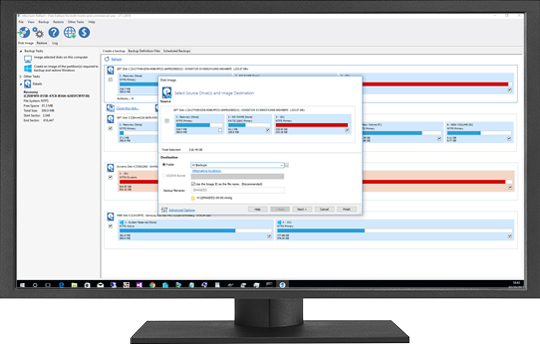






 XP/
XP/ Vista/
Vista/ Windows 7/
Windows 7/












