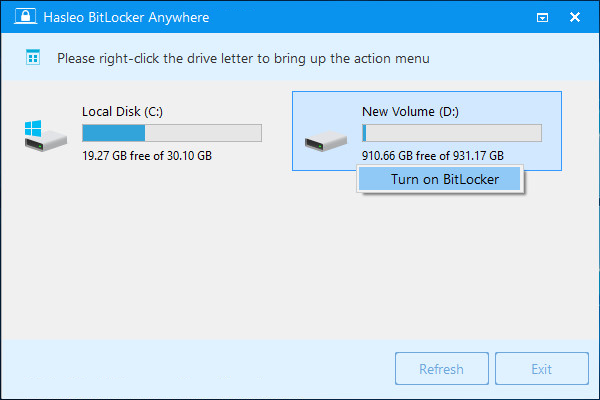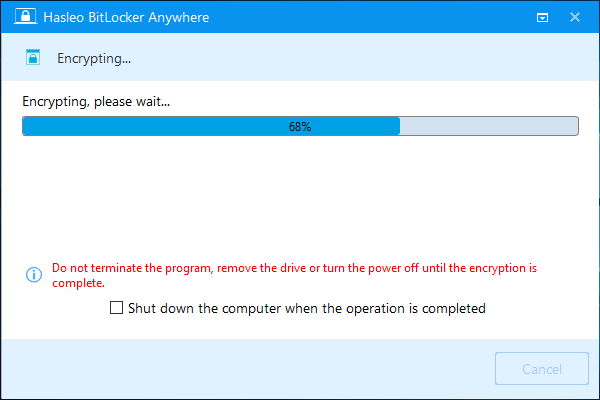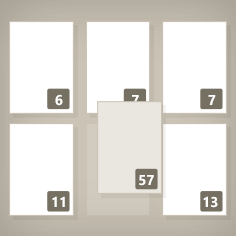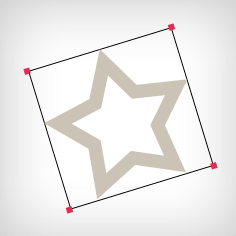Shark007's Codecs (April 22, 2019)
Current Versions
11.4.2
-
Advanced Codecs
-
Advanced X64 Components
7.8.2
-
Standard Codecs
-
Standard X64 Components
What's new:
- update LAV filters 0.74.1.12
- update MPC-BE filters 1.5.4.4521
- update MediaInfo DLL 18.12
- update Icaros 3.1.1B1
- update x265vfw encoder 3.0 (8 bit encoding only)
FASTFIX UPDATE (MANUAL) Get the individidual components here
https://www.videohelp.com/software/LAV-Filters
https://www.videohelp.com/software/MPC-BE
https://www.videohelp.com/software/MediaInfo
Shark007's Codecs [NB: Codec Pack Changes almost daily]
HOMEPAGE: http://shark007.net/
ADVANCED Codecs
ADVANCED Codecs is an audio and video codec package which contains a full suite of codecs whereas the STANDARD Codecs only contains the LAV filters and VSFilter for subtitles. Video tutorial on codecs available.
This installer will automatically remove most other popular codec releases from your computer before installing this concise yet comprehensive package.
These type of audio and video suites have been a problem for most users at one time or another. Due to the fact, there has never been an 'out of the box' working solution that the average computer user could install and just have everything work properly from the beginning. There are several decent solutions out there, but none of them did everything I wanted. I was always in need of a tweak, adjustment, or even a re-installation just to get the what I needed/wanted and most of the time, the file still didn't play properly. This frustration was the basis for me to begin making a codec pack that works with ALL players.
Homepage – http://shark007.net/advanced.html
http://www.majorgeeks.com/files/details/win7codecs.html
OFFICIAL DOWNLOADS:
http://www.majorgeeks.com/mg/getmirror/win7codecs,1.html
http://www.majorgeeks.com/mg/getmirror/win7codecs,2.html
ADVANCED x64Components
ADVANCED x64Components is an audio and video codec package which contains a full suite of codecs whereas the STANDARD x64Components only contains the LAV filters and VSFilter for subtitles. Video tutorial on codecs available.
This installer will automatically remove most other popular codec releases from your computer before installing this concise yet comprehensive package.
These type of audio and video suites have been a problem for most users at one time or another. Due to the fact, there has never been an 'out of the box' working solution that the average computer user could install and just have everything work properly from the beginning. There are several decent solutions out there, but none of them did everything I wanted. I was always in need of a tweak, adjustment, or even a re-installation just to get the what I needed/wanted and most of the time, the file still didn't play properly. This frustration was the basis for me to begin making a codec pack that works with ALL players.
http://www.majorgeeks.com/files/details/advanced_x64components.html
OFFICIAL DOWNLOADS:
http://www.majorgeeks.com/mg/getmirror/advanced_x64components,1.html
http://www.majorgeeks.com/mg/getmirror/win7codecs,2.html
STANDARD Codecs
Homepage: http://www.majorgeeks.com/files/details/windows_8_codecs.html
STANDARD Codecs is an audio and video codec package which only contains the LAV filters and VSFilter for subtitles whereas the ADVANCED Codecs contains a full suite of codecs. Video tutorial on codecs available.
This installer will automatically remove most other popular codec releases from your computer before installing this concise yet comprehensive package. You won't need to make any adjustments or tweaks to enjoy your media content immediately. Windows Media Player and Media Center will instantly recognize all your files as playable.
STANDARD Codecs does not contain a media player and it does not associate file-types. With this package installed you will be able to use any media player, limited only by the players' capabilities, to play all movies and video clips. Streaming video is supported in several formats in all popular web browsers. Users this particular package have the ability to choose what is installed and where to install it using the public redistributable. After installation, you can select to remove specific portions without removing the entire package. You can also re-add the removed items at any time.
Download:
http://www.majorgeeks.com/mg/getmirror/windows_8_codecs,1.html
http://www.majorgeeks.com/mg/getmirror/windows_8_codecs,2.html
Version History for STANDARD Codecs: http://shark007.net/win8codecs.html
Editor's Note: For support please visit http://shark007.net/forum/index.php
STANDARD x64Components
Source: http://www.majorgeeks.com/files/details/standard_x64components.html
STANDARD x64 Components is an audio and video codec package which only contains the LAV filters and VSFilter for subtitles whereas the ADVANCED x64Components contains a full suite of codecs. Video tutorial on codecs available.
This installer will automatically remove most other popular codec releases from your computer before installing this concise yet comprehensive package. You won't need to make any adjustments or tweaks to enjoy your media content immediately. Windows Media Player and Media Center will instantly recognize all your files as playable.
STANDARD x64Components does not contain a media player and it does not associate file-types. With this package installed you will be able to use any media player, limited only by the players' capabilities, to play all movies and video clips. Streaming video is supported in several formats in all popular web browsers. Users this particular package have the ability to choose what is installed and where to install it using the public redistributable. After installation, you can select to remove specific portions without removing the entire package. You can also re-add the removed items at any time.
Download:
http://www.majorgeeks.com/mg/getmirror/standard_x64components,1.html
http://www.majorgeeks.com/mg/getmirror/standard_x64components,2.html
Version History for STANDARD x64Components: http://shark007.net/x64components1.html
Editor's Note: For support please visit http://shark007.net/forum/index.php