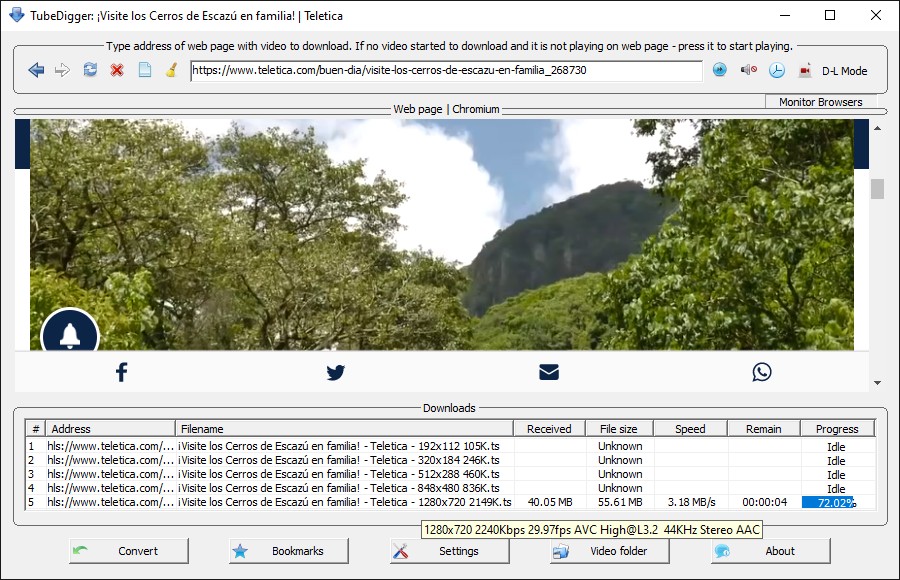Syncovery 8.26 (x86/x64)

Syncovery is a great application used to back up data and to synchronize PCs, servers, and notebooks. Users can choose the user interface that suits them best: Wizard Mode or Advanced Mode. The settings are stored in multiple profiles, and the software comes with support for FTP and secure FTP servers, SSH, WebDAV, Amazon S3, http, partial file updating, ZIP compression, data encryption, and a scheduler for automated backups. The scheduler can run as a service without users having to log on. On Windows XP or later, locked files can be copied using the Volume Shadow Service.
This program features the ability to freely select files and folders across the whole folder hierarchy in a tree view, and it has support for e-mail notification, profile categories, and various filters. The software also supports Unicode characters in file names, file paths as long as 32767 characters, and much more. It also includes Real Time Synchronization (folder monitoring).
Features:
- Synchronizes or Backs Up Files
- Copy several files in parallel.
- Includes a scheduler.
- Internet and Cloud Support.
- Compression and Encryption Support.
- Detects Moved Files.
- SmartTracking.
- Exact Mirror Mode.
- Unattended Mode.
- Copy Locked Files.
- Versioning:
- Block Level Copying
- Database-safe mode
- Can Use Recycle Bin
- File Masks & Filters.
- Daylight Saving Time / Time Zones.
- Easy Resuming On Disk Full.
- Obsolete File Folders.
Changelog (for Windows only):
8.26a for Windows (April 4th, 2019):
- Fixes two new bugs in Unattended Mode: Volume Shadowing not being used for locked files, and the counter showing “File x of 0”.
v8.26 for Windows (April 4th, 2019):
- Adds the option to enlarge the GUI (click the Gears icon).
- You can now specify an individual TEMP path for each profile, using a PascalScript function that sets the ProfileTempDir variable.
- Background job optimization for jobs that run in the main scheduler thread (if parallel execution is disabled).
v8.25a for Windows (April 2nd, 2019):
- Improves cloud service error handling, especially Rate Limit errors on SharePoint and OneDrive.
v8.25 for Windows (March 31st, 2019):
- Adds the Deep Archive storage class to Amazon S3.
- Upload bandwidth limits for Amazon S3, Google Drive, and other clouds can now be much smaller and still work correctly (such as 0.05 MB/sec).
- Fixes a problem that could cause repeated execution of a profile in real-time mode if one side of the sync is a drive or UNC path that does not support file system events (such as a WebDAV path).
- Fixes WebDAV and HTTP compatibility with some servers.
v8.25 for Linux (March 27th, 2019):
- Revised RPM and Debian packages ensure that the service is launched automatically on reboot on all relevant Linux distributions, including Debian, Ubuntu, SuSE, Fedora, Red Hat, CentOS and others. Traditional init.d scripts as well as systemd service units are recognized and both supported.
- RPM and Debian packages include a security policy file for SELinux which is automatically imported and allows basic operation even if SELinux policies are enforced.
- RPM upgrade installation now works correctly.
- SyncoveryCL can now become a daemon properly, on its own, without the help of external tools. It recognizes the init.d command line parameters start, stop, restart, and status. Instead of invoking SyncoveryCL with an ampersand, you can now type SyncoveryCL start and it will become a daemon and stay running even if you log out of your SSH session.
- Upload bandwidth limits for Amazon S3, Google Drive, and other clouds can now be much smaller and still work correctly (such as 0.05 MB/sec).
v8.23 for Mac and Windows (March 19th, 2019):
- Adds additional document types for converting Google Docs when downloading from Google Drive.
- Performs the free space check less frequently and lists statistics on free space checks at the end of the log file.
- Improvements when working with symbolic links.
- Mac only: fixes an Access Violation when running some cloud jobs in the background and not using the separate GUI-less background process.
- Fixes a possible Access Violation when the path for temporary files was invalid.
v8.22 for Windows and Mac (March 15th, 2019):
- Adds XWorks, directBOX, KomfortCloud, and topfarmplan cloud storages.
- Improves error handling when listing Backblaze B2 buckets, and fixes possible “Duplicate item detected” messages in the log file.
v8.21 for Windows (March 14th, 2019):
- A major operational improvement and bug-fix release for two-way SmartTracking and Real-Time synchronization (in “Process Complete Folder” mode).
- Bug fixes include deleted folders reappearing, unjustified “Waiting for availability” status, problems renaming files and folders in real-time mode (especially if one side is some cloud storage or Internet Protocol), unnecessary repeated profile runs in real-time mode, and more.
- Successful Daily Summary Email Sending is now logged as Windows Events if you choose “Service Start/Stop, Daily Summary Sending” on the Event Log tab sheet of the Program Settings dialog.
- Email Sending Errors are now logged as Windows Events if you choose “Service Error, Email Sending Failure” on the Event Log tab sheet of the Program Settings dialog.
v8.20b for Windows (March 7th, 2019):
- Adds a new PascalScript hook: OnBeforeFolderCreate.
- Fixes possible hangs when using Amazon S3 with Transfer Acceleration.
- Fixes possible error messages with MediaFire cloud storage.
v8.20a for Windows (March 3rd, 2019):
- Fixes an Invalid Class Typecast error when trying to create a folder in the root directory on Mega Cloud storage (and possibly one or two others).
v8.20 for Linux and Windows (March 1st/2nd, 2019):
- The Web GUI now supports SSL/TLS.
- Fixes a possible OpenSSL related error or hang.
v8.19 for Macintosh (February 14th, 2019):
- Adds settings on the General Filters tab sheet to Ignore, Follow, or Copy symbolic links to files and folders (separately).
- The subfolder selection dialog now also allows to select individual files (by right-clicking on a folder).
- Includes the cloud related improvements from Windows versions 8.18f and 8.19.
v8.19 for Windows (February 13th, 2019):
- Downloading and processing the history for some cloud services can now be skipped.
v8.18f for Windows (February 12th, 2019):
- The new Show Network Connections feature can now also cancel all connections by restarting the Workstation service (LanManWorkstation).
- Improves memory management and fixes a possible access violation processing large changes histories from cloud servers. This could also cause repeated unnecessary processing each time the profile ran.
v8.18e for Windows and Mac (February 7/8, 2019):
- On Windows, adds a new item to the File menu: Show Network Connections.
- Fixes a bug in 8.18d where real-time sync with direction right to left caused an error asking to restart the scheduler.
v8.18d for Windows (February 4th, 2019):
- Adds the INTELLIGENT_TIERING storage class for Amazon S3.
- Uploading to OneDrive for Business ans SharePoint will no longer result in three initial file versions. However, there will still be two versions initially, one caused by the upload content, and one by setting the “Last Modified” timestamp. The only way to prevent this is to use the setting “Copied files receive current system time” and possibly use Filename Encoding to preserve the timestamps.
v8.18c for Windows (February 3rd, 2019):
- Fixes some installers (especially the 64 bit ones) containing experimental and nonfunctional versions of the File System Monitoring Service and the Auxiliary Remote Service Control Panel. Installers released between January 23rd and February 1st, 2019, may have been affected.
v8.18a for Windows (February 1st, 2019):
- Removes an unnecessary reconnection with FTP and other servers before the copying phase.
- Fixes changes on cloud servers not being sees in Continuous Sync mode.
v8.18 for Windows (January 31st, 2019):
- Adds separate checkmarks to “Bypass File Buffer” for the left and right sides.
- Adds PascalScript Hook OnBeforeFileUpload.
- Improved Speed Limit precision, especially when copying several files in parallel, and is now more compatible with block level copying.
- Improved compatibility of block level copying with “Bypass File Buffer”.
- Automatically detects WebDAV timestamp setting method for magentacloud.
- The timestamp setting options for WebDAV now include “Microsoft compatible”.
- Minor bug fixes.
v8.17a for Windows (January 23rd, 2019):
- Bug fixes concerning changes based cloud listings, such as with Amazon drive.
v8.17 for Windows and Mac (January 22nd, 2019):
- Enables uploading files up to 350 GB in size to DropBox.
- Fixes connection problems with some Azure endpoints.
- Adds new PascalScript features.
- Improves symbolic link handling on SFTP servers.
- Adds capability to extract deleted file from Older versioning folders upon restore (new checkmark on General Filters tab sheet)
v8.16d for Windows (January 9th, 2019):
- Enables uploading files over 780 GB in size to Microsoft Azure BLOB storage.
- Block Level Copying with File System Monitoring Service is now compatible with the option “Bypass File Buffering by Windows”.
v8.16c for Windows and Mac (January 9th, 2019):
- Fixes a bug in 8.16b causing versioning to fail to delete the oldest version if the .$1$. naming is used and the maximum number of versions of a file was reached.
v8.16b for Windows and Mac (January 8th, 2019):
- Adds a link to the profile editor that allows you to quickly switch the left and right-hand sides.
- The Multi-Edit tool can be used to switch the sides in multiple profiles.
- SmartTracking now allows you to use a folder for deleted files on one side only, by adding a checkmark where you can confirm this intention.
- Improves versioning efficiency on local file systems when the .$1$. versioning naming is used.
v8.16b for Linux (January 6th, 2019):
- Adds PowerPC and PowerPC64 CPU support to Syncovery 8.
- Fixes Remote Listing compatibility on PowerPC big endian platforms (including the updated Remote Service 7.99 for PowerPC).
- Adds a Filter field to the profile list to make it easier to work with large amounts of profiles.
- Additional bug fixes.
v8.16 for Linux (December 22nd, 2018):
- Adds PCloud and some bug fixes and improvements.
v8.16 for Mac and Windows (December 20th, 2018):
- Adds the option to use the Glacier storage class via Amazon S3.
- Adds support for restoring files from Glacier via Amazon S3, including expedited restore (in attended mode).
- Fixes a possible upload error message to Microsoft Graph which caused files of certain sizes to be uploaded twice (the second time with success). This could happen only to the first file in an upload thread and only if it was between 4 MB and 64MB in size.
v8.15b for Windows (December 14th, 2018):
- Fixes an occasional ESeriousError exception.
v8.15a for Linux (December 13th, 2018):
- Implements automatic fallback to a backup config file if for some reason the profiles are missing.
- Fixes an occasional ESeriousError exception.
v8.15a for Windows (December 12th, 2018):
- Additional bug fixes in the changes based listing method used by various cloud services, especially when a folder with subfolders was moved.
v8.15 for Windows (December 11th, 2018):
- Fixes bugs with the new changes based listing for SharePoint Online, Graph, and OneDrive. Most importantly, a listing problem was fixed when multiple files have the same root folder ID.
v8.12g for Windows (December 8th, 2018):
- Improvements for SharePoint Online and OneDrive.
- The setting “If the Destination Machine Modifies Received Files, Changing Their Sizes Upon Reception, Then Copy Such Updated Files Back” now works with SharePoint Online. For example, SharePoint may add metadata to uploaded Office documents.
v8.12f for Windows (December 3rd, 2018):
- Fixes an issue where browsing Azure containers would not work unless a container was already specified.
- Fixes a bug that could cause Syncovery not to be able to open its GUI on some rare systems.
v8.12e for Windows (November 29th, 2018):
- Fixes issues with the destination file list cache and Backblaze B2 and folders that only contain subfolders, no files.
v8.12d for Windows (November 23rd, 2018):
- Fixes unzipping error messages in some cases (especially from Synthetic Backup of very large files).
- Prevents a big black window from appearing with the Sync Preview, when Syncovery was opened from a link with the “maximized” setting for the window.
- Adds new utility functions to PascalScript: OpenTextFile, ReadLine, CloseFile.
v8.12c for Windows (November 22nd, 2018):
- Improved upload speed and reliability with Google Drive.
- Fixes a situation where Zip Packages were only created in the TEMP folder and not been copied to the destination (depending on the settings).
v8.12a for Linux (November 16th, 2018):
- Fixes support for Amazon S3 which has been broken in 8.12.
- A few web GUI improvements.
v8.12 for Linux (November 14th, 2018):
- Adds Export and Import features to the context menu in the web GUI.
v8.11b for Windows (November 13th, 2018):
- Improvements with browser based progress reporting for background jobs.
- Minor bug fixes.
v8.11a for Windows (November 10th, 2018):
- Fixes some issues with the new feature “Show detailed progress or results in browser”.
- Now shows a clickable “Click here to authorize Syncovery with the cloud service” link in the GUI, for background jobs that need authorization, rather than the old “Visit Auth URL:”.
v8.11 for Windows (November 8th, 2018):
- Adds an optional browser based GUI. Enable it from the Cloud tab sheet of the Program Settings dialog.
- Adds a context menu item “Show detailed progress or results in browser” for each profile in the Profile Overview in Advanced Mode. This will allow you to see a copying progress window for background jobs similar to what is shown in attended mode.
- Fixes a problem where the progress and/or run times were not updated in the GUI if your machine is in a timezone to the west of UTC.
v8.10b for Linux (November 5th, 2018):
- Fixes downloads with binary verification from Google Drive.
- Fixes a bug in the last two versions causing temporary zip files to be saved in the root folder.
v8.10a for Linux (November 4th, 2018):
- Stability improvements.
v8.10 for Linux (November 4th, 2018):
- Adds native support for SMB network folders without having to mount them.
- Permissions for downloaded files are now inherited from the destination folder by default. The permission settings under Files->More have now been thoroughly implemented for all instances of folder and file creation throughout the software.
- Much improved progress reporting during the copying phase.
- Additional bug fixes and improvements.
v8.07c for Mac (October 20th, 2018):
- Includes all recent improvements from the Windows version.
v8.07c for Windows (October 20th, 2018):
- Fixes slow SFTP speeds since 8.06b.
v8.07b for Windows (October 20th, 2018):
- Fixes a problem with listing files over 2GB with the Google Cloud Storage protocol.
v8.07a for Windows (October 20th, 2018):
- Fixes uploading errors to Amazon drive when replacing existing files. This was a regression that started in v8.06.
v8.07 for Windows (October 19th, 2018):
- Adds a checkmark “Ignore locked files on destination” to the tab sheet “File Access”.
- Fixes GUI bugs with MTP devices whose name is only 2 characters long.
- The option “Flat Right Side” is now compatible with “Cache Destination File List”.
- Fixes “Flat Right Side” bugs when multiple versions of the same file exist in different subfolders on the left-hand side.
v8.06b for Windows (October 18th, 2018):
- Fixes a bug where the speed/bandwidth limit would not be applied when transferring via Internet Protocol.
- Fixes new certificates used for SFTP login not being seen by profile running processes.
- Fixes missing or incorrect timestamps in zip files
- Improved matching encoded filenames on the left and right sides even when “Do not decode right-hand filenames” is not checked under Versioning->More
v8.06a for Windows (October 15th, 2018):
- Fixes PCloud downloads if your PC has multiple LAN interfaces with mutiple Internet connections.
v8.06 for Windows (October 10th, 2018):
- Adds support for PCloud.
- Improved MTP copying speed.
- Raw image files uploaded to Amazon drive are now recognized and counted as photos.
v8.05f for Windows (October 5th, 2018):
- The new OnGetCustomHeaders PascalScript hook can now also be used to set standard headers such as Cache-Control when uploading to Amazon S3.
- The profile running mutex is now cleared before sending a notification email rather than after. This allows subsequent profile runs even if the previous one is still sending a notification email (or even hanging while trying to send one).
v8.05e for Windows (September 30th, 2018):
- Fixes Bad Request errors that could sometimes occur with some Amazon S3 regions that require the authentication signature V4.
v8.05d for Windows (September 28th, 2018):
- Added a field to XML file list export.
- Fixed a problem where one failed upload could cause all subsequent ones to fail with an “Operation canceled” error.
- Made sure that profile runners that have exceptions (such as out of memory) won’t accept any new jobs.
v8.05c for Windows (September 27rd, 2018):
- The configuration setting “separate INI file for all users” can now be set by an Administrator, and will then affect all users.
v8.05b for Windows (September 25th, 2018):
- Fixes an AV when using the “Edit Paths” menu item in the Sync Preview and changing an Internet Protocol path to a local path.
v8.05a for Mac (September 24th, 2018):
- Adds “Run Upon Logout and Shutdown” option to Schedule->More.
- Includes Google Cloud Storage and addition improvements from the recent Windows updates.
v8.05a for Windows (September 23rd, 2018):
- Fixes a folder listing and browsing but in the new Google Cloud Storage feature.
- Fixes Binary Comparison of Sz compressed and/or encrypted files (this became broken in 8.04 or 8.05).
- Additional fixes.
v8.05 for Windows (September 23rd, 2018):
- Adds native support for Google Cloud Storage.
- Fixes an issue with authentication for Orange.fr.
- Additional minor improvements.
v8.04 for Windows (September 17th, 2018):
- Improves handling of incorrect passwords when comparing or restoring Sz compressed files.
- Additional fields in XML file list export.
- Now compatible with stdout redirection of SyncoveryCL command line tool.
v8.03c (September 13th, 2018):
- Fixes authentication with Google Drive, which became incompatible because Google added a parameter to the callback.
v8.03b (September 12th, 2018):
- Minor fixes.
v8.03a (September 10th, 2018):
- Fixes I/O Error 103 when logging is turned off.
- Minor improvements.
v8.03 (September 6th, 2018):
- Adds XML export of the file list (see Database tab sheet).
- WebDAV can now handle HTTP redirects.
v8.02 (September 4th, 2018):
- The importer can now import profile settings from log files.
- Adds PascalScript hook OnGetCustomHeaders to set custom headers for Amazon S3 uploads.
- Source file deletion at the end of a file move operation is now retried for a number of minutes if you specify “Wait for Access” on the File Access tab sheet.
v8.01e (September 3rd, 2018):
- Fixes a bug that could lead to unnecessary / extra “Getting changes from Amazon drive”.
v8.01d (August 31th, 2018):
- Fixes error and exception handling when doing a Binary Comparison of Sz files. Avoids memory leaks in such cases.
v8.01c (August 30th, 2018):
- Fixes command line parameter /RUNX= with wildcards (for example /RUNX=Office*). This did not work in some previous 8.x releases.
- Move Files Mode will now skip a file if it’s locked at the source, rather than copying it and the just failing to delete the source file. For this to work, “Move by Copying” must be off.
v8.01b (August 28th, 2018):
- Fixes uploading files with sizes of exact multiples of 8MB.
v8.01a for Windows (August 18th, 2018):
- First release of French translation for Windows.
- Can now rename folders on Google Drive.
- Fixes downloading problems from OneDrive due to file size check.
v8.01 (August 12th, 2018):
- The option “Detect Renamed Files” in conjunction with Block Level Copying and File System Monitoring can now detect files with have been both renamed and modified.
- Fixes a problem where the Execute before/after command lines could not deal with paths to the EXE file or script that had spaces.
- Features new toolbar icons, which had a brief appearance during beta phase but weren’t included in v8.00.
-
To avoid the DEL character for Filename Encoding, you can add the following line to the Main section of the INI file:
AvoidDELForFilenameEncryption=1
v8.00g for Windows (July 30th, 2018):
- Fixes an exception “no stream to verify” when downloading from an Internet Protocol with the option “Verify copied files” and not using the Sz format.
- Fixes compatibility with mod_sftp_0.9.9 SFTP server, and lists SFTP algorithms in the log file better, especially if no matching encryption/MAC/PK/KEX algorithms were found.
v8.00f for Windows (July 26th, 2018):
- The File System Monitoring Service is now started only if it is used, and stopped on all other installations by the Setup program.
v8.00e for Windows (July 25th, 2018):
- fixes a bug where the 32-bit edition of v8.00d would not recognize license codes
- disables some illegal license codes
v8.00d for Windows (July 24th, 2018):
- The new checkmark “Automatically Add Future New Folders and Files to Selection” works well with a subfolder selection on one side only. This update will no longer accept a selection on both sides along with this new checkmark.
- fixes a bug where a subfolder selection made on the right-hand side was ignored if the new checkmark “Automatically Add Future New Folders and Files to Selection” was chosen
- additional minor fixes
v8.00c for Windows (July 19th, 2018):
- fixes a bug in v8.00a and b that prevented the Ultrafast Sz compression from working in the 32-bit Syncovery edition. The 64-bit edition was apparently not affected but we’ve updated it too.
v8.00b for Windows (July 14th, 2018)
- bug fixes corresponding to version 7.98s
- improves logging and fixes exclusion mask handling for reparse points in some cases
- now ignores Internet Links on Box rather than producing a download error because they are not files
- fixes a rare AV while processing “changes” based file listings on cloud servers
v8.00a for Windows (July 13th, 2018)
- improves the Browse dialog for Internet Protocols such as WebDAV, which will no longer always try to browse from the root folder
- fixes a rarely occurring bug that could lead to corrupt .sz files if the part splitting feature on the Internet dialog was used and individual parts had to be re-uploaded due to an upload error
v8.00 for Windows (July 11th, 2018):
- initial v8 release.
Homepage: https://www.syncovery.com/
Changelog: https://www.syncovery.com/detailed-version-history/
Release Date: 2019-04-04
OS: Windows / Mac OS X / Linux
Language: English, German and French
Download Page (Windows): https://www.syncovery.com/download/windows/

DOWNLOAD (Windows):
==============================
Installer (32-bit) (English) (25.60 MB): https://www.syncovery.com/release/SyncoverySetup.exe
Installer (64-bit) (English) (30.68 MB): https://www.syncovery.com/release/Syncovery64Setup.exe
Serial:
==============================
Your sync and back-up solution without installation.
Download Portable Syncovery Premium Online (0.3 MB)
What'snew
v8.26a for Windows (April 4th, 2019):
Fixes two new bugs in Unattended Mode: Volume Shadowing not being used for locked files, and the counter showing “File x of 0”.








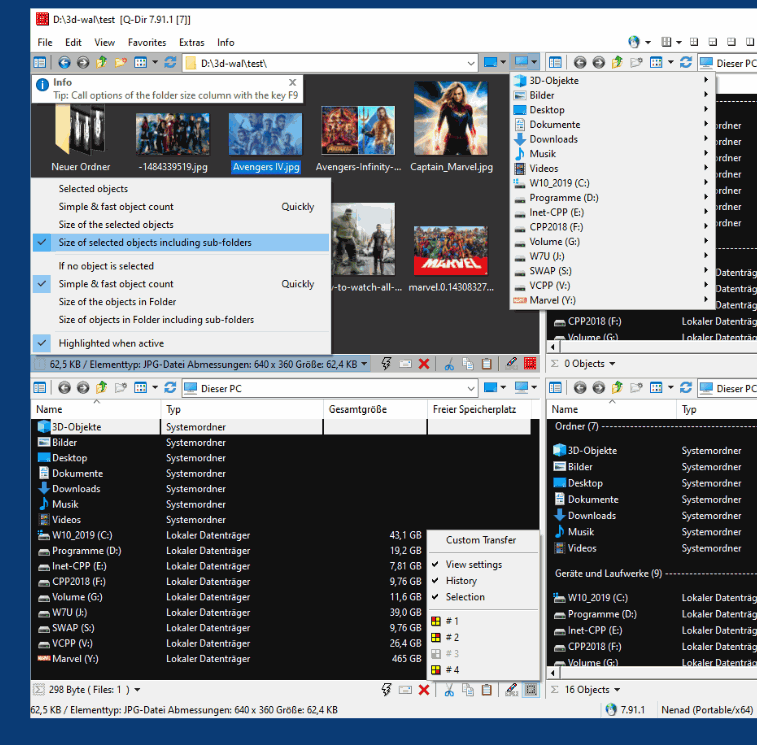



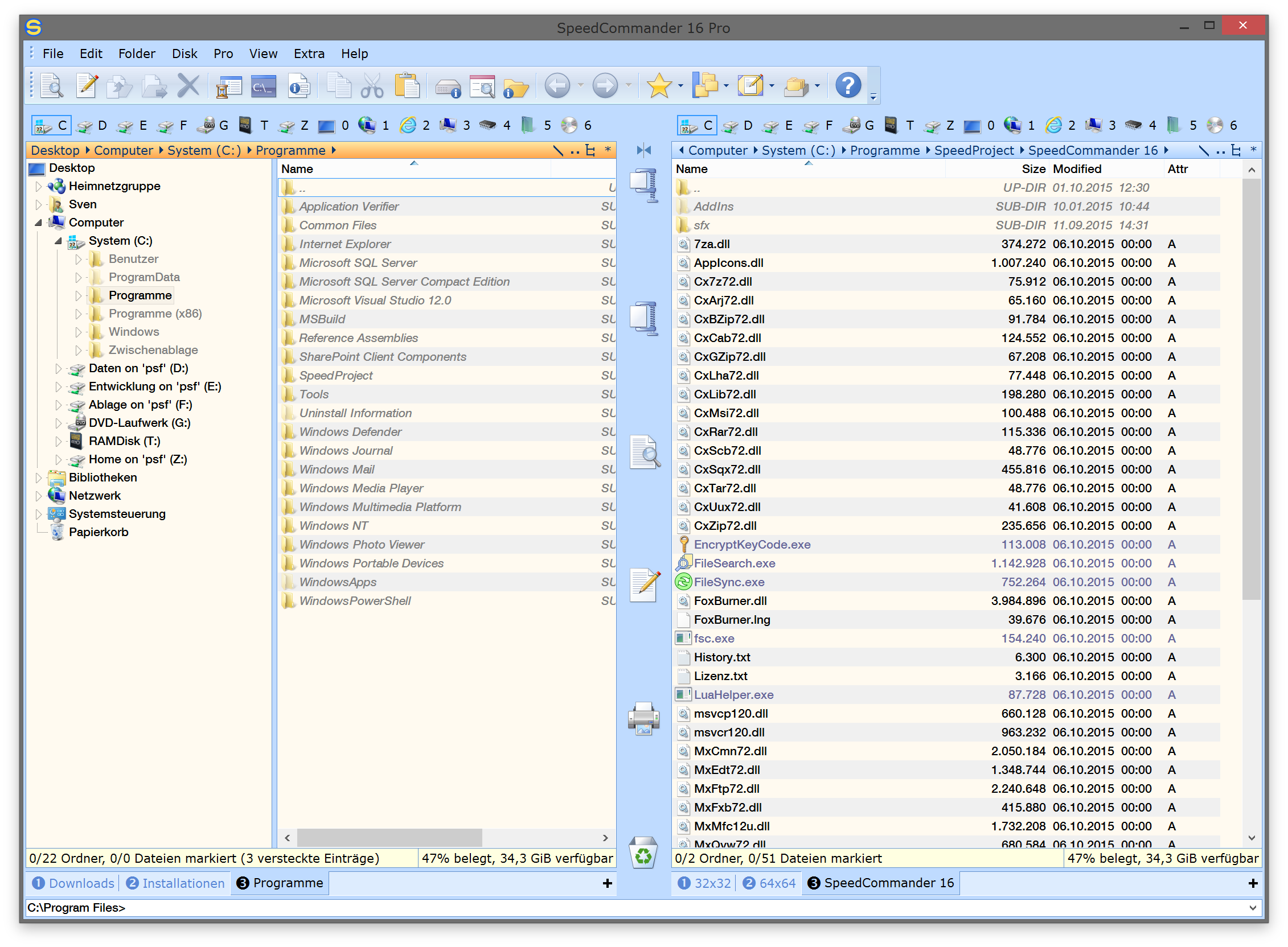
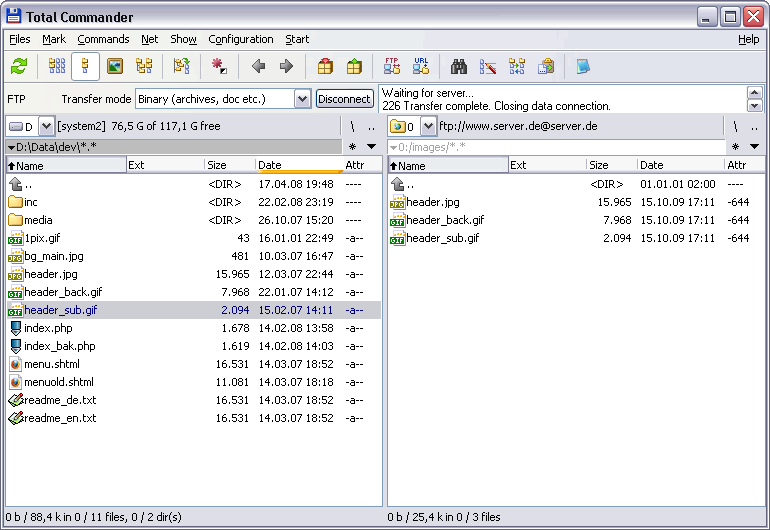
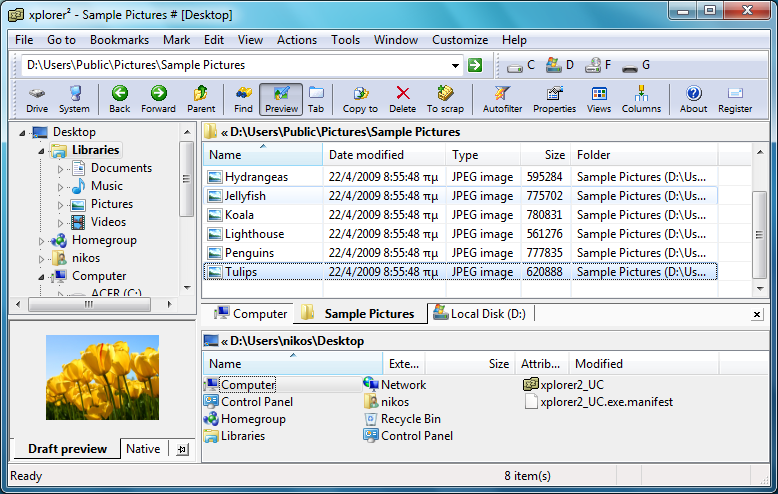

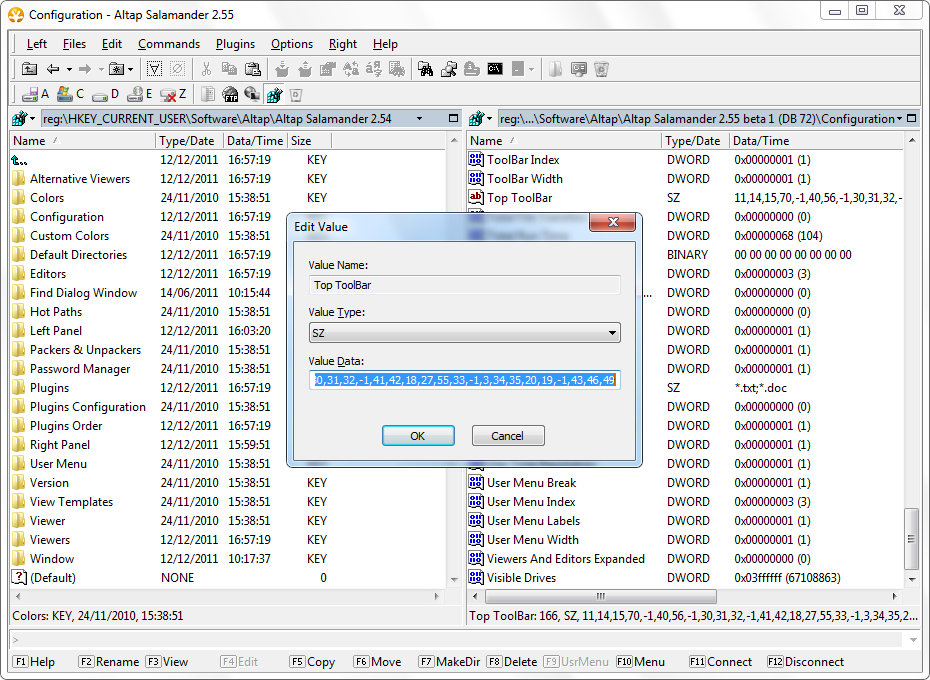



![[IMG]](http://www.lookimg.com/images/2017/08/14/AuBEs.png)
![[IMG]](http://www.lookimg.com/images/2017/07/17/20dcv.png)
![[IMG]](http://www.lookimg.com/images/2017/08/12/ABBEh.png)
![[IMG]](http://www.lookimg.com/images/2017/08/12/ABO9r.png)
![[IMG]](http://www.lookimg.com/images/2017/08/14/Ao2yg.png)