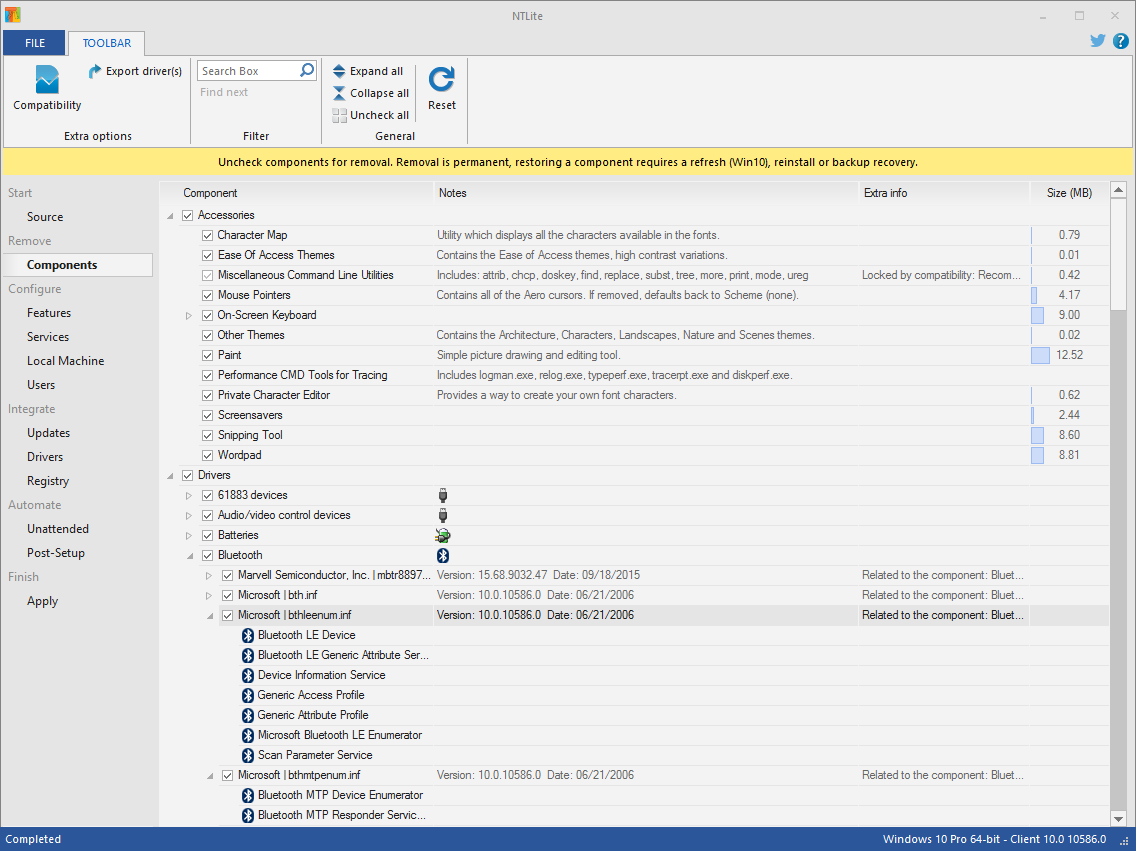Summary:
Sublime Text is a sophisticated text editor for code, markup and prose. You'll love the slick user interface, extraordinary features and amazing performance.
Features:
Some things users love about Sublime Text
Goto Anything
Use Goto Anything to open files with only a few keystrokes, and instantly jump to symbols, lines or words.
Triggered with Ctrl+P, it is possible to:
Type part of a file name to open it.
Type @ to jump to symbols, # to search within the file, and : to go to a line number.
These shortcuts can be combined, so tp@rf may take you to a function read_file within a file text_parser.py. Similarly, tp:100 would take you to line 100 of the same file.
Multiple Selections
Make ten changes at the same time, not one change ten times. Multiple selections allow you to interactively change many lines at once, rename variables with ease, and manipulate files faster than ever.
Try pressing Ctrl+Shift+L to split the selection into lines and Ctrl+D to select the next occurrence of the selected word. To make multiple selections with the mouse, take a look at the Column Selection documentation.
Command Palette
The Command Palette holds infrequently used functionality, like sorting, changing the syntax and changing the indentation settings. With just a few keystrokes, you can search for what you want, without ever having to navigate through the menus or remember obscure key bindings.
Show the Command Palette with Ctrl+Shift+P.
Distraction Free Mode
When you need to focus, Distraction Free Mode is there to help you out. Distraction Free Mode is full screen, chrome free editing, with nothing but your text in the center of the screen. You can incrementally show elements of the UI, such as tabs and the find panel, as you need them.
You can enter Distraction Free Mode using the View/Enter Distraction Free Mode menu.
Split Editing
Get the most out of your wide screen monitor with split editing support. Edit files side by side, or edit two locations in the one file. You can edit with as many rows and columns as you wish.
Take advantage of multiple monitors by editing with multiple windows, and using multiple splits in each window.
Take a look at the View/Layout menu for split editing options. To open multiple views into the one file, use the File/New View into File menu item.
Instant Project Switch
Projects in Sublime Text capture the full contents of the workspace, including modified and unsaved files. You can switch between projects in a manner similar to Goto Anything, and the switch is instant, with no save prompts - all your modifications will be restored next time the project is opened.
Plugin API
Sublime Text has a powerful, Python based plugin API. Along with the API, it comes with a built in Python console to interactively experiment in real time.
Customize Anything
Key Bindings, Menus, Snippets, Macros, Completions and more - just about everything in Sublime Text is customizable with simple JSON files. This system gives you flexibility as settings can be specified on a per-file type and per-project basis.
Cross Platform
Sublime Text is available for OS X, Windows and Linux. One license is all you need to use Sublime Text on every computer you own, no matter what operating system it uses.
Sublime Text uses a custom UI toolkit, optimized for speed and beauty, while taking advantage of native functionality on each platform.
In This Release:
NEW: GIT INTEGRATION
Files and folders in the sidebar will now display badges to indicate Git status
Ignored files and folders are visually de-emphasized
The current Git branch and number of modifications is displayed in the status bar
Commands have been added to open a repository, see file or folder history, or blame a file in Sublime Merge
Themes may customize the display of sidebar badges and status bar information
The setting show_git_status allows disabling Git integration
All file reads are done through a custom, high-performance Git library written for Sublime Merge
Read the documentation
NEW: INCREMENTAL DIFF
All changes to a document are now represented by dedicated markers in the gutter
Diff markers show added, modified and deleted lines
The setting mini_diff controls incremental diff behavior
In coordination with the new Git functionality, diffs can be calculated against HEAD or the index
The git_diff_target setting controls base document source
API methods View.set_reference_document() and View.reset_reference_document() allow controlling the diff
The following diff-related commands were added:
Next Modification
Previous Modification
Revert Modification
Full inline diffs of each change can be displayed via the right-click context menu, or keyboard shortcuts
Inline diff presentation can be changed by customizing a color scheme
Read the documentation
EDITOR CONTROL
Added block_caret setting
Improve positioning and sizing of gutter icons in some situations
Fixed draw_minimap_border setting not working
Linux: Improved input method (IM) support - fcitx, ibus, etc
Linux: Fixed a crash when using GTK_IM_MODULE=xim
Linux: Tweaked behavior of up/down when on the first and last lines of a file to better match platform conventions
Windows: Improved IME support
THEMES/UI
Enhanced the .sublime-theme format:
Added variables support and associated revised JSON format with variables key
Added extends keyword to have one theme derive from another
Colors may be specified via CSS syntax
Improved performance with large numbers of rules in a .sublime-theme
Linux: Moved to GTK3
Linux: Various high DPI fixes
Mac: Added Mojave support
Mac: Add full support for macOS native tabs
Mac: Ensure context menus are shown without scrolling
Mac: Error message dialogs can now be closed with the escape key
Mac: Improved window placement
Mac: Improved resize performance
Windows: Fixed minimized and maximized state not restoring
Windows: Fixed a bug where auto complete entries would contain an ellipsis when not required
TEXT RENDERING
Support for Unicode 11.0
Improved rendering of combining characters
Fixed a caret positioning bug when non-trivial graphemes are present
Fixed some cases of incorrect glyph positions on Windows and Mac
Linux: Color glyphs are now drawn properly on light backgrounds
Windows: Fixed a rendering issue with certain combining characters
Windows: Fixed some fonts having an incorrect baseline
COLOR SCHEMES
Added block_caret key to use in conjunction with block carets
caret values now respect alpha as expected, rather than pre-blending against the background color
Added the foreground_adjust property to rules with a background. Accepts CSS color mod adjusters to manipulate the saturation, lightness or opacity of the foreground color.
SYNTAX HIGHLIGHTING
Many syntax highlighting improvements, including significant improvements to:
Clojure, with thanks to Nelo Mitranim
D
Go, with thanks to Nelo Mitranim
Lua, with thanks to Thomas Smith
Fixed a crash that could occur when nesting embed patterns in .sublime-syntax files
Syntax Tests: Allow syntax test files to have a UTF-8 BOM
FILES AND FOLDERS
Improve performance of file watching for ignored paths on Windows and Mac
Windows: Fixed Open File treating paths as case-sensitive
Windows: Properly unlock directories after contained files are closed
API
Added View.set_reference_document() and View.reset_reference_document() to control diff generation
Phantoms are now drawn correctly in conjunction with draw_centered
Various minor improvements related to plugin module loading and unloading
Added support for hwb() colors to minihtml
Added a custom min-contrast() adjuster for the CSS color mod function in minihtml
Mac: Fixed a plugin_host crash when running a process that itself crashes
MISCELLANEOUS
Fixed a Goto Symbol in Project performance regression
F21..F24 keys can now be bound
Assorted minor fixes and stability improvements
Linux: Improved behavior of --wait command line argument when Sublime Text isn't currently running
Homepage: https://www.sublimetext.com/
Version History: https://www.sublimetext.com/3
Download 32Bit: https://download.sublimetext.com/Sublime Text Build 3200 Setup.exe
Download 32Bit Portable: https://download.sublimetext.com/Sublime Text Build 3200.zip
Download 64Bit : https://download.sublimetext.com/Sublime Text Build 3200 x64 Setup.exe
Download 64Bit Portable: https://download.sublimetext.com/Sublime Text Build 3200 x64.zip
Patch RED (Not Tested):
Site: https://dbr.ee
Sharecode: /B9Bh
Or
Site: https://www.upload.ee
Sharecode: /files/9691281/Sublime.Text.v3.PATCH-RED.rar.html