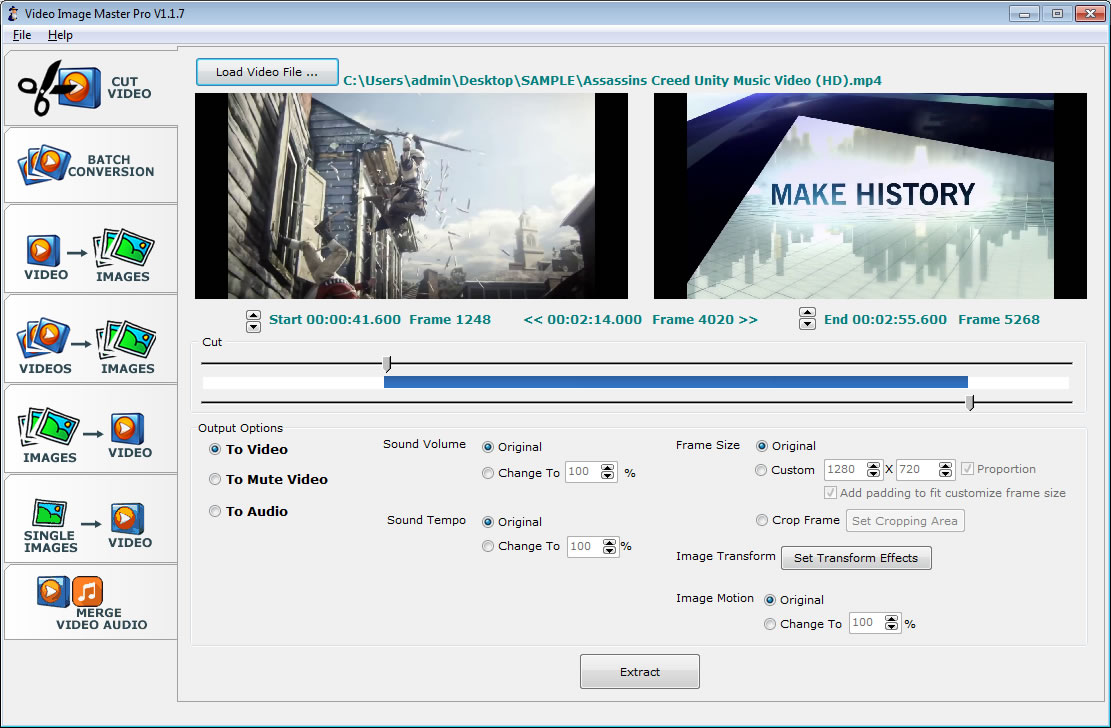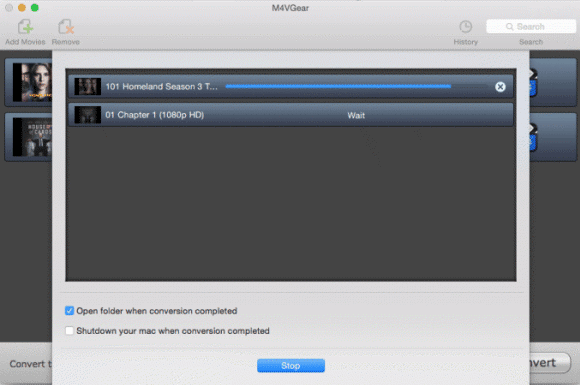Version 12.3.0.1
Released: Friday, April 22nd 2016
- 2 new properties in the camera layer: Brightness and Gamma
- 2 new properties in the sketch layer: Texture position and Texture size
- Normalmap and displacementmap effects now have a Normal strength property for fine tuning lighting
- Normalmap and displacementmap effects now have a Border size property for blending the borders in the background
- Support for 48 bits displacementmaps
- <particles /> tag in the text and scroller layers displaying the total number of particles
Version 12.3
Released: Thursday, March 24th 2016
-
MP4 export (requires Windows 10)
-
Motion blur Learn more
-
Support for HDR displacement maps Learn more
-
Improved blur effect. All effects using a blur are updated. This includes the Blur, CameraBloom, CameraDepthOfField, CameraBlur, CameraTiltShift and CameraSoftReflections effects
-
New item in the Settings > Options... dialog: Stereoscopic format
-
The Filters/ColourInvert effect now accepts a mask as the 2nd texture
-
The Filters/PixelBeams effect has more properties
-
To speed up rendering, the default style of the picture layer is now Single sided
-
Changed behaviour: the light and lens flare layer flares no longer rotate towards the light
-
The Media > Change text... dialog prints the number of characters
-
7 new effects: Camera/CameraBloom, Filters/Toon, Filters/Noise, AdvancedMaterials/Alphamap, Filters/Spheremap, Camera/CameraSoftReflections and Special/Oscillator
-
9 old effects added to the Effects/V11 folder to ease importing old shows: V11_DWDD, V11_Fragmentation, V11_Psycho, V11_Water, V11_Water_ReflectionMap, V11_Mardou, V11_4bit, V11_BlowUp and V11_FlightPathModel
Version 12.2
Released: 2016-1-6
-
Style dropdown in font dialog
-
Alpha channel DDS files is now used
-
Improved quality alpha channel exported pictures
-
If the Chameleon property of the particle layer is negative, the particle colours are taken from the target layer instead of the parent layer
-
New item in the Settings > Options... dialog: Default show. This is the show that is loaded when you choose File > New show
-
8 new effects: Text/MarqueeLights, Filters/Collage, Filters/Copies, Filters/TiltShift, Camera/CameraTiltShift, System/CameraViewWorldSpace, Special/Filmstrip and AdvancedMaterials/GlitterDress
-
8 old effects added to the Effects/V11 folder to ease importing old shows: V11_FlowerInTheWind, V11_PageCurl, V11_LetterMagnets, V11_Harmonograph, V11_LaughingMirror, V11_PixelBeams, V11_7Copies and V11_TypeBall_Additive
=======================================
New in version 12.2.0.5 March 1st 2016
- Improved blur effect. All effects using a blur are updated. This includes the Blur, CameraBloom, CameraDepthOfField, CameraBlur, CameraTiltShift and CameraSoftReflections effects
- Higher quality MP4 export
- The Rotation and Size properties are now available in picture layers using the Skybox style
- Particles can now be attached to picture layers using the Skybox style
- New item in the Settings > Options... dialog: Stereoscopic format
- 2 new effects: Camera/CameraBloom and Filters/Toon
- 5 old effects added to the Effects/V11 folder to ease importing old shows: V11_DWDD, V11_Fragmentation, V11_Psycho, V11_Water and V11_Water_ReflectionMap
New in version 12.2.0.3 January 29th 2016
- MP4 export (requires Windows 10)
- Improved alpha compositing mirror layer reflections
- 2 new effects: Camera/CameraSoftReflections and Special/Oscillator
- 2 old effects added to the Effects/V11 folder to ease importing old shows: V11_4bit and V11_BlowUp
- Bugfix: starting BluffTitler by double clicking on a BT file with the Always show toolwindow on startup option now uses the right menu
- Bugfix: compatibility issues fixed with LAV Audio Decoder
- Bugfix: adjusting props by clicking and dragging in the render window
New in version 12.2.0.0 (January 6th 2016)
-Style dropdown in font dialog
-Alpha channel DDS files is now used
-Improved quality alpha channel exported pictures
-Optimization: file browser is a lot faster
-If the Chameleon property of the particle layer is negative, the particle colours are taken from the target layer instead of the parent layer
-Convenience: case sensitive font name errors are automatically fixed
-New item in Settings > Options... dialog: Default show. This is the show that is loaded when you choose File > New show
-Restored feature: left clicking on a glyph in the Media > Change font dialog adds it to the text. Right clicking removes it
-8 new effects: Text/MarqueeLights, Filters/Collage, Filters/Copies, Filters/TiltShift, Camera/CameraTiltShift, System/CameraViewWorldSpace, Special/Filmstrip and AdvancedMaterials/GlitterDress
-8 old effect added to the Effects/V11 folder to ease importing old shows: V11_FlowerInTheWind, V11_PageCurl, V11_LetterMagnets, V11_Harmonograph, -V11_LaughingMirror, V11_PixelBeams, V11_7Copies and V11_TypeBall_Additive
-Convenience: case sensitive font name errors are automatically fixed
-Bugfix: Filters/EternalZoom effect fixed
-Bugfix: V11/V11_Fur_Additive effect fixed
-Bugfix: Windows 10 timer issue fixed
-Bugfix: clipping a scroller layer now works correctly when attached to a container layer
-Bugfix: DDS files can now be downloaded
-Bugfix: <Control> + M now uses the correct file dialog
-Bugfix: app no longer hangs when your click Play when paused
New in version 12.1.0.6 (December 11th, 2015)
-If the Chameleon property of the particle layer is negative, the particle colours are taken from the target layer instead of the parent layer
-Bugfix: DDS files can now be downloaded
-Bugfix: <Control> + M now uses the correct file dialog
New in version 12.1.0.5 (November 7th, 2015)
-Bugfix: Filters/EternalZoom effect fixed
-Bugfix: V11/V11_Fur_Additive effect fixed
-1 new effect: Filters/Collage
-5 old effect added to the Effects/V11 folder to ease importing old shows: V11_LetterMagnets, V11_Harmonograph, V11_LaughingMirror, V11_PixelBeams, V11_7Copies
New in version 12.1.0.4 (November 25th, 2015)
-Style dropdown in font dialog
-Rename: Shearing property text and sketch layers renamed to Italic
-Improved translations: Dutch and Arabic
-Bugfix: FX Writer prop of V11_MarqueeLights_Phong now works as expected
-Bugfix: ZREAD effect pass prop is now used
-1 new effect: Text/MarqueeLights
-1 old effect added to the Effects/V11 folder to ease importing old shows: V11_PageCurl
New in version 12.1.0.2 (November 2nd, 2015)
-Bugfix: Windows 10 timer issue fixed
-1 old effect added to the Effects/V11 folder to ease importing old shows: V11_FlowerInTheWind
New in version 12.1.0.1 (October 21st, 2015)
-New item in Settings > Options dialog: Default show. This is the show that is loaded when you choose File > New show
-Restored feature: left clicking on a glyph in the Media > Change font dialog adds it to the text. Right clicking removes it
-Selecting a recent show no longer keeps the resolution unchanged
-Bugfix: clipping a scroller layer now works correctly when attached to a container layer
New in version 12.1 (October 12th, 2015)
-Restyled power buttons, file dialog and about dialog
New in version 12.0.0.8 (September 23rd, 2015)
-New explosion templates and presets: choose File > Open show... and select Particle/Explosion1.bt
-6 new effects: Special/ParticleFilmstripAdditive, Special/ParticleFilmstripSubtractive, Special/GradientFeather, Special/Fragments, Filters/Posterize and Picture/RubiksCube
-Reset all properties by holding down the key when clicking on the Reset button
-Special/Clip and Text/TextClip can now clip individual letters
-rename: Max age property particle layer renamed to Lifetime
-bugfix: File > Open show... now works in player mode
-8 old effects added to the Effects/V11 folder to ease importing old shows: V11_Blocky, V11_LittleBigPlanet, V11_CubeMapDDS_Lightened, V11_NervousTic, V11_Split, V11_Charcoal, V11_ColourMap_CartoonMap and V11_GradientWipe
New in version 12.0.0.7 (September 3rd, 2015)
-2 new effects: Filters/MagnifyingGlass and Filters/CarvedGlass
-Driver tab in Settings > Options... dialog
-VJ/VJ_SpectrumAnalyzer_2D effect now uses alpha channel of 1st texture
-bugfix: streaming video and audio fixed
-bugfix: V11_RipplingReflectiveWater can now handle transparent pictures
-bugfix: back of Picture/Plane2Roll and V11/V11_Plane2Roll is no longer horizontally mirrored
-6 old effects added to the Effects/V11 folder to ease importing old shows: V11_Blubsi, V11_Spotlight_Beam, V11_MagnifyingGlass, V11_MagnifyingGlassMT, V11_Circle and V11_ReelOfFilm
New in version 12.0.0.5 (August 25th, 2015)
-3 new effects: Picture/TurkishMap, Picture/ChineseFan and Special/UVMapperAdditive
-3 old effects added to the Effects/V11 folder to ease importing old shows: V11_SambaSoul, V11_FlightPath and V11_WalkingBix
-bugfix: black screen problem fixed on older graphics cards with effects that share shaders between passes such as CameraBlur and CameraDepthOfField
-bugfix: Effects/Special/UVModifier fixed
-bugfix: English locale fixed
New in version 12.0.0.4 (August 10th, 2015)
-Restyled power buttons, file dialog (yellow folder icons!) and about dialog
-Bugfix: the Special/UVMapper effect now takes the aspect ratio of the texture into account
-Bugfix: skin antialiasing issue fixed
-Bugfix: effects using timed animation now play correctly when editing
New in version 12.0.0.3 (July 31st, 2015)
-New texture type: furmap
-New star shapes in the picture layer: choose the Star style and use the 3rd slider of the Star property
-The Circle style of the picture layer can now be turned into a pie part by using the Morphing stage property
-The help screen (choose ) now displays the "rule of thirds" to help composition
-11 old effects added to ease importing old shows
-A fully red screen is now rendered if no camera layer is found
-Adapter dropdown in Settings > Options... dialog
New in version 12.0.0.2 (July 20th, 2015)
-New texture type: furmap Learn more
-New star shapes in the picture layer: choose the Star style and use the 3rd slider of the Star property
-The Circle style of the picture layer can now be turned into a pie part by using the Morphing stage property
-The help screen (choose ) now displays the "rule of thirds" to help composition
-8 old effects added to ease importing old shows
-A fully red screen is now rendered if no camera layer is found
New in version 12.0.0.0 (June 10th, 2015)
DirectX 11:
-BluffTitler 12 is powered by DirectX 11. This makes installing BluffTitler painless (DirectX 11 is part of Windows) and gives us access to the power of the latest generation of graphics cards!
New GUI buttons:
-The GUI buttons have been redesigned: nice, clear and modern!
In-app lessons:
-Lessons are offered as show files: choose File > Open show....
Mirror layer:
-With the mirror layer you can create perfect reflections on planes.
Cubemap layer:
-With the cubemap layer you can generate spectacular reflections on round surfaces.
New 3D models:
-Our alien friend Bix and his robotic sidekick EZ have received a makeover and a 3rd avatar model is introduced. All models can be fully animated.
Displacementmapping
Thumbnails:
-This makes scanning and selecting shows, presets and effects so much easier!
Depth of field (DOF) effect.
Fog effect.
Render window resolution independent of export resolution:
-This makes editing more relaxed.
No more reloading:
-Media files no longer have to be reloaded when you resize the render window or go fullscreen. This makes the app more responsive.
One global quality setting:
-In version 12 there is only 1 quality option: the menu items Settings > Low/Normal/High quality. This way you no longer have to worry about hidden options affecting the quality.
One options dialog:
-Version 12 has 1 options dialog with 3 tabs: choose Settings > Options.... With 1 options dialog you no longer have to worry you missed some settings.
-New menu item: Edit > Change all effects
-Number of textures per layer increased from 2 to 3. This makes more complex effects possible, take a look at the Effects/AdvancedMaterials folder.
-Number of lights increased from 1 to 4. This greatly improves realism.
-Support for all 5 DirectX 11 shader types: vertex, hull, domain, geometry and pixel shaders.
-Number of effect properties increased from 10 to 16.
-New particle layer property: Damping. Learn more
-Adjusted picture layer property: 3rd slider of the Star property controls the shape of the star.
-DDS cubemap thumbnails
-Improved lighting model
-Unicode viewer in Media > Change text dialog
-Change the texture of the active layer by dropping the file on the render window
New in version 11.2.2.0 (August 4th, 2014)
-Improved quality: the font glyphs, EPS shapes and blob particles are rendered with more polygons
-Bugfix: very detailed x files are now correctly normalized (centred and scaled). This bugfix can break old shows using such models: press + to fix old shows
New in version 11.2.1.0 (July 17th, 2014)
-Optimization: the 3D glyph models of the text and scroller layers are now generated a lot faster resulting in faster loading shows and a more responsive editor
-New option: Do not adjust resolution when opening show
-Plasma layer resolution doubled
-Bugfix: the text styles Tubular Round, Tubular Square and Wireframe are now correctly rendered
New in version 11.2.0.1 (July 2nd, 2014)
-Removed feature: time-lapse
-Removed feature: option to export without audio
-Removed feature: option in the installer not to remove the old version
New in version 11.2.0.0 (July 1st, 2014)
-Music visualization.
New in version 11.1 (April 10th, 2014)
-5 new particle layer properties: Launch Plane Position, Launch Plane Rotation, Launch Plane Size, Floor Level and Turbulence. Learn more
-3 new physics effects: Accelerate Slow, Decelerate Slow and Accelerate and Decelerate Slow. Learn more
-2 new spline effects: Spline Hulshoff and Spline Hulshoff Smooth. Learn more
-New particle layer effect: Pointing Randomly. Learn more
-New keyboard shortcuts to jump to the first, last, next and previous keyframes. Learn more
-New preset in the File > Set Show Resolution... dialog: Digital Cinema.
-New shader: Special/Clip.fx. Learn more
-Changed behaviour: the Target Layer property of the particle layer works differently. Learn more
-Bugfix: 24 bits WAV audio files are now correctly exported.
-Bugfix: 3D models of the particle layer are now correctly updated when switching between shapes (using the 1st dropdown below the textbox).
-Bugfix: animated target layers from the lightning and particle layers are now correctly loaded from in the .bt show files.
-Bugfix: shadows and lightbeams now listen to the Submodel property of the model layer.
-Bugfix: particles are no longer emitted when they are attached to a sketch layer with the Writer property set to 0.
New in version 11.0 (February 25th, 2014)
Bitmap tracer:
-This greatly simplifies the process of turning your 2D logos into 3D models. Choose Layer > Add Layer > Add Traced Picture Layer... to trace a picture.
Stroked text:
-Borders in BluffTitler were always added to the interior of the texts. With the new Stroked text style we can finally add borders to the outside!
Stereo rendering:
-When you set the new Pupil Distance property of the camera layer to a non-zero value, 2 viewports are rendered, one for each eye. Pixel shaders are available for red green anaglyph glasses and the Oculus Rift virtual reality headset.
New pixel styles:
-The text, EPS and traced picture layers offer the following new styles: Floating Hexagons, Floating Triangles and Bubbles.
Improved bitmap fonts:
-Version 11 is fully compatible with bitmap fonts created with Alphabix 2.0
Drawing contours:
-The sketch layer now also accepts bitmaps.
Post render event:
-The File > Export as Movie... dialog now has a Post Render Command Line option. This is executed when the rendering is finished. Learn more.
-New text style: holes.
-1 new property in the container layer: Rotation Centre.
-2 new properties in the particle layer: Min/Max Particles and Variation.
-4 new buttons in browser panel: Settings, Change all texts, Change all fonts, Change all textures. These buttons make it much easier to use templates.
-UHDTV resolution presets in File > Set Show Resolution... dialog.
New in version 10.2.0.0 (December 3rd, 2013)
-Compatible with bitmap fonts created with Alphabix 2.0
New in version 10.1.1.0 (August 20th, 2013)
-2 new properties in the particle layer: Min/Max Particles and Variation
New in version 10.1.0.1 (June 20th, 2013)
-Bugfix: A now works as expected in textboxes on the tool window
New in version 10.1 (June 3rd, 2013)
-4 new buttons in browser panel: Settings, Change all texts, Change all fonts, Change all textures
-Simplified export as picture, export as movie and settings dialogs in the easy version
-Extra player options to generate movies from the command line (iTV version only)
-Better performance on Windows 8
-Better support for animated gif animations
-New property in the particle layer: Min/Max Particles
-2 new views in Set Show Resolution... dialog: 800% en 1600%
-Screen emulator option in options dialog with 6 LED presets: 1 bit, 8 bit, Amber, Blue, Greyscale and Red
-Better support for LED screens
-Bugfix: out of memory particle layer problem fixed
-Bugfix: shows with small resolution are now correctly opened
New in version 10.0 (February 25th, 2013)
-New GUI design: 60 new Metro/Windows 8 style buttons
-Resizable tool window
-Big app icon (256 x 256)
-Change all texts with Edit > Change all Texts
-Change all fonts with Edit > Change all Fonts
-Change all textures with Edit > Change all Textures
-Find a layer with F
-Find next layer with G
-Merge shows with M
-Multiple viewports
-Full audio support
-New physics effects: ZigZag and Robotic
-New light layer property: Beam Range
-New text layer effects: XY-Slices, Z-Slices, Straight Slices, Round Slices, Vertically Revolved, Tubular Square, Light Discs, Light Bulbs, Extended Outlines and Ornaments
-New text layer properties: Text Rotation Centre, Slices Position and Slices Rotation
-New particle layer effects: 3D Cubes and 3D Blocks
-New plasma layer property: Gradient Power
-New sketch layer effect: Square
-New sketch layer property: Shearing
-New model layer properties: Submodel and Rotation Centre
-Z-Bias properties in the text, EPS, picture and model layers to solve sorting problems.
-Advanced cache control: Cache XML files checkbox in the Settings > Internet Options... dialog
-Possibility to set the resolution of your webcam
-Possibility to attach a light layer to a camera layer
-Select a layer by double clicking on it
-Moving a layer by dragging it is now relative to the camera orientation
-Super fast shader antialiasing
-Motion blur export option
-New setting in options dialog: sort layers on layer type
-New setting in options dialog: auto folding layers hierarchy
-New setting in options dialog: always show tool window on startup
-Bugfix: undo/redo now works as it should
New in version 8.7.0.0 (November 15th, 2012)
-New options in the Layer > Active layer properties... dialog: Never generate shadows and Never generate lightbeams.
-Big app icon (256 x 256) for use in Windows 8
-New light layer property: Beam Range
-New text layer properties: Text Rotation Centre, Slices Position and Slices Rotation
New in version 8.6.1.0 (October 25th, 2012)
-Advanced cache control: Cache XML files checkbox in the Settings > Internet Options... dialog
-Change all texts with A. Latest version now also displays dynamic and online content!
New in version 8.5.0.1 (August 3rd, 2012)
-Change all textures (pictures) with Alt A
New in version 8.5.0.0 (July 19th, 2012)
Multiple viewports:
-When you add a camera layer with the new menu item Layer > Add Layer > Add Camera Layer... a viewport is added. Every viewport has its own camera layer with its own settings and keyframe animation.
Full audio support:
-BluffTitler now exports the audio streams of your video textures and audio layers. This way you no longer have to add audio tracks in your NLE and your audio and video is perfectly synchronized!
-Change all texts with A
-Find a layer with F
-Merge shows with M
-Possibility to set the resolution of your webcam
-New text layer effects: XY-Slices, Z-Slices, Straight Slices, Round Slices, Vertically Revolved, Tubular Square, Light Discs, Light Bulbs, Extended Outlines and Ornaments
-New text layer properties: Slices Position and Slices Rotation
-New particle layer effects: 3D Cubes and 3D Blocks
-New plasma layer property: Gradient Power
-New sketch layer effect: Square
-New sketch layer property: Shearing
-New model layer properties: Submodel and Rotation Centre
-Z-Bias properties in the text, EPS, picture and model layers to solve sorting problems.
-Possibility to attach a light layer to a camera layer
-Select a layer by double clicking on it
-Moving a layer by dragging it is now relative to the camera orientation
-Super fast shader antialiasing
-Motion blur export option
New in version 8.4 (May 29th, 2012)
-New setting in options dialog: sort layers on layer type
-New setting in options dialog: auto folding layers hierarchy
-New setting in options dialog: always show tool window on startup
-Bugfix: floating point framerate bug fixed
-Bugfix: bring layer backward/forward now works across hierarchy
-Bugfix: fully transparent text layers are no longer capable of making the shadows of all model layers invisible
New in version 8.3.1.2 (November 14th, 2011)
-Multiple viewports!!!
-When you add a camera layer with the new menu item Layer > Add Layer > Add Camera Layer... a viewport is added. Every viewport has its own camera layer with its own settings and keyframe animation.
New in version 8.3.0.0 (August 25th, 2011)
-Full audio support!!!
-BluffTitler now exports the audio streams of your video textures and audio layers. This way you no longer have to add audio tracks in your NLE and your audio and video is perfectly synchronized!
-Possibility to set the resolution of your webcam
-New text layer effects: XY-Slices, Z-Slices, Straight Slices, Round Slices, Vertically Revolved, Tubular Square, Light Discs, Light Bulbs, Extended Outlines and Ornaments
-New text layer properties: Slices Position and Slices Rotation
-New particle layer effects: 3D Cubes and 3D Blocks
-New model layer property: Submodel
-Possibility to attach a light layer to a camera layer
-Select a layer by double clicking on it
-Moving a layer by dragging it is now relative to the camera orientation
-Super fast shader antialiasing
-Motion blur export option
New in version 8.2.0.3 (June 30th, 2011)
-Updated translations: Galego and Chinese
-New text layer effects: Extended Outlines and Ornaments
-Z-Bias properties in the text, EPS, picture and model layers to solve sorting problems.
New in version 8.1 (August 3rd, 2010)
-Updated translations: Russian, Spanish, Polish, Farsi, Danish, Finnish, Italian, Urdu, Ewe, Bahasa Indonesia, French, Norwegian and Korean
-Shader antialiasing
-Select a layer by double clicking on it
-Moving a layer by dragging it is now relative to the camera orientation
-Possibility to attach a light layer to a camera layer
-Minimum resolution has been reduced to 16 x 16 pixels
-New text layer effects: XY-Slices, Z-Slices, Straight Slices, Round Slices, Vertically Revolved, Tubular Square, Light Discs and Light Bulbs
-New text layer properties: Slices Position and Slices Rotation
-New particle layer effects: 3D Cubes and 3D Blocks
-Optimized and improved particle rendering
-New model layer property: Submodel
-Motion blur
-Bugfix: model layer now uses the normals as stored in the .x file
-Bugfix: dropdown menu is no longer rendered in disabled style after displaying a dialog
-Bugfix: FX properties are now visible in picture layers using the Fullscreen and Skybox effects
-Bugfix: memory leak fixed when using flashes of lightning with branching
-Bugfix: ghost shadow on far clipping plane removed
New in version 8.0.2 (February 8th, 2010)
-Bugfix: FX properties are now visible in picture layers using the Fullscreen and Skybox effects
New in version 8.0.1 (January 25th, 2010)
-Updated translations: Russian, Spanish, Polish, Farsi and Danish
-Select a layer by double clicking on it
-Moving a layer by dragging it is now relative to the camera orientation
-Possibility to attach a light layer to a camera layer
-Bugfix: model layer now uses the normals as stored in the .x file
-Bugfix: dropdown menu is no longer rendered in disabled style after displaying a dialog
New in version 8.0 (January 15th, 2010)
-New layer: Container layer
-New layer: Lightning layer
-New layer: Lense Flare layer
-New layer: Voxel layer
-Playlists. Choose Settings > Playlist Window to display the playlist window
-Shell window. Choose Settings > Shell Window to display the shell window
-New menu item: File > Export as Template...
-Blackmagic DeckLink output (only in iTV version)
-Support for multi-monitor systems
-Advanced time tags in the text layer
-Options dialog: choose Settings > General Options...
-Vertical align composition effects in the text layer
-New light layer properties: Shadow Softness, Beam Colour, Flare Size and Flare Colour
-Shadows and lightbeams are now generated by text, EPS, picture, model and sketch layers
-New text layer effect: Single Sided
-New text layer property: Encrypt
-New picture layer effects: Single Sided, Skybox and 2D in Foreground
-New particle layer effects: Pointing Upwards and Pointing towards Flight Direction
-New particle layer properties: Chameleon, Effect Size, Launch Colour, Launch Colour Tolerance, Grid and Target Layer
-New sketch layer effects: Attached Layers point Upwards and Attached Layers follow Sketch
-New scroller layer property: Transparency
-New plasma layer effects: Horizontal, Vertical and Radial Gradient
-New sketch layer effect: Square
-New model layer property: Colour
-New passe-partout layer effects: Vertical Bars and Horizontal Bars
-All demo shows that come with the installer now have the widescreen (16:9) aspect ratio
-When editing, the active layer is rendered with a local coordinate system. This can be turned on/off by pressing or by choosing Settings > Show safe Area + Arrows
-Optimized rendering for realtime applications
-Advanced IPC commands and command line options for system integration
-Option to export as compressed AVI with transparency info (compressed 32 bits RGBA)
-Bitmap fonts: press the new Select Bitmap Font button in the font dialog. Use Alphabix to create bitmap fonts
-Video layer can play animated GIF files
-Video layer is updated when timeslider is moved
-Attach borders to picture, video and video capture layers
-Volume property in audio and video layers
-Maximum number of particles increased from 1.000 to 10.000
-Maximum number of characters in the text layer increased from 500 to 1000
-Maximum show duration increased from 3 to 60 minutes
-Use IE proxy settings option in the internet options dialog
-Premultiplied alpha channel in SDI output and video export
-Support for UNC paths
-Intuitive camera position mouse control
-Proper Would you like to overwrite? messagebox when saving show with all media files
New in version 7 (January 15th, 2010)
Software Antialiasing:
-With software antialiasing your exported video and picture files always look super sharp, no matter what graphics card, video driver and hardware antialiasing settings you are using. A nice side effect is that you no longer have to keep the render window visible when exporting
Create videos with resolutions bigger than your desktop:
-For example you will be able to create the highest HD resolution of 1920 x 1080 on a 1024 x 768 desktop. Resolutions good enough for printing are also possible, like creating a 4000 x 4000 picture for use on a party flyer. In the File > Set Show Resolution... dialog you can select a view of 50%, 25% or 12.5% to indicate that the exported resolution should be 2, 4 or 8 times bigger than the render window
Post-Processing:
-In version 7 you can select an effect file in the camera layer. This effect is applied to the whole render window as a post-processing effect. All filter effects including blur, median and charcoal can be used
Support for shader model 3:
-Advanced effects like median filters, morphing effects and fractals are possible with shader model 3. Of course these effects will only work if your graphics card also supports shader model 3 (Geforce 6, ATI X1800 or better)
Effect properties:
-Effect files used to abuse existing properties to make them controllable by the GUI. In version 7 effect files can add properties to layers. For example it is possible to create a Mandelbrot fractal effect that adds the properties Max Iterations and Colour Cycling Speed to the picture layer. Another example is plane-to-donut morph effect that adds a Morp Stage property to the picture layer
Subtle material effects:
-Combine lighting, texture mapping and reflection mapping in any ratio: fine-tune your materials from dull to 100% reflective
New file formats:
-Stills and numbered frames can be exported in the following file formats: BMP(24 & 32 bits), TGA(24 & 32 bits), JPG(24 bits), GIF(8 bits), TIF(24 bits) and PNG(24 & 32 bits)
New in version 6 (January 15th, 2010)
-Sketch layer: animate EPS files created with Bixelangelo
-Full unicode support: select the unicode character set in the Media > Change Font dialog
-Browser panel with Back, Forward, Refresh, Stop Loading and Home buttons, URL combo box and status bar
-All media files including textures, videos, models, effects and .BT show files can be downloaded from the internet by using paths starting with "http:"
-Hyperlinks: add links to layers with the new menu item: Layer > Active Layer Properties
-Successive shows: automatically open and start a new show when the current show ends with the menu item File > Show Properties
-Video and audio files can be streamed from the internet. Choose Settings > Internet Options to turn streaming on/off
-New menu item: File > Save Show + All Media files which is handy when copying shows to/from another computer or a web server
-New menu items: Favorites / Add to Favorites and Favorites / Organize Favorites
-New menu item: Settings > Internet Options
-Textures, meshes, models and pools are shared between layers and successive shows: shows load faster and use less memory
-Support for multiple webcams
-BluffTitler can create AVI files bigger than 2GB (OpenDML Extensions)
-New model layer property: Specularity
-Correct rendering of Hebrew, Farsi, Arabic, Thai and Khmer
New in version 5 (January 15th, 2010)
-Smooth scroller layer
-Support for DirectX effect files
-Bump Mapping (normal maps)
-Cube Mapping (with .DDS files)
-Multi-Texturing effects
-Tonal Art Mapping (realtime hatching)
-Realtime filter effects in the picture, video and video capture layers
-Text morphing effects
-New particle layer property: Z-Bias
-Revolved font type
-Filmstrip support in the picture layer
-New model layer property: Transparency
New in version 4 (January 15th, 2010)
-3D model layer
-Shadows
-Lightbeams
-Cloth simulation in the picture and video layers
-Dynamic content: use BluffTitler to read RSS news feeds or as a photo browser
-New picture layer property: Bounds
-3 new text layer properties: Decoration Density, Bounds and Character Size
-Maximum number of characters increased to 500
-Possibility to move the drop-down menu to the tool window and back
New in version 3 (January 15th, 2010)
-Optimized code resulting in ultra smooth realtime performance
-6 new pixel font effects: Pixels, Cornered Pixels, Rounded Pixels, Floating Cubes, Floating Spheres and Floating Cylinders
-3 new particle effects: Blobs (meta-balls), Spheres and Pipes
-5 new text compositions: Spiral, Roll, String, Left and Right
-2 new texture modes: Masking and Additive Reflection Mapped
-3 new text layer Properties: Transparency, Decoration Size and Font Size
-5 new plasma effects: Line Segments, Circles, Triangles, Rectangles and Rays
-Passe-partout layer
-New menu item: Layer > Attach Plasma
New in version 2 (January 15th, 2010)
-Cool new skinnable GUI
-Optical kerning
-Draggable keyframes
-2 new particle layer properties: Trail Density and Rotation
-New camera layer property: Arm Length
-Undo/redo functionality
-32 bits AVI export
-New menu item: Layer > Attach Border
-New menu item: Layer > Attach Particles
-Presets
-Plasma layer