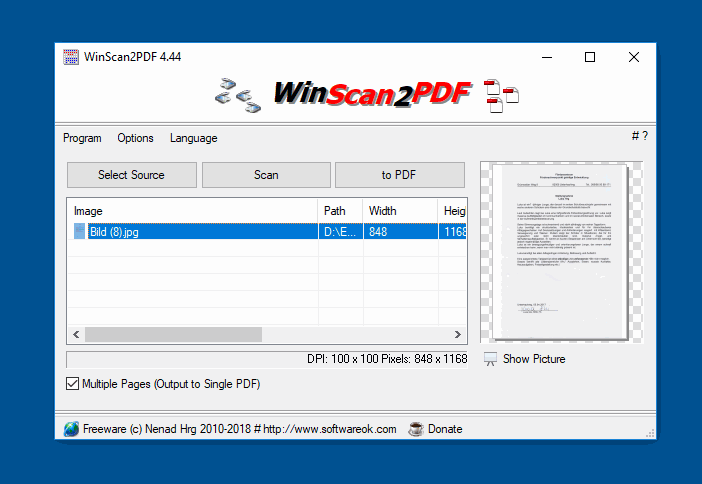Chrome-based web browser with no plugins, HTML5 features, PDF capabilities, and more.

Everything about Xvast will be familiar to Google Chrome users. It is fast, as promised. It promises no ads, but we did see our ads and no settings for it. There are no plugins, and the browser doesn't try and load a custom start page as so many others do. PDF viewing works fine as well.
Combining the familiar look of all the Chromium-based browsers with the advanced protection that the latest Chromium core encompasses, Xvast delivers a high-security and fast web navigator that you can use to explore different web pages in multiple tabs.
The browser also supports DRM protection, which also might be one of the reasons for the browsers existence as it appears they have a product called DRM-X, which isn't cheap. DRM-X is designed to allow the delivery of DRM-protected media through the browser without the use of plugins such as Flash or Silverlight. We didn't notice any settings for this either, so if it works for free within the browser without any nags, that's ok. Otherwise, that app is a subscription model starting at a ridiculous eighty dollars a month.
There are plenty of Google Chrome-based web browser, and if you're looking for speed and stability, Xvast should do it for you. We'd like to see a portable version.
- Fast: Chrome's core speed. Your fast and secure browser.
- Security: No Ads, No Plugin, Clean browser.
- Powerful: Support the latest HTML5 features, includes Playlist and PDF viewer, support encrypted PDF DRM.
- Browser DRM: Xvast supports DRM-X 4.0 protection. It enables you easily enjoy the protected premium content. It supports DRM-X 4.0 Web Page Encryption(HTM,HTML Encryption), Audio/Video Encryption, PDF Encryption, Image Encryption, and Javascript Encryption.
- HTML5 Video DRM: Includes HTML5 Video DRM Protection, it supports playback high definition video both online and offline.
-----
Changelog:
-
Spoiler
- Windows: Xvast core upgrade to Chrome 67. (1.1.0.0v) -- Nov 22th, 2018
- iOS: Support third-party apps import files to Xvast iOS. (2.3v) -- Nov 9th, 2018
- iOS: Solved messy code problem in non-UTF8 webpage. Web page now displayed in full size. (2.1v) -- Sep 14th, 2018
- iOS: Support open DRM-X 4.0 protected web pages, images and javascript. (1.9v) -- Jul 26th, 2018
- iOS: Fixed bug HTTPS site can not load a few resources. (1.8v) -- Jul 17th, 2018
- Mac: Add more apps to whitelist, more compatible with other Apps. (1.0.1.1v) -- Jul 17th, 2018
- Windows: Support encrypt web page content, solved startup bug in few PC, solved Open with Xvast bug. (1.0.1.0v) -- Jun 20th, 2018
- iOS: Support play HTTPS online video. (1.7v) -- Jun 16th, 2018
- Android: Solved SSL cert error, new play speed control in playlist, support open DRM-X 4.0 protected web pages. (1.0.1.3v) -- Jun 7th, 2018
- iOS: Solved bug of offline play. (1.6v) -- Jun 6th, 2018
- iOS: Support double-speed playback of audio and video. (1.5v) -- May 24th, 2018
- Mac: Support open encrypted web page content. (1.0.1.0v) -- May 14th, 2018
- Android: Open File added scan inner and external SD card. (1.0.1.2v) -- Feb 13th, 2018
- iOS: New Playlist feature. (1.4v) -- Dec 08th, 2017
- Android: Improved compatibility. (1.0.1.1v) -- Nov 17th, 2017
- Mac: Add Playlist feature. (1.0.0.9v) -- Nov 7th, 2017
- Android: Add Playlist feature. (1.0.1.0v) -- Nov 6th, 2017
- Windows: Solved the bug: In a few PC play protected media crash after 2 seconds. (1.0.0.9v) -- Oct 20th, 2017
- Windows: Add Playlist feature. (1.0.0.9v) -- Oct 13th, 2017
-----
Homepage
Download for Windows (7 or later)
https://www.drm-x.com/download/XvastInstaller.exe
Download for Android (4.4 or later)
https://play.google.com/store/apps/details?id=com.haihaisoft.xvast
Download for Mac (Mavericks 10.9 or later)