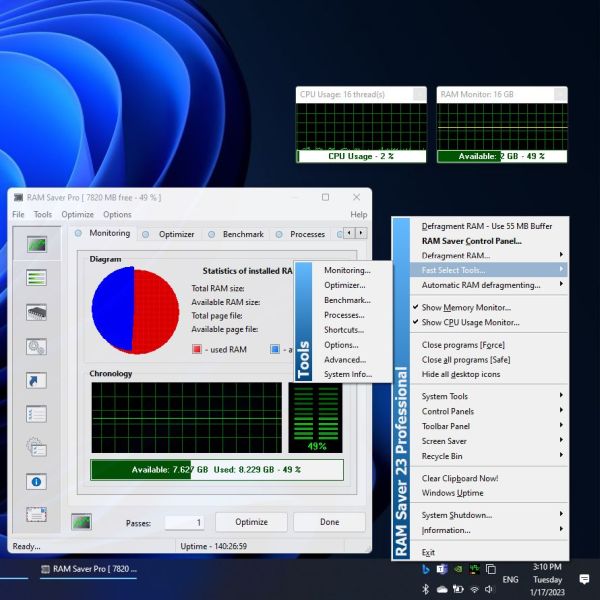Build silent installation packages
The Silent Install Builder allows you to easily install multiple programs with one click. You can create a setup package that contains multiple application installers. To install these applications, simply run the package. Programs will be installed automatically in background mode (silently).
Unattended installation exe and msi files
The most difficult task of unattended installation is determine the application installer type and command line options . The Silent Install Builder automaticaly recognise most common used application installers such as InstallShield, Wise, Nullsoft (NSIS) and other.
The list below contains some supported installers and their command line swithes:
Software Installation automation
The Silent Install Builder allows you to record an Installation Automation script. This feature provides ability to silently install an applications that do not support command line options.
Build cmd, vb, ps1 to exe or msi installers.
Use the custom actions based on scripts or batch files. Silent install builder supports windows batch files (bat, cmd), windows scripts (vbs, js) and Powershell (ps1). Include directories with dependency files.
Official Homepage: http://www.silentinstall.org/
Download the fully unlocked app:
Site: http://www.mediafire.com
Sharecode[?]: /file/nz0g837h13m5kc8/415BIS.7z/file
The most famous password on the planet ... 🙂 nsane
Credits: I do not know who did it, but it works perfectly. Below are the results of VirusTotal in each of the files ...