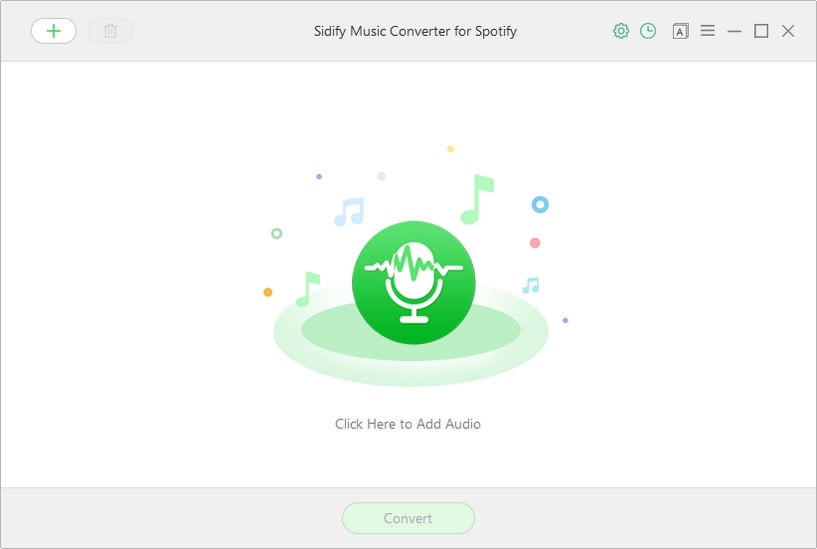ExifTool 11.20
ExifTool is a command-line application for reading, writing and editing meta information in a wide variety of files. It supports many different metadata formats including EXIF, GPS, IPTC, XMP, JFIF, GeoTIFF, ICC Profile, Photoshop IRB, FlashPix, AFCP and ID3, as well as the maker notes of many digital cameras by Canon, Casio, FLIR, FujiFilm, GE, HP, JVC/Victor, Kodak, Leaf, Nikon, Nintendo, Minolta/Konica-Minolta, Olympus/Epson, Panasonic/Leica, Pentax/Asahi, Phase One, Reconyx, Ricoh, Samsung, Sanyo, Sigma/Foveon and Sony.
This highly customizable tool allows a great deal of personalization and offers fast and flexible features that will make it usable in almost any situation. It will read and write maker notes of most popular digital cameras, allow for numerous output formatting options (including tab-delimited, HTML, XML and JSON) along with multilingual output, as well as the ability to quickly extract thumbnail images, preview images, and large JPEG images directly from RAW files.
ExifTool also can geotag images from GPS track log files (with time drift correction), generate track logs from geotagged images, fix image timestamps, rename files organizing them in directories (by date or by any other meta information), copy/delete meta information between files (even different-format files), and read/write structured XMP information.
What's new since
Nov. 20, 2018 - Version 11.20
-
Added a new Panasonic WhiteBalance value
-
Added a new Nikon LensID (thanks LibRaw)
-
Decode streaming GPS from MOV videos for another dashcam model
-
Improved -E option to support character sets other than UTF-8
Nov. 14, 2018 - Version 11.19
-
Added -fast4 option
-
Enhanced -if option to allow arbitrary Perl expressions instead of just logic expressions
-
API Changes:
Nov. 12, 2018 - Version 11.18
-
Decode a new Nikon tag (thanks Richard Butler)
-
Decode a new FujiFilm tag
-
Updated decoding of Sony maker notes for newer models (thanks Jos Roost)
-
Enhanced -if option to allow fast processing pass to evaluate the condition
-
Improved warning for unknown JPEG APP segment
Nov. 4, 2018 - Version 11.17
-
Added a new Canon LensType (thanks Norbert Wasser)
-
Added a new Sony/Minolta LensType and a new SonyModelID (thanks LibRaw)
-
Decode GPS from Garmin Dashcam videos
-
Changed type of J2C files from a JPEG 2000 image to a JPEG 2000 codestream
Oct. 26, 2018 - Version 11.16
-
Decode FLIR GPS information
-
Decode 3D image from RED Hydrogen smartphone
-
Minor improvements to decoding of new FujiFilm tags
-
Fixed problem where writing Shortcut tags with the -E option would double unescape the HTML entities
Oct. 25, 2018 - Version 11.15
-
Added a couple of new Canon LensType values (thanks LibRaw and Andrew Shieh)
-
Added a new Nikon LensID
-
Added definitions for a few more VCard tags
-
Added a new FujiFilm ShutterType value
-
Decode some new FujiFilm tags (thanks Richard Butler)
-
Store XMP GPS coordinates with two extra digits of precision and trim trailing zeros
-
Improved technique for handling rounding errors in times and GPS seconds
-
Removed "Undersized IFD0 StripByteCounts" minor warning when writing ORF files since this is a "feature" of most Olympus models
-
Warn about undefined EXIF values with -validate option
-
Changed the way Mask-ed values are decoded (do bit shift automatically)
-
Changed FujiFilm HighISONoiseReduction tag to just "NoiseReduction", and avoid extracting historic NoiseReduction tag if value is "n/a"
-
Fixed potential problem reading GeoTiff tags with multiple SHORT values
-
API Changes:
Oct. 16, 2018 - Version 11.14
-
Added more TIFF Compression values
-
Added more AIFF CompressionType values
-
Added more Nikon NEFCompression values (thanks LibRaw)
-
Added a new Canon RecordMode
-
Decode some new Canon custom functions
-
Patched "Invalid VignettingCorrUnknown2 data" warning for EOS R CR3 images
-
Fixed bug were any argument beginning with "-progress" on the command line was interpreted as the -progress option
Oct. 9, 2018 - Version 11.13
-
Decode GPS from NextBase 512G dashcam MOV videos (different than 512GW)
-
Added a new Canon LensType (thanks LibRaw)
-
Minor improvements to verbose dump of streaming GPS metadata
-
Reverted change of version 10.71 which resulted in Windows not recognizing PNG CreationTime as written by ExifTool (added this feature to the StrictDate API option instead)
-
Improved decoding of Nikon CropHiSpeed (thanks LibRaw)
-
Improved -fast option to reduce memory usage when reading JPG, PNG, QuickTime-based and RIFF-based files via a sequential stream
-
Fixed DOF calculation to use ApproximateFocusDistance if available
-
API Changes:
Oct. 2, 2018 - Version 11.12
-
Added a new Sony/Minolta LensType (thanks LibRaw and Jos Roost)
-
Added a new Nikon LensID
-
Decode a few new Sony SRF2 tags (thanks LibRaw)
-
Decode GPS from NextBase 512GW dashcam MOV videos
-
Validate MS-DOC FIB before extracting contained tags
-
Fixed bug extracting GPSSpeed for some dashcam models
Sept. 27, 2018 - Version 11.11 (production release)
-
Added ARQ to the list of supported file types
-
Added support for GIMP XCF version 4 and later
-
Added a new QuickTime HandlerType value
-
Added read support for Apple AAE files
-
Added a new CanonModelID and some new Canon LensType values (thanks LibRaw)
-
Added a number of new Nikon LensID values (thanks Robert Rottmerhusen)
-
Added a new Sony/Minolta LensType (thanks LibRaw)
-
Decode more Sony IDC tags (thanks Jos Roost)
-
Decode some new Panasonic tags (thanks Klaus Homeister)
-
Decode more tags from Nikon MOV videos
-
Decode a new Nikon tag (thanks LibRaw)
-
Decode a large number of new Kodak IFD tags (thanks Jim McGarvey)
-
Decode streaming GPS from videos of more dashcam and drone models
-
Decode more tags from Microsoft Word DOC files
-
Updated arg_files/iptcCore.args for IPTC Extension version 1.4
-
Patched to read corrupted MakN data written by buggy Adobe Camera Raw
-
Downgraded "Undersized StripByteCounts" error for some RAW file types
-
Fixed incorrect decoding of embedded GPS in Rexing V1P dashcam videos
-
Fixed incorrect format for DNGPrivateData
-
Fixed potential error when deleting maker notes from some images
-
Fixed problem decoding Apple PLIST information from some files
-
Fixed bug in Windows with CR/LF sequences in list values of the -X output
-
Fixed some inconsistencies in detecting file name conflicts when writing the TestName tag
Aug. 17, 2018 - Version 11.10
-
Added support for Canon 1DX firmware 2.1.0
-
Added a new Canon LensType (thanks LibRaw)
-
Added a new Nikon LensID (thanks LibRaw)
-
Added a new CanonModelID
-
Decode more tags for newer Sony DSC models (thanks Jos Roost)
-
Decode some new SonyIDC tags (thanks Jos Roost)
-
Decode a number of new Panasonic tags (thanks Klaus Homeister)
-
Improved validation of XMP namespaces
-
Changed "File not found" messages to "Error: File not found"
-
Fixed problem editing tags in Canon DR4 directory
Aug. 13, 2018 - Version 11.09
-
Added new Pentax and Canon LensType values
-
Decode Google Camera Motion metadata from MP4 videos
-
Decode more PanasonicRaw tags (thanks Klaus Homeister)
-
Removed warning when multiple Word document LastSavedBy tags exist and the Duplicates option wasn't enabled (added Note in tag name docs instead)
Aug. 1, 2018 - Version 11.08
-
Decode more tags from Microsoft Word documents, including LastSavedBy
-
Decode image file characteristics from Windows EXE files
-
Decode more PanasonicRaw tags (thanks Klaus Homeister)
-
Changed names of new Samsung trailer tags
-
Fixed potential problems converting C-style escaped strings
-
Fixed new "#[CSTR]" feature to work with -stay_open option
July 27, 2018 - Version 11.07
-
Added "#[CSTR]" feature to -@ argfile
-
Added some new Sony LensType values (thanks Jos Roost)
-
Decode more tags from Samsung trailer
-
Decode an undocumented DNG tag
-
Decode some new Panasonic tags (thanks Klaus Homeister)
-
Improved/fixed a few Validate warnings
-
Made MakerNote "Bad SubDirectory start" warnings minor
-
Fixed NoDups() function to work with special characters as list separators
July 6, 2018 - Version 11.06
-
Fixed "undefined value" bug when reading ImageSourceData from a JPEG file
July 5, 2018 - Version 11.05
-
Added a number of new Nikon LensID's (thanks Robert Rottmerhusen)
-
Fixed out-of-memory problem when writing some large TIFF images in Windows
July 4, 2018 - Version 11.04
-
Added a check on TIFF image data size when writing or using Validate option
-
Added a few new Sony lenses (thanks LibRaw)
-
Added a new Nikon LensType
-
Improved validation of XMP with Validate option
-
Drop PhaseOne tags larger than 8 kB when copying PhaseOne maker notes to another file
-
Fixed out-of-memory problem when reading some large TIFF images in Windows
June 21, 2018 - Version 11.03
-
Added support for new Exif 2.31 for XMP tags
-
Added support for another FujiFilm X-T1 firmware version
-
Decode more Panasonic tags (thanks Klaus Homeister)
June 13, 2018 - Version 11.02
-
Added support for a different format of Apple iWorks files
-
Added undocumented FixCorruptedMOV API option to allow fixing MOV videos with multiple 'mdat' atoms which were corrupted by ExifTool
-
Decode more QuickTime tags
-
Decode more PanasonicRaw tags (thanks Klaus Homeister)
-
Improved decoding of makernotes in ARW images from Hasselblad cameras (thanks LibRaw)
-
Fixed some problems writing multi-segment EXIF in JPEG images
June 11, 2018 - Version 11.01 (production release)
-
Added a new ProfileCMMType (thanks Neal Krawetz)
-
Added a Validate warning about non-standard EXIF or XMP in PNG images
-
Added a new Canon LensType
-
Decode a couple more PanasonicRaw tags (thanks Klaus Homeister)
-
Patched to avoid adding tags to QuickTime videos with multiple 'mdat' atoms --> avoids potential corruption of these videos!
June 7, 2018 - Version 11.00 (production release)
-
Added read support for WTV and DVR-MS videos
-
Added print conversions for some ASF date/time tags
-
Added a new SonyModelID (thanks LibRaw)
-
Decode a new PanasonicRaw tag (thanks Klaus Homeister)
-
Decode some new Sony RX100 VI tags (thanks LibRaw and Jos Roost)
-
Made Padding and OffsetSchema tags "unsafe" so they aren't copied by default
Website: http://www.sno.phy.queensu.ca/~phil/exiftool/
Download links:
https://www.sno.phy.queensu.ca/~phil/exiftool/exiftool-11.20.zip
Download links: (same for all versions)
http://www.majorgeeks.com/mg/get/exiftool,1.html
http://www.majorgeeks.com/mg/get/exiftool,2.html
Changelog:/History:
-
Current https://sno.phy.queensu.ca/~phil/exiftool/history.html
-
Ancient https://sno.phy.queensu.ca/~phil/exiftool/ancient_history.html
Tip: the update exiftool components of the ff tools: (assuming you are on a 64 bit OS)
Advanced Renamer
Unzip zip
Rename exiftool(-k).exe to exiftool.exe
Copy that exiftool.exe to c:\Program Files (x86)\Advanced Renamer\
Better File Series 6
Unzip zip
Rename exiftool(-k).exe to exiftool.exe
Copy that exiftool.exe to c:\Program Files\Better File Series 6\