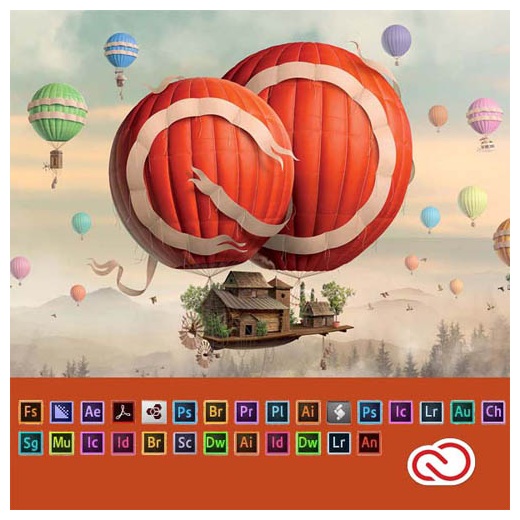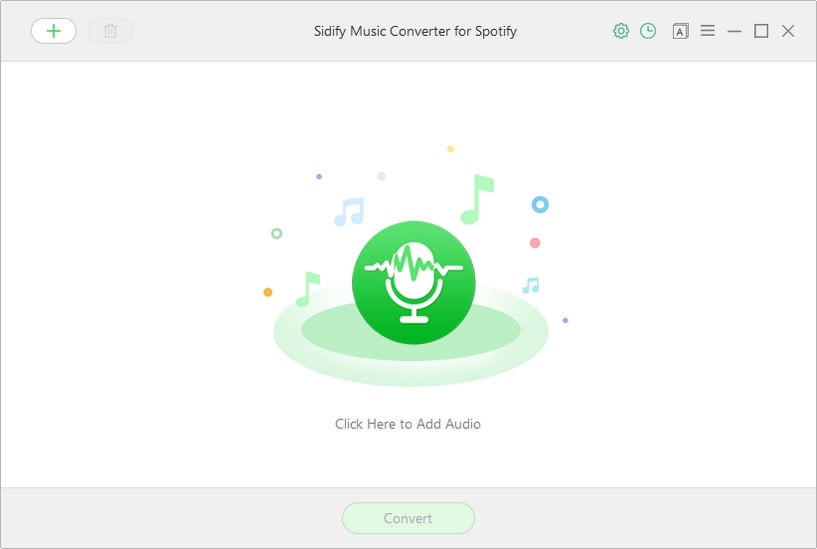![UgRbdPE.jpg]()
GoldWave is is a top rated, a comprehensive digital audio editor. GoldWave is ideal for people who work with audio for CD editing, archive restoration, speech analysis, radio and TV, Java and Web pages, games, or just for fun. You can use it to make everything from elaborate answering machine messages to professional, high quality CD audio content.
GoldWave can do:
• Play, edit, mix, and analyze audio
• Record audio from cassettes, vinyl records, radio, etc. through your computer's line-in
• Record dictation through a microphone or play dictation back at a slower speed for transcription
• Record and edit audio for podcasting
• Apply special effects, such as fade, equalizer, doppler, mechanize, echo, reverse, flanger, and more
• Digitally remaster and restore old recordings with noise reduction and pop/click filters
• Make perfect digital copies of audio CD tracks using the CD Reader tool and save them in wma, mp3, ogg files
• Edit music for dance programs, figure skating, gymnastics
• Analyze human speech, bird song, whale song
• Demonstrate digital signal processing with filter effects and the expression evaluator tool
• View a variety of real-time visuals and VU meters
• Convert files to/from different formats, such as wav, wma, mp3, ogg, aiff, au, vox and even raw binary data
General Features:
• Multiple Document Interface for working with many files in one session
• Huge file editing: 4GB and beyond (NTFS only)
• Configurable RAM or hard drive editing
• High quality: 24 bit, 192kHz
• Real-time visuals: bar, waveform, spectrogram, spectrum, VU meter, ...
• Fast non-destructive editing. Cut, copy, delete, and undo take only a fraction of a second, regardless of the file size
• Multiple undo levels
• Many effects: distortion, doppler, echo, filter, mechanize, offset, pan, volume shaping, invert, resample, equalizer, time warp, pitch, reverb, volume matcher, channel mixer, ...
• Effect previewing and presets
• Audio restoration filters: noise reduction, pop/plick, smoother
• Supported file formats (wav, mp3, ogg, aiff, au, vox, mat, snd, voc, raw binary data, text data, and more)
• File format plug-ins for the next generation of audio compression, such as WMA, Ogg Vorbis, and FLAC.
• DirectX Audio Plug-in hosting
• Effect chain editor
• Audio CD Reader
• Batch processing and conversion
• Drag-and-drop cue points, with auto-cue and file splitting features.
• Direct waveform editing with the mouse
• Customizable tool bars
• Customizable waveform colours
• Several built-in accessibility features and keyboard shortcuts
GoldWave v6.36 is now available.
Changes include:
-
Added Reduction setting in Noise Gate
-
Added Fade curve setting to Blend
-
Added 6 channel (5.1) support for M4A files (Windows 10 only)
-
Added Apple Lossless M4A support (Windows 10 only)
-
Added Finish/Length option in Set Selection
-
Added relative time to Set Playback Position
-
Added log file setting to Batch Processing Destination tab
-
Prevented GoldWave* native audio plug-in from being disabled
-
Added Windows 10 "OneCore" voices to Speech Converter tool
-
Added Windows 10 "OneCore" recognizers to Find (Text)
-
Added "Undo after save" to Storage Options
-
Changed colour of Bar visual
-
Added LED Time visual
-
Integrated peak number into Analog Meter.
-
Several improvements and fixe
Homepage
What's New
Download
Medicine ( Keygen by TEAM BLZ )
![:eekout: :eekout:]()