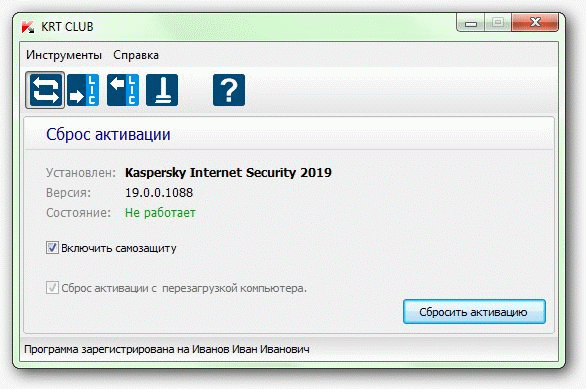![Icywnso.png]()
Zoom Player is the most Powerful, Flexible and Customizable DVD and Media Player for the Windows PC platform. Using our powerful Smart Play technology, more image, audio and video media formats play with less hassle, increased stability and better performance.
Zoom Player was originally conceived to fill a void in Multimedia playback. Prior to Zoom Player, playing media files on the PC was either overly simplistic for the Power User or overly cryptic to the common user. Zoom Player tries to both simplify the playback experience for the common user, while giving the Power Users all the tools and interfaces they may require to manipulate their playback environment to their exact specification. To that end, Zoom Player employs a slick and simple user interface, combined with easy to access features while at the same time providing advanced control dialogs over every feature imaginable.
Zoom Player was designed from the ground up to load quick, take as little system resources as possible, provide user feedback/direction as appropriate and maintain as much isolation from other applications and system components as not to undermine overall stability.
• Home Theater PC made Simple.
Zoom Player's full-screen navigation interface is based on a simple 5-Key system (up/down/left/right/select). The 5-key system allows easy access and navigation to such interfaces as Media Library, File Browsing, Playlist, Color Control, Audio Equalizer, Chaptering, Play History and many more. The system's simplicity makes it ideal for users with no previous computer experience.
With Zoom Player, you can instantly Convert any PC into a Home Entertainment Center or Home Theater PC (HTPC) with no requirement for specialized hardware or operating system (Zoom Player runs on every version of Windows).
Utilizing Zoom Player's modular design and flexibility, you can easily design a safe viewing environment, limiting or extending functionality, making it ideal for both children and to the consummate professional.
• Forward Thinking
Zoom Player's Install Center will scan your system for missing or outdated components and automatically present you with a list of recommended updates and patches. Using Zoom Player's Install Center technology, you can be sure your system is up to date with the most recent technological innovations without compromising security (all updates are digitally signed) while gaining access to a centralized location, removing the burden of manually searching for the latest updates yourself.
• Technology meets Sophistication
Zoom Player installs easily, learning your computer's hardware and software setup. Using the innovative Smart Play technology, Zoom Player employs the ideal "play profile" for every session. This profile comprises the most suitable Audio and Video decoders matched with compatible components - a combination that guarantees a perfect viewing experience, time after time.
• A tool for every need
Zoom Player addresses every aspect of DVD and Media control. Zoom Player plays media in every conceivable color composition, display type, playback speed and more. With Zoom Player you can create and manage personalized Media Libraries, virtual Chaptering and Bookmarks, cut and edit scenes with the Scene Cut Editor. Zoom Player employs customizable display characteristics and user defined presets, allows to Remote-Control all menu, navigation and playback functions via wireless (RF) or Infra-Red (IR) Remote Control units, and comes ready with a set of TCP/IP Commands to allow control of Zoom Player via the internet (or any TCP/IP based connection).
• Customize, Modify, Reshape as you like
Use Zoom Player's flexible customization options to match your taste. Modify the Graphical User Interface, menus and splash screens. Change operation modes, control options, codec compatibility and many other features. Don't compromise. Make the system meet your EXACT needs.
Shape your desired viewing environment with ease using Zoom Player's modular design and flexibility. Extend or limit functionality as you wish. Personalize the interface, functions and viewing parameters to suit any type of use, any viewer - from a simple, safely monitored, children-friendly viewing tool to a sophisticated, no-limits powerhouse for professionals.
• Flavors for All
Zoom Player comes in three flavors: Zoom Player Standard, the entry level but feature-rich version. Zoom Player Professional, which includes all the most powerful and flexible features plus DVD playback. And Zoom Player WMV Professional, which handles playback of rights-protected media (DRM).
Supported Media Formats
• Video:
DVD, AVI, QuickTime (MOV), XVID, DIVX, Windows Media (WMV/ASF), Flash Video (FLV), Flash (SWF), Cellphone 3GPP (3GP), Ogg Movie (OGM), Real Media (RM/RMVB), VideoCD (VCD), Super VideoCD (SVCD), MPEG (MPG), MPEG2 Program (M2V/VOB), MPEG2 Transport (TS/TP/TSP/TRP/M2T/PVA), MPEG4 (SP/ASP), MPEG4 AVC (H.264), MPEG4 ISO (MP4), Matroska (MKV), Media Center DVR (DVR-MS), VP3, VP6, Digital Video (DV), Motion JPEG (MJPEG), FLIC (FLI/FLC).
• Audio:
MP3, Windows Media (WMA), Advanced Audio Coding (AAC), OGG Vorbis (OGG), SHOUTcast (Streaming), Free Lossless Audio CODEC (FLAC), CD-Audio (CDA), Dolby Digital (AC3), Digital Theatre Surround (DTS), LPCM, Monkey Audio (APE), Real Media (RA), MusePack (MPC), OptimFROG (OFR), Shorten (SHN), True Audio (TTA), WavPack (WV), Apple Lossless Audio Coding (ALAC), MIDI, Matroska (MKA), Wave Audio (WAV), MO3, IT, XM, S3M, MTM, MOD, UMX.
• Image:
JPEG (JPG), PNG, GIF, BMP, ICO, WMF, EMF, JFIF, RLE, WIN, VST, VDA, TGA, ICB, TIFF, FAX, EPS, PCX, PCC, SCR, RPF, RLA, SGI, BW, PSD, PDD, PPM, PGM, PBM, CEL, PIC, PCD, CUT, PSP, PN.
• Interactive:
DVD, Flash (SWF), HTML.
• Zoom Player Home MAX
If you are a serious, no-compromise user looking for pure playback perfection, total control of your media files, the latest in video and audio processing technologies and the maximum flexibility in usage and configuration, then Home Edition Max is your choice!
Homepage:
https://www.inmatrix.com/zplayer/
Download:
http://dl.zoomplayer.com/zp1450b1max.exe
Keygen URET:
Site: https://www.upload.ee
Sharecode[?] : /files/9184519/Zoom_Player_MAX_Keygen-URET.rar.html