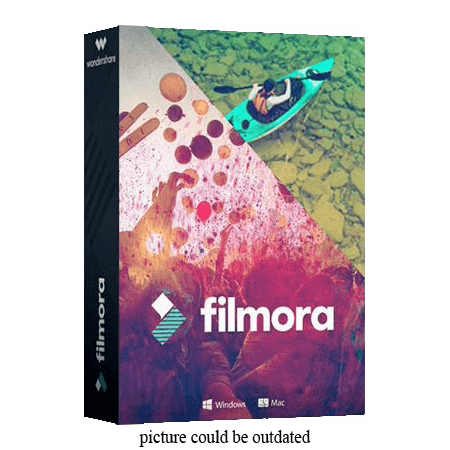![1525694336_2fvjv.png]()
HOMEPAGE
System requirements: Windows 7/8 / 8.1 / 10
Languages: Russian, English
Win 10 Tweaker is a small but very powerful program that allows you to make full optimization and cleaning Windows in a few clicks.
• The program does not let the dust in the eyes, showing useless possibilities. Win 10 Tweaker contains only the most requested parameters and options. Many parameters include dozens of others to save time on tick selection, and, again, do not let the user into the eyes.
• Each tweak item has a detailed hint description when you hover over it.
• Win 10 Tweaker is free from additional modules such as nircmd, self-extracting SFX archives and libraries that other tweeters need. The program contains everything you need to apply settings on the fly. If the user does not need something, the system will not be corrupted by a single byte. And due to the fact that the program fully works without external software, antiviruses do not swear on Win 10 Tweaker.
• Unlike other programs, Win 10 Tweaker does not save logs, does not write anything to the registry, does not create automatic restore points, and does not scrape the WinSXS folder with tens of megabytes of garbage. Although the user's attention is drawn to the "Backup" button in the upper right corner of the program.
• The program does not need to save settings and settings, because at startup it has time to scan the entire system, obscuring the items that have already been applied or not needed.
• Win 10 Tweaker does not just roll back the action if you use a separate icon before the checkbox, but restores the system values. This can be useful for those who do not know how to get back what the other tweaker has broken.
• The program was originally written for Windows 10, that's why it's called Win 10 Tweaker, but after several versions it got full compatibility with Windows 7 and 8.1.
• Win 10 Tweaker does not just support both bit depths (x86 and x64), but also combines them both in one copy of the program. And depending on the bit depth and version of Windows, he chooses the method of working with the system.
• Win 10 Tweaker includes support for the user. If you can not apply a tweak, you will be able to see the video instruction next to the point where the tweak failed. There will also be a registry icon that will allow you to move to the problem branch of the registry. Also, in the window "About the program" you have the possibility to write a message directly to the author.
• Win 10 Tweaker has the fastest and most convenient system for cutting and restoring applications from the Windows store. Support for removal and recovery is absolutely all applications. In terms of convenience, appearance, intuition and speed, Win 10 Tweaker has no analogues in this respect.
• The program has the fastest and most convenient update system. It is enough to check the updates in the About window and click OK to have the program refresh instantly and start again.
What's new:
Version 12.0
added a folder to remove from the "This computer" for Windows 8.1
Posted sawing SkyDrive for Windows 8.1
Added additional OneDrive tails to remove
Posted save your program list in the export driver
item added for cutting "Add to Library"
Added option "Allow / Deny Access Internet "for Windows 7 and 8.1
Added a notification to the browser cache cleaning case in an open browser
Added new processes for the purification of memory by key / kill
Added new files to delete your cache: fonts from otov activity drives
Added option to replace duplicates with NTFS hard links files
Added ability to scan files for viruses
Added automatic fixes:
• Safe Mode on the F8
• Enabling self-stopping Numlock
• Cleaning of broken / invalid shortcuts in the system
Added a notification when disconnecting service cache fonts for Office users
Fixed artifacts when scrolling through a long list of Startup
Changed approach to cutting out Cortana (accelerated sawing)
Fixed video memory mapping for all types of cards, including virtual
Sawing "Restore previous versions" are now refers to all types of files and folders
has been redesigned significantly and accelerated Running on Windows 7 and 8.1
Lightning accelerated sawing "Screen Resolution" / "Display Settings"
Closing programs are now carried out more quickly (at the end of the PID)
(it is made for enthusiasts to restart the program too quickly)
to double-check and rewrite all the methods under the latest Windows updates 10
Additional Description of points-of tweaks for Windows 7 / 8.1 / 10
Win 10 Tweaker 12.0 Portable by XpucT
Win 10 Tweaker Pro - Release Notes 12.0
How to Become a Pro:
To get a Pro-version, just go to the "About" window and click Activate Pro-version.
In the box you insert your e-mail and wait for a message to him.