ProgDVB Prov7.25.7
– the universal and very power software for watching digital TV and listening to radio channels!
ProgDVB and ProgTV is two is 2 independent user interfaces which can work together from one folder at one list of channels, settings etc.
ProgTV is aimed at use with remote control (HTPC). ProgDVB contains more functions but is intended for use by a mouse.
ProgDVB allows you to watch and listen to Radio channels directly from satellite by using DVB-PCI cards with hardware decoders on the board, SAT-dish, and personal computers with Microsoft Windows installed.
It has options for working with network broadcasting and Audio/Video recording of the stream to different digital-media formats. About 8000 channels in the list; DVB-S (satellite), DVB-S2, DVB-C (cable), DVB-T, ATSC, ISDB-T, IPTV. Analog TV or playback from a file.
ProgDVB Main functions:
- High Definition TV support including H.264/AVC
- Picture-in-picture support as well as independent simultaneous recording/playback of several channels from one or more devices
- Support for the majority of DVB, ISDB-T and ATSC devices including DiSEqC and CAM interfaces support
- Support for all digital TV audio formats: MPEG, AC3, AAC,…
- Time shifting functionality using the RAM or disk buffer of unlimited size
- 10 Bands equalizer
- TV and Radio channels recording
- Playback from disk based files
- Electronic program guide (EPG) from Digital TV or XmlTV, JTV.
- Teletext
- Subtile (Teletext, image-based and closed captions)
- Support for VR, VMR7, VMR9 and EVR renderers including OSD (except VR) independently from channel type or signal presence
- Network broadcasting
- Skins for OSD and GUI
- Both Win32 and full-fledged Win64 versions are available
- Interface Language Localizations
Requires Microsoft .NET Framework installed.
Site: http://www.progdvb.com/
Sharecode: /progdvb/ProgDVB7.25.7Pro.exe
Medicine
Site: https://up.top4top.net/
Sharecode: /downloadf-1044w3qma1-rar.html
Or
Site: https://www.upload.ee
Sharecode: /files/9176789/ProgDvbEngine.rar.html








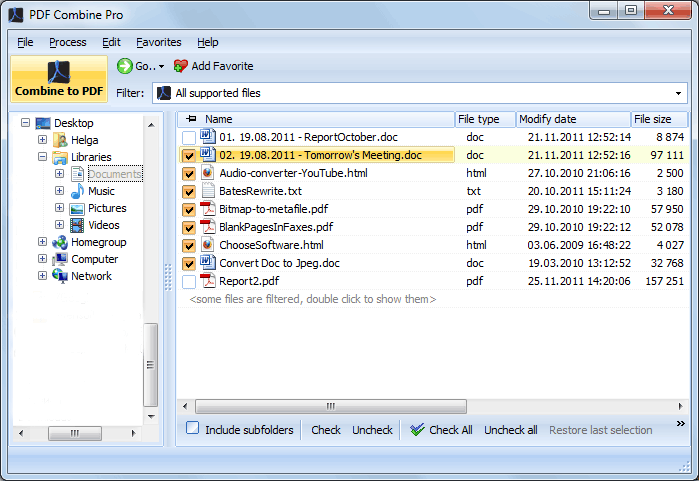
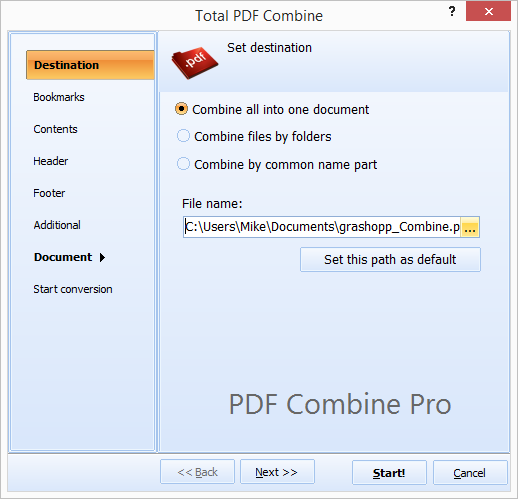










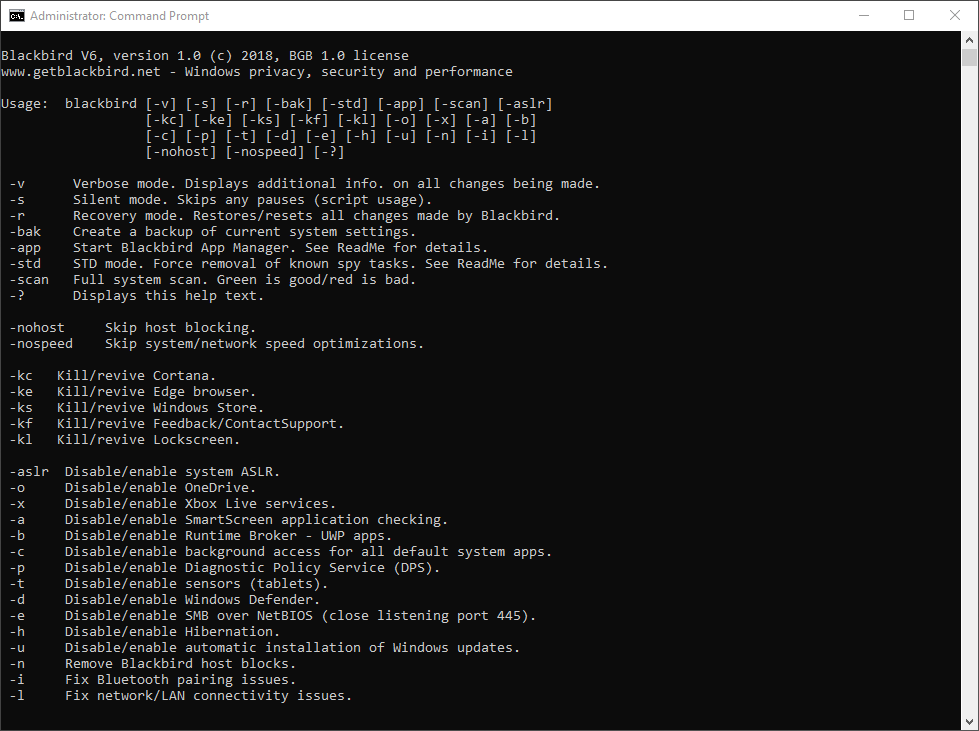
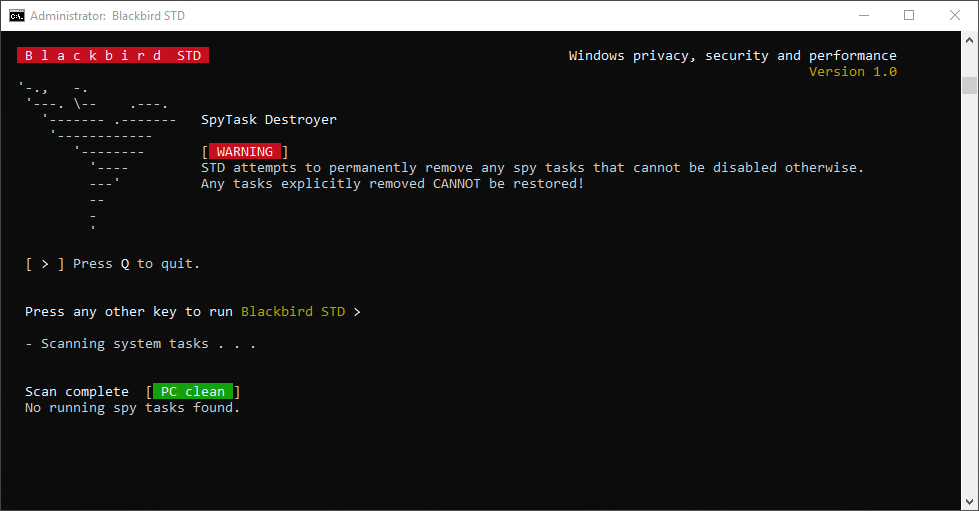


![[IMG]](http://www.kcsoftwares.com/images/PortExpert_screen_s.png)


.jpg.3d34bc3f9f228ba5b72fdcd8a90aa8bf.jpg)

