![LbZUXBX.png]()
![PvsFAOS.png]()
![RxsI2ZD.png]()
Video Thumbnails Maker is a program for removing screen lists (thumbnails, caps, thumbnails) and screenshots from video files. The utility can be used when cataloging a home collection of videos, accompanied by videos uploaded to the network. Video Thumbnails Maker is accompanied by its own image viewer. The main advantage of this approach is the ability to launch a video corresponding to the image being viewed. The process of matching pictures and video is automated.
Video thumbnails maker thumbnails of your videos. The program is clean and intuitive. You can add files and folders, and set the output folder. In addition, you can choose the structure of the file. Clearly, it is clear that you can complete the list. In the "Options" menu, you can choose the thumbnails layout, the tile width and the gap width. But you can also select technical details (eg draw details, resolution), thumbnails effects (eg font, opacity, position, drop shadow) and others (eg stroke),
Program features:
- Support for batch processing of video files.
- Support for virtually any video format (even MOV, QT, FLV, SWF, RM). The main thing is that you have a suitable codec in your system (the one that allows you to play these video files in BSPlayer, Windows Media Player, ...).
- Several ways to select frames manually.
- Ability to pause / resume or finish the current task at any time.
- Visual preview of the results of the settings right in the options window! Instant real-time rendering. Creating thumbnails has never been easier! Maximum freedom for your company.
- Ability to save frames separately.
- Support command line interface.
- Own image viewer that allows you to run the video corresponding to the current picture. The process of matching pictures and video is automated.
- Import / export presets (program options).
- Native presets file format (* .vtm). When you start a preset, the program and the options window with the imported settings automatically open. Very comfortably.
- 6 interface languages (English, Belarusian, Russian, Ukrainian, German, French).
- 5 standard presets.
- Ability to save technical information about Video and Audio in CSV and XML formats.
- Statistics of the program (help window, F1).
- Watermarks (with support for transparency and alpha channels). Create your own style.
- You can use your own pictures as a background preview.
- Auto-fit option for frame height to width.
- Auto-fit option for thumbnail size for your screen resolution.
- Special effects (shadows, cropping frames, black and white frames).
- Customizable fonts, colors of frames, contours, text, shadows, background.
- Option time stamp in the frame (in the corners or in the center, with or without a contour, transparency).
- Arbitrary configuration and location of the video information in the picture.
- Option to add audio and video file information.
- The option to add your own line to the image.
- Three rendering engines (Engine 2 is recommended to be used under 64-bit OS).
- Replacing black frames, combining several images into one.
- Small program size.
- Hotkeys.
Here are some key features of "Video Thumbnails Maker":
· Supports the batch processing of videofiles.
· If you have the appropriate codecs, you’ll have the appropriate video-formats (even MOV, QT, FLV, SWF, RM if you have appropriate codecs). It can be processed by the program.
· You can pause / continue or stop the active job at any moment.
· Possibility to save each shot in separate file.
· Import and export options presets.
· Options preset file format (* .vtm). After you run the preset, the program is automatically opened. Very useful.
· 5 interface languages (English, Belarusian, Russian, Ukranian, German).
· 5 customizable "base" -presets.
· Statistics of the progress of the program (F1 window).
· Watermarks (alpha-channels and transparency are supported). Make your own style.
Ability to use images for preview.
· Autoadjustment of height of a shot option.
· Global stroke and stroke tiles options.
· Fit screen option (autoadjustment of shots to fit your screen resolution).
· Special effects (drop shadow, gray scale, cut edges).
· Customizable fonts, colors, contours, shadows, frames, background, text.
· Stamp time in shots option (5 different locations, transparency, contour).
· Video information stamp option (4 different locations and customizable configurations).
· Audio / Video info "option.
· Custom comment" option.
· Two rendering engines (Engine 2 is a 64-bit OS).
· Try to substitute black frames option.
· The program's small size.
· Hot keys.
Changelog :
Updated to v12.0.0.1
fixed: "Choose shots manually" interface failed to process AVI files and MPEG4 format.
fixed: Ultimate engine captured wrong shots for time steps less than 3-4 seconds.
Homepage:
http://www.suu-design.com/projects_vtm.html
Download :
http://www.suu-design.com/Files/VTM/3109504918/VideoThumbnailsMaker_Setup.zip
Crack by GreenGnom
Site: https://www.upload.ee
Sharecode[?] : /files/9158435/Crack_GreenGnom.rar.html

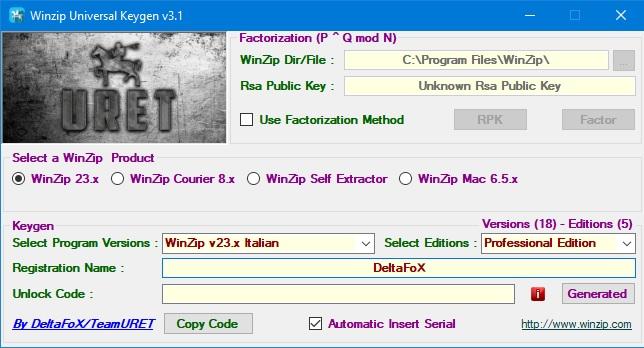


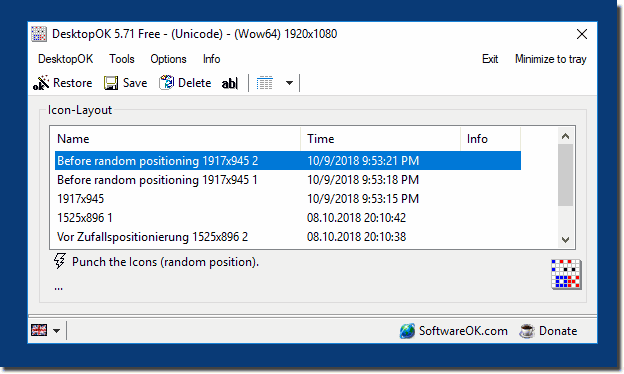


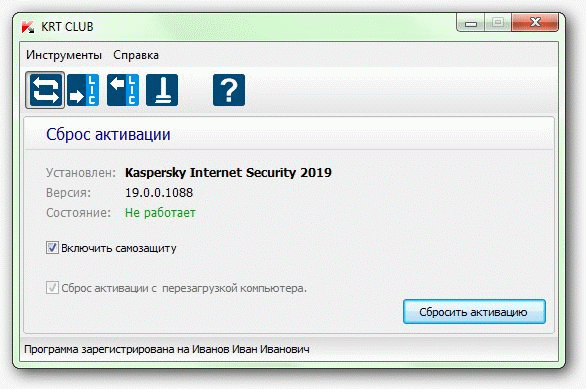









![[video-to-gif output image]](http://im5.ezgif.com/tmp/ezgif-5-f04b94f92b51.gif)












