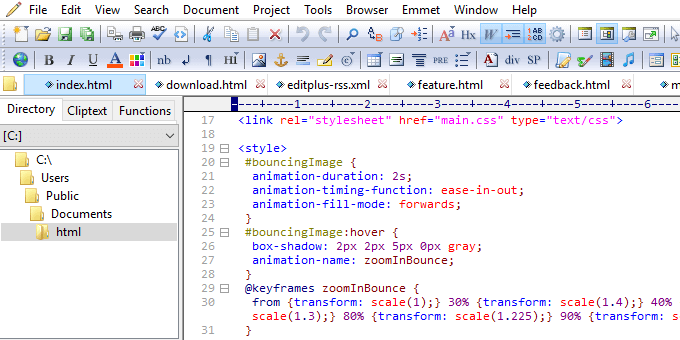_http://update.cyberlink.com/Retail/DirectorSuite/DRS170703-02/TR170915-028/CyberLinkDirectorSuite6.0_DRS170703-02_TR170915-028.part1.exe
_http://update.cyberlink.com/Retail/DirectorSuite/DRS170703-02/TR170915-028/CyberLinkDirectorSuite6.0_DRS170703-02_TR170915-028.part2.rar
_http://update.cyberlink.com/Retail/DirectorSuite/DRS170703-02/TR170915-028/CyberLinkDirectorSuite6.0_DRS170703-02_TR170915-028.part3.rar
_http://update.cyberlink.com/Retail/DirectorSuite/DRS170703-02/TR170915-028/CyberLinkDirectorSuite6.0_DRS170703-02_TR170915-028.part4.rar
_http://update.cyberlink.com/Retail/DirectorSuite/DRS170703-02/TR170915-028/CyberLinkDirectorSuite6.0_DRS170703-02_TR170915-028.part5.rar
_http://update.cyberlink.com/Retail/DirectorSuite/DRS170703-02/TR170915-028/CyberLinkDirectorSuite6.0_DRS170703-02_TR170915-028.part6.rar
_http://update.cyberlink.com/Retail/DirectorSuite/DRS170703-02/TR170915-028/CyberLinkDirectorSuite6.0_DRS170703-02_TR170915-028.part7.rar
Wait core......
Thanks TrAlex !
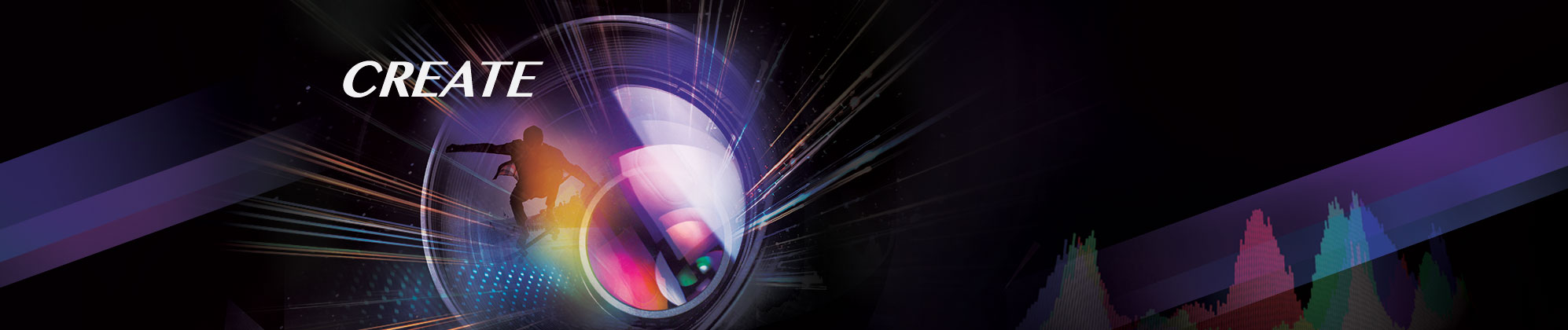
|
Lifetime
Subscription
|
||
|
$269.99 |
Includes PowerDirector 16, PhotoDirector 9, AudioDirector 8 & ColorDirector 6 Launch Special: SAVE 10%, plus Hollywood Sound Effects Upgrade from $159.99 >> |
|
- Feature
- Learning
- Comparison
- Specs
- Awards
Director Suite is a total solution for media creation. It includes four award-winning applications - PowerDirector 16, ColorDirector 6, AudioDirector 8 and PhotoDirector 9, offering the most complete, video and photo editing solution for advanced enthusiasts. With round-trip-editing support, the four applications in Director Suite work seamlessly with each other, providing a smooth and highly efficient post-production environment.
-
Video Editing
-
Photo Editing
-
Audio Editing
-
Color Editing
Powerful Video Editing
![PDR_icon.png]() PowerDirector 16
PowerDirector 16
A unique combination of high-end performance and consumer level usability.

-
Professional 360º Video EditingNEW
Commercial-grade 360º video stabilization, combined with accurate object tracking and seamless application of titles & transitions will let you extend your creativity to new dimensions.
-
Unique Design Tools
Explore your creativity with a powerful collection of uniquely customizable design tools with the flexibility to highlight the very best of your work.
-
Video Collage Designer NEW
Combine up to seven different video clips into a single customizable collage complete with a wide range of controls such as animated openings and playback timing.
-
Intelligent Color CorrectionNEW
Color Match intelligently analyzes your video footage and adjusts lighting, saturation, and color variables to achieve a consistent look across an entire clip.
Creative Photo Editing
![PHD_icon.png]() PhotoDirector 9
PhotoDirector 9
Ticks all the boxes for photography enthusiasts to create stunning, professional results.


-
Total 360º Photo EditingNEW
PhotoDirector makes it easy to create spectacular images with photos taken using 360º cameras. It's a whole new perspective on movie photography.
-
Photos with Motion NEW
Motion Stills are an amazingly creative twist on standard photographs. Make time stand still in the rest of your shot while highlighting subtle movements.
-
Sharper Images. Better Clarity.NEW
Create remarkably clear images by effortlessly removing fog or haze from your shots with the intuitive Dehaze slider. For a truly professional touch use the Defringe tool to remove color distortions around the edges of objects in your digital photos.
-
Layer Editing Made Easy
Express Layer Templates contain all the layer components that make up complex images. They're not only an easy way to put together stunning images, but also help to show how layers combine to produce photographic effects.
End-to-End Sound Studio
![PDR_icon.png]() AudioDirector 8
AudioDirector 8
Cutting-edge tools that make editing and fixing audio tracks fast and simple, because great audio is half of the movie experience.

-
Ambience CreatorNEW
Maintain a constant ambience through your audio tracks with the ability to take a background sample and use it to create a consistent audio backing environment.
-
Auto-duration Adjustment NEW
Intelligently adjust backing music tracks to fit the length of your video. AudioDirector will analyse the audio and seemlessly mix it so that it fits the length of your clip.
-
Plosive RemovalNEW
Choose between waveform and frequency spectrum visual interfaces to remove distracting breathy sounds in speech.
-
Virtual Surround Sound
Experience and test your surround sound effects in a virtual environment. There's no need for a multi-channel audio setup.
Simplified Color Grading
![CDR_icon.png]() ColorDirector 6
ColorDirector 6
Brings advanced color grading features and functionality used by professional movie makers to all video enthusiasts.

-
360º Video Editing & PreviewNEW
With ColorDirector you can import, edit, preview and export 360-degree video footage. Cutting edge technology accurately works with 360º video so that your edits are maintained throughout the entirety of your footage.
-
One-click Tone Adjustment NEW
ColorDirector's intelligent one-click tonal adjustment identifies keyframes in your footage and adjusts video tone accordingly, so that you can get on with more important things.
-
Automatic Noise Reduction NEW
Noise Reduction reduces extraneous visible artifacts including luminance (grain) and color noise, that degrade video quality.
-
Effortless Dehazing NEW
Create remarkably clear images by effortlessly removing fog or haze from your shots with the intuitive Dehaze slider.