XMedia Recode - Video Converter, MOV, MP4 , MKV, MP3, FLV
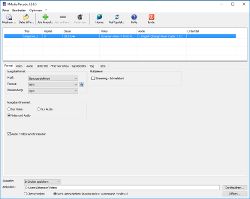
XMedia Recode can convert almost all known audio and video formats, including 3GP, 3GPP, 3GPP2, AAC, AC3, ADTS, AMR, ASF, AVI, AVISynth, DVD, FLAC, FLV, H.261, H.263, H.264, H.265, M4A , M1V, M2V, M4V, Matroska (MKV), MMF, MPEG-1, MPEG-2, MPEG-4, TS, TRP, MP2, MP3, MP4, MP4V, MOV, QT, OGG, PSP, RM, (S ) VCD, SWF, VOB, WAV, WebM, WMA and WMV.
XMedia Recode can only convert unprotected DVDs.
XMedia Recode converts: 3GP to AVI, 3GP to FLV, AC3 to MP3, AC3 to WAV, ASF to 3GP, ASF to FLV, ASF to MP4, AVI to FLV, AVI to 3GP, FLAC to MP3, FLAC to WMA, FLV to 3GP, FLV to Mp3, DVD to 3GP, DVD to AC3, DVD to AVI, DVD to MP3, DVD to MP4, DVD to MOV, DVD to SVCD, DVD to VCD, DVD to WMV, OGG to MP3, OGG to WMA, MPEG to AVI, MP2 to MP3, MP4 to FLV, MP4 to AVI, MOV to 3GP, MOV to AVI, MOV to FLV, WMA to MP3, WMV to FLV, WAV to MP3
Video / Audio Conversion
- XMedia recode can convert almost all known audio and video formats, including 3GP, 3GPP, 3GPP2, AAC, AC3, AMR, ASF, AVI, AVISynth, DVD, FLAC, FLV,H.261, H.263, H.264, H.265, M4A, M1V, M2V, M4V, MKV, MMF, MPEG-1, MPEG-2, MPEG-4, TS, TRP, MP2, MP3, MP4, MP4V, MOV,QT, OGG, PSP,RM, (S)VCD, SWF, VOB, WAV, WebA, WebM, WMAand WMV.
Convert Blu-ray / DVD
- XMedia Recode can only convert unprotected Blu-rays or DVDs
Intel Quick Sync
- Support for Intel Quick Sync MPEG - 2 Decoder
- Support for Intel Quick Sync H.264 Decoder
- Support for Intel Quick Sync VC-1 Decoder
- Support for Intel Quick Sync H.264 Encoder
- Support for Intel Quick Sync MPEG - 2 Encoder
Nvidia CUDA
- Support forNvidia NVENC H.264
- Support for Nvidia NVENC HEVC / H.265
- Nvidia GPU driver 347.09 or higher
- Requires GeForce 6xx- graphic card (Kepler-architectur) or higher
Convert for countless devices
- convert for countless devices, select the predefined profile (iPhone, iPad, iPod Touch, Android-Tablets, Sony PSP, Amazon Kindle, Smartphones Blackberry, Wii und DS, Cowon, Android, HTC, Xbox360, Samsung, LG)
Creating chapters
- You can automatically create chapter.
- Chapter from DVD / Blu-ray be taken over automatically
- Importing chapter files (text)
Importing Subtitle
- You can add up to 32 subtitle tracks
Direct Stream Copy
- copies the audio stream or video stream into the target format
Edit Video
- Color correction
- Cropping
- Denoise
- Delogo
- Deblocking
- De-interlacing
- Flip Image
- Start Time
- End Time
- Resolution
- Rotate Image
- Sepia
- Sharpness
- Padding
- Video fade in / fade out
Audio extraction
- Extracts audio tracks from DVD, Blu-ray and video files
ID3 Tag
- Edit ID3 Tag
- Adding album covers
Batch processing
- Convert multiple files
Latest news 01.07.2016
XMedia Recode 3.3.3.0
- Update of ffmpeg
- Update of x264 (2699) Codec
- Update of the French language file
Troubleshooting
- Fixed minor bugs
System Requirements
- Processor: Intel / AMD compatible at 1 GHz or higher
- RAM: 1 GBx
- Windows 7, 8, 8.1, 10
- DirectX: DirectX 9
- Nvidia CUDA: Nvidia GPU driver 347.09 or higher
XMedia Recode Installer
| Version: | 3.3.3.0 Release notes |
| Language: | German, English, French, Italian, Japanese, Portuguese, Polish, Russian |
| Operating systems: | Win 7, Win 8, Win 8.1, Win 10 |
| File size: | 8.79 MB |
| Software type: | Freeware |
| Checked for viruses with Kaspersky Internet Security 2016 | |
| Download |
XMedia Recode Portable
| Version: | 3.3.3.0 Release notes |
| Language: | German, English, French, Italian, Japanese, Portuguese, Polish, Russian |
| Operating systems: | Win 7, Win 8, Win 8.1, Win 10 |
| File size: | 13.3 MB |
| Software type: | Freeware |
| Checked for viruses with Kaspersky Internet Security 2016 | |
| Download |