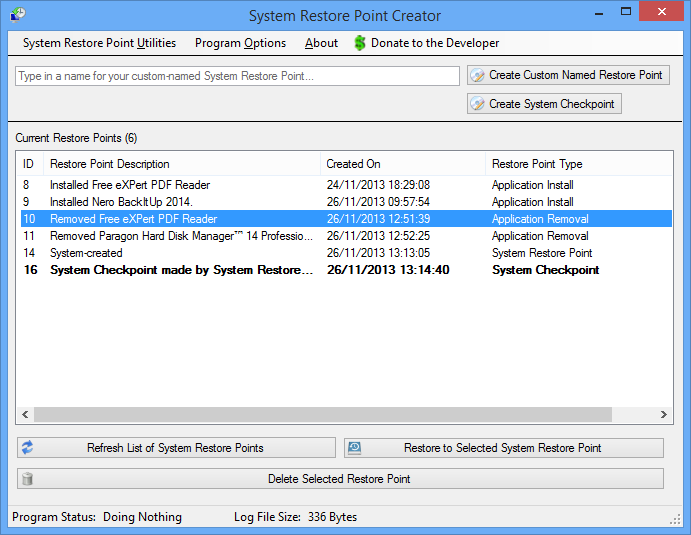
System Restore Point Creator 4.4.Build 1 + Portable
Restore Point Creator is a lightweight and easy-to-use application that was designed to help you restore the system to an early state using the
existing restore points. You can also create new ones and personalize them by adding a specific description to each of them. In case there are
some restore points that are no longer needed, with the help of Restore Point Creator you can delete them.
What's New:
Version 4.4 Build 1
I have significantly slowed down on the updates and have reduced it to a twice a month update schedule. Beta version releases will still use a rapid release schedule so if you don't like constant updates, step back to the Stable Update Channel. The next scheduled update (if one is needed) will be on or around July 15th. Anyways, onto the update details...{newLine}{newLine}Updated the HTTPHelper class to version 1.120. Put some more wording on the exception/crash submission forms to tell users to provide valid email addresses. I still receive exception/crash reports with invalid email addresses. Seriously people, how am I supposed to contact you if you don't provide a valid email address? That's right... I can't. I'M NOT GOING TO SELL YOUR EMAIL ADDRESS TO SPAMMERS!!! Put some additional checks in the update download routine. Put some additional checks in the update download routine. Fixed a possible arithmetic error while calculating disk space usage percentage values that could cause a System.OverflowException when creating the disk usage bars on the Disk Space Usage Tool and the Manage System Restore Storage Space tool, this has been fixed by changing to a ULong or Unsigned 64-bit data type. Thanks goes out to Brian L. for reporting this issue to me. Some code has been optimized in the Manage Disk Space Usage tool. Added the ability to export program event log data to a file. You can add the event log data as an attached file on the Official Contact Form as well as sending it as part of the crash data that's sent to me for analysis. Some code organization has been done to many of the variables and constants that are used throughout the program. Fixed the sorting of days in the list of restore points in which the day numbers weren't being sorted properly. Thanks goes out to Andrey Chernov for reporting this issue to me. Implemented a potential fix to the getDeviceIDFromDriveLetter() function in which a crash could occur. Thanks goes out to Thurman Kilgore for reporting this issue to me. Reworked some of the exception handling code to better handle non-English operating systems. Added more handling of Management.ManagementException exceptions. Updated the copyright line in the program's assembly information.
Changelog: http://www.toms-world.org/blog/restore_point_creator/updates
Homepage: http://www.toms-world.org/blog/restore_point_creator
Installer: http://www.toms-world.org/Install Restore Point Creator.exe
Portable: http://www.toms-world.org/Restore Point Creator.zip
If you need to bypass the no UAC launcher, download Restore Point Creator forced UAC Prompt.reg and launch it. This will force Restore Point Creator to use the UAC prompt.
To restore the no UAC launcher, download Restore Point Creator no UAC Prompt.reg and launch it