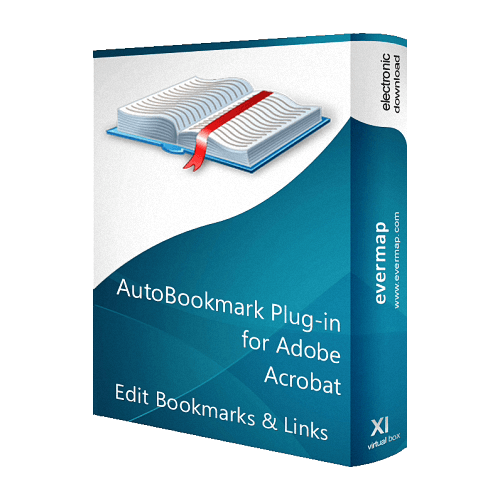
AutoBookmark is an advanced plug-in for Adobe Acrobat and Adobe Acrobat Professional software. The plug-in is designed to create, edit and maintain all navigational elements of PDF documents: bookmarks, links and named destinations. The plug-in helps to quickly add bookmarks, links and named destinations across one or more PDF documents making them easier to navigate. The tool provides special features for creating and editing bookmarks and links as well as controlling their visual appearance. Plug-in features powerful and intuitive user interface that is easy to use for power users as well as for beginners.
The plug-in comes in two versions: Standard and Professional. They are completely identical, except that Professional version provides batch processing support and adds many batch commands to the Adobe Acrobat. Most of the application functionality is implemented as commands for the batch processing framework (requires Adobe Acrobat Professional or higher)..
Bookmarking Support:
- Automatically create bookmarks (outlines) for text based on user-specified text formatting styles, indentations and document contents.
- Create bookmarks from links
- Create bookmarks from comments
- Create bookmarks from named destinations
- Create bookmarks from ASCII text files
- Create bookmarks to files and folders
- Bookmark every Nth page
- Validate bookmarks
- Sort bookmarks and pages
- Merge duplicate titles
- Duplicate bookmarks
- Copy from another PDF document
- Find and replace bookmark titles
- Find and edit bookmark attributes
- Add prefixes and suffixes to bookmark titles
- Set zoom type
- Change text case
- Convert to named destinations
- Delete all bookmarks at once
- Export to text and XML formats
- Print bookmark titles
- Print bookmarked pages
Linking Support:
- Automatically add link annotations to a document using powerful link dictionaries
- Import and export link annotations from/to ASCII text file
- Convert link annotations to use named destinations
- Set visual appearance of the existing links
- Set zoom type for page links
- Set links open window preferences
- Interactively edit and file and web references
- Search and replace link actions (including filenames)
- Create report that lists many useful information about document links
- Cleanup links and bookmarks
- Convert absolute path references into relative
- Delete link annotation in the selected page range
Named Destinations Support
- Create named destinations from bookmarks
- Create named destinations from links
- Export named destinations to a tab-delimited ASCII text file
- Import named destinations from a tab-delimited ASCII text file
- Delete all named destinations from a document
Homepage: https://www.evermap.com/software.asp
this is a PDF form the PlugIn Page
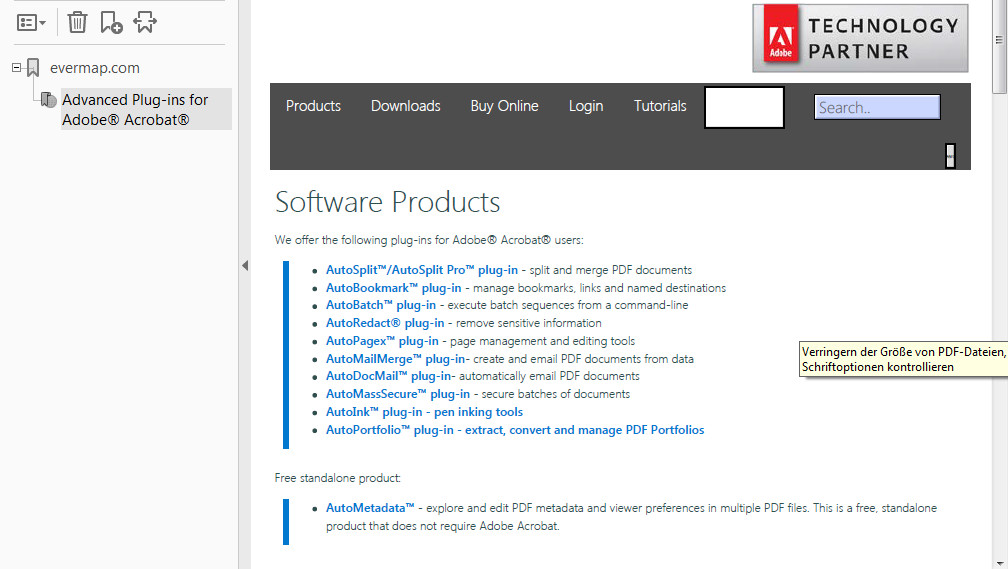
and that are the created bookmarks from the links
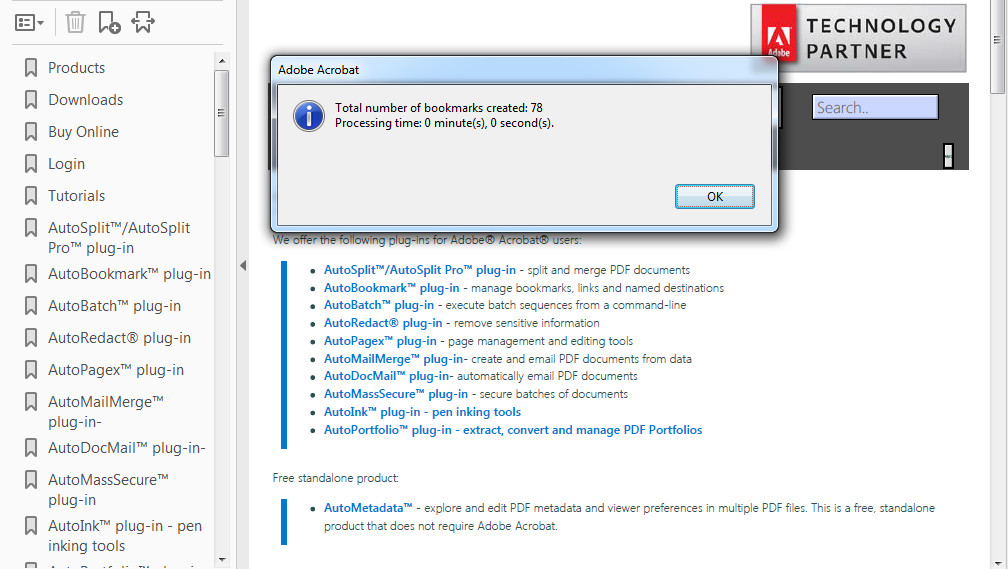
Site: https://mirrorace.com
Sharecode[?]: /m/3s4kg