
What is AutoRedact Plug-in?
AutoRedact plug-in is an add-on to Adobe Acrobat and Adobe Acrobat Professional software that provide a complete set of tools for safely redacting various type of information from PDF documents. AutoRedact deletes sensitive text and image information from PDF documents making them completely safe for distribution. The software contains many powerful operations and tools that increase productivity and provide powerful methods for automated document redacting.
Introduction to Redacting PDF Documents
In the modern age of digital documents and internet, many federal, state and local filings can be made electronically. According to latest statistics approximately 300 government agencies, including courts, have adopted or recommend PDF as a standard electronic document format. This means that documents must be submitted in PDF or required to be distributed in PDF format. Redacting PDF documents becomes an important and critical step in document processing and distribution workflow.
Adobe Portable Document (PDF) is complex, sophisticated computer data format. It supports many kinds of information such as text, graphics, tables, images and meta-data integrated into a single document. This complexity makes it easy to expose information unintentionally. Covering text, charts, tables, or diagrams with black rectangles, or highlighting text in black, is a common and effective means of redaction for hardcopy printed materials. It is not effective, in general, for computer documents distributed across computer networks. The most common mistake is covering text with black rectangles. The important issue to understand is that the information hidden or covered in a PDF document can almost always be recovered. The way to avoid exposure is to ensure that sensitive information is not just visually hidden but is actually removed from the original document. PDF documents are complex files that can contain variety of information composed in many different ways. Many mistakes can occur inadvertently in document composition or during file format conversions. For example, sensitive information in an embedded image can be overlaid with another image during format or text elements can be located behind images as a result of optical character recognition process. Such hidden data can be difficult to be spot during manual review. Specialized redacting tools can greatly simplify document redacting process and provide a much higher degree of safety and reliability.
PDF documents may contain several different kinds of information that call for various techniques for removal of confidential data from the document. The most common type of information stored in PDF documents is text. This is the most convenient type of information for redacting purposes, because text can be quickly searched and easily removed from PDF documents. However, there are vast amount of PDF documents that are created by document scanning and originally do not contain any searchable text.
These documents are merely collections of scanned images and can’t be efficiently searched for occurrence of specific text or pattern. It’s possible to run a “paper capture” or optical character recognition (OCR) processing on such documents to find all occurrences of text and add searchable text elements to the document. Text is added behind the images preserving the original look of the scanned document. Adobe Acrobat comes with built-in tools for this type of processing. Depending on the Acrobat version it’s either called “Paper Capture” or OCR. PDF documents can often contain drawings, charts or graphics that are neither images nor text elements. This type of information is much more difficult to redact. It is necessary to convert pages that contain such drawings to images first. AutoRedact plug-in provides a special conversion operation (“Plug-ins > Redacting > Advanced > Convert Page Content To Image”) that converts the content of the page(s) (including drawings, images and text) to a single image and deletes all other types of information. This allows to safely redact such pages as images and completely remove information from the PDF document.
Homepage: https://www.evermap.com/software.asp
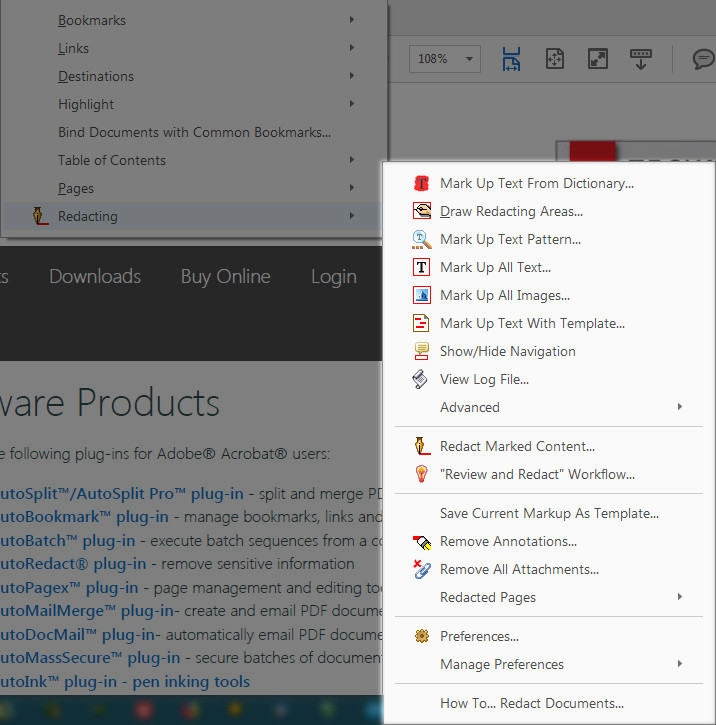
Site: https://mirrorace.com
Sharecode[?]: /m/3s4ke