Realtek HD Audio Driver 6.0.1.8272 WHQL
http://download1133.mediafire.com/pzeql6bvlshg/74yz3uyh2e3hseg/Realtek+6.0.1.8272.rar
Win 7,8,8.1,10 x32/64
PackageVersion = PG463
DriverVer=10/17/2017, 6.0.1.8272
Supporting Realtek audio chips Vista, Windows 7, Windows 8/8.1, Windows 10:
ALC1220, ALC1150, ALC882, ALC883, ALC885, ALC886, ALC887, ALC888, ALC889, ALC892, ALC899, ALC861VD, ALC891, ALC900, ALC660, ALC662, ALC663, ALC665, ALC667, ALC668, ALC670, ALC671, ALC672, ALC676, ALC680, ALC221, ALC231, ALC233, ALC235, ALC236, ALC255, ALC256, ALC260, ALC262, ALC267, ALC268, ALC269, ALC270, ALC272, ALC273, ALC275, ALC276, ALC280, ALC282, ALC283, ALC284, ALC286, ALC288, ALC290, ALC292, ALC293, ALC298, ALC383
Supported controllers Realtek: (with controller) (a partial list):
HDAUDIO \ FUNC_01 & VEN_10EC & DEV_0672
HDAUDIO \ FUNC_01 & VEN_10EC & DEV_0676
HDAUDIO \ FUNC_01 & VEN_10EC & DEV_0276
HDAUDIO \ FUNC_01 & VEN_10EC & DEV_0283
HDAUDIO \ FUNC_01 & VEN_10EC & DEV_0286
HDAUDIO \ FUNC_01 & VEN_10EC & DEV_0233
HDAUDIO \ FUNC_01 & VEN_10EC & DEV_0900
HDAUDIO \ FUNC_01 & VEN_10EC & DEV_0383
HDAUDIO \ FUNC_01 & VEN_10EC & DEV_0262
HDAUDIO \ FUNC_01 & VEN_10EC & DEV_0267
HDAUDIO \ FUNC_01 & VEN_10EC & DEV_0268
HDAUDIO \ FUNC_01 & VEN_10EC & DEV_0660
HDAUDIO \ FUNC_01 & VEN_10EC & DEV_0662
HDAUDIO \ FUNC_01 & VEN_10EC & DEV_0862
HDAUDIO \ FUNC_01 & VEN_10EC & DEV_0280
HDAUDIO \ FUNC_01 & VEN_10EC & DEV_0282
HDAUDIO \ FUNC_01 & VEN_10EC & DEV_0270
HDAUDIO \ FUNC_01 & VEN_10EC & DEV_0892
HDAUDIO \ FUNC_01 & VEN_10EC & DEV_0292
HDAUDIO \ FUNC_01 & VEN_10EC & DEV_0885
HDAUDIO \ FUNC_01 & VEN_10EC & DEV_0888
HDAUDIO \ FUNC_01 & VEN_10EC & DEV_0887
HDAUDIO \ FUNC_01 & VEN_10EC & DEV_0665
HDAUDIO \ FUNC_01 & VEN_10EC & DEV_0670
HDAUDIO \ FUNC_01 & VEN_10EC & DEV_0275
HDAUDIO \ FUNC_01 & VEN_10EC & DEV_0889
HDAUDIO \ FUNC_01 & VEN_10EC & DEV_0663
HDAUDIO \ FUNC_01 & VEN_10EC & DEV_0882
HDAUDIO \ FUNC_01 & VEN_10EC & DEV_0883
HDAUDIO \ FUNC_01 & VEN_10EC & DEV_0680
HDAUDIO \ FUNC_01 & VEN_10EC & DEV_0269
HDAUDIO \ FUNC_01 & VEN_10EC & DEV_0899
Windows Vista,7/8/8.1/10: New and fresh installation on PC
Realtek High Definition Audio (HDA) Version 6.0.1.8186 WHQL Oficial release FULL version
Windows XP driver:
Realtek High Definition Audio (HDA) Version 5.10.0.7514_PG397_XP_WHQL
Supporting Realtek audio chips Windows 2000, Windows XP:
ALC880, ALC882, ALC883, ALC885, ALC886, ALC887, ALC888, ALC889, ALC892, ALC899, ALC861VC, ALC861VD, ALC891, ALC900, ALC660, ALC662, ALC663, ALC665, ALC667, ALC668, ALC670, ALC671, ALC672, ALC676, ALC680, ALC221, ALC231, ALC233, ALC235, ALC236, ALC255, ALC256, ALC260, ALC262, ALC267, ALC268, ALC269, ALC270, ALC272, ALC273, ALC275, ALC276, ALC280, ALC282, ALC283, ALC284, ALC286, ALC290, ALC292, ALC293, ALC383
Patch by Pihto @ TechPowerUp Forums - Tested Working:
More details: http://dvojinov.simplesite.com/
Note: This patch unlocks the Realtek HD Audio driver and make both Dolby Digital Live and DTS Interactive available. Note: DTS Interactive is marketed as DTS Connect when bundled with DTS Neo: PC.
This will work on ANY Realtek HD Audio codec (excluding ALC2xx under Windows 7).
Unlocked Options:
-
Dolby Digital Live
-
DTS Interactive
-
Dolby Home Theater (Dolby Virtual Speaker for 2 speakers, Dolby Pro Logic II for >2 speakers)
-
DTS Neo: PC
Site: https://www.upload.ee
Sharecode[?]: /files/7567654/realtek.hd.sound.driver-patch.rar.html
Site: https://dbr.ee
Sharecode[?]: /cwdf
Site: https://www.multiup.eu/en
Sharecode[?]: /download/007b2ced06dee650d09b36876ef83812/realtek.hd.sound.driver-patch.rar
Patch Usage - shared by @jbleck - reshared by @hacker7:
-
download and unpack realtek audio driver.
-
download and apply the patch in the unpacked driver folder.
-
uninstall your realtek audio driver (if present).
-
on Windows 10:
-
Click the Start menu and select Settings.
-
Click Update and Security.
-
Click on Recovery.
-
Click Restart now under Advanced Startup.
-
Click Troubleshoot.
-
Click Advanced options.
-
Click Startup Settings.
-
Click on Restart.
-
On the Startup Settings screen press 7 or F7 to disable driver signature enforcement.
-
install the patched drivers and confirm the installation of unauthorized driver.
-
restart and enjoy.


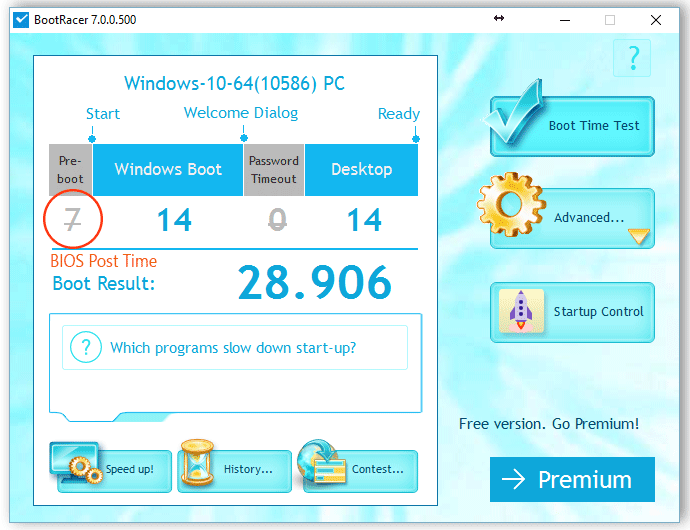














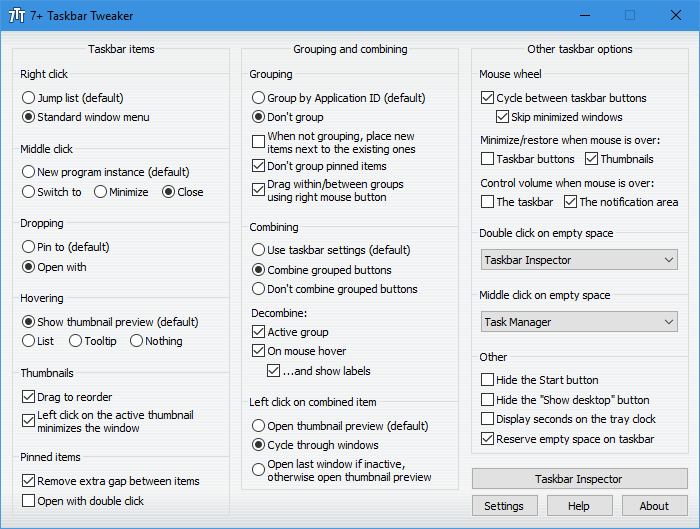


![[IMG]](http://lookimg.com/images/2017/10/04/Kz6xJ.jpg)
![[IMG]](http://lookimg.com/images/2017/10/04/KzwNg.jpg)
![[IMG]](http://lookimg.com/images/2017/10/04/Kzig9.png)
![[IMG]](http://lookimg.com/images/2017/10/04/Kzcmt.png)





