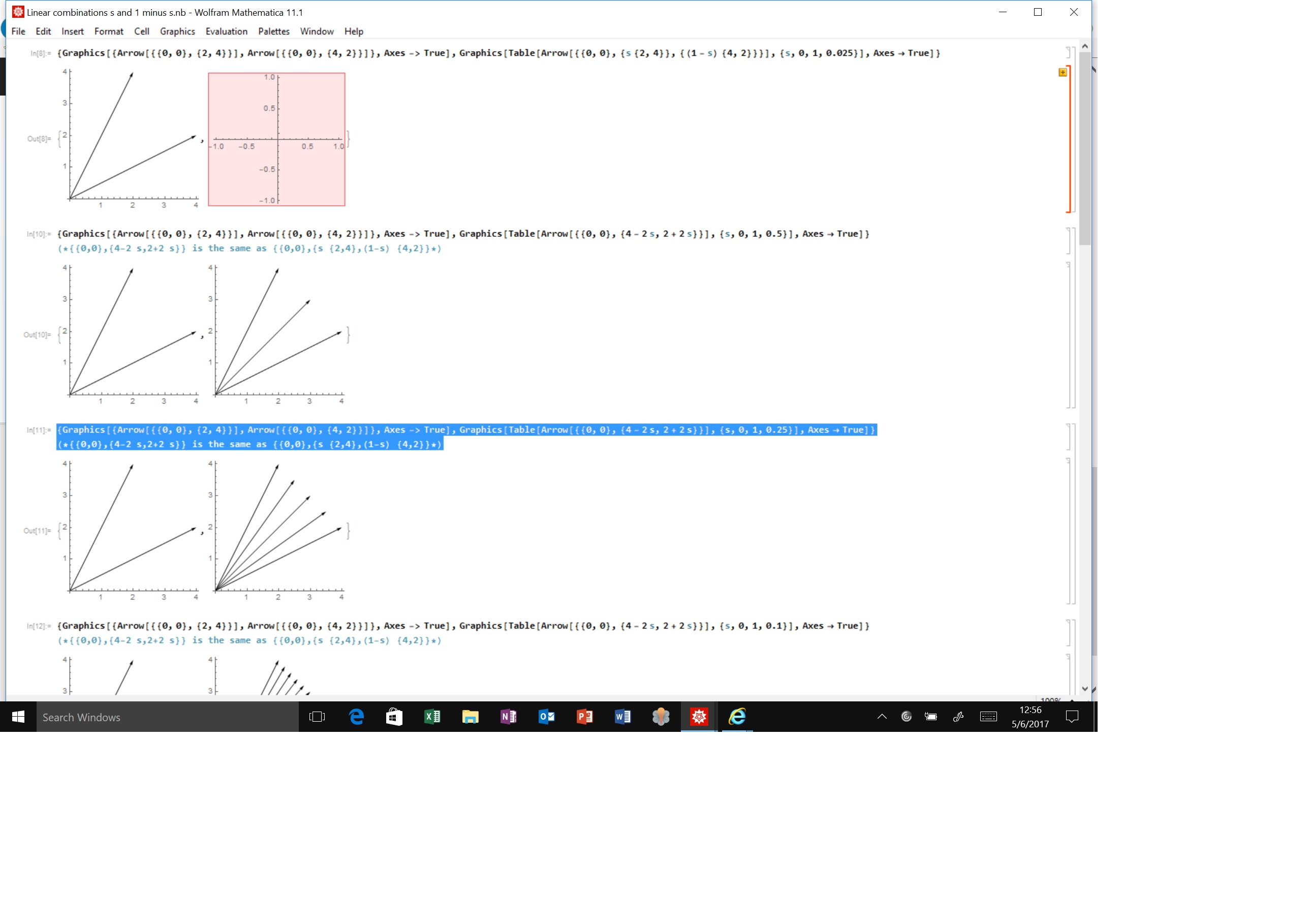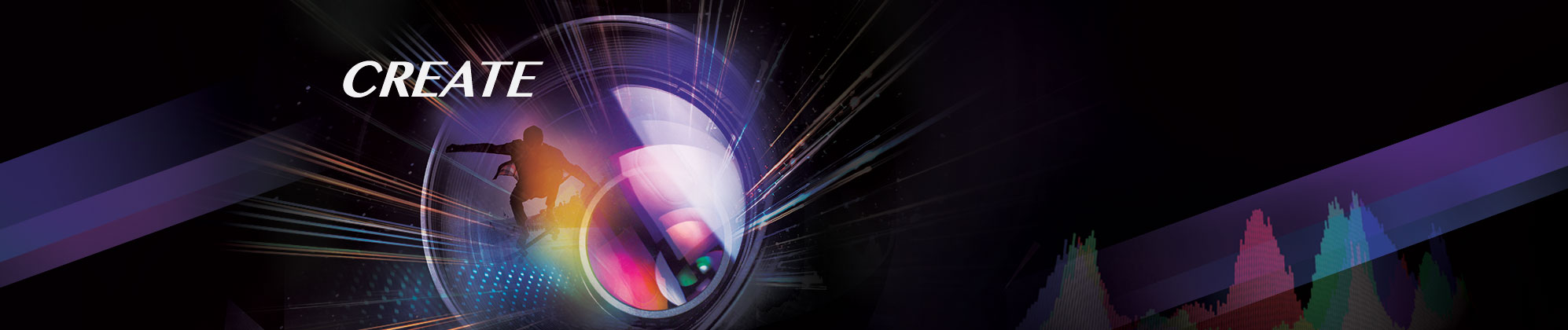XviD4PSP 7.0 for macOS and Windows:
User friendly program for HQ video and audio encoding or remuxing.
Complete new version. All codecs and components inside, works without any additions.
All resources embedded to application code – all-inclusive EXE.
Does not require installation.
Works independently of versions 5 and 6.
Available in English and Russian.
Minimal requirements to system:
macOS 10.7 or newer.
Windows Vista/7/8/10.
Import formats:
AVI DIVX ASF MPG MPE M2V MPEG VOB TS M2P D2V MOV QT 3GP HDMOV RM RAM RMVB RPX SMI SMIL MKV OGM
WMV DVR-MS FLV …
Almost any input format.
Export formats:
AC3, AAC, MP3, MP2, MP4, M4V, M4A, OGG, WAV, WMA, AMR, AVI, DV, FLV, MPEGTS, MPEGPS, MKV, MKA,
MOV, FLV, 3GP, WEBM, WMV, ASF, DV.
Device presets:
Sony: PSP, PS3, Ericsson K610, Ericsson K800.
Apple: iPod, iPod Touch, iPhone, iPad, Apple TV, iMovie iOS.
Nokia: Nokia N8, Nokia N900, Nokia 5700, Nokia S60v5, Nokia X6.
Другие: Xbox 360, YouTube, DVD Player SD, DVD Player HD, iRiver Clix 2, HTC Touch Diamond 2,
Samsung Galaxy Tab 1010, Archos 5G, BlackBerry 8100, BlackBerry 8800, BlackBerry 8830, LG
Prada, Motorola K1 and many other devices.
Changelog v7.0.404:
- Fixed a premature exit when scanning black.
- Fixed the high probability of departure and damage settings when closing the program.
- Fixed crash when closing pop-up when PC with the heads to get all the pictures.
- Fixed high probability of loss or anamorph after scanning the first.
- Queue multi-threaded engines read and coding is now based on the total number of packets.
- Many different reforms and optimizations in the engines read.
- Completely new and much faster preview running on a multi-threaded reader engine (while not all work).
- Added forced test to use the latest build.
- Added auto update function.
- All settings are now stored in the working program folder and are stored only at successful closing.
- Added integration with menu “Recent files”.
- Presets for codecs translated into JSON format.
- Presets formats globally reformed and translated into the JSON format.
- For sample format added 24-bit extension.
- The maximum number of reference frames are now automatically reduced for specified level.
- Updated codecs: х264, х265, VPX.
- Added MXF output format, and presets D-10 Mapping 30/40/50mbps.
- Maximum resolution increased to 8K (4320p).
- Codec x262, x264 and х265 now able to accept arguments in the info format and are automatically removed unknown or incorrect option.
- For the GIF codec unlocked all the possible frame rate.
- In the top menu Tools added Encoding Speed Test (formerly W.E.S.T).
- x265 received support encoding to YUV422P, YUV420P10, YUV422P10, YUV444P10, YUV420P12, YUV422P12, YUV444P12.
- When editing metadata changes now apply to all selected files.
- Now supports previews of the system without the video drivers and with OpenGL 1.0.
- Many different fixes, reforms and optimizations.
- Added Cluster encoding engine (yet without the support of trim, passes and metrics).
- Added Simple encoding engine . Does not require a lot of memory. Has the best stability and efficiency of the old MT mode.
- Added option when encoding to combine files with different parameters of the stream.
- Now every file in join group may have its own unique filters.
- Added support for importing AVCHD.
- Added filter rotation and reflection.
- Added BWDIF deinterlacer.
- Added NNEDI deinterlacer.
- The build for Windows has switched to GCC 7.1 and MinGW 5.0.2.
Download: https://winnydows.com/en/downloads/
XviD4PSP 7.0 for Win64: https://winnydows.com/en/download/xvid4psp-7-daily-for-win64/?wpdmdl=862
XviD4PSP 7.0 for Win32: https://winnydows.com/en/download/xvid4psp-7-daily-for-win32/?wpdmdl=863
XviD4PSP 7.0 for Mac64: https://winnydows.com/en/download/xvid4psp-7-daily-for-mac64/?wpdmdl=865
XviD4PSP v6 for Windows XP
XviD4PSP 6.0.4.9384 for Win64: https://winnydows.com/en/download/xvid4psp-6-0-4-9384-win64/?wpdmdl=876
XviD4PSP 6.0.4.9384 for Win32: https://winnydows.com/en/download/xvid4psp-6-0-4-9384-win32/?wpdmdl=877
XviD4PSP 6.0.4.9384 PORTABLE: https://winnydows.com/en/download/xvid4psp-6-0-4-9384-portable/?wpdmdl=875


![[IMG]](http://lookimg.com/images/2017/09/22/BbL3r.jpg)

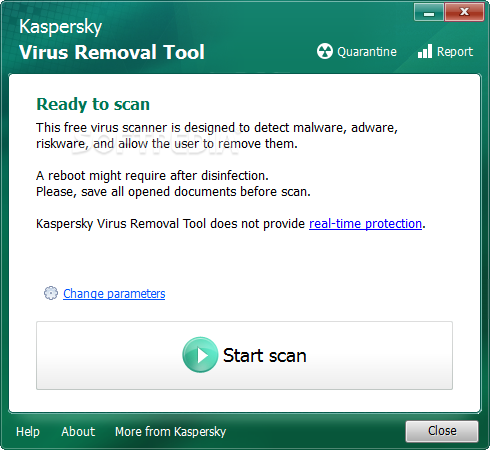



![[IMG]](http://lookimg.com/images/2017/09/15/Bq6In.png)
![[IMG]](http://lookimg.com/images/2017/09/15/BqkEE.png)