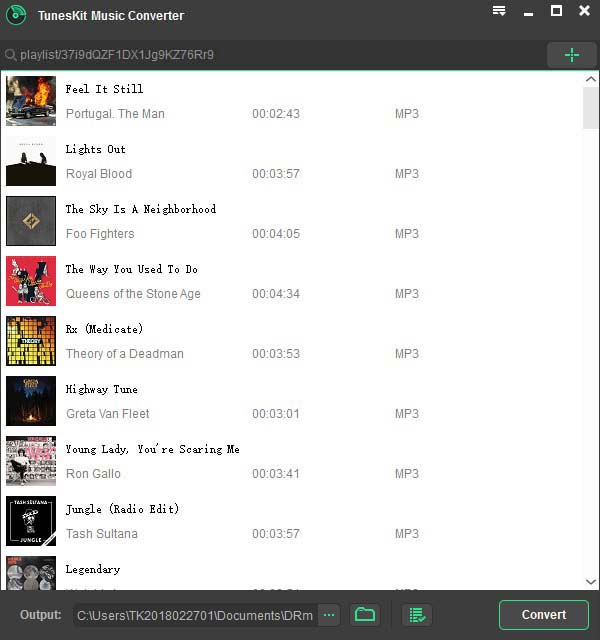Multimedia got refined over the years, along with the evolution of technology, which created a bridge between multiple devices to stream, and enjoy media from, and on almost any personal device. For a proper experience, specialized applications like Kodi (formerly XBMC) help set up connections, organize your multimedia libraries, and enjoy favorite tunes, videos, and picture galleries.
Visually appealing, and easy to use
Trying to grab your attention right from the start, the application starts off in fullscreen, presenting its set of features in quite a pleasant default theme. This can be changed from the settings area, with the possibility to visit an online library and grab some more.
Not only does it sport an intuitive, and highly appealing design, but the general configuration makes it accessible even from touch-enabled devices, thanks to large, clear buttons. The home screen provides quick access links to most multimedia elements, but you can choose to be taken to a prefered location instead by simply tweaking dedicated settings.
Custom media library configuration
Sure enough, it takes a little while to get familiar with the design, navigation, and even controls. However, you need to take some time on the first run in order to configure collections. There are no preset, or even Windows dedicated multimedia folders loaded, but selection is easily done through an intuitive dialog, with a great deal of flexibility, especially because of network location support, UPnP devices, SAP streams, and more.
Just to make initial configuration optimal, it’s best to pay a visit to the settings panel. Here, you can select different configuration depth levels, with dedicated options to set up general appearance, video streams, TV connections, music, pictures, weather, and even custom RSS feed sources which neatly scroll in the home screen on a horizontal line.
Playback, and add-on support
Needless to say that you can only initiate one type media playback at a type, unless you’re listening to some tunes while viewing a collection of pictures. Most playback controls can be quickly accessed from a sliding panel, regardless of the area you’re in.
Playback enhancements don’t really make a solid appearance here, with a particular missing element for the audio player, namely an equalizer. Video, on the other hand, even benefits from 3D stereoscopic features, while picture slideshows can show different transition effects between pictures.
However, the application comes with support for add-ons, which can be grabbed from online libraries, fixing most visual, and functionality inconveniences, including an audio enhancer.
When it comes to security, this can be done locally, as well as network connections. On the one hand, a master password prevents anyone else from taking control of playback, while proxy connections keep streams secure.
A few last words
To sum it up, Kodi is a powerful multimedia center, which is sure to blend in any environment. The slick visual design, and structure quickly gets you up and running, with little time spent configuring general settings, and creating libraries. Add-on support greatly enhances functiona








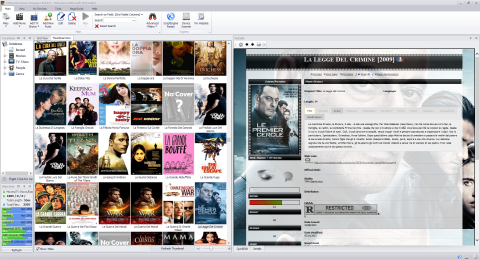





![[IMG]](http://lookimg.com/images/2017/09/21/BCUK3.png)
![[IMG]](http://lookimg.com/images/2017/09/21/BtsXQ.th.png)
![[IMG]](http://lookimg.com/images/2017/09/21/Bt1FW.th.png)
![[IMG]](http://lookimg.com/images/2017/09/21/BtFKh.th.png)
![[IMG]](http://lookimg.com/images/2017/09/21/BtHcr.th.png)
![[IMG]](http://lookimg.com/images/2017/09/21/BtI4j.th.png)
![[IMG]](http://lookimg.com/images/2017/09/21/BtaUo.th.png)
![[IMG]](http://lookimg.com/images/2017/09/21/BtrqH.th.png)
![[IMG]](http://lookimg.com/images/2017/09/21/BtybV.th.png)
![[IMG]](http://lookimg.com/images/2017/09/21/BCP9K.th.png)
![[IMG]](http://lookimg.com/images/2017/09/21/BCQ8s.th.png)
![[IMG]](http://lookimg.com/images/2017/09/21/BCZXc.th.png)
![[IMG]](http://lookimg.com/images/2017/09/21/BCvHz.th.png)