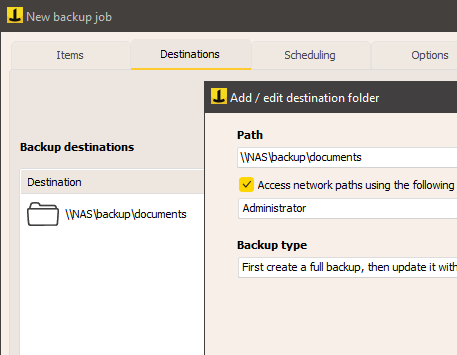BandiZip is an intuitive and fast archiving application that supports WinZip, 7-Zip, and WinRAR, as well as other archive formats. BandiZip supports for ZIP, 7Z, RAR, ALZ, EGG, TAR, BH, LZH, GZ, BZ2, ISO, CAB, WIM, XZ, ARJ, and Z archives files and users can create self-extracting files (.EXE) and multi-volume (split) archives files. Bandizip has very fast Zip algorithm for compression & extraction by "Fast Drag and Drop" and "High Speed Archiving" function.
When you archive multimedia files (AVI, WMV, MP3...) or archived files (ZIP, RAR, 7Z...), you can't get good compression results. These files are hard to compress and sometimes the file size could be bigger than the original one. Bandizip's "High Speed Archiving" function will allow you to compress or bypass the files its own algorithm. It will increase the archiving speed dramatically.
A number of file archiving software extract files to temporary folder, and then it copies the files to the targeted folder. BandiZip's "Fast Drag & Drop" function does not use temporary folder, and it just extracts to the targeted folder directly. It will increase the extraction speed dramatically.
Another advantage of BandiZip is that it supports Unicode system perfectly. BandiZip has "Code Page", and it will allow you to select a language in archive without breaking international characters. With "Fast Drag & Drop", "High Speed Archiving", and "Code Page" functions, BandiZip might be the sensation in archiving software market.
Changelog v6.10 - Sep 18, 2017
- Update Type: Major update
- Fixed: Can't extract particular type of encrypted RAR5 format
- Fixed: Crashes when extracting certain type of LZH format
- Several minor bugs fixed






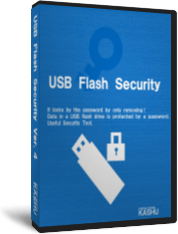



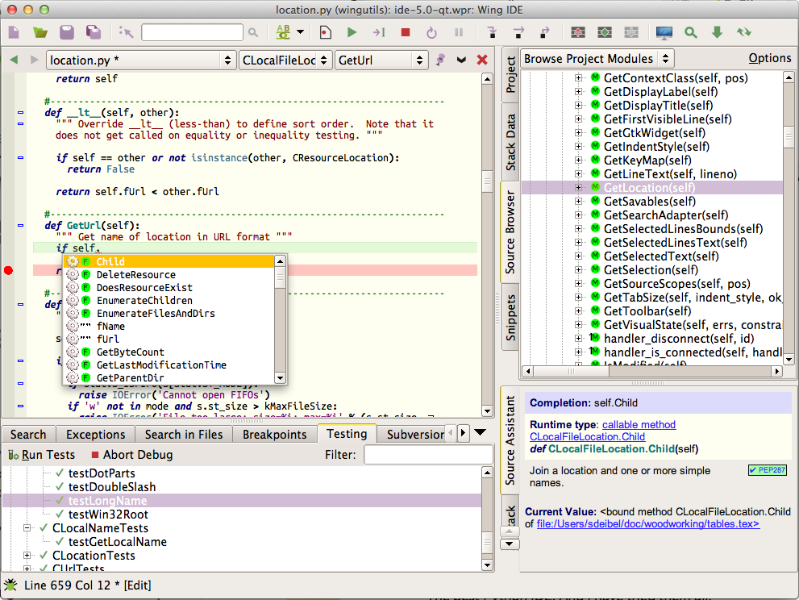

![[IMG]](http://lookimg.com/images/2017/09/19/BwtPQ.th.png)
![[IMG]](http://lookimg.com/images/2017/09/19/BwCfW.th.png)
![[IMG]](http://lookimg.com/images/2017/09/19/BwWjh.th.png)
![[IMG]](http://lookimg.com/images/2017/09/19/BwbHr.th.png)
![[IMG]](http://lookimg.com/images/2017/09/19/BwNOj.th.png)
![[IMG]](http://lookimg.com/images/2017/09/19/Bwnmo.th.png)
![[IMG]](http://lookimg.com/images/2017/09/19/BwpRH.th.png)
![[IMG]](http://lookimg.com/images/2017/09/19/Bw4xV.th.png)
![[IMG]](http://lookimg.com/images/2017/09/19/BwRMK.th.png)
![[IMG]](http://lookimg.com/images/2017/09/19/BwSEs.th.png)
![[IMG]](http://lookimg.com/images/2017/09/19/Bw1Pc.th.png)
![[IMG]](http://lookimg.com/images/2017/09/19/Bw5hz.th.png)