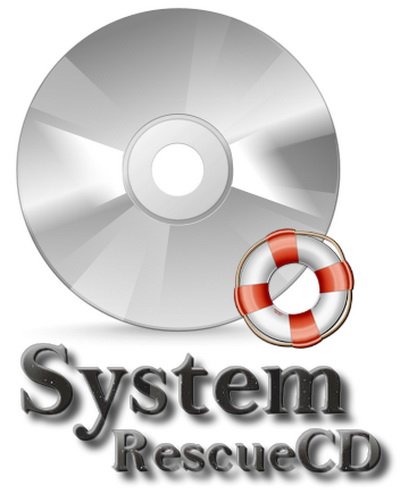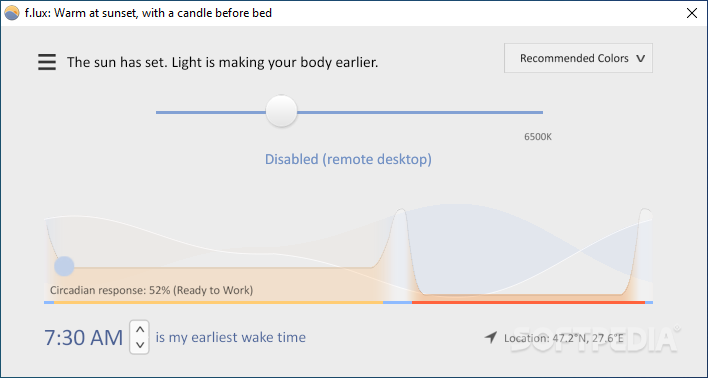Bitdefender 2018 Final released for Windows

https://www.bitdefender.com/support/consumer/internet-security-2018/
Offline installer link for Bitdefender total security 2018 :
x64
x86
https://download.bitdefender.com/windows/installer/en-us/bitdefender_antivirus.exe
XP | Vista:
https://download.bitdefender.com/windows/installer/en-us/xp-vista/bitdefender_antivirus.exe
Online installer for Windows xp and Vista:
https://download.bitdefender.com/windows/installer/en-us/xp-vista/bitdefender_isecurity.exe
Bitdefender Uninstall Tool 2018
https://www.bitdefender.com/files/KnowledgeBase/file/Bitdefender_2018_UninstallTool.exe
The new Advanced Threat Defense technology identifies suspicious processes and actively protects your system from even the most advanced malware. The UI has been done from scratch to offer the best usability and also provide all necessary information whenever a threat is clocked on the device.
Webcam Protection
Protect your privacy and prevent webcam leaks. Webcam Protection notifies you when apps try to access your webcam, and blocks unauthorized access.
Safe Files for Mac
Protects your selected files from unauthorized and potentially dangerous changes done by other applications downloaded from the Internet.
Safe Files for Windows
Ransomware can cost users precious files or money – and frequently both. Safe files provides protection against ransomware for important user documents and other files. Only trusted and known applications have access to protected files, while unauthorized applications get automatically blocked.
Bitdefender Firewall
Bitdefender Firewall adds an extra layer of protection, by blocking potentially malicious applications that want to connect to the Internet. User personal information stays safe from hackers and data snoops.The new Firewall has been completely redesigned to improve usability and allow better management of application rules.
Bitdefender Parental Advisor for Mac
Parental Advisor expands on Mac by addressing two key features. Parents will be able to monitor their child’s web browsing by blacklisting/whitelist URLs or by blocking specific web browsing categories block access to specific apps/programs on the child’s Mac device.
Improved web-based login for Android
Users will benefit from the same login functionalities, but now based directly on the Bitdefender Central interface. This will enable us to bring security improvements made in this area faster, to all users
Bitdefender announces new security line for cross-platform product line
July 2017