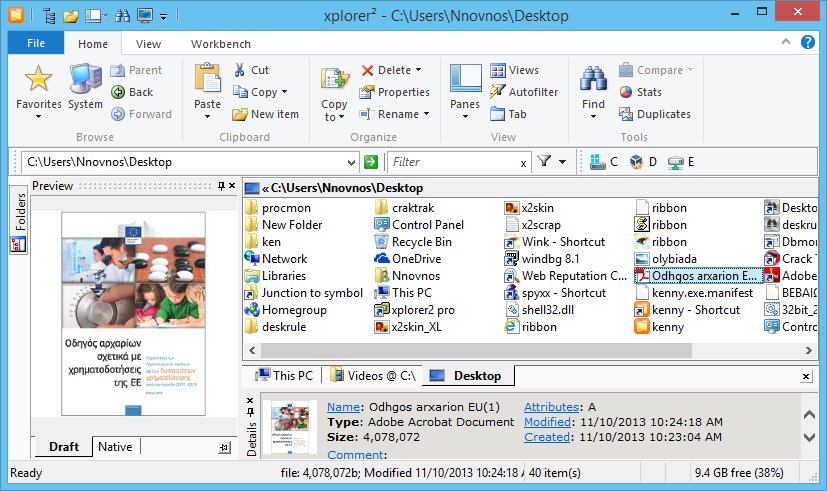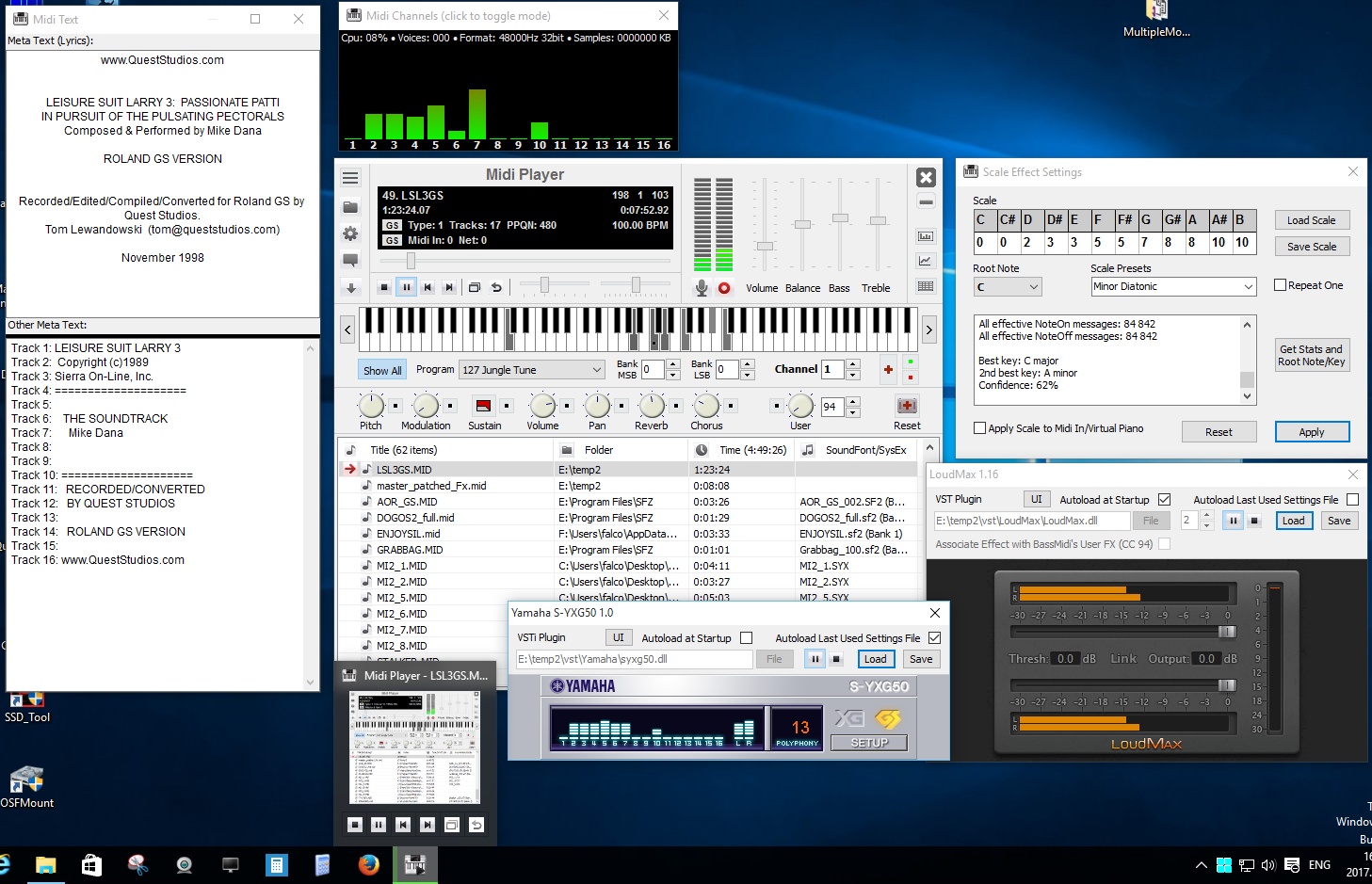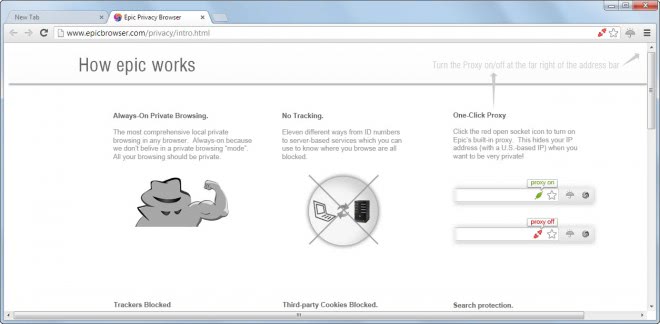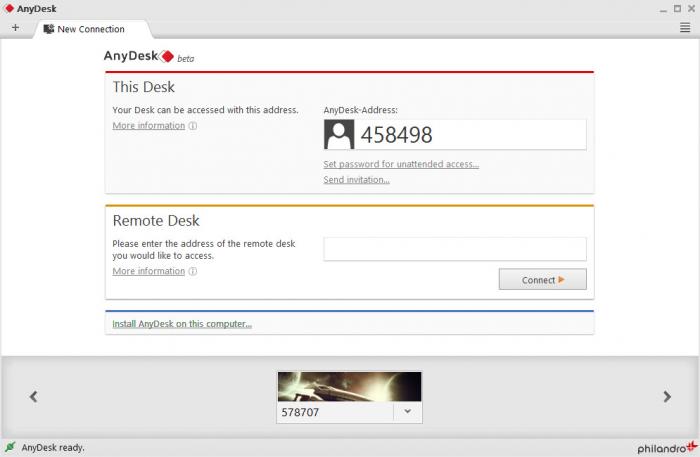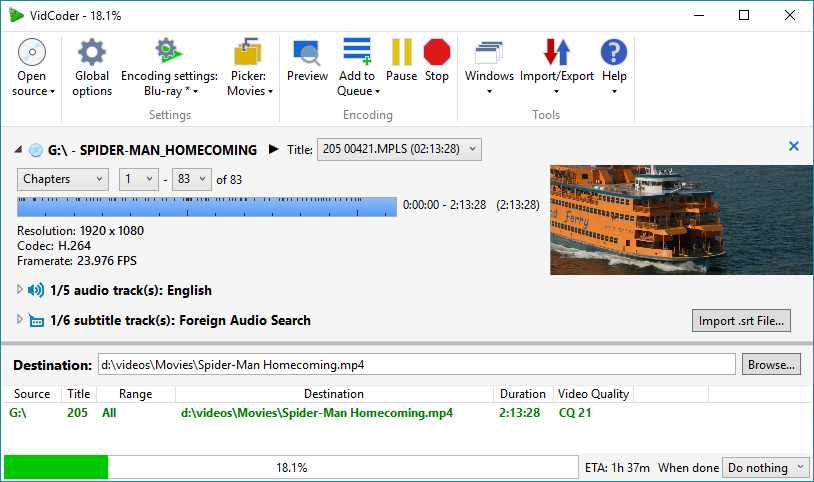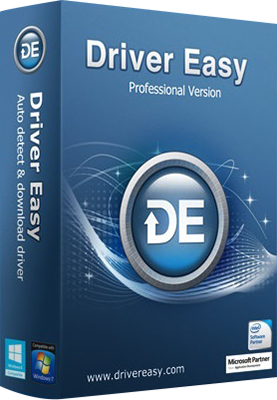Media Player Classic Home Cinema (MPC-HC) 1.7.11.41 nightly builds 2017-07-04 (by XhmikosR)
Media Player Classic - Home Cinema (MPC-HC) is a free and open-source audio and video player for Windows. MPC-HC is based on the original Guliverkli project and contains many additional features and bug fixes. Nightly builds are considered as unstable (beta) builds. They may contain untested extra functionality. Use at your own risk.
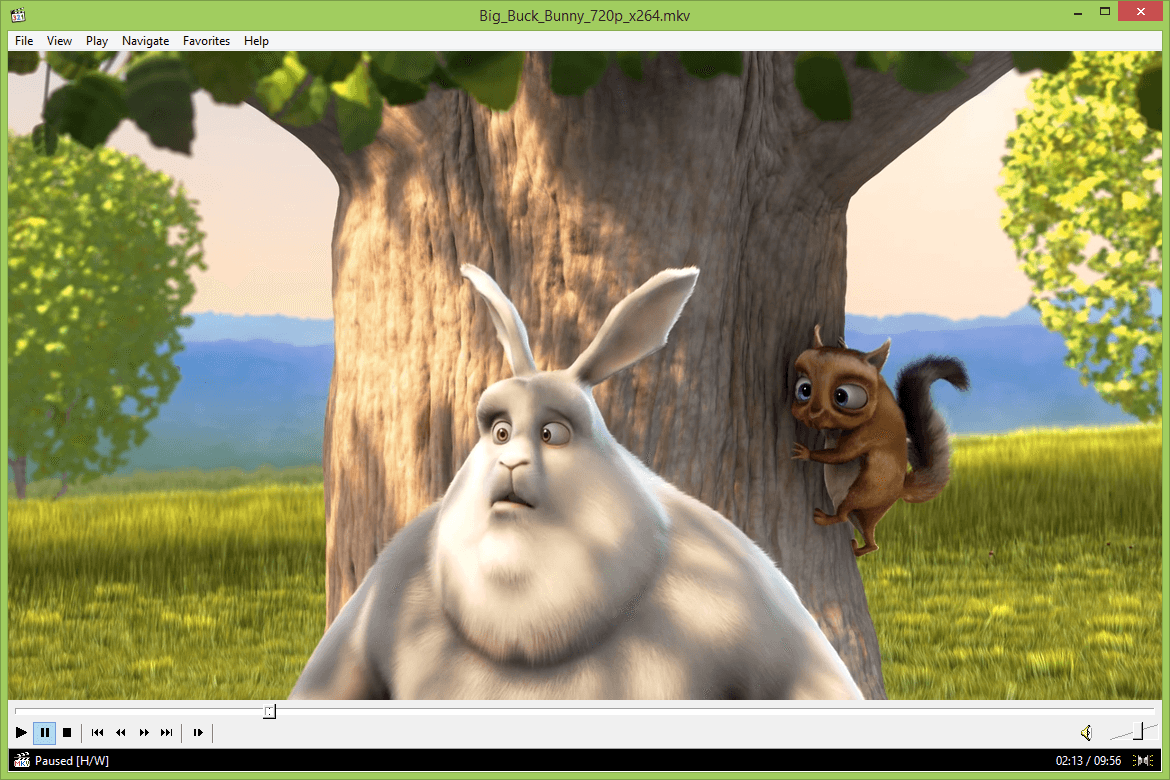
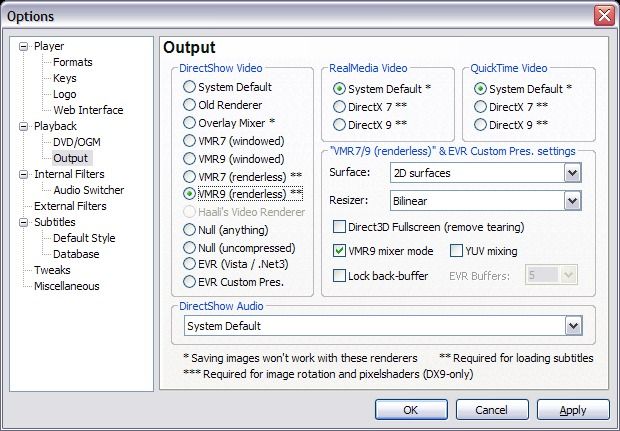
Main Features
* Option to remove tearing
* Better support for Windows Vista/7, including a 64-bit build
* Support for EVR/EVR CP (Enhanced Video Renderer)
* Supports most types of subtitles including BD .sup files
* Playback and recording of television, if a supported TV tuner is installed
* OSD info (On Screen Display)
* Multi-Monitor support
* Various pixel shaders
* Color management
* 42 translations available
What's new
* Switched from mhook to MinHook since it's more actively maintained
* Require a CPU processor with SSE2 instructions
* Ticket #5865, Add context menu option to copy subtitle URL
* Updated LAV Filters to v0.70.1
* Updated Little CMS to v2.8 (d41071e)
* Updated MediaInfoLib to v0.7.97
* Updated ZenLib to v0.4.35
* Updated Unrar to v5.5.6
! Scale MediaInfo properties tab text properly on high DPI
System Requirements
* An SSE2 capable CPU
* Windows XP SP3, Vista, 7, 8, 8.1, 10 32-bit/64-bit
Home: https://mpc-hc.org/
Download:
x64 noinstall= https://nightly.mpc-hc.org/MPC-HC.1.7.11.41.x64.7z
x64 standalone filters= https://nightly.mpc-hc.org/MPC-HC_standalone_filters.1.7.11.41.x64.7z
x32 noinstall= https://nightly.mpc-hc.org/MPC-HC.1.7.11.41.x86.7z
x32 standalone filters= https://nightly.mpc-hc.org/MPC-HC_standalone_filters.1.7.11.41.x86.7z
Authors:
XhmikosR <xhmikosr@gmail.com> Various stuff, Project manager
Goran 'vBm' D-aferi <thevbm@users.sourceforge.net> New website, Trac moderator, IRC
JellyFrog - Server and Trac admin, Swedish
kasper93 <kasper93@users.sourceforge.net> Trac moderator, Polish, Code