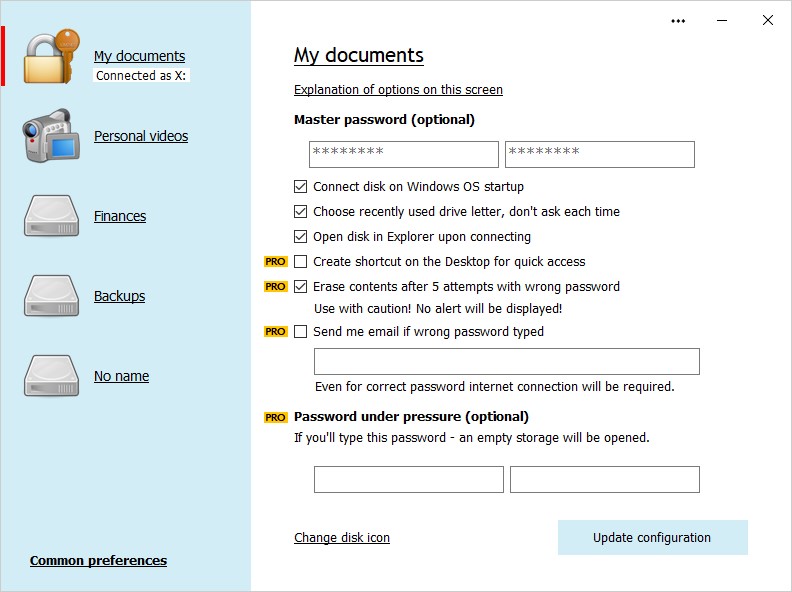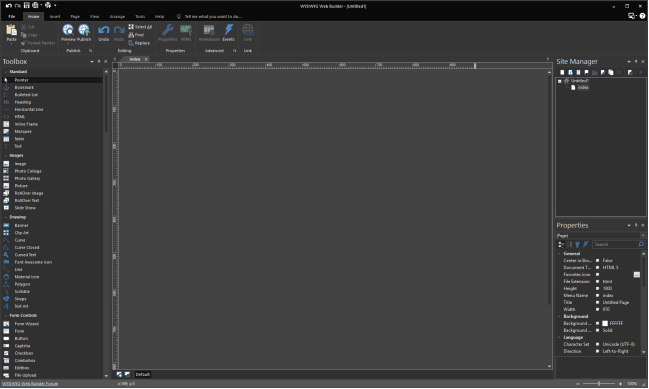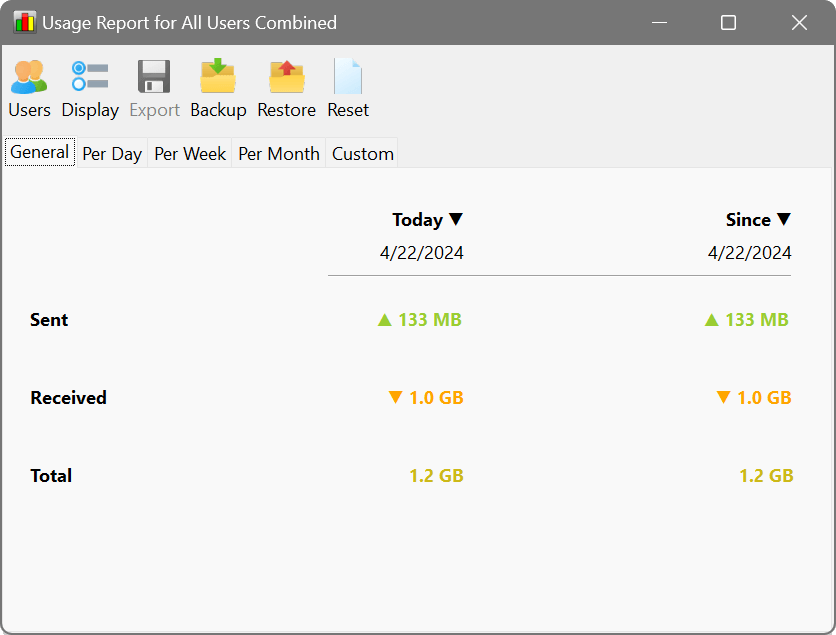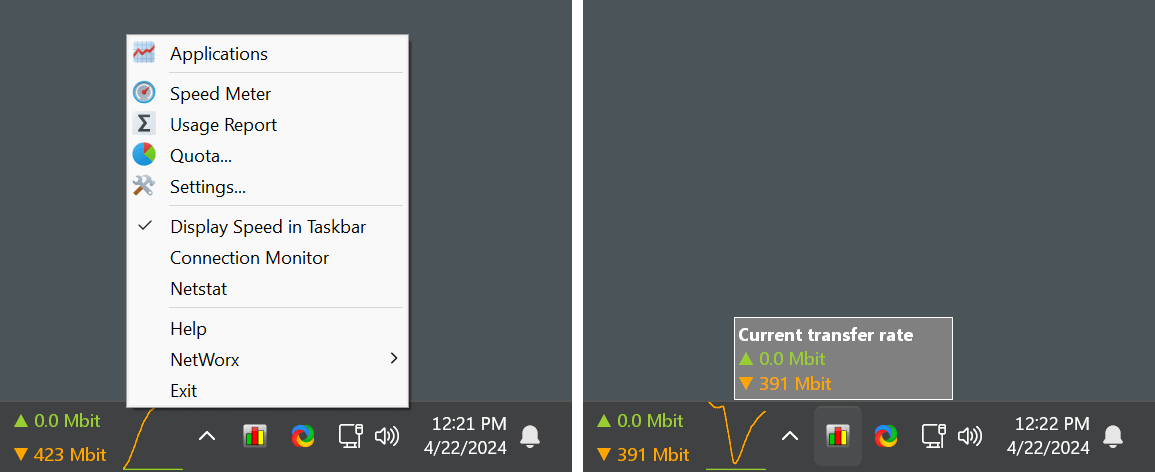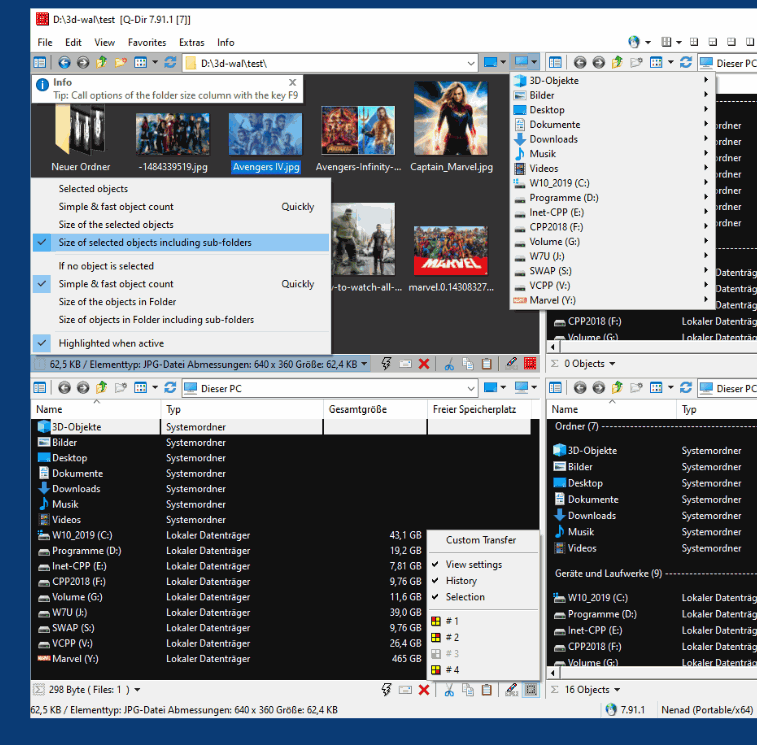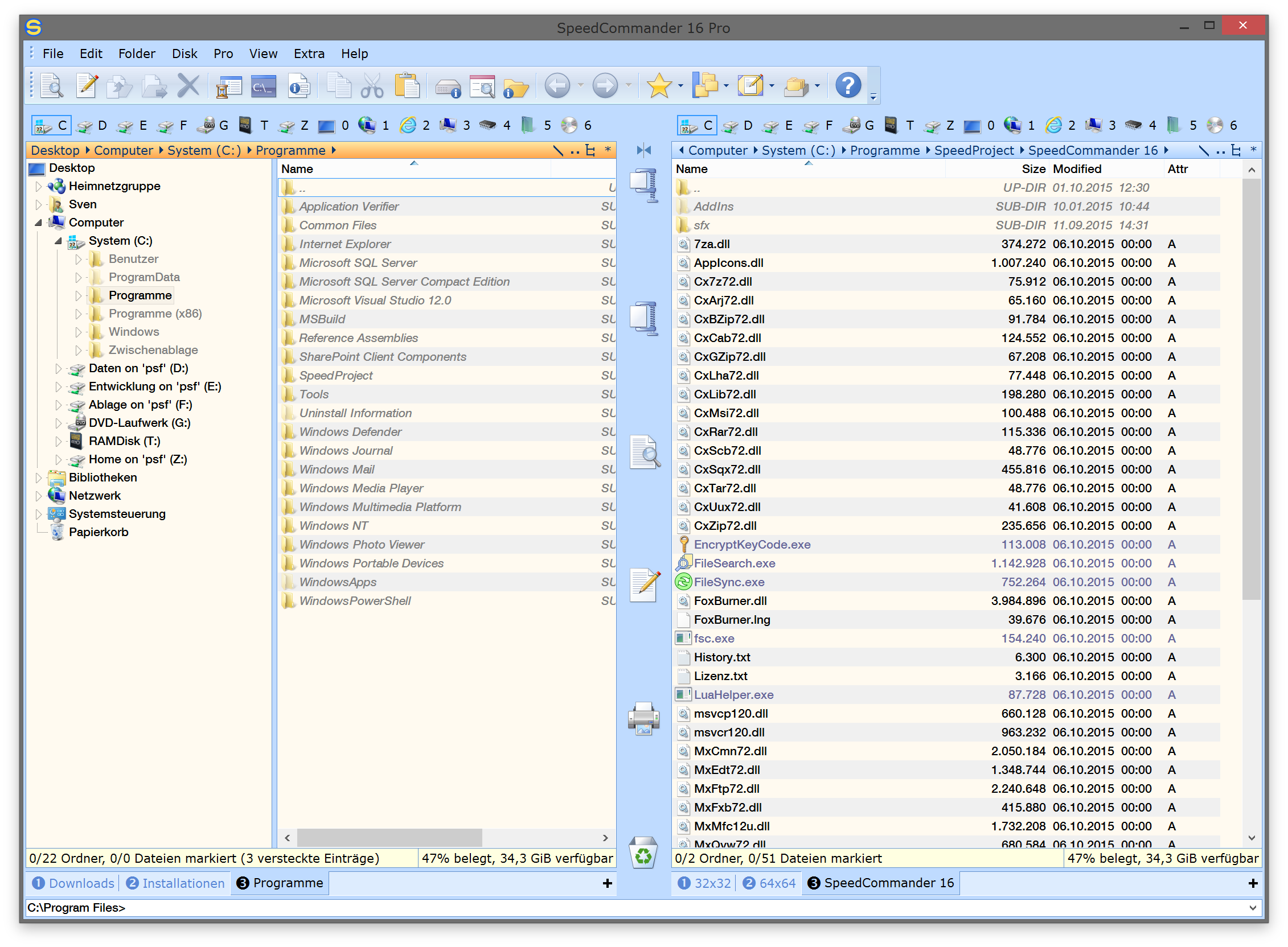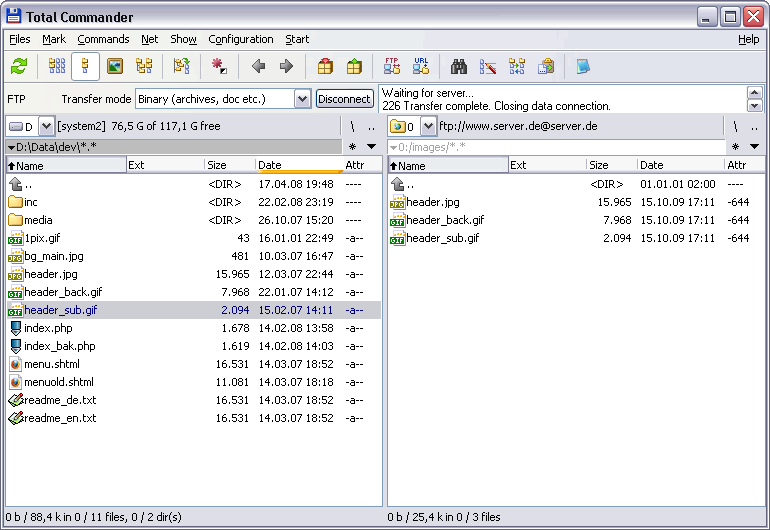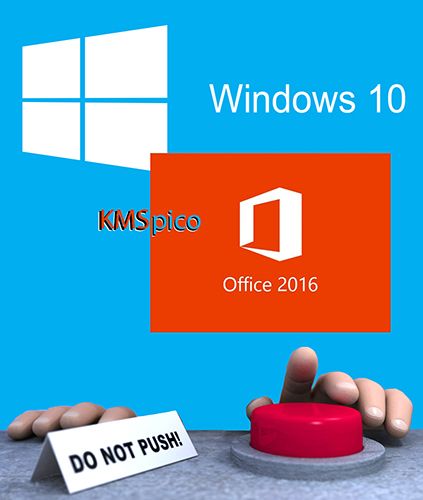Changelog Continued
v7.85f (Jun 13, 2017)
Fixes a bug where Encryption passwords might be reset to empty under some circumstances, if the profile had not been saved or run with v7.85c or later. The new version also refuses to run jobs that are supposed to use encryption, but do not have a password.
v7.85e (Jun 12, 2017)
Can upload files over 195 GB to Microsoft Azure.
v7.85b/c/d (Jun 10/11, 2017)
Additional backwards compatibility fixes concerning Unicode strings in Program Settings and profiles. The format had changed in 7.85 and there were issues with backwards compatibility.
v7.85a (Jun 10, 2017)
– allows up to 8 files being copied in parallel to or from Google Drive
– fixes the Creation time stamp not being retained when the Windows API Copying Function is used
– fixes pre-7.85 profiles with special non-English characters in profile paths not being recognized
– handles temporary duplicate folders in Google Drive better
v7.85 (Jun 7, 2017)
– uses the new Google Drive API V3 with support for Team Drives
– uses much less memory when processing cloud folder listings (such as Google Drive, Amazon drive, DropBox and Box)
– produces much smaller databases (factor 4-10 reduction)
– in many cases, existing databases can be deleted in order to get the new smaller databases. Except if you depend on Synthetic Backup / Block Level Copying or Cache Destination File List.
v7.84 (Apr 4, 2017)
– the profile context menu on the Profile Overview can now pause and resume background jobs. Note that transfers of large files are not interrupted, but it will not start new files when paused.
– fixes problems editing remote profiles via the Monitoring Tool (via CIFS)
– WebDAV now handles the HTTP 429 error properly and retries HTTP requests
– other improvements
v7.83 (Mar 26, 2017)
– adds new $DMD variable for use in paths. It will resolve to Day 01..Day 31, but the last day in the month will resolve to Month 01 to Month 12.
– can now invoke shell scripts as execute before/after commands, if the shell script as the .sh filename extension.
– some optimizations
v7.82b (Mar 23, 2017)
– solves an incompatibility with recent changes on the French Orange cloud
– fixes a bug causing unnecessary re-copying if the Synthetic Backup option was used in conjunction with the Destination File List Cache.
v7.82 (Mar 15, 2017)
– adds new Zip Packages option: Create a Separate Zip File for Each Folder in Profile’s Base Path
v7.81b (Mar 15, 2017)
– fixes some rare error messages
v7.81a (Mar 8, 2017)
– fixes a bug in 7.81 that could cause an Access Violation error in the log file when files were moved or renamed in profiles that do not use a caching or SmartTracking database
v7.81 (Mar 8, 2017)
– now supports Sharepoint subsites. Specify the URL in this form: contoso.sharepoint.com[sitename/subsitename]
– adds the capability to ignore errors for files that “no longer exist” (see File Access tab sheet)
– fixes an error restoring with Synthetic Backup if part splitting was used
– makes the “Cache Destination File List” compatible with Filename Encryption
v7.80c (Feb 27, 2017)
– fixes a problem with some Sharepoint Online accounts that required re-authorizing Syncovery every time the profile runs
v7.80b (Feb 27, 2017)
– Mac release
– fixes a problem re-authorizating the German DE cloud with existing pre-7.80 profiles using OneDrive for Business
v7.80a (Feb 27, 2017)
– fixes uploading files over 32MB to the personal OneDrive, which was broken in 7.80
v7.80 (Feb 27, 2017)
– adds support for Sharepoint Online
– will ask users to switch to DropBox API V2, and will automatically switch when DropBox API V1 is discontinued at the end of June, 2017
v7.76a (Feb 24, 2017)
– improved handling of disconnections and other exceptions with Internet Protocols
– implements missing folder name encryption when folders are renamed
– fixes a problem where successful re-runs of a profile would still show older errors as result
– fixes a bug related to the detection of renamed and moved files
– fixes a versioning problem where existing files could not be renamed if they were in a root folder of some cloud storages (for example, the root folder of an Azure bucket)
– various additional small bug fixes
v7.76 (Feb 15, 2017)
– will recognize if user chooses the MTP for external hard drives and chooses the drive letter path instead when the profile is run
– fixes a rare hang uploading to cloud services
v7.75c (Feb 11, 2017)
– fixes more folder creation problems with some SFTP servers
v7.75b (Feb 10, 2017)
– fixes a problem with FileName Encoding which would leave one older version on the destination even if “Keep Multiple Versions” was not chosen
v7.75a (Mac only – Feb 7, 2017)
– fixes a bug in 7.74 (Mac only) which caused the FTP protocol to be unable to create folders
v7.75a (Linux only – Feb 7, 2017)
– fixes a bug in 7.75 which caused an extra 60 second delay after most cloud HTTP requests
v7.75 (Linux only – Feb 6, 2017)
– first Linux release with Web GUI
v7.74 (Feb 3,2017)
– fixes the Azure protocol which worked only with the German Microsoft cloud in v7.72 and 7.73.
– Azure uploading speed improvements
– fixes a bug causing the DropBoxV2 protocol to unnecessarily list individual folders
– B2 large file upload now sets the last modified timestamp
v7.73a (Jan 28,2017)
– fixes folder processing on Google Drive when there are duplicate native Google Docs with the same names
v7.73 (Jan 27,2017)
– implements Filename Encryption for local destinations with Synthetic Backup
– fixes the rarely used Email protocol (as a sync side), which has been broken since a few versions.
v7.72a (Jan 26,2017)
– adds support for Azure Blob Storage in the Microsoft Cloud in Germany
v7.72 (Jan 26,2017)
– adds support for OneDrive for Business in the Microsoft Cloud in Germany
– minor bug fixes
v7.71b (Jan 24,2017)
– improves functionality of real-time sync with filename encryption
– the real-time mode “Process Complete Folders” now processes them in alphanumerical order
v7.71a (Jan 23,2017)
– fixes a bug that surfaced mostly in real-time mode with a cloud destination. In some cases, folder on the cloud side might be seen as non-existent although they are there.
v7.71 (Mac & Windows, Jan 20, 2017):
– the Windows version can now copy files using the Backup privilege, i.e. it can copy other user’s files even if you can’t access them in Windows Explorer. Similar to robocopy /B.
– missing parts of split files are now detected correctly.
– complete part chains can now be moved, renamed, or deleted.
– improvements and fixes concerning Filename Encryption.
– bug fix causing an occasional uploading problem to Box (Mac only)
– when doing a local backup with encrypted folder names, the folders in the “Older” tree are now also encrypted
– in some cases, duplicate folder names can now be merged
v7.70 (Windows, Jan 11, 2017):
– supports preserving file timestamps and the large file upload API for Backblaze B2
– supports filename encryption with Amazon Glacier
– improves downloading reliability from Amazon Drive
– fixes a bug where files that were split in parts were going to be uploaded again
– additional bug fixes
v7.69 (Windows, Jan 1, 2017):
– processing speed improvements and bug fixes concerning cloud folder listing based on changes
– adds double-checking folder listings for Amazon Drive
v7.68 (Macintosh, Dec 9, 2016):
– mounting a volume on macOS sierra will no longer show the password prompt
– implements the missing real-time capability when the scheduler is installed as a service
– includes recent cloud related improvements from the Windows version
v7.68 (Windows, Dec 8, 2016):
– no longer uses comments to save metadata on OneDrive (OneDrvNew protocol)
– contains new Syncovery Remote Service 7.67
v7.67c (Windows, Dec 7, 2016):
– implement folder renaming and moving for the “Box” cloud storage
– improves the Daily Summary emails, now taking into account the weekday selection of profiles as well as currently running profiles
v7.67b (Windows, Dec 6, 2016):
– fixes a bug in previous update causing a message “StorageDB not assigned” for Google Drive profiles that do not use the changes-based recursive listing
v7.67a (Windows, Dec 5, 2016):
– before uploading to Google Drive, Syncovery will now double-check the cloud folders in order to avoid duplicate files
– additional cloud speed improvements and bug fixes
v7.67 (Windows, Dec 2, 2016):
– various cloud related speed improvements and bug fixes
v7.66 (Windows, Nov 21, 2016):
– most cloud protocols now allow up to 4 simultaneous transfers
– fixes some rare cloud related bugs
v7.65a (Mac, Nov 11, 2016):
– Mac release
v7.65a (Windows, Nov 10, 2016):
– fixes errors in the cloud modules like “Cannot assign a xxx item to a xxx item”.
v7.65 (Windows, Nov 9, 2016):
– the cloud protocols now allow versioning folders and folders for deleted files above the profile’s base folder
– the Browse button can also browse above the specified base folder
– cloud listing processing speed improvements
– misc. bug fixes
v7.64e (Windows, Oct 29, 2016):
– fixes a problem causing cloud profiles to occasionally ask for authentication again, even though they are sufficiently authenticated
v7.64d (Mac and Windows, Oct 27, 2016):
– reduces scanning of non-existent folders when using the Cache and Amazon S3, Azure, Google Nearline etc.
– without the checkmark “Double-check the actual destination …”, no folders are scanned directly any more unless the cache is empty
– Mac only: adds a menu item “Open Another Syncovery Instance” to the app’s dock icon menu. Right-click the dock item to open Syncovery multiple times to perform different tasks.
v7.64c (Windows, Oct 26, 2016):
– now works with all Azure accounts created with the “Resource Manager” deployment model as well as “classic” mode.
– minor fix with Move Files mode when downloading from Amazon S3
v7.64b (Windows, Oct 26, 2016):
– the new OneDrive protocol now allows filenames to contain semicolons
– the limit for the number of log files is now also applied to daily log files
– misc. fixes
v7.64a (Windows, Oct 24, 2016):
– corrects the handling of filenames with colons being renamed on one of the cloud storages that use a cloud cache database
– misc. fixes
v7.64 (Windows, Oct 23, 2016):
– with Box, Syncovery now uses a separate cloud cache database depending on subfolder selection
– misc. fixes
v7.63b (Windows, Oct 16, 2016):
– fixes progress reporting for jobs running in the background
v7.63a (Windows, Oct 14, 2016):
– using “Move Files to Destination” mode to download from Amazon S3 and Microsoft Azure will now avoid scanning any folders on the destination which are not present on the source side.
– some fixes related to the new feature “Split Job Based on Folder Mask” from the Folders tab sheet in the profile
v7.63 (Windows, Oct 12, 2016):
– fixes various bugs related to versioning and using a folder for deleted files
– if a file that needs to be moved into the folder for deleted files already exists there, the older version is renamed so that both versions are retained
v7.62a (Macintosh, Sept 28, 2016):
– performance improvements
v7.62 (Windows, Sept 22, 2016):
– encrypted filenames in Zip Packages with several files per zip file are now decrypted when copying “right to left” and choosing “Unzip all ZIP files”.
– fixes a problem where the option “Cache Destination File List” would cause unencrypted folder names to be used even if folder name encryption was chosen
– various bug fixes
v7.59b (Windows, September 01, 2016):
– the Profile Overview and Sync Preview now remember column widths if the user modifies them
– the tray icon now has a new menu item “Open Another Syncovery Instance”
– fixes various bugs related to Filename Encryption and Amazon Cloud Drive
– if folders are missing in a volume shadow, they will be read directly (bypassing the shadow copy)
– slightly improved Guardian service
v7.59a (Windows, August 30, 2016):
– adds the Syncovery Guardian service which watches over the Syncovery service scheduler and restarts it if it is stopped or fails for some reason
– additional fixes and improvements
v7.59 (Windows, August 24, 2016):
– fixes compatibility with Google Nearline and other Amazon S3-compatible services
– fixes an occasional SQL error: violation of PRIMARY or UNIQUE KEY constraint “UNIQUE2_MDFIVES” on table “MDFIVES”
– additional fixes and improvements
v7.58d (Mac & Windows, August 14, 2016):
– avoids deleting the Amazon Cloud Drive cache database in one particular specific case where it was not necessary.
v7.58c (Mac & Windows, August 13, 2016):
– fixes the combination of Filename Encryption, Zipping, and uploading via Internet Protocol, which was unfortunately broken in some cases in previous 7.58 versions
v7.58b (Mac, August 13, 2016):
– includes recent improvements and fixes from Windows version
v7.58a (Windows, August 12, 2016):
– fixes a problem causing OneDrive for Business jobs to fail when run in the background or via scheduler, and unnecessary re-authentication being requested when running them in the foreground.
v7.58 (Windows, August 10, 2016):
– fixes uploading errors to Azure when using multi-threaded uploads
– resolves a conflict where some encrypted filenames would be identical to others except for the case spelling (uppercase/lowercase) of individual characters.
v7.57b (Windows, August 7, 2016):
– fixes errors when combining Filename and Folder Name Encryption with the setting “Zip directly to destination”
– fixes mirroring timestamps to encrypted folder names
v7.57a (Windows, July 29, 2016):
– fixes uploads of huge files to Amazon S3 which may have failed due to a timeout that was only 20 seconds
– fixes possible flickering of some text items on the copying progress dialog (in attended mode)
v7.57 (Windows, July 25, 2016):
– adds new checkmark Ignore These Errors: Any Errors Deleting Folders on the File Access tab sheet. This will reduce folder deletion attempts and not write anything in the log files for folders that could not be deleted.
– fixes listing over 1000 files in a folder with orange.fr
v7.56a (Windows, July 15, 2016):
– adds support for cloud.orange.fr (Orange Cloud France)
– fixes the Program Setting “Start Background Jobs Via Service”
v7.56 (Windows, July 12, 2016):
– large Amazon S3 listings use about 50% less memory (RAM) for processing
– uses a new Amazon S3 listing API, which should fix an occasional inability to get extremely large listings
v7.55b (Mac, July 09, 2016):
– fixes possible problems caused by the Syncovery Remote Service running twice after installing an update
– fixes handling of some specific error conditions in Syncovery
v7.55a (Mac, July 07, 2016):
– system service installation improvements for Mac OS versions before 10.10
v7.55 (Mac, July 06, 2016):
– the scheduler can now be installed as a system service (daemon)
v7.54a (Mac, June 27, 2016):
– fixes Filename Encryption to work with Backblaze B2 and OneDrive
– includes recent new features and fixes from the Windows version
v7.54 (Windows, June 22, 2016):
– optimized performance for real-time synchronization with 0 seconds delay. The actual delay until a file has been copied can be as low as 1 second.
v7.53a (Windows, June 21, 2016):
– fixes the handling of the SFTP home folder when no SFTP folder is specified in the profile, and the subfolders selection is set to “None”. Syncovery will then only look in the home folder and not anywhere else.
– ACL comparison will now take into account the new checkmark “Stop unknown SIDs from file shares”.
– ACL comparison will now tolerate a different ACL order which some NAS devices produce
v7.53 (Windows, June 20, 2016):
– allows to specify different speed limits on various hours every day or weekend. See in the profile under Files->More: Speed Limit: Advanced.
– “Process Security and Shares” has a new checkmark: Strip unknown SIDs from file shares. This will not strip them from the source side, but creates shares on the destination with only known SIDs (and no orphaned SIDs from deleted user accounts)
– fixes exporting to INI file which was partly broken in the last few versions
v7.52 (Windows, June 17, 2016):
– adds support for Amazon S3 Transfer Acceleration and the storage class Infrequent Access
– automatic character replacement now also replaces leading spaces and trailing dots (periods) and spaces, and it now works with Box and Google Drive
v7.51a (Windows, June 16, 2016):
– fixes collapsed profile groups and checkmarks not saving in version 7.50 and 7.51.
– additional minor installer improvements
v7.51 (Windows, June 13, 2016):
Our new installer will never ask you to reboot again (well, almost never)!
Automatic character conversion for Google Drive will enable you to download all filenames even if they contain disallowed characters on Windows. New jobs will do the conversion by default. For an existing job, you need to go to the Internet dialog, second tab sheet, click on Character Conversion and choose the automatic conversion.
Fixes a possible error message when listing a large number of file shares.
Update the Last Modification timestamp of destination base folders when any of the variables $WEEKDAY, $2WEEKSDAYS, or $DWMQ are used. That way, you can sort the folders by date in Windows Explorer and see which folder the last backup went to.
The /RUNX= command line parameter can now be combined with all possible settings parameters, such as /IntermediateRightPath= and many others. Previously, only a few select parameters could be overriden.
v7.50a (Windows, June 10, 2016):
– adds a button “Show Tray Icon” to the Scheduler Service Control Panel
– fixes remotely editing profiles via the Monitoring Tool
– fixes a vulnerability where services were not registered with quotes around the paths
v7.50 (Windows, June 09, 2016):
– fixes updating timestamps from FTP/cloud to local folders (the checkmark when size is identical: Never Copy, Adjust Timestamps Only).
v7.48f (Mac, May 13/14, 2016):
– includes recent improvements from the Windows version
v7.48e (Windows, May 06, 2016):
– makes Filename Encryption compatible with Microsoft Azure
– fixes authentication issues when uploading files with non-ASCII names to Microsoft Azure
– fixes a possible error processing Box file listings
– additional fixes
v7.48c (Windows, May 03, 2016):
– for Amazon Cloud Drive, you can now uncheck “Recursive listing” on the second tab sheet of the Internet dialog. This will revert to traditional complete folder listing rather than getting only the changes from Amazon. Use it if you find the changes based listing unreliable.
– fixes some issues with MEGA
v7.48b (Mac, Apr 29, 2016):
– fixes an issue in yesterday’s version 7.48a preventing the scheduler from starting.
v7.48a (Windows, Apr 27, 2016):
– bug fix of File List Cache sub-option “Double-check the actual destination for those folders where new or updated files seem to exist” when used with B2 or Rackspace (which is not recommended because it causes complete re-reading of the file list with those APIs).
v7.48 (Apr 26, 2016):
– allows efficient usage of the “Cache Destination File List” feature with Backblaze B2 and Rackspace
– log on jobs are now run in parallel as part of the normal scheduler operation, rather than delaying scheduler start-up
– fixes an issue where in certain situations, drive disconnections were not detected, causing “Run profile when drive is available” to fail if the “once” radio button is chosen.
– improves some internal aspects of scheduler start-up
v7.47c (Apr 14, 2016):
– no longer uses descriptions on Box to save timestamps. Can remove existing decriptions.
v7.47a (Apr 09, 2016):
– makes filename encryption compatible with the naming restrictions of Backblaze B2, Microsoft OneDrive (new API / OneDrvNew) and OneDrive for Business
v7.47 (Windows and Mac, Apr 09, 2016):
– fixes folder listing issues with Amazon Cloud Drive which could cause re-uploading of files
– various Cloud related fixes and improvements
v7.46e (Apr 05, 2016):
– fixes a problem with FTP and SFTP upload resuming, which would restart at 0 instead of resuming
– various improvements and bug fixes with Partial File Updating via SFTP, especially when combined with the “Automatically resume feature” and the Remote Service to calculate checksums on the other end.
v7.46d (Apr 04, 2016):
– fixes a recently introduced bug that caused jobs which ran in automatically split parts to copy files in the first part only.
– fixes handling of converted documents in Google Drive
– avoids “Waiting” delays before retries after some specific cloud related errors (mostly HTTP 404 errors)
v7.46c (Windows, Mar 28, 2016):
– fixes bugs caused by processing changes on the Box storage when folders are moved.
– adds the $USWEEKOFYEAR variable where the week number is calculated based on a week starting on Sundays
– fixes a bug that could cause re-uploading of zip files which are split with the new parts splitting function (not the traditional zip splitting)
v7.46b (Mar 21, 2016):
– fixes a bug causing occasional hangs in the SSL communication when OpenSSL is used (for example for Amazon S3).
v7.46 (Mar 18, 2016):
– adds support for Amazon AWS S3 China. Specify your bucket name like this: tgtest@s3.cn-north-1.amazonaws.com.cn
– works around an issue with the OneDrive API reporting wrong file sizes for some file types that have thumbnails
– adds support for setting folder timestamps via FTP, using the MFMT FTP command (and possibly others, such as SITE utime, depending on the server)
v7.45 (Mar 16, 2016):
– adds “OneDrvNew” protocol which is the new OneDrive API. It is much improved over the original OneDrive. It supports setting the timestamps natively upon uploads and uses fewer HTTP requests for uploads, thus increasing speed.
– adds large file uploads for OneDrive for Business
– avoid a 409 CONFLICT error when creating folders on Box that have just been created by a different thread or profile.
– allows to disable Unicode normalization for filename comparisons and sorting in order to increase speed on older machines. To do this, add AvoidUnicodeNormalization=1 to the [Main] section of the ini file.
v7.43a (Mar 07, 2016):
– fixes restoring from Synthetic Backup.
– Mac: fixes an exception with message “FileTimeToLocalDateTime”.
v7.43 (Windows, Mac, Linux – Feb 29, 2016):
– fixes jobs that use Microsoft Azure, or WebDAV with library 2 to fail today because of a leap day related bug in one of the libraries.
– fixes Filename Encoding to work with Microsoft OneDrive, which disallows the semicolon as part of filenames used in the API
– Windows only: allows specifying just the computer name as a source path, and Syncovery will copy all the file shares. For example: \\MERKUR
– Mac: removes the restriction of a 30% file deletion limit when mounted volumes are used
– Mac: now retries a profile if the folders are not ready at first and a (possibly bogus) “volume unmount” is detected
v7.42d (Windows, Feb 25, 2016):
– fixes a bug where sometimes a number of files to move would be shown for the source side of the sync. This was only a counting error, no incorrect moves were done.
v7.42c (Mac and Windows, Feb 23, 2016):
– Mac: includes all recent changes since 7.41.
– Win only: allows “Run as user” to work with the four cloud protocols that use an internal cache and get changes from the server only: Box, DropBox, Google Drive, and Amazon Cloud Drive.
v7.42b (Windows, Feb 23, 2016):
– fixes Box which was broken in 7.42a
v7.42a (Windows, Feb 20, 2016):
– fixes UTF-8 encoding with the MLSD FTP listing command
– makes it possible to seed Synthetic Backups and Partial File Updating mirrors, for example by shipping a physical hard rive and then switching the destination to an Internet protocol or a VPN connection.
– fixes a new bug in 7.42 where changes in a Google Drive folder were not processed (in profile’s base folder only)
v7.42 (Windows, Feb 18, 2016):
– implements events for Box.com so that file listings can be obtained very fast
– fixes a bug where the filenames for split files could be encrypted twice, and also enables Syncovery to recognize such files properly
– imposes a minimum file size for split files
v7.41 (Windows, Feb 10, 2016; Mac, Feb 15, 2016):
– adds the SyncoveryCL command line tool
– fixes possible DropBox listing inconsistencies
– in Move Files mode, if the source file could not be deleted after a move, this will now cause the profile result to include “Files with Errors: X” and send email if configured
v7.40b
– log more details in case of unknown SSL server
– fixes a new bug in 7.40 that could cause recopying of files starting with ._
– fixes Folder Timestamp Filter
– fixes Folder Masks not working in some cases
v7.40 (Windows and Macintosh, Feb 2, 2016):
– adds support for Hubic and copy.com
– adds Filename Encryption
– adds splitting uploaded files directly, without any local overhead, via the Internet Protocol dialog
– adds a new checkmark on the “File Access” tab sheet: Ignore These Errors: X Any Errors Deleting Files
– fixes an error message “Headers must be sorted” when uploading to Amazon S3 under some circumstances
v7.39b (Windows, Jan 18, 2016):
– in real-time mode “Process Complete Folders”, Syncovery avoids scanning large hierarchies after a folder rename
– now digitally signed with our new SHA256 code signing certificate
v7.39a (Windows, Jan 18, 2016):
– fixes an occasional problem causing SmartTracking not to delete empty folders but recreate them (caused by Thumbs.db on the other side)
v7.39 (Windows, Jan 18, 2016):
– improved SmartTracking reliability
– automatically splits files being uploaded to B2 to stay below the 5,000,000,000 Bytes size limit.
v7.38 (Windows, Jan 13, 2016):
– fixes a rare error processing the file listing from Amazon Cloud Drive
– fixes Google Drive errors concerning folder names starting with a space or containing a single quote character
– fixes items missing from the Sync Preview when it starts in collapsed state
– if the folder for deleted files on an FTP or other server already contains a file to delete,
and also contains it in encoded form with timestamp, then the file is just deleted if moving it into the folder for deleted files fails.
– it now makes sense to combine binary comparison with move files mode and “delete identical or older from source”
– fixes a bug where Syncovery would try “resuming from 0 Bytes”
v7.37 (Windows, Jan 11, 2016):
Implements recursive deletion of deselected folders from the destination in Exact Mirror Mode, when the option “Remove Deselected Subfolders and Files From Destination” is chosen. To use this feature you have to actively choose it again in version 7.37 even if it was chosen previously. Version 7.37 removes the checkmark from existing profiles because the implementation of the feature is now more complete and alters the behavior of the software.
Also:
– fixes occasional incorrect encoding of some accented and other non-ASCII characters in zip files
– MEGA improvements
– mirrors timestamps of NTFS junction points correctly
v7.36d (Windows, Jan 07, 2016):
– fixes bugs in the Migration Wizard (migration from version 5)
– adds smart handling of HTTP errors 408 and 409 when uploading large files to Amazon Cloud Drive
– normalizes Unicode file names to the C format when uploading to FTP or SFTP servers with ANSI character encoding in order to allow more filenames to be converted without loss
v7.36c (Linux, Jan 05, 2016):
– adds the new SHOW command line feature: SyncoveryCL SHOW “Profile Name”
– the scheduler will now run jobs in separate processes
v7.36b (Windows, Jan 03, 2016):
– further Cloud uploading improvements in order to avoid rate limiting by the storage provider
– fixes an older bug where some folders could be shown twice in the Sync Preview (but copied correctly – only once)
v7.36a (Windows, Jan 01, 2016):
– further uploading efficiency improvements and bug fixes for Google Drive
v7.36 (Windows, Dec 31, 2015):
– more efficient uploading to Google Drive
– uploaded files will now use Google’s versioning rather than completely replacing the older
versions (to use this, please do not use Syncovery’s own versioning settings)
– bug fixes
v7.35b (Windows, Dec 29, 2015):
More Mega related bug fixes.
v7.35a (Windows, Dec 27, 2015):
Adds missing password field for MEGA and improved error code reporting for Mega and Backblaze B2 Cloud Storage.
v7.35 (Windows, Dec 27, 2015):
Adds support for MEGA and Backblaze B2 Cloud Storage.
v7.32 (Linux, Dec 26, 2015):
Adds support for Backblaze B2 Cloud Storage.
v7.31a (Windows, Dec 20, 2015):
Fixes a possible Access Violation when communicating with the VSS service on some systems.
v7.31 (Macintosh, Dec 19, 2015):
Includes the new features of recent Windows updates, especially DropBoxV2 and improved Google Drive and Amazon Cloud Drive.
v7.31 (Windows, Dec 17, 2015):
Fixes missing progress reporting for background jobs, an issue which occurred on some systems.
v7.30a (Dec 16, 2015):
– a few cloud related bug fixes, mostly for DropBoxV2 and Amazon Cloud Drive.
– fixes instability of real-time profiles if you have several sharing the same event watching thread (i.e. with similar source folders on the same drive). A bug was fixed in 7.30 but unfortunately a new bug was added at the same time.
v7.30 (Dec 13, 2015):
– adds DropBoxV2 as protocol. The new algorithm and API for DropBox speeds up getting the file list, similar to Google Drive in v7.29. This algorithm caches the file list and downloads only the changes when a job starts. It is highly recommended not to use the feature “Cache Destination File List” any more because the new algorithm has its own cache.
– various bug fixes
v7.29 (Dec 9, 2015):
– new algorithm and API usage for Google Drive speeds up getting the file list. This algorithm caches the file list and downloads only the changes when a job starts. It is highly recommended not to use the feature “Cache Destination File List” any more because the new algorithm has its own cache.
– various bug fixes
v7.27 (Nov 27, 2015):
– adds additional algorithms, including Elliptic Curve Digital Signature Algorithm (ECDSA) support for SFTP/SSH and ECDSA certificates.
– fixes a rare decompression error processing the file changes list from Amazon Cloud Drive
– fixes the new setting “Ignore Access Denied Reading Files” which did not successfully ignore the errors in some cases
v7.26a (Nov 23, 2015 – Mac):
– fixes a bug causing the message “There seem to be too many communication pipes or threads.”
– adds /EXPORTALLXML=xmlfilename.xml command line parameter to export all profiles
v7.26 (Nov 20, 2015):
– Adds checkmarks on the “File Access” tab sheet to ignore any errors reading folders, as well as Access Denied errors reading files
– Adds a checkmark under Comparison->More: Strip Read-Only Attributes (Windows only)
– Fixes a bug where retrying uploads to OneDrive for Business would always fail if the first attempt failed.
– Optimizations and bug fixes on Mac concerning possible “Too many open files” errors and communication issues between the GUI and the background processes.
v7.25a (Nov 13, 2015 – Windows):
– Better detection and handling of download failures from OneDrive for Business. The new API’s download links sometimes do not work. Hopefully the issue can be resolved soon.
v7.25 (Nov 12, 2015 – Mac):
– Adds support for OneDrive for Business.
– Fixes crashes or hangs when processing recursive FTP listings
v7.25 (Nov 11, 2015 – Windows):
– Adds support for OneDrive for Business.
– minor bug fixes
v7.21a (Nov 6, 2015 – Windows):
– Fixes error connecting to Microsoft Azure. An SSL certificate could not be verified.
– Contains updated Remote Service with a minor bug fix, and an improvement to preserve precise seconds in the Last Modified timestamps when unzipping zip packages.
– Fixes a possible AV when SyncoveryService.exe terminates.
v7.21 (Nov 5, 2015 – Windows):
– The setting “Never auto-start with Windows” is now preserved correctly.
– Ungrouped profiles are now shown at the top of the list in Profile Overview again.
– Contains updated Remote Service with a minor bug fix, and an improvement to preserve precise seconds in the Last Modified timestamps when unzipping zip packages.
– Recognizes insufficient storage error for BOX.COM cloud storage.
v7.20c (Nov 3, 2015 – Windows):
– Adds support for the MLSD command with FTP servers, allowing for more precise timestamps, but non-recursive. Choose the FTP Listing Command MLSD on the second tab sheet of the FTP dialog.
– Recognizes out of quota errors with Google Drive and OneDrive and avoids retrying in those cases.
v7.20b (Nov 2, 2015):
Fixes conversion of pre-7.20 databases.
v7.20a (Nov 1, 2015 – Macintosh only):
– Fixes problems with non-ASCII characters when using the SSH/SFTP protocol.
– Fixes recursive listings when synchronizing with other Macs using the SSH/SFTP protocol.
v7.20a (Oct 30, 2015 – Windows only):
Fixes downloading files from Amazon S3 on Windows, which was broken in v7.20, build 201.
v7.20 (Oct 30, 2015):
Adds support for Amazon Cloud Drive and MediaFire, and features a new, lightning fast database format for the “Cache Destination File List” feature. In the past, the cache database could often be slower than the destination storage itself in terms of building the file list. Now the database should be at least as fast as locally attached SSD drives.
To use Amazon Cloud Drive, click the Internet button and choose Amazon Cloud Drive as protocol.
v7.18e (Aug 29, 2015):
-
Fixes leaving duplicate files on Google Drive when a newer version of a file is uploaded that already exists. All duplicates will be deleted if you upload a file with the new version. If you want to clean duplicates in your complete folder structure, use the new version 7.20 which has a checkmark for cleaning duplicates on the Google Drive tab sheet of the Internet dialog.
v7.18c/d (July 10, 2015):
-
Various cloud related improvements.
-
Fixes incompatibility with some Azure BLOB storage servers.
-
Additional minor bug fixes.
v7.17e (June 18, 2015):
-
Fixed a bogus error message “URL is incomplete” when trying to select an MTP device when the device field was empty.
-
Added an additional retry to getting the file listing from a Google Drive folder.
v7.17d (June 13, 2015):
-
Fixes authentication for profiles running for more than one hour with SugarSync.
-
A possible authentication refresh fix may also improve stability with other OAuth based cloud services.
v7.17c (June 10, 2015):
-
Added at timeout to the OAuth authentication.
v7.17b (June 9, 2015):
-
Fixes a bogus error where Syncovery stops a job due to high memory usage (but actually there was no high memory usage).
v7.17a (May 30, 2015):
-
Fixes a possible bug converting older Google Docs profiles when they are not edited but run directly by the new version.
v7.17 (May 30, 2015):
-
The Google Drive protocol now completely replaces the Google Docs protocol, which has been shut down by Google. Previous Google Docs jobs will automatically use document conversion where chosen. New jobs and previous Google Drive jobs need to have document conversion enabled if desired. The checkmark is on the second tab sheet of the Internet dialog. Note that the available file types for conversion have been updated on the Google Docs tab sheet.
-
Fixes a few cloud related issues (especially around authentication and refreshing tokens).
v7.16a for Windows (May 22, 2015):
-
Any single Syncovery process will not allocate more than 8GB of RAM even in the 64 bit version. The limit can be changed by adding a line such as AbsMaxMemoryMB=2048 to the [Main] section of the INI file. If a job allocates more memory than this, it will stop and log diagnostics information.
-
Jobs split due to the number of files exceeding 2 million (or the number specified on the Program Settings dialog) will now request only one recursive listing for all the parts of the split job from servers like FTP, Amazon S3, Microsoft Azure and other cloud services.
v7.15e for Windows (May 15, 2015):
-
Fixes issues with the Email protocol as storage.
v7.15d for Mac (May 14, 2015):
-
Fixes issues with Gmail, and the Email protocol as storage.
-
Includes various fixes from recent Windows versions.
v7.15d for Windows (May 13, 2015):
-
Fixes Ctrl-Clicking in the Sync Preview and Profile Overview.
-
Fixes a keyboard shortcut in the Sync Preview.
-
Fixes a possible Access Violation error from the scheduler that was new in 7.15c (not related to profile execution).
v7.15c for Windows (May 11, 2015):
-
Fixes unnecessarily long “cloud related delays” with cloud services such as DropBox.
-
Fixes a bug in Synthetic Backup in conjunction with limited zip file sizes causing complete files to be re-copied each time.
-
Fixes the Remote Monitoring Tool which was broken in 7.15.
-
Fixes downloading files over 2GB via SCP.
-
Fixes the F5 key sometimes not working in the Sync Preview.
v7.15a for Windows (April 10, 2015):
-
Fixes a new bug in 7.15 that caused file security processing to fail in some cases. The Syncovery Remote Service has been updated, too.
v7.15 for Windows (April 4, 2015):
-
A new setting on the “Process Security and Shares” dialog allows to compare and update security settings for folders only rather than also comparing all files. The files will simply inherit from the updated folders.
-
The Syncovery Remote Service will now include NTFS Security Settings in its remote listing, if security settings are included in the job and set to be updated for existing items.
-
Adds support for Amazon S3 Server Side Encryption. You will find the checkmark on the second tab sheet of the Internet dialog.
-
Avoids long retry loops when OneDrive refuses a file due to a total file path that is too long.
v7.10b for Windows and Mac (March 3/4, 2015):
-
The OneDrive protocol can now access folders shared with you. To access them, click the browse button next to the “Container” field on the Internet dialog. You may have to re-authorize Syncovery for the additional access, which is done be clicking “Forget cloud access tokens” on the Program Settings dialog.
-
Can now read very large OneDrive folders with over 5000 files.
-
Fixes unzipping which was broken in version 7.10.
v7.10a for Windows (March 2/3, 2015):
-
Fixes the email protocol as storage which was broken in version 7.10.
-
The uninstaller can now really remove all your profiles, settings, databases and logs if you confirm it.
-
Additional smaller fixes.
Syncovery Remote Service v7.11 for Mac:
-
The Remote Service helper tool can now be installed as a system service (daemon) which runs automatically when MacOS boots.
v7.10 for Mac and Windows (Feb 22/23, 2015):
-
The Syncovery Remote Service can now generate multi-threaded file listings extremely fast, and the new listings can be processed by Syncovery with multiple threads also. This means a huge speed increase for remote listings. The number of threads can be specified on the Remote Service Control Panel, and independently on the Program Settings dialog in Syncovery.
-
Fix for OneDrive file listings that take over 60 minutes.
-
Adds automatic retries for cloud connections in some cases where they were still missing.
-
Max only: fixes a new bug which made it impossible to sync with a base path of just /
-
Stability fix that could affect multi-threaded listings.
v7.09i for Mac and Windows (Feb 8/9, 2015):
-
Handles cases better where OneDrive modifies image files after upload. Syncovery should now be able to recognize them as still being identical.
-
Fixes a failure with SFTP if a server URL is accessed without folder specification and no subfolders.
-
Fixes a bug in the Mac version which caused problems with folders named \ or ending with this symbol (backslash).
-
Adds “Keep Checkpoint History” option on the Logs tab sheet which makes Activity Reports more detailed (needed to analyze program hangs).
-
Additional bug fixes.
v7.09h for Mac and Windows (Feb 4, 2015):
-
Fixes the auto-resume feature when copying directly from one Internet protocol to another.
-
Fixes some bugs with SugarSync storage.
-
Additional bug fixes.
v7.09g (Feb 3, 2015):
v7.09f (Jan 26, 2015):
-
Improvements for MTP devices, such as a fix to the inability to create multiple folder levels on some devices.
v7.09e (Jan 25, 2015):
-
Fixes a bug in the Azure protocol which would cause Syncovery to not recognize the file size correctly if it was over 2GB, which could cause re-uploading of such files.
v7.09d (Jan 23, 2015):
-
Another fix for the Google Drive protocol, especially for uploading a larger amount of files. The number of files being copied in parallel will be dynamically chosen between 1 and 3 depending on the rate limiting imposed by the server.
v7.09c for Windows (Jan 22, 2015):
-
Fixes creating folders on OneDrive which was broken in 7.09/7.09a on Mac only.
-
Important reliability fixes for the Google Drive protocol.
-
Additional fixes.
v7.09c for Windows (Jan 21/22, 2015):
-
Important reliability fixes for the Google Drive protocol.
v7.09 for Macintosh (Jan 19, 2015):
-
Uses native MacOS API function to move a file to the trash.
-
SmartTracking fixes concerning deleted files when the connection drops similar to 7.09 for Windows.
-
Additional fixes.
v7.09 for Windows (Jan 16, 2015):
-
Improved error handling when trying to delete files or folders. Specifically, network disconnections will appear as errors properly in the log file and in the profile results. They will no longer confuse SmartTracking, so that it will re-try the failed deletions the next time the job runs, rather than copying files and folders back. In addition, Syncovery will wait for a network reconnection for up to five minutes.
-
Fixes a bogus “folder not empty” error trying to delete folders across several hierarchies (by adding more retries after a short wait so Windows can realize that the folder is now empty).
v7.08a for Windows (Jan 13, 2015):
-
OneDrive: the folder creation logic will now honor the delay specified by request throttling errors from the server.
-
SSH/SFTP: IPV6 off switch was ignored in version 7 so far, this has been fixed.
-
WebDAV: fixes an error message when using library 3 (OpenSSL).
v7.08 for Macintosh (Jan 12, 2015):
-
Fixes a possible hang in attended mode trying to show the special safety warning dialog when more than 500 files are to be deleted.
-
Can now remove ACLs and Extended Attributes from destination files where necessary to achieve an exact mirror.
-
Can replace files with folders, or folders with symlinks etc., and vice versa. See also v7.08 for Windows below.
-
Additional fixes.
v7.08 for Windows (Jan 9, 2015):
-
In Exact Mirror Mode, Syncovery can now replace files with folders and vice versa. Previous versions would not handle such cases and report them as a conflict only.
-
Fixes uploading zip packages (with several files per zip archive) to OneDrive when Auto-Resume was off.
v7.07b for Mac and Windows (Jan 5, 2015):
-
Fixes a new OneDrive uploading bug.
-
Fixes a bug in folder-oriented real-time mode that could cause bogus errors in the log file and create empty folders on drive C: even if it was not part of the sync job.
-
Additional cloud stability fixes.
v7.07a for Mac and Windows (Jan 4, 2015):
-
Mac: includes fixes from version 7.07 (see below).
-
Windows only: fixes the device selection browse button for MTP devices when creating a new profile (it was broken in 7.07).
v7.07 for Windows (Jan 2, 2015):
-
The folder for deleted files is now automatically ignored from the synchronization.
-
OneDrive timestamps are preserved when files are moved into a different folder.
-
Last Modified timestamps from MTP devices are more precise now.
-
Folders with . in the name are now processed correctly on MTP devices.
-
First version 7 release in French.
-
Additional bug fixes
v7.06a for Windows and Mac (Dec 23, 2014):
-
Stability fixes uploading to SFTP servers.
-
Windows only: stability fix uploading to Micosoft Azure.
-
Mac only: Fixes browsing for a folder when running as root.
-
Additional bug fixes.
v7.06 for Windows (Dec 19, 2014):
-
Fixes uploading larger files to some WebDAV servers when Basic Authentication is not used or supported.
-
Adds a third WebDAV library using OpenSSL, similar to the Mac version.
-
Some MTP error handling improvements.
v7.05b for Mac (Dec 14, 2014):
-
Fixes date format and a few occasional program error messages.
v7.05a for Windows (Dec 8, 2014):
v7.05a for Windows (Dec 8, 2014):
-
Fixes a possible bogus “HTTP Error 0” error uploading for example to DropBox.
-
Allows spaces and Unicode characters in Rackspace container names.
-
Fixes the OK button being disabled in some dialog boxes.
v7.05 for Windows (Dec 7, 2014):
-
Fixes an issue where sometimes, a second run of a profile was needed to adjust all folder permissions on the destination.
-
Improved algorithm to adjust folder timestamps on the destination at the end of a profile run (if “Compare Folder Timestamps” is chosen under Comparison->More).
-
Allows up to 10 parallel uploads for Rackspace and BOX.
-
More than the allowed uploads can now be specified on the Files tab sheet, so that additional threads can prepare for uploading and wait in queue.
v7.04 for Mac and Windows (Dec 4, 2014):
-
Implements chunked uploads for DropBox so you can upload files over 150MB.
-
Allows up to 3 parallel uploads for OneDrive.
-
Added a “Fast Mode” for OneDrive that uses only the new chunked API. In Fast Mode, the files’ “Last Modified” timestamps cannot be preserved, but you will likely not get any “Request throttled” errors, so you can upload more data faster. You will find the Fast Mode checkbox on the second tab sheet of the Internet dialog. In addition, for the normal uploading mode, fallback to the new API as well as handling of the request throttling by OneDrive has been improved.
-
Updates the Syncovery Remote Service with a possible stability fix.
v7.03a for Windows (Nov 29, 2014):
-
Fixes a rare “Division by zero” exception.
v7.03a for Macintosh (Nov 29, 2014):
-
Fixes Unicode / UTF-8 decoding when reading folders from Microsoft Azure.
v7.03 for Windows and Macintosh (Nov 28, 2014):
-
Syncovery can now upload files over 100MB in size to OneDrive by supporting a new API that Microsoft has added.
-
Excessive memory usage when scanning folders on Microsoft Azure has been fixed.
-
On Windows, the NTFS Security Settings (permissions) copying has been much improved. You can now copy permissions directly from the top level of a UNC share to a folder, or to another UNC share. When choosing “Process base folder too”, inheritance is automatically disabled on the destination if this is necessary to make the permissions match. Several bugs have been fixed.
v7.02 for Macintosh (Nov 23, 2014):
-
First Release for Mac.
-
Performance Enhancements especially when jobs run in the English GUI due to removed diagnostics code. The background scheduler, and other language GUIs didn’t have this code.
v7.02 for Windows (Nov 21, 2014):
-
Fixes hangs in the 64-bit edition when SFTP transfers are interrupted.
-
Reinstates multithreaded folder listing via WebDAV, which is now stable.
-
Large folder listings which take a long time are now possible to retrieve from BOX cloud storage.
-
Improvement when replacing read-only files such as files starting with a dot.
v7.01d for Windows (Nov 20, 2014):
-
Fixes a possible error message “Cannot create a HWnd in a thread”.
-
Folder scanning via WebDAV now uses only one thread due to stability issues. Multithreading for WebDAV will be reinstated in a future update.
v7.01a for Windows (Nov 12, 2014):
-
Now automatically takes registration codes from existing V6 registrations, if the upgrade is free.
-
Fixes downloading files with Unicode filenames not normalized according to the Windows standard from FTP, SSH, WebDAV servers etc.
-
Fixes SSH connectvity with some recent NAS firmware updates by adding the DH_GROUP_EXCHANGE256 key exchange cypher.
v7.01 for Windows (Nov 9, 2014):
-
The Check for Update function was fixed.
-
The SMTP settings for email notification can now be set to SSL versions older than TLS 1.
-
SSL/TLS version selection has been added to the WebDAV and HTTP protocols.
-
HTTP downloading from web sites could hang in v7.00, this has been fixed.
-
In real time mode, a bug was fixed where subfolders could sometimes be copied even if the Subfolder selection is “None”.










 670 world's best solitaire games!
670 world's best solitaire games! Coeur Patience Two Decks (This solitaire is included in the Stripped deck group)
Coeur Patience Two Decks (This solitaire is included in the Stripped deck group)