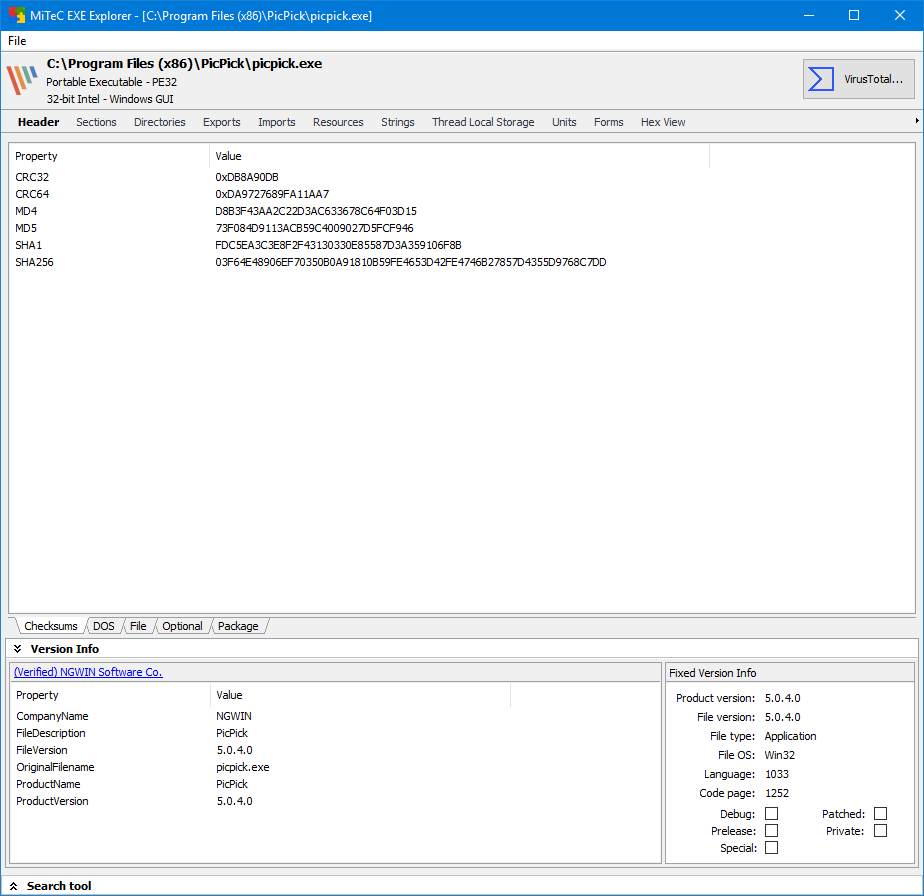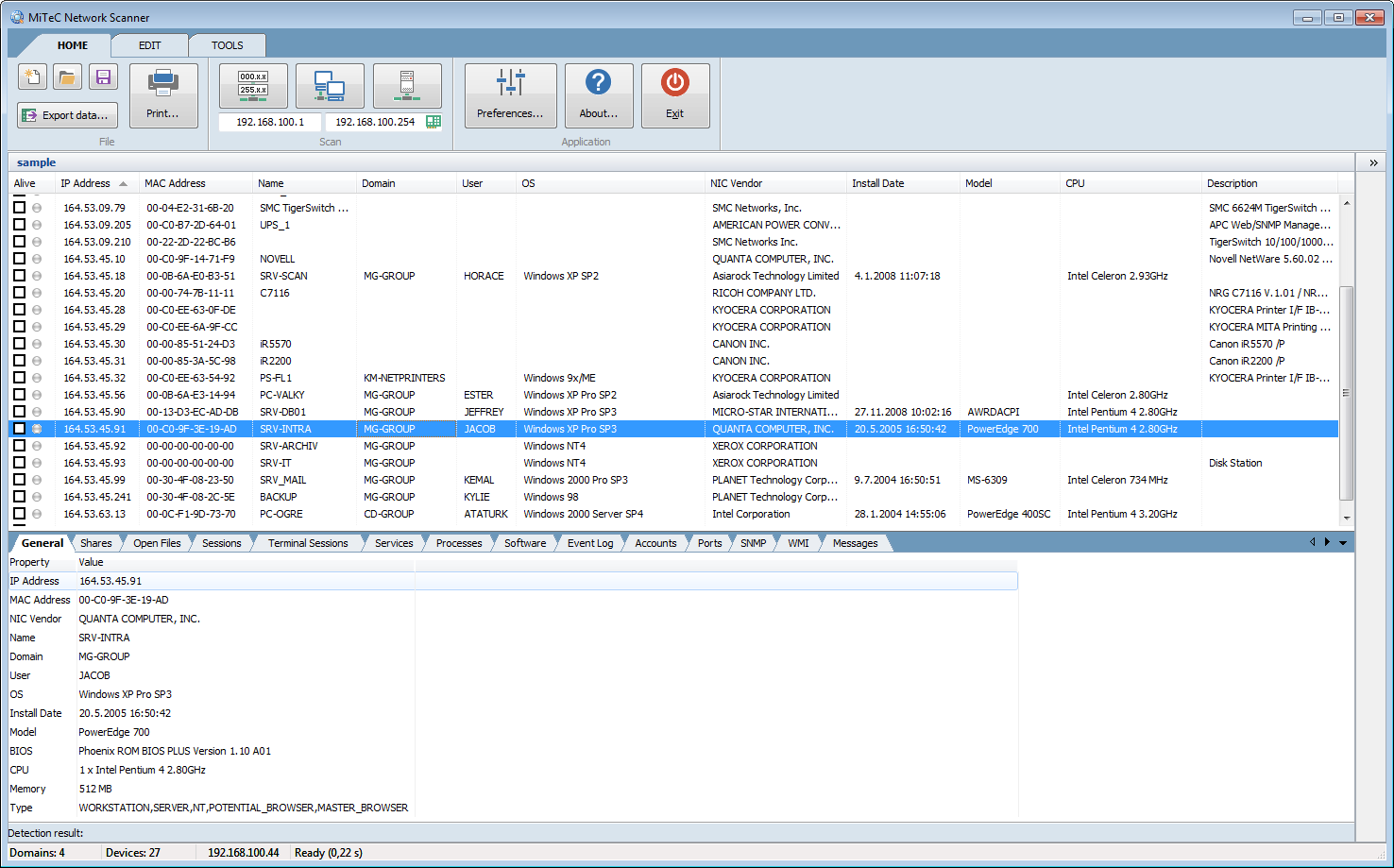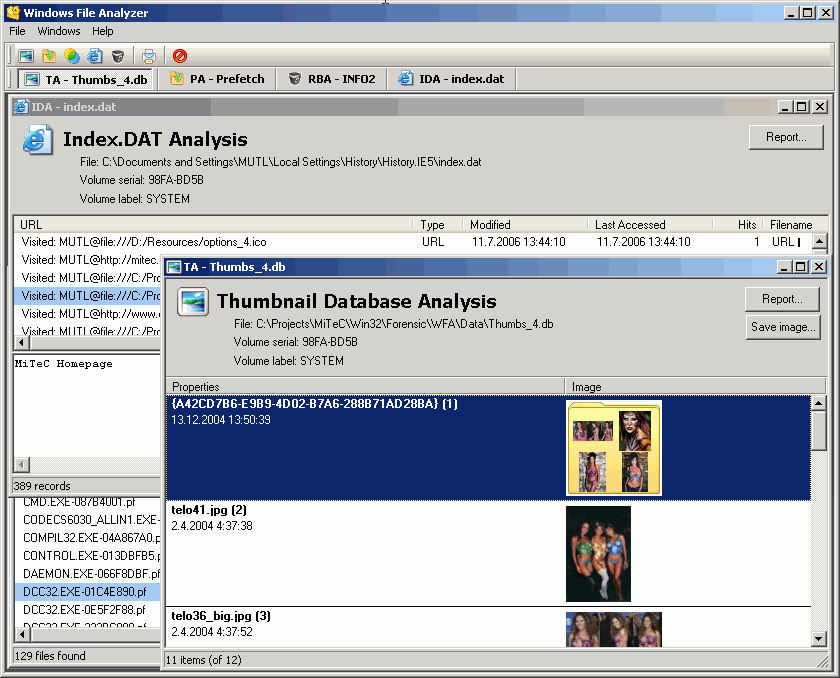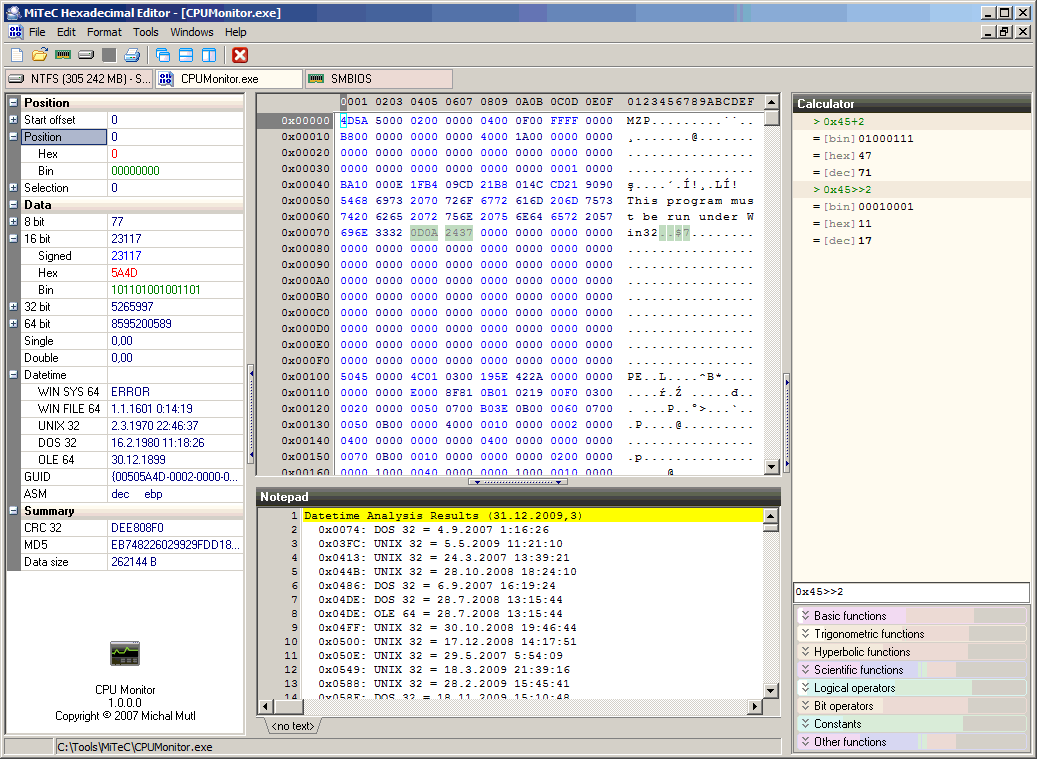Cyberfox Web Browser is a browser based on Mozilla Firefox. Firefox is one of the most popular Internet browsers and is used on a significant number of computer across the world. Since it is an open-source application, other developers have used it to create other browsers with similar or enhanced features.
This program is one of the improved versions and intends to provide you with a reliable navigator that uses the Windows 8 SDK. You can also download the portable version if you want to run it from a removable storage device.
The browser uses its own profile system, which means that you can create your own bookmark collection, different from that stored in Firefox. The add-on support is present and enables you to use the same enhanced functions.
Cyberfox comes in handy to users who want to make the most of their Firefox browser while also using x64 computers. However, there also is a version for the 32-bit architecture.
The application uses the same profile as the Mozilla browser, so no browsing sessions or tabs are lost when switching from one to another.
DOWNLOAD:
===========
Installer (32-bit Intel) : http://download.8pecxstudios.com/latest/Cyberfox-46.0.3.en-US.win32.intel.exe
Installer (32-bit AMD) : http://download.8pecxstudios.com/latest/Cyberfox-46.0.3.en-US.win32.amd.exe
Installer (64-bit Intel) : http://download.8pecxstudios.com/latest/Cyberfox-46.0.3.en-US.win64-x86_64.intel.exe
Installer (64-bit AMD) : http://download.8pecxstudios.com/latest/Cyberfox-46.0.3.en-US.win64-x86_64.amd.exe
Portable (32-bit Intel) : http://download.8pecxstudios.com/latest/CyberfoxPortable_46.0.3.0_English.Intel.86.paf.exe
Portable (32-bit AMD) : http://download.8pecxstudios.com/latest/CyberfoxPortable_46.0.3.0_English.Amd.86.paf.exe
Portable (64-bit Intel) : http://download.8pecxstudios.com/latest/CyberfoxPortable_46.0.3.0_English.Intel.paf.exe
Portable (64-bit AMD) : http://download.8pecxstudios.com/latest/CyberfoxPortable_46.0.3.0_English.Amd.paf.exe
Language Packs: http://sourceforge.net/projects/cyberfox/files/Language%20Packs/
Addon Page: http://cyberfox.8pecxstudios.com/extensions/