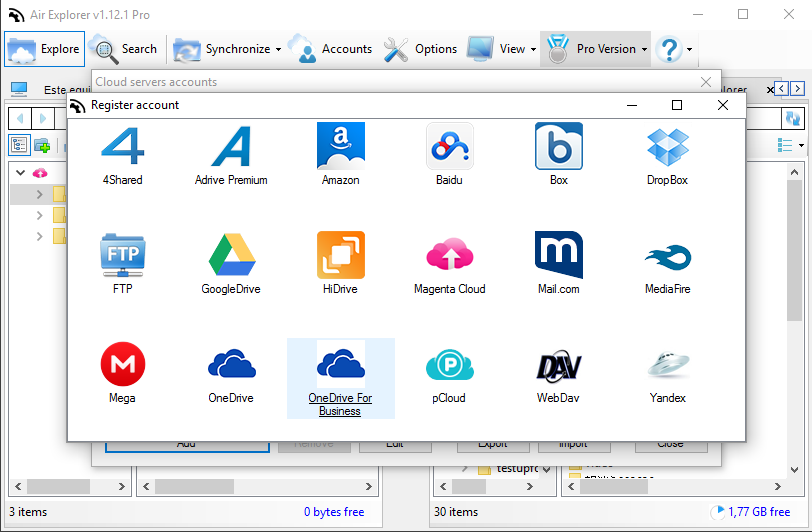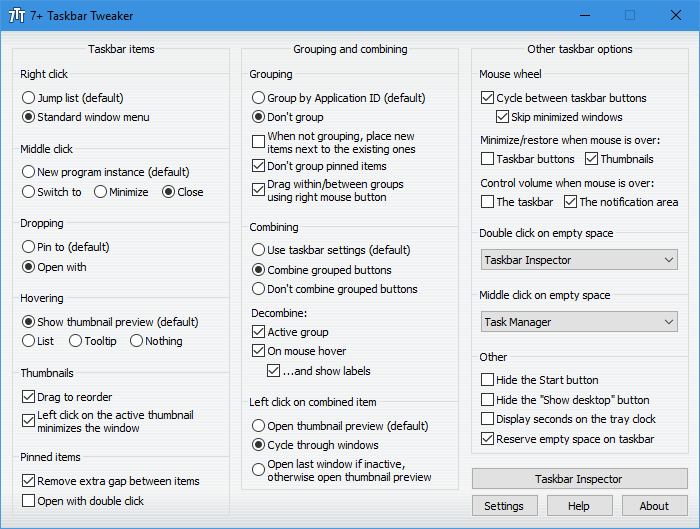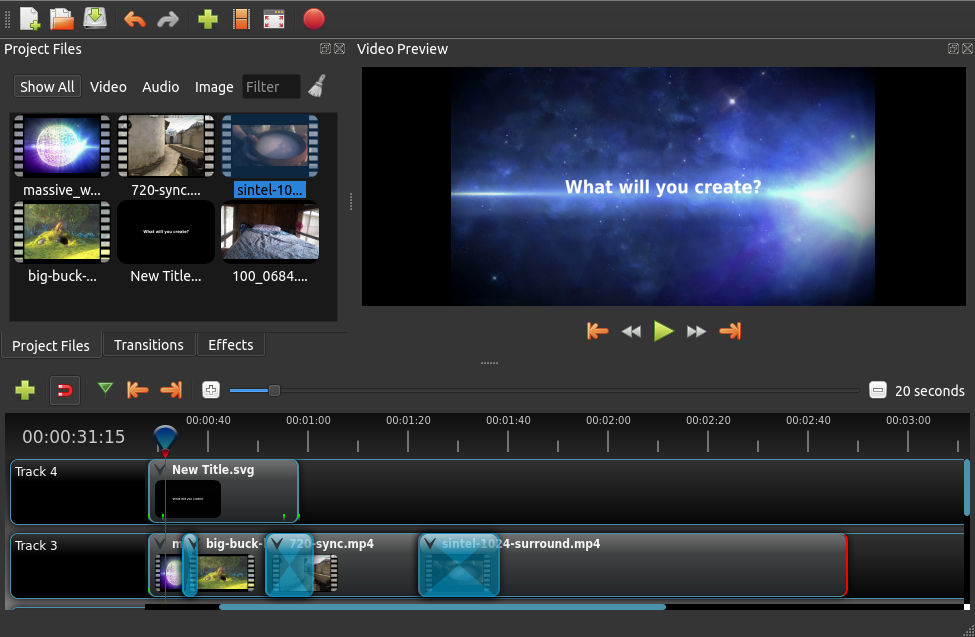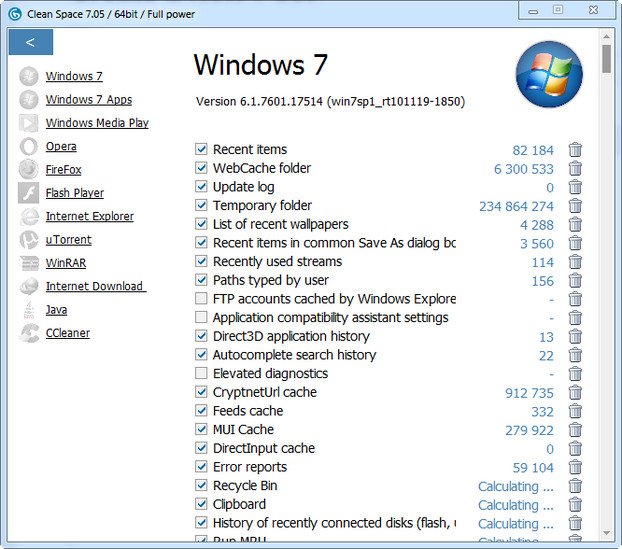
Clean Space is a powerful professional utility for cleaning up your computer from electronic garbage and protecting your online privacy. When we say 'garbage' we don't mean the Recycle Bin icon on your Desktop! Real virtual garbage includes many more objects like cache of various programs and Windows OS, temporary internet files, logs, index.dat files, registry entries, and so on. Those objects are scattered everywhere on your computer, usually in hidden system folders, wasting gigabytes of disk space. Also, Clean Space will protect your online privacy by cleaning up areas related to your internet browsing history, for example internet cookies files and the like. Thus, nobody will be able to find out what you did on the Web.
Which areas I can clean using Clean Space?
Why is electronic garbage bad?
Each program you use (Windows OS, browser, Notepad, Word, Calculator) leaves some temporary files or registry records about your activity. Let's call it 'cache' for the sake of simplicity. This cache provides the programs with some disputable benefits, but usually will not give any other benefits to you. Yet cache will require additional disk space - sometimes 100 and even 500 megabytes for every program! But most importantly, cache will require regular maintenance and indexing. Thus, computer garbage is bad because it will require additional system resources to maintain it. To index it. To make changes to it. To check if is up to date. To remove obsolete elements from it. And so on. Just think - your browser keeps over 10 000 cached images of previously visited web sites, which you will never visit again! Of cause, your browser will delete them after a week or a month, but until that time those images, pages, videos are wasting disk space and require additional processor resources to maintain all these garbage.
How Clean Space can protect your online privacy?
In a simple and effective way. Everything you do on your computer is recorded by Windows, no matter what you do - open some game, document, picture, or video. Any computer tech (a person from FBI) can easily say exactly when and what you did by analyzing computer logs, cache, and other items. These people can even recover deleted items to get a clear picture of your activities. Our program will delete all those files and records - all personal tracks - that are stored unbeknownst to you and bear information about your recent activity. When our program deletes those records, it makes them unrecoverable. Plus, our program will remove cookie files and other things that may be used by web sites to track you online.
Security
Our program is simple yet it's fully functional by many security standards. We implement different industry standards (protocols, TNZP) for data removal to make the deleted data unrecoverable. The first release of our program was in 2002; thus, we've been in this business for over 14 years. We know what to do and what you expect from us!
Changelog: https://www.cyrobo.com/software/en/clean-space/clnspc-updates-history.php
What's New:
7.08 • 19 May 2017
We're continue expanding settings area of the program! Todays changes related to secure cleaning, bug fixes and improvements of the interface and cleanup process of browser Internet Explorer. Here is the list of changes:
• Added free function for secure deletion. Now you can write random characters to random places of the file before deletion. This will make deleted files corrupted, so even if recovered they will be useless. Works perfect with archives, videos and encoded files. Less secure with plain text files. Note that secure deletion will take more time.
• Style of the progress bar was improved. Now you will see additional progress bar at the top, which indicates the file name including percentage of progress for each file. This is useful when deleting large files using secure deletion.
• Improved cleaning of browser Internet Explorer: added image store, domain suggestion cache, indexed database and history.
• Critical bug fixed: tray agent and the main form not closed during install and update of the program.
• Critical bug fixed: tray agent shortcut was not removed during uninstall of the program.
• Corrected portuguese translation, thanks to Rui Rebelo
• Corrected slovenian translation, thanks to Jadran Rudec
Homepage: https://www.cyrobo.com/software/en/pages/welcome.php
Download:
https://www.cyrobo.com/core-public/xfiles/clnspc/7/clnspc_7_08.exe
or
https://www.cyrobo.com/core-public/xfiles/clnspc/setup_clnspc.exe