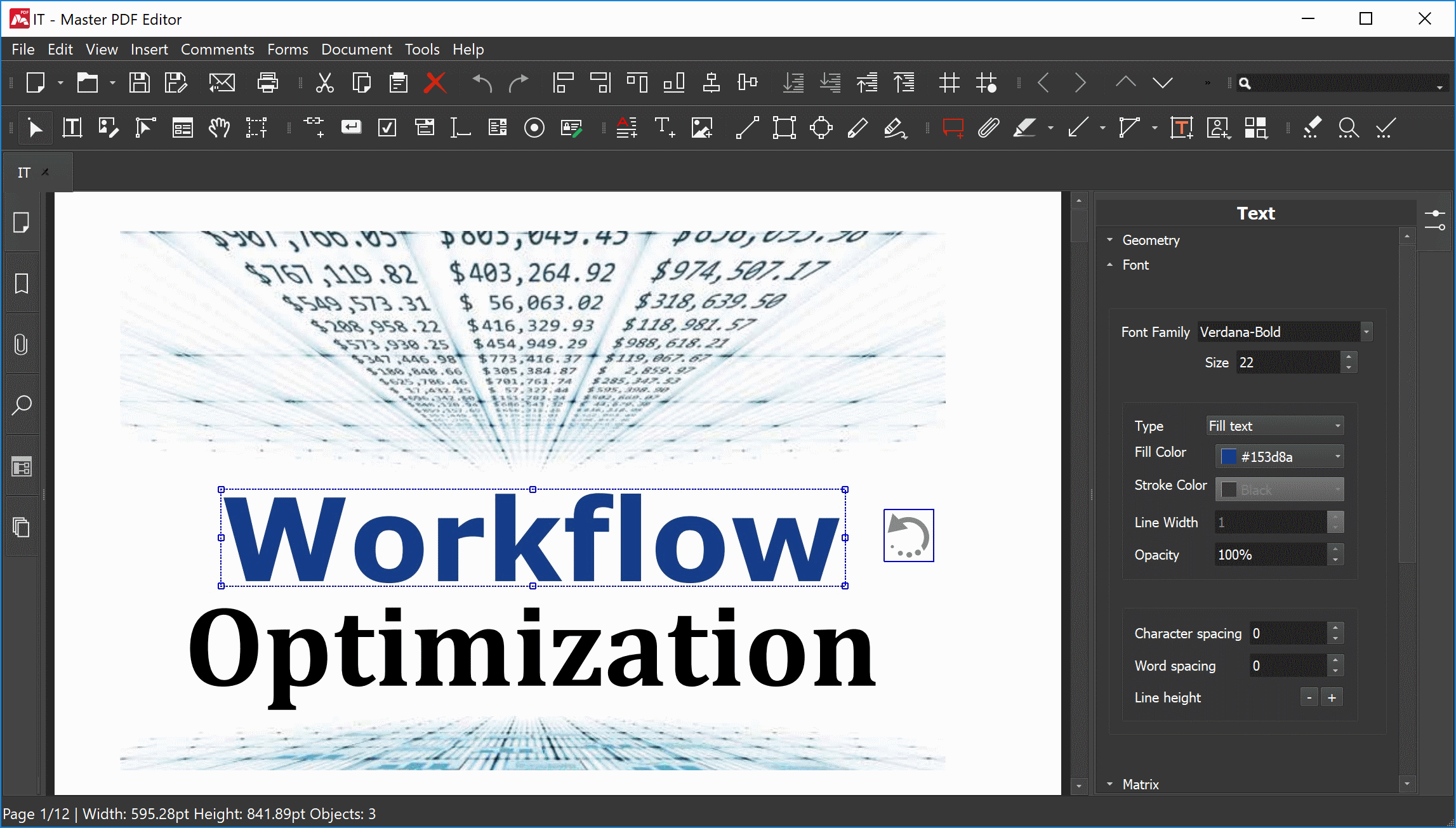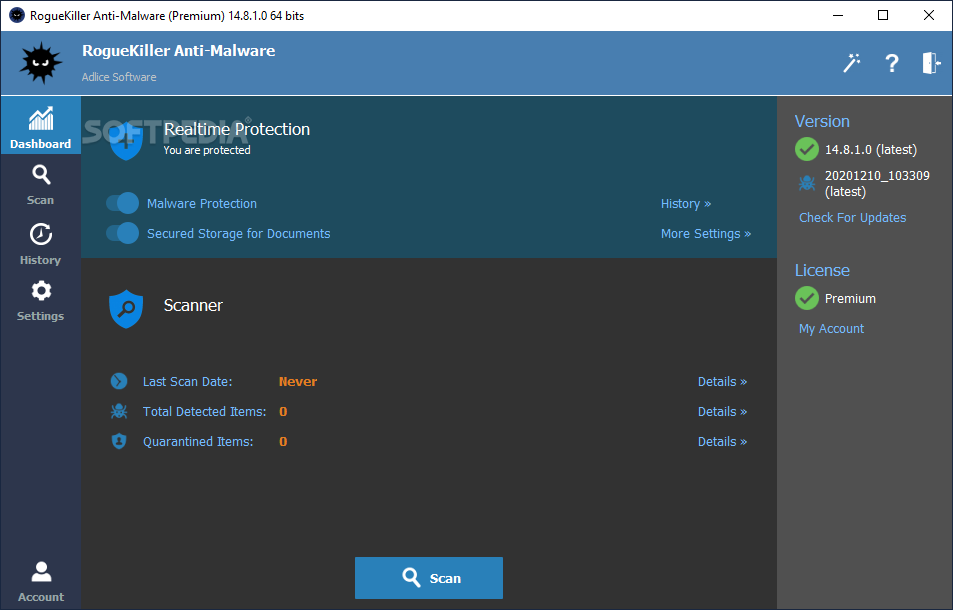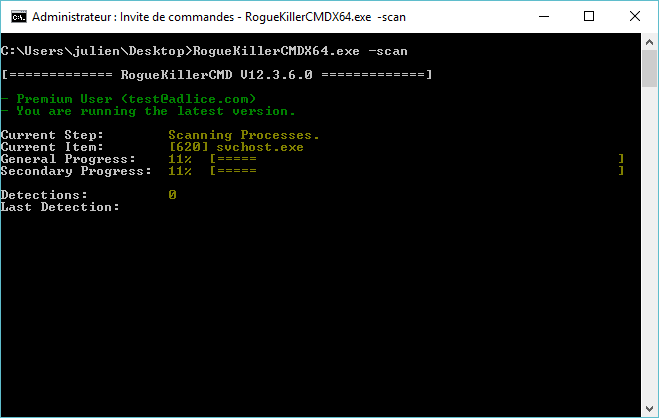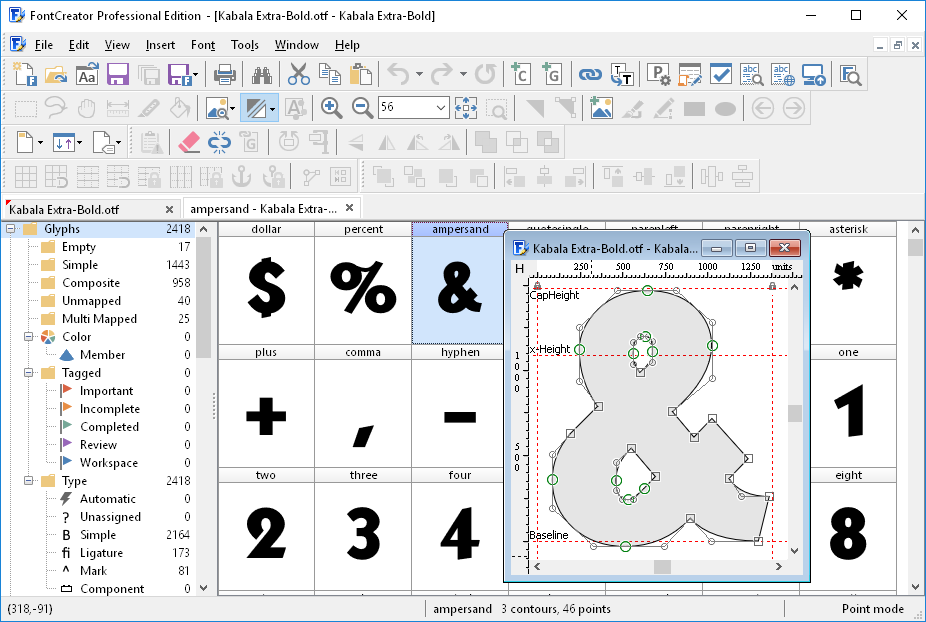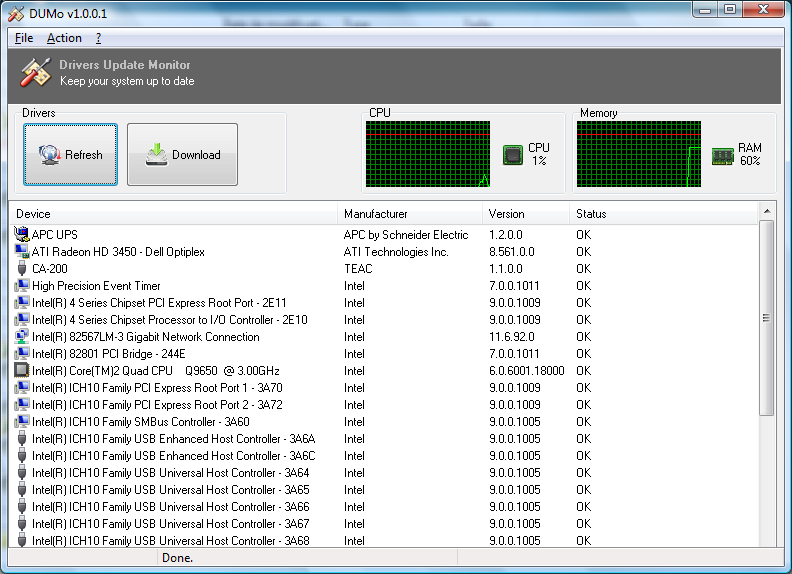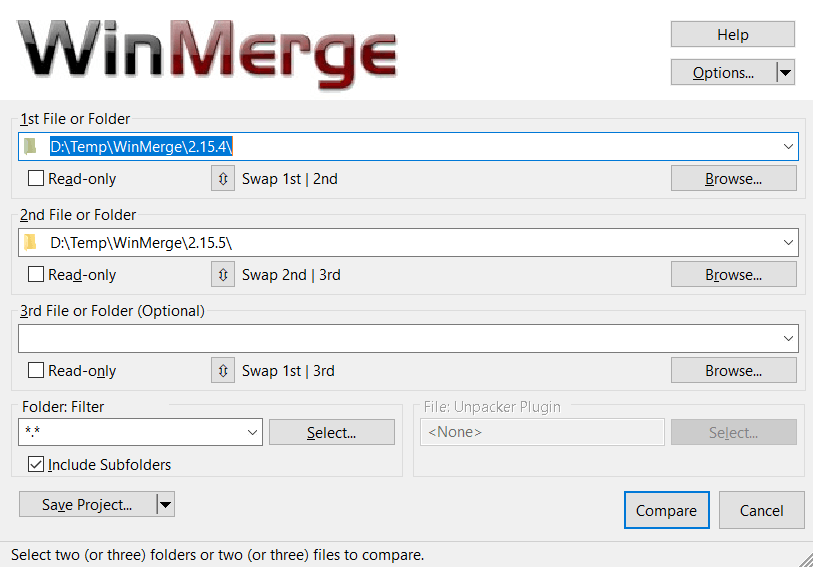Empowered by the new unique data recovery technologies, R-STUDIO is the most comprehensive data recovery solution for recovery files from NTFS, NTFS5, ReFS, FAT12/16/32, exFAT, HFS/HFS+ and APFS (Macintosh), Little and Big Endian variants of UFS1/UFS2 (FreeBSD/OpenBSD/NetBSD/Solaris) and Ext2/Ext3/Ext4 FS (Linux) partitions. It also uses raw file recovery (scan for known file types) for heavily damaged or unknown file systems. It functions on local and network disks, even if such partitions are formatted, damaged or deleted. Flexible parameter settings give you absolute control over data recovery.
Features:
-
R-Studio utilities recover files:
- Deleted without Recycle Bin, or when Recycle Bin has been emptied;
- Removed by virus attack or power failure;
- After the partition with the files was reformatted, even for different file system;
- Recovering data if: VIRUS has invaded; FAT is damaged; MBR is destroyed; FDISK or other disk utilities have been run;
- When the partition structure on a hard disk was changed or damaged;
- Data recovery on damaged or deleted partitions;
- From hard disk with bad sectors;
-
Support for:
- Basic(MBR), GPT, BSD(UNIX), APM(Apple partition map) partitions layout schemes;
- Dynamic volumes, Windows Storage Spaces (Windows 2000-2019/8.1/10);
- Apple software RAIDs, CoreStorage, File Vault, and Fusion Drive;
- Linux Logical Volume Manager (LVM/LVM2) and mdadm RAIDs;
- R-Studio can automatically recognize and assemble the components of these disk managers even if their databases are slightly damaged. Their components with severe corrupted databases can be added manually.
-
Advanced data recovery algorithm:
- to increase the quality of file recovery when the file system is not damaged;
- to recover files that are not recognized in file system metadata and not found during a disk scanning procedure;
- to fast search for lost partitions;
- to recover files from devices with unknown file systems, including HD, CD, DVD, floppy disk, Compact-Flash Card, USB drive, ZIP drive, Memory Sticks and other removable media.
-
Support for specific file system features:
- Recognitions of localized names;
- NTFS encrypted files, NTFS alternative data streams, NTFS data deduplication, NTFS LogFile, NTFS Symbolic Links & Directory Junctions;
- ReFS: symbolic links, directory junctions, deduplication;
- HFS+ journal processing, HFS+ extended attributes, HFS+ compressed files;
- Advanced APFS recovery: support for encryption;
- Ext2/Ext3/Ext4 FS/UFS journal processing and extended attributes;
- Recovery of names and paths for files deleted to Recycle Bin and Trash.
-
In-depth file analysis:
- Extended file search and mask capabilities;
- Estimation of chances for successful file recovery;
- Verbose file information. Even more extensive file information in the Technician version: specific file system info, overlapping files, disk regions, etc;
- File recovery lists for mass file recovery. File recovery lists with extensive file information in the Technician version.
- Standard Windows Explorer - style interface.
- Multi-language User Interface: English, French, Spanish, German, Russian, Portuguese, Traditional and Simplified Chinese, and Japanese.
- Integration with DeepSpar Disk Imager, a professional HDD imaging device specifically built for data recovery from hard drives with hardware issues. Such integration provides R-Studio with a low-level fine-tuned access to drives with a certain level of hardware malfunction. Moreover, it allows disk imaging and analyzing be performed simultaneously. That is, any sector R-Studio accesses on the source disk will be immediately cloned to a clone disk and any other data recovery operation will be made from that clone disk avoiding further deterioration of the source disk and great reduction in processing time.
Scheenshot:

Links:
This portable has some issues with the activation sorry for the inconvenience.
R-Studio Technician 9.0.190296 Multilingual portable paf by Jooseng @jooseng
Size: 73.2 MB
Site: https://mega.nz
Sharecode [?]: /file/UMB1ABBY#duR51DNDLsPu61OXZD0I8TFSWSqQFfnhOkzC-nVtiYA