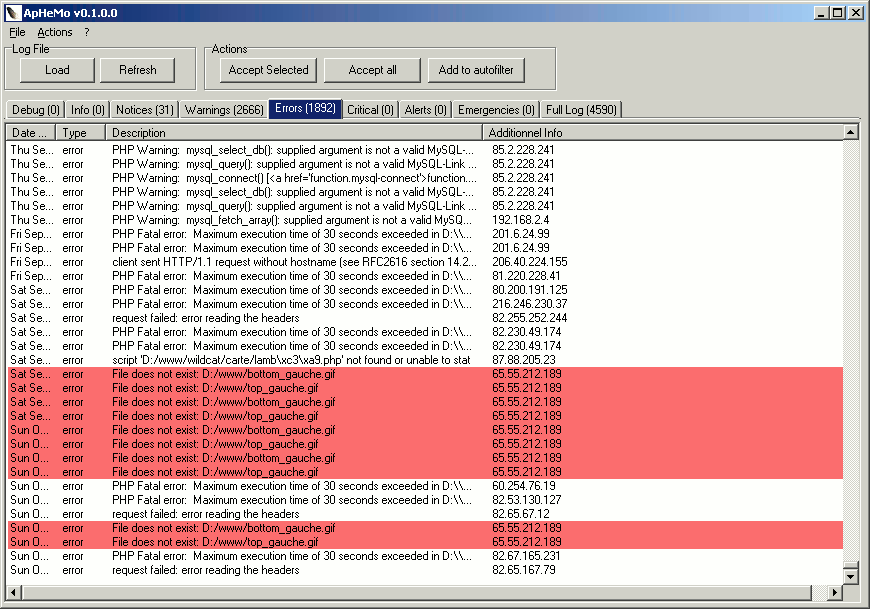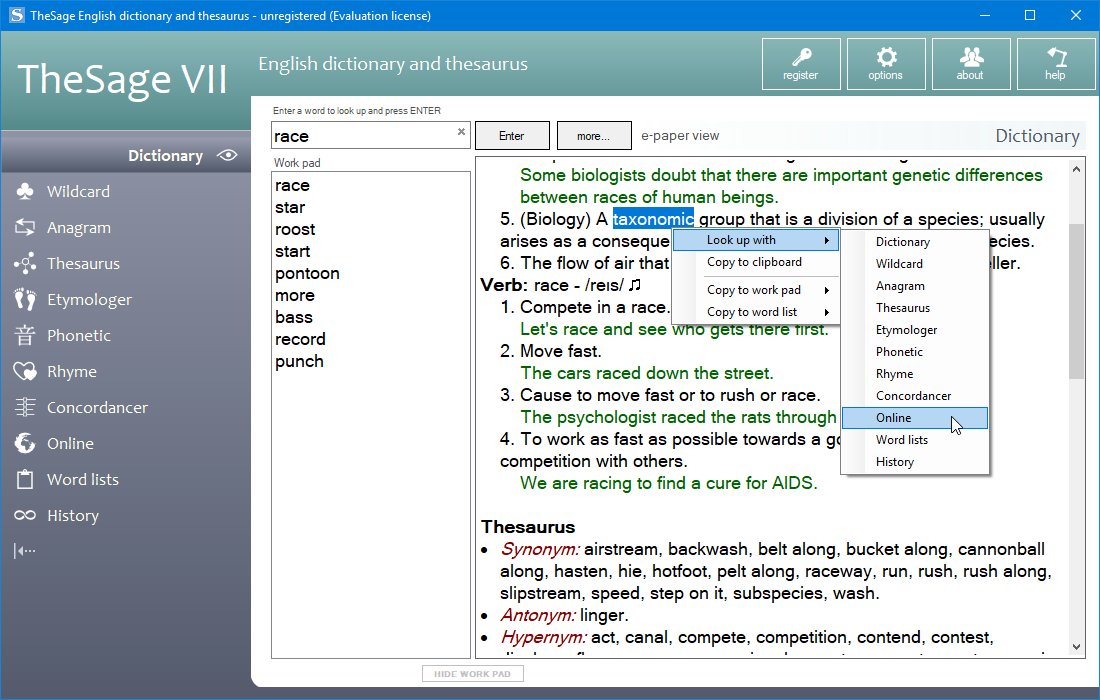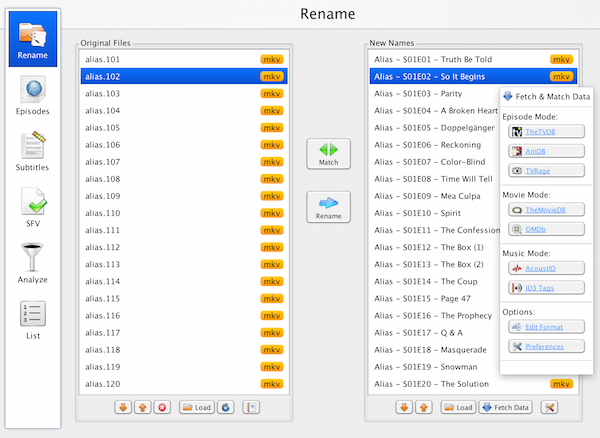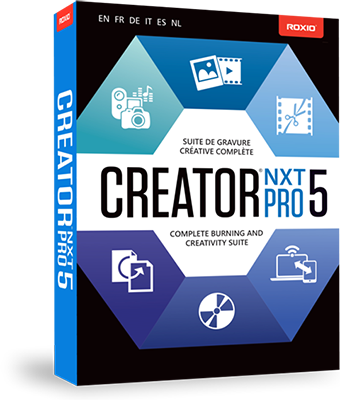![Soft-Maker-Office-2021.jpg]()
SoftMaker Office Pro 2021 rev1046
Create impressive documents with ease
Let your documents speak for themselves: Thanks to its intuitive way of use, its huge feature set and outstanding performance, you'll create first-class documents, spreadsheets and presentations with SoftMaker Office.
One Office suite for three operating systems: Windows - macOS - Linux
Seamless compatibility with Microsoft Office
Skip the annoying import and export: SoftMaker Office uses the Microsoft formats DOCX, XLSX and PPTX as its default file formats.
This lets you edit your documents in Microsoft Office directly and without conversion.
Write: TextMaker
The modern word processor TextMaker lets you create documents of any size in next to no time – be it a flyer, a brochure, a business letter or a complete scientific paper. Thanks to its native use of the DOCX file format, your documents are always compatible with Microsoft Word.
DOCX is the default file format of TextMaker 2021. This lets you skip the annoying import and export: You can open documents created with TextMaker in Microsoft Word, and vice-versa – directly, without conversion.
With TextMaker 2021, you can also edit DOC and RTF files, as well as create high-quality PDF files. You can now also create archival PDFs in PDF/A format for the long-term preservation of your documents. SoftMaker Office Professional and NX Universal even enable you to create great-looking e-books in EPUB format.
The all-rounder for use at home, in academics and in business
TextMaker 2021 gives you the desired results fast and effectively:
- Daily correspondence is handled quickly with TextMaker 2021. Practical time-savers such as the built-in address book, automatic marks for folding pages and attractive document templates make creating letters, mail merges, labels and envelopes child's play.
- Create attractive flyers, invitation cards and posters in no time at all using the sophisticated desktop-publishing functions of TextMaker, such as its unique object mode, intelligent object guides, object frames and master pages.
- TextMaker 2021 offers a comprehensive tool set for academic work, such as footnotes, endnotes, bibliographies, cross references, image captions, as well as indexes, tables of contents and tables of figures. SoftMaker Office Professional and NX Universal offer powerful integrated Zotero support, making citations, bibliographies and reference management easier than ever.
- Navigate through long texts quickly with two customizable sidebars and structure them using the built-in outliner.
Accurate and eloquent – with TextMaker, you'll never be at a loss of words
The built-in spell checker finds spelling mistakes in more than 75 languages – at the very moment you are making them.
Thanks to the real-time word counter, you always know the exact size of your documents – great if you need to stay within certain length limits.
The integrated ten-language thesaurus helps you find the right words and the automatic hyphenation splits words reliably in 35 languages.
With the powerful new research function included in SoftMaker Office Professional and NX Universal, you can select any term in your document and look it up in a large variety of online dictionaries and encyclopedias.
TextMaker 2021 is team-ready
Do you work on a document together with colleagues? TextMaker 2021 tracks all changes which you make to a document. Later, you can either accept or reject these changes, no matter whether you work with TextMaker or Word.
Equally, you can insert comments, which appear – just as in Word – as balloons in the right-hand margin.
Tremendous design options
TextMaker awakens your creativity. You can place pictures, drawings, text frames, etc. freely in the document using TextMaker's unique object mode. You can not only crop images directly in TextMaker 2021, but also liven them up with manifold effects such as soft shadows, mirror effects, 3D rotations and attractive photo frames.
With master pages, you can watermark each page or place repeated graphics objects in your document. The integrated TextArt feature lets you create flashy slogans within seconds. If you don't want to do the design by yourself, numerous included templates are a great starting point for your documents.
Calculate: PlanMaker
The powerful spreadsheet program PlanMaker makes creating calculations, worksheets and charts of any complexity a cinch – from a simple timetable to the complete financial planning of your company. As it uses the XLSX file format natively, you can edit Microsoft Excel files true to the original.
XLSX is the default file format of PlanMaker 2021. This lets you skip the annoying import and export: You can open workbooks created with PlanMaker in Microsoft Excel, and vice-versa – directly, without conversion.
With PlanMaker 2021, you can also edit XLS files and create high-quality PDF files from your workbooks. You can now also create archival PDFs in PDF/A format for the long-term preservation of your documents.
Simply start and be productive immediately
If you have already worked with Excel, you'll pick up PlanMaker 2021 immediately. You neither need to re-accustom yourself to a new user interface nor to new calculation functions – it is all compatible with Excel.
Find the right solutions, even within huge data sets
PlanMaker 2021 allows up to one million rows per worksheet. To conquer these huge data sets, you use pivot tables, data consolidation, scenarios, data grouping, AutoFilter and special filters. Thanks to multiple real-time calculations in the status bar, you are always kept abreast of the latest data changes.
Should an error have crept into your worksheet, the syntax highlighting and formula auditing functions let you find the trouble spot fast.
Designing appealing worksheets: Easy as pie with PlanMaker
Give your worksheets an elegant look quickly: The cell-style catalog does that at the touch of a button.
With its Excel-style conditional formatting, PlanMaker automatically finds the highest or lowest values in a data set and highlights them in color or with icons. This enables you to see extreme values at a glance. Equally, PlanMaker can assign a unique color from a gradient to each value in an area and visualize sizes with data bars.
Transform plain numbers into informative charts
Create informative charts with presentation quality from your data in no time flat. Choose from 80 different chart types in 2D and 3D. Use an array of effects, such as transparencies, shadows or light effects to adapt them precisely to your taste.
With the new page break preview, you can easily prepare your worksheets for printing.
Present: Presentations
Create impressive slide shows with Presentations. Thanks to breathtaking animations and slide transitions and sophisticated master pages, you are well-prepared for every presentation. As Presentations uses the PPTX file format natively, document exchange with PowerPoint is fully seamless.
PPTX is the default file format of Presentations 2021. This lets you skip the annoying import and export: You can open files created with Presentations in Microsoft PowerPoint, and vice-versa – directly, without conversion.
Presentations 2021 also lets you edit PPT files and export slide shows as high-quality HTML and PDF files. You can now also create archival PDFs in PDF/A format for the long-term preservation of your documents.
Additionally, Presentations for Windows and Mac allows you to create movie files in outstanding quality from your presentations.
Simply start and be productive immediately
If you have already worked with PowerPoint, you'll pick up Presentations 2021 immediately. Using it is even easier and the completed presentations simply look impressive.
In short: Presentations 2021 helps you to make exciting presentations effortlessly.
Simply impressive
"Just add text" – If you do not want to design your own slides, a large variety of attractive design templates is included as a jump-start for your presentation.
You can switch between various color schemes and slide layouts in the practical sidebar by mouse. Equally quickly, you can select diverse background colors, gradients and images.
The sophisticated master-page concept supports you in the creation of comprehensive presentations: You can create as many master-page layouts as you like and position any number of placeholders in them with just a few clicks. This ensures not only the uniform appearance of your presentation, but also seamless compatibility with Microsoft PowerPoint.
Small effort, big effect
From serious to extravagant – Presentations 2021 offers countless impressive animations and slide transitions using OpenGL graphics acceleration that turn every presentation into an eye-catcher.
Create beautiful and informative slides using graphics, tables and charts. Care for multimedia? Presentations for Windows and Mac let you embed music, spoken comments and videos in slides at the touch of a button.
The TextArt feature enables you to create jazzy slogans, and with the included AutoShapes you underline the important items graphically.
With Presentations 2021, your show will be a success
Switch the slides over manually or under timer control, and arrange the slide order for your audience with user-defined slide shows.
The presenter view lets you present professionally with two screens: Your audience watches your show on a monitor or projector, while you retain control using the "cockpit" on the second screen: Here you can see the current and next slide, are able to navigate in the show and add annotations and scribbles on the screen. This is how you can be sure that your audience sees what matters.
You can now also create portable slide shows that can be played back on any Windows computer with all effects, animations and transitions, even if there is no presentation graphics software installed.
More features: https://www.softmaker.com/en/softmaker-office-features
Changelog
2022-04-07: Revision 1046
- All programs
Windows Slow startup of the applications and unexpected printer changes are now prevented.
Windows Scrollbars and the ribbon now appear in the usual size again when the screen is scaled to 150%.
- TextMaker
You can apply paragraph styles again by double-clicking in the sidebar.
- PlanMaker
Copying cells to the clipboard now works again with the usual speed.
2022-03-22: Revision 1044
- All programs
Windows The MSI setup now again allows you to choose a custom target folder for the applications.
Windows An unavailable printer now no longer delays the start of the programs.
- TextMaker
If you type inside protected text, a message now appears in the status bar.
Site: https://www.softmaker.com
Interface: Multilingual
Size: 419 Mo / 422 Mo
Download
Setup:
x86: https://www.softmaker.net/down/ofw2021_32.msi
x64: https://www.softmaker.net/down/ofw2021_64.msi
Fix (UZ1):
Site: https://www.upload.ee
Sharecode: /files/14029874/Fix.7z.html